How to Turn off Lost Mode on iPhone
Well, most of the iPhone users turn-on Lost Mode when their iPhone is lost or stolen. Basically lost mode helps you lock your iOS device so that there won't be unauthorized access to your personal data and information. Lost mode will help you track the location of your iPhone. You can even display message or phone number on your lost iPhone so that the person who found it can contact you. Here, you will learn how to turn off Lost Mode on iPhone. Just follow the methods shown below.
Method 1: Turn off Lost Mode on iPhone using iPhone itself
You can even remove lost mode on iPhone using the iPhone itself once you get your iPhone back. You can trn off lost mode on iPhone by entering the passcode on the device. Below are the steps given, just follow them accordingly and you are good to go.
- Open Find My iPhone app and Sign in using your Apple ID.
- Tap on the device with the Lock icon.
- Tap in Lost Mode (You will see an option in the middle with Radar and lock icon).
- Now Tap on Turn off Lost Mode >> tap on Turn off option (You will see a dialogue box with this option).
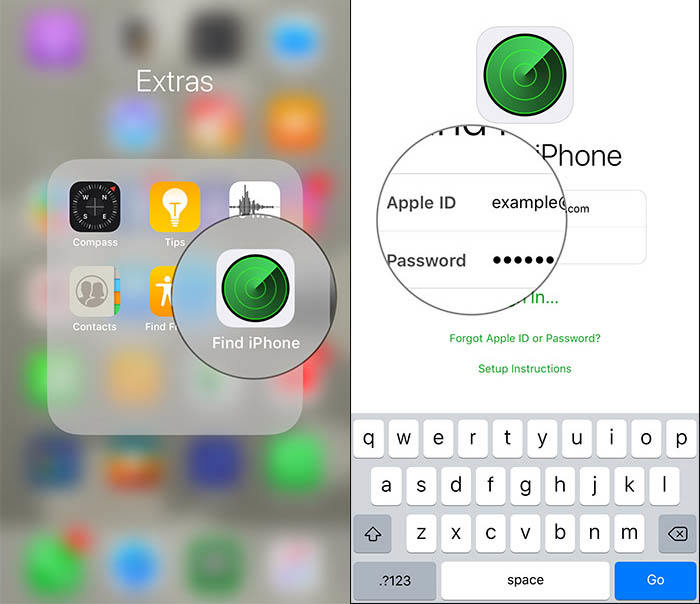
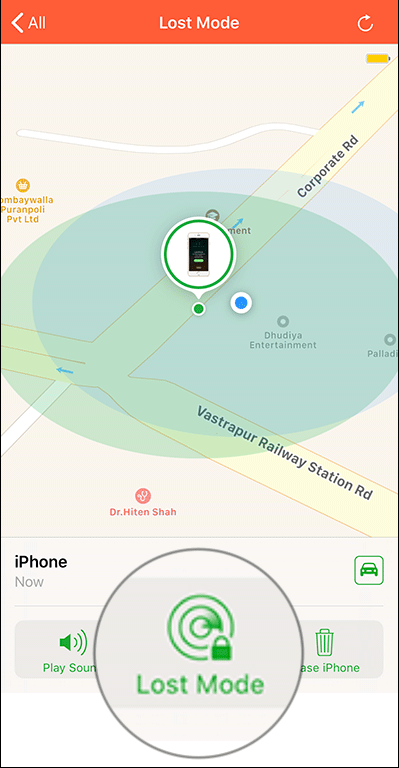
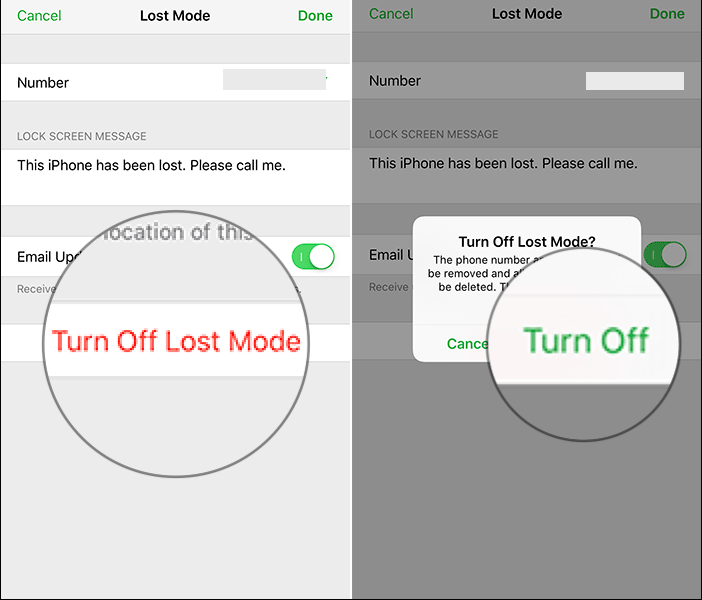
Method 2: Turn off Lost Mode on iPhone using iCloud
This is one of the easiest way to remove lost mode on iPhone. In this process we use iCloud to turn off lost mode. Just follow the steps carefully shown below:
- Go to Web Browser and open icloud.com/find
- Now Sign in with your Apple ID (The one that is used in your iPhone).
- Click All Devices that you see at the top of window.
- Choose the device that is currently in Lost Mode.
- Then click on Lost Mode and select Stop Lost Mode to cancel lost mode on iPhone.

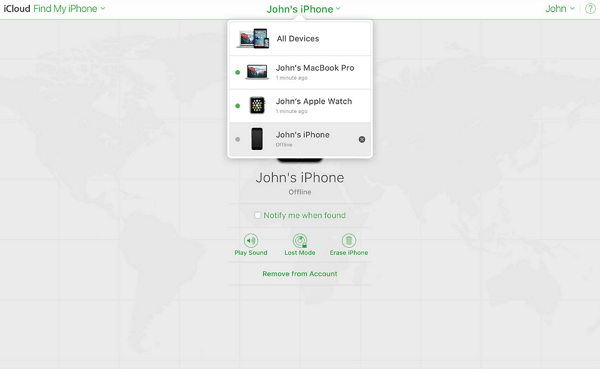

Extra Tip: How to Unlock iPhone Passcode
Whenever you forgot the passcode of your iPhone and get locked or your iPhone got disable due to many wrong attempt trying to open the lock then you can try Tenorshare 4uKey. It is a professional iPhone passcode unlocking tool which remove the passcode easily and you get easy access to your iPhone.
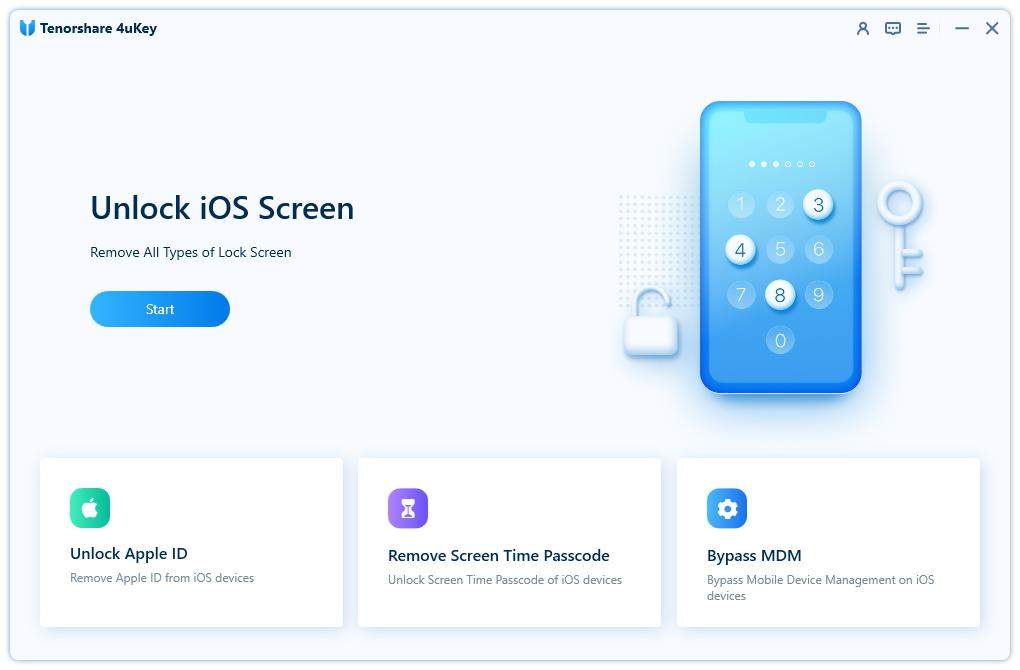
Conclusion
Lost Mode on iPhone is very useful and important to every individual as this feature can save your important data and information contain in your iPhone whenever you lose your iPhone by tracking it and even locking it remotely. I also suggest you to turn off Lost Mode on iPhone before you sell it to someone or give the phone to someone because unless and until you don't turn it off the next person having the phone won't be able to sing in using their own Apple ID.
So, I hope you have learned how to bypass Lost Mode on iPhone. If you have any query related to this topic. Drop your comment below.


Speak Your Mind
Leave a Comment
Create your review for Tenorshare articles

4uKey iPhone Unlocker
Easily Unlock iPhone passcode/Apple ID/iCloud Activation Lock/MDM
100% successful unlock



