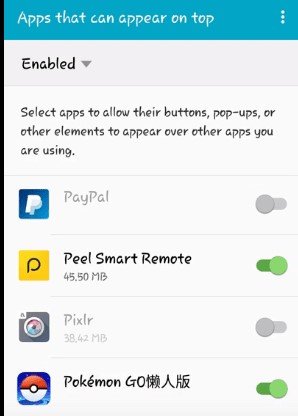Frequently Asked Questions about TutuApp Pokemon Go
Suppose you are living under a rock and do not know about TutuApp. In that case, it is a Chinese third-party App store that grants you the freedom of downloading and playing countless modified and hacked variants of popular games and applications. A handful of titles gained popularity on the platform in the short time window. Still, none of them compares to the recent outburst of the popular augmented-reality game Pokemon Go.
If you have any prior experience of catching Pokemon with the Pokemon Go app, then you can relate to the hassle it brings alongside walking tirelessly on the public streets. Of course, there are odds of someone getting into a difficult situation, which few people did in the past. In order to save yourself more misfortune and physical walking, the most reliable alternative is to place your trust in the official TutuApp Pokemon Go hacked variant.
- I. Is Pokemon Go Working on TutuApp
- II. How to Download TutuApp Pokemon Go
- III. TuTu App iOS Free Alternative
I. Is Pokemon Go Working on TutuApp
Absolutely. Some myths surround the internet regarding its Genuity, but none of them are true considering Pokemon Go is the modded variant of the original developed by TutuApp’s developer team. It provides some additional benefits alongside the features that come with the original version of Pokemon Go. Alongside hacked GPS information, it comes with the built-in joystick version that lets you track your movements with no real-time effort. Even if the game is not available in your country, you can spoof your location and enjoy Pokemon Go hunting with zero worries.
II. How to Download TutuApp Pokemon Go
Like most specifically tweaked applications, it requires jailbreaking and rooting, depending on the device type. This TutuApp Pokemon Go download procedure requires you to follow a few steps given below for an ideal experience.
- Begin the procedure by downloading the APK file of TutuApp on your Android device. As for iOS, download the TutuApp iOS from their official site.
After downloading the TutuApp, make sure to enable Unknown Sources from the security settings of your device. For iOS devices, there is one additional option that you must follow, which is to allow the Untrusted Enterprise Developer option. Then install TutuApp.
Afterward, open the TutuApp and search for Pokemon Go. Pressing it will open the link in a browser and ask for your confirmation to install the application.
There will be another window that will pop up asking for confirmation on enabling the joystick. Just press enable for Pokemon Go among the list of applications.

Now you are ready to catch your favourite Pokemon with TutuApp Pokemon Go.
III. TuTu App iOS Free Alternative
TutuApp might appear to be an excellent choice for enjoying Pokemon Go without needing to worry about moving a step, but it is far from ideal and comes with a fair share of risks involved. One of the significant downsides is jailbreaking your iOS device, which most people appreciate despite the security policies. The question that arises is what should be done in this regard? The answer is simple, with Tenorshare iAnyGo being a much convenient alternative.
The highlight feature of Tenorshare iAnyGo is that it merely spoofs your location, which can be a bothersome procedure when it comes to iOS devices. The software was designed specifically to assist the iOS users that struggle to enjoy games like Pokemon Go that require a lot of movement. It also completely prevents the odds of receiving a ban and provides you foolproof access to games until they remain installed on your device.
Below are the steps to use Tenorshare iAnyGo:
Install the tool on the computer or laptop, then connect your iOS device with it.

Open the Tenorshare iAnyGo tool and choose one of the options depending on your preference.

If you select the Multi-point Route option, you need to choose more than one location on the map alongside the speed and number of round trips.

- You are all good and set to catch some Pokemon without needing to move a single step for your actual location.
Conclusion
There is no such thing as ideal, and the same goes for both TutuApp and Tenorshare iAnyGo, as they are mere tools for enhancing your everyday gaming experience. However, both choices are some of the best available on the market, especially for the Pokemon Go app. Both serve a similar purpose of offering services to users and offer them opportunities to play their favourite game without any real-world restrictions holding them back. The best course of action should be to give both TutuApp and Tenorshare iAnyGo a chance and decide for yourself what benefits you the most.
- 1-Click to change current location on iPhone
- Bluetooth Integration for Mac& Win both
- Easy to simulate GPS movement based on customized route
- GPS joystick to take better control
- Import GPX file to start a designed route
Speak Your Mind
Leave a Comment
Create your review for Tenorshare articles

Tenorshare iAnyGo
2024 Top Location Changer
With Bluetooth tech built-in: no cracked/error 12, 0-risk.