What to do if Your iPhone is Lost or Stolen
"My new iPhone 6S was stolen recently, what do I do now? Please help!"
"I have lost my iPhone and couldn't find it anywhere from last night. What can I do to find it?"
iPhone or any mobile user in the world, fall victim to theft or robbery but most of them are unaware of how to proceed after this tragic incident. Actually, it is very important to follow a specific procedure. It is very unlikely that you will recover the phone but you can surely find or locate it. So, what to do if your iPhone is lost or stolen? If it's a theft, proper authorities should be informed first and some procedures should be followed to save yourself from any future harassment.
Option 1. Keep Personal Data Safely
You can keep your personal data safe by following these methods:
- Go ahead and change your Apple ID passcode. This will prevent anyone who tries to access your personal data through iCloud or iTunes.
- Change passwords of all your internet accounts such as for Facebook, Twitter, Instagram, Bank accounts etc…
- Inform police and the law enforcement authority and give them your serial number of your stolen or missing phone.
Option 2. Track Lost iPhone Using Find My iPhone
iPhone stolen what to do? If Find My iPhone is enabled on your missing device follow these steps below.
- First of all, you need to start this procedure immediately, after you come to know about the theft or if misplaced.
- Turn on your PC or Mac and go to iCloud.com or alternatively you can use another device and open the Find My iPhone app.
- Now in the app, you need to choose a device to view the location of the stolen device pinpointed on the map, if it is nearby you can play music to help you find it. This helps to track iPhone online.
- After that you need to activate the Lost Mode, with this app you can remotely lock your stolen device with a password, it will also track the location of the device. If you have added your debit or credit card, the ability to make payment will be disabled.
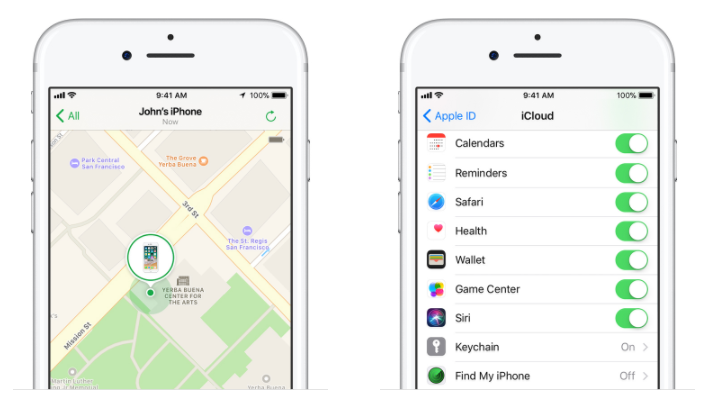
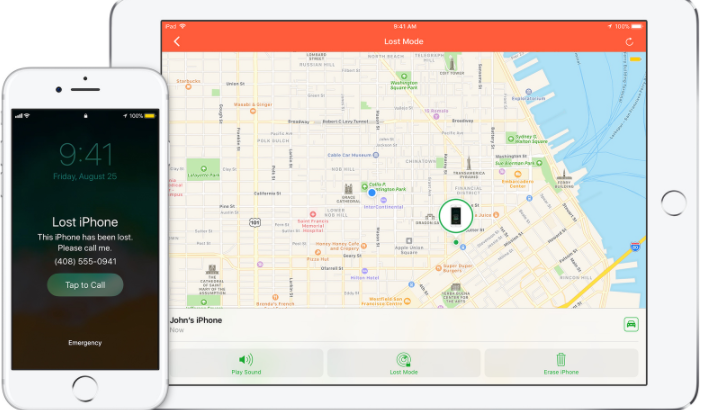
Now to make sure that other people do not mess with your device, you need to erase it remotely. This way all of your personal information will be erased from your device but keep in mind that you won't be able to find it with the Find My Phone app anymore. This way your activation will be off and it will allow other people to turn on and use your phone.
What if Your Lost Device is Offline?
Well, if you are thinking how to find a lost iPhone that is turned off or simply, offline? You can still put it in Lost mode or even erase it remotely. The moment your device comes online these actions will take immediate effect. Just make sure you don't log out of your account while the process is going on. That might cancel the whole process!
In case, Find My iPhone is not enabled on your lost device, unfortunately, it won't be possible to locate your device.
So, now you know how to find a stolen or lost iPhone. Do keep in mind that Find My iPhone is the only way with the help of which you can track, detect or find stolen iPhone.
If you recover your phone and end up with crash or stuck issues or iOS problems, you can look at iCareFone software. It is a premium all-in-one utility tool that can fix any kind of iPhone related issues effectively. And not only fixing issues, it can also clean up junks, backup and restore iOS devices as well in case of any data loss. It supports iPhones, iPads, and even iPods.
If you find this article helpful, don't forget to share. Do comment below!!


Speak Your Mind
Leave a Comment
Create your review for Tenorshare articles

Tenorshare iCareFone
Best Free iPhone Transfer & iOS Backup Tool
Easily, without iTunes



