Top 5 Phone Clone Apps
So you're looking for a phone clone app that can help you to phone clone you data and settings with the other one, right? Be it due to you bought a new smartphone or just want to have an extra copy of data in other device. We understand you strictly do not wish to experience any sorts of setbacks during phone cloning. On that note, you've have landed to the right place. We have brought to you the best of the 5 Phone clone apps that will help you to make an exact replica of your current device with the new one. Keep reading to discover the best phone clone apps on your own.
Recommended Way: Tenorshare Phone to Phone Transfer
Beginning with the most recommended and reliable tool –Tenorshare iTransGo - with which you can effortlessly phone clone your smartphone device at a lightning fast speed. With Tenorshare Phone to Phone Transfer you have a major privilege to transfer your data either entirely or selectively (depending upon your requirement) from one smartphone device to another. This tool supports all iDevices and offers full compatibility with the latest iOS firmware version too, i.e. iOS 12. Let's now get to know the step by step process on how to phone clone your device's data.
Step by Step Tutorial
Step 1 – Get the Tenorshare Phone to Phone Transfer tool installed and launched on your PC. Then connect both the source device and the target device using their respective genuine USB cables. Hit on 'Next' afterwards.
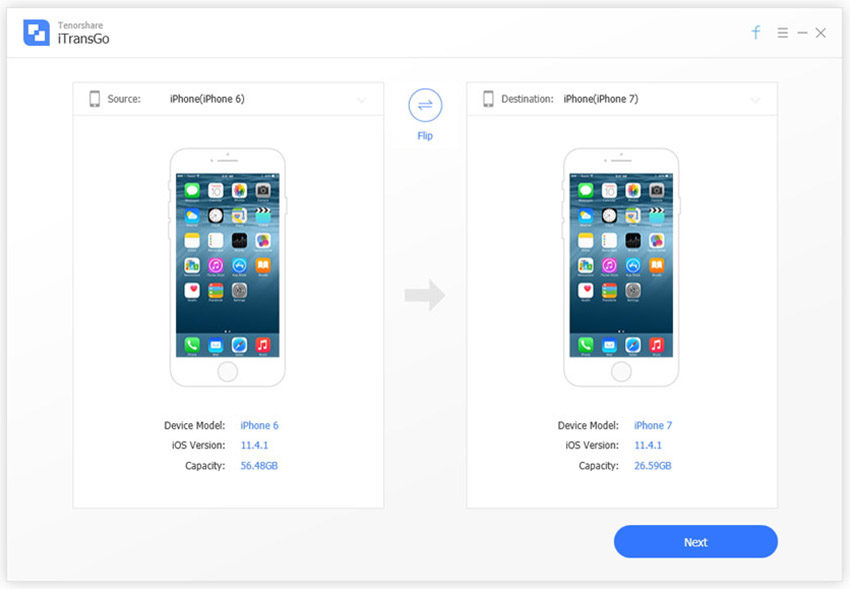
Step 2 – Now, the software will automatically scan the source device for available data to be transferred. And at the same time will also scan the target device to display the capacity usage over it. Post that, select the data types that you wish to transfer from your source device to your target device.
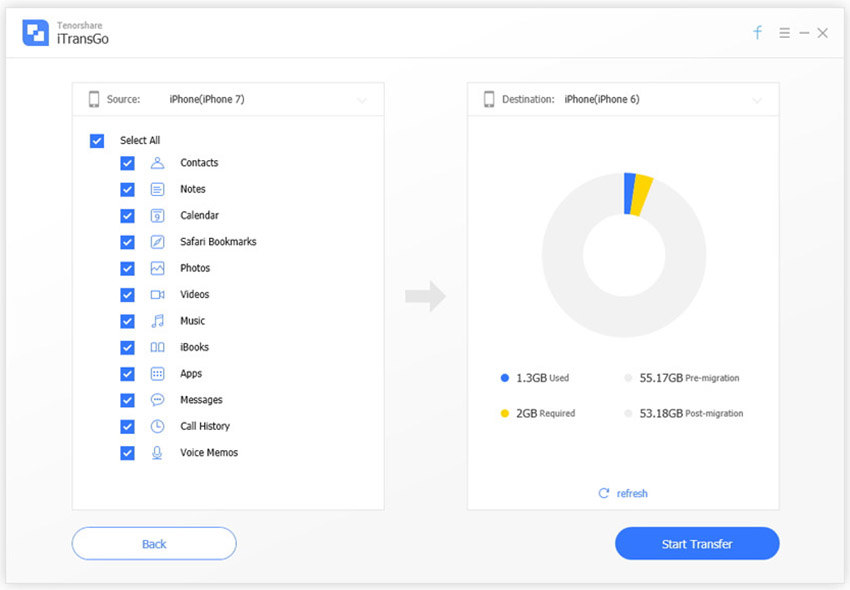
Step 3 – Once you're done selecting your desired data, simply hit on Start Transfer and confirm your actions. That's it! Within a short while, your new phone gets cloned with the older one.
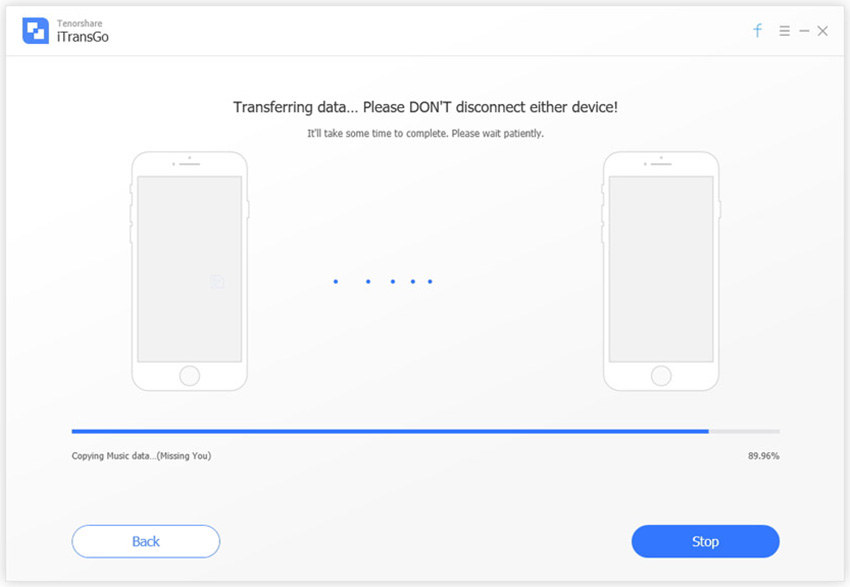
MOBILedit Phone Clone app
Supported OS (Operating System): Both Windows & Mac
The first alternative to the Tenorshare Phone to Phone transfer phone clone tool is MOBILedit Forensic. This tool is basically a data extractor tool which takes only a few clicks to extract all the data from your device, including the deleted data too. It is nevertheless can also be utilized as a phone clone app as you can transfer the contents to other device post recovering data. The tool offers good compatibility with almost all devices.
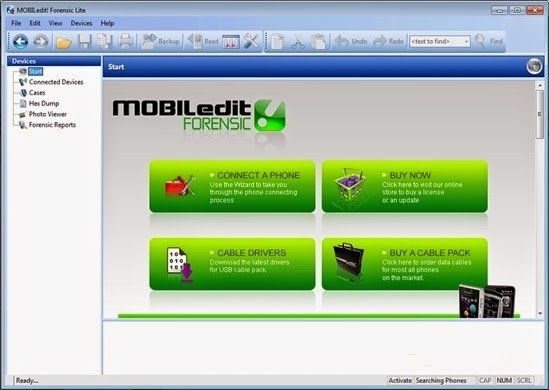
Huawei Phone Clone App
Supported OS (Operating System): Both Android and iOS
In case you have switched your device from any Android or iOS to Huawei smartphone then this app will certainly help you. Huawei offers a phone clone app for its customers who wish to transfer their data from their previous Android/iOS device to their Huawei device. With this tool you can wirelessly transfer all your major data like photos, videos, messages, contacts etc. and that too, at a good transfer speed.
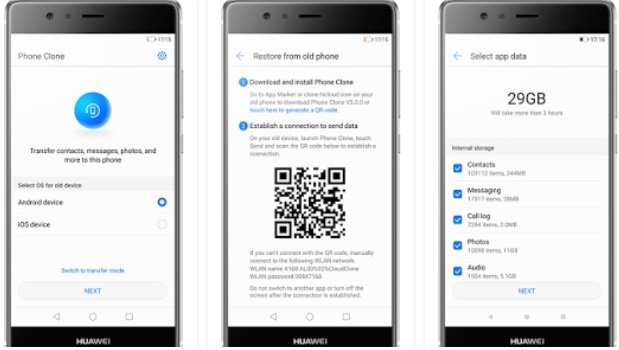
HTC Sync Manager
Supported OS (Operating System): Both Windows & Mac
Likewise Huawei, HTC sync manger is yet another phone clone tool with which you can easily transfer all your data from your older device to your any HTC device. With this tool you can even make use of iPhone backup file made with iTunes to transfer the data to your HTC device. Though, the process is a bit slow but is quite effective if you wish to transfer all your data to an HTC device.
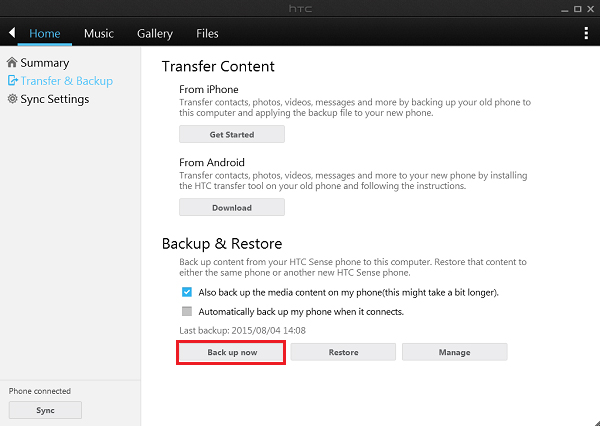
iTunes
Supported OS (Operating System): Both Windows & Mac
Last but not the least, this phone clone tool is offered by Apple itself. It, basically, is a default data and idevice management tool for all iOS devices. Unlike Tenorshare Phone to Phone Transfer, with this tool you only have the functionality to transfer your entire data from one iOS device to another. But yes, you can regulate your data to and from any iOS devices with this data management cum phone clone tool by Apple.
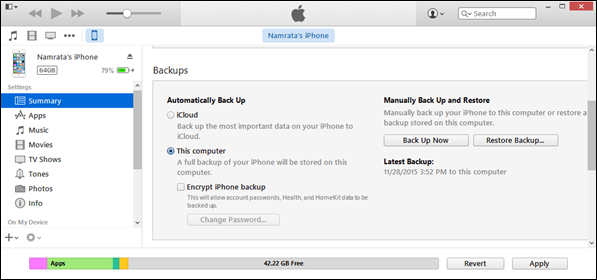
Comparison Table
| Features | Ease of Use (5 Stars = Very Easy; 1 Star = Very Complex) |
Flexibility to Complete/Selective Data Transfer | Time Convenience (5 Stars = Very Fast; 1 Star = Very Slow) |
Operating System (OS) | Supports 2 way (to & from devices) transfer |
| Tenorshare Phone to Phone Transfer (Recommended) | ***** | Yes | ***** | Windows & Mac | Yes |
| MOBILedit | ** | Yes | * | Windows & Mac | No |
| Huawei Phone Clone App | ** | Yes | *** | Android & iOS | No |
| HTC Sync Manager | ** | Supports only Complete transfer | ** | Windows & Mac | No |
| iTunes | *** | Supports only Complete transfer | ** | Windows & Mac | Yes |
Final Words
Those were the ways with which you can easily phone clone your smartphone with the least chance of exposure to a setback. Out of all the 5 phone clone tools, it is evident that Tenorshare iTransGo has turned out to be a savior. It is the fastest (comparatively) and the easiest way to get your smartphone cloned and that too without losing any sort of data. Moreover, with it you also have the privilege to transfer either the entire data on your source device or do it selectively depending upon your needs.
Speak Your Mind
Leave a Comment
Create your review for Tenorshare articles




