How to Increase Signal Strength on an iPhone X
iPhone X is Apple's latest edition from the iPhone family. While most functionalities of the iPhone X work really great, some users have complained that they get poor iPhone signal strength.
There could be various reasons as to why that happens. Maybe your iPhone X has weak signals because its antennas are covered, and so on. The following guide shows a few ways you can use to improve the signal levels on your iPhone X.
Method 1: Boost Signal Strength by Turning Off Wi-Fi Assist on iPhone X
If you have Wi-Fi Assist enabled on your iPhone, it's likely causing the signal drop issue on your device and you should turn the feature off as soon as possible to get better network signals on your device. The following shows how you can do that:
- Open the Settings menu on your iPhone and tap on the option that says Cellular.
- When the Cellular menu opens, find and turn off the feature that says Wi-Fi Assist. You can simply turn its toggle to the off position and the feature will be disabled on your device.

The above steps will definitely boost signal strength on your iPhone X/8/8 Plus and let you have uninterrupted calls on your device.
If the above method didn't work for you for some reason, you can give a try to the following method to see if that helps.
Method 2: Re-insert the SIM Card into Your Device
What attracts signals from your device is the SIM card that you have placed in it. If it hasn't been properly inserted, your iPhone X will have weak cellular signal. To combat the issue, you can eject and then re-insert the SIM card into your device.
- Turn off your iPhone using the Power button on the device.
- Pull the SIM card tray out and take the card off of the tray.
- Put the card back into the tray and slide it inside the phone.
- Turn your iPhone X on using the Power button.
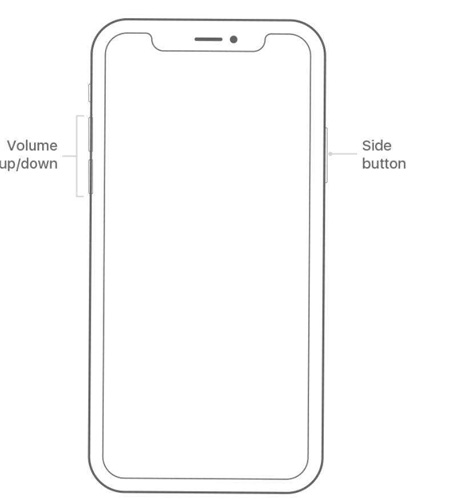
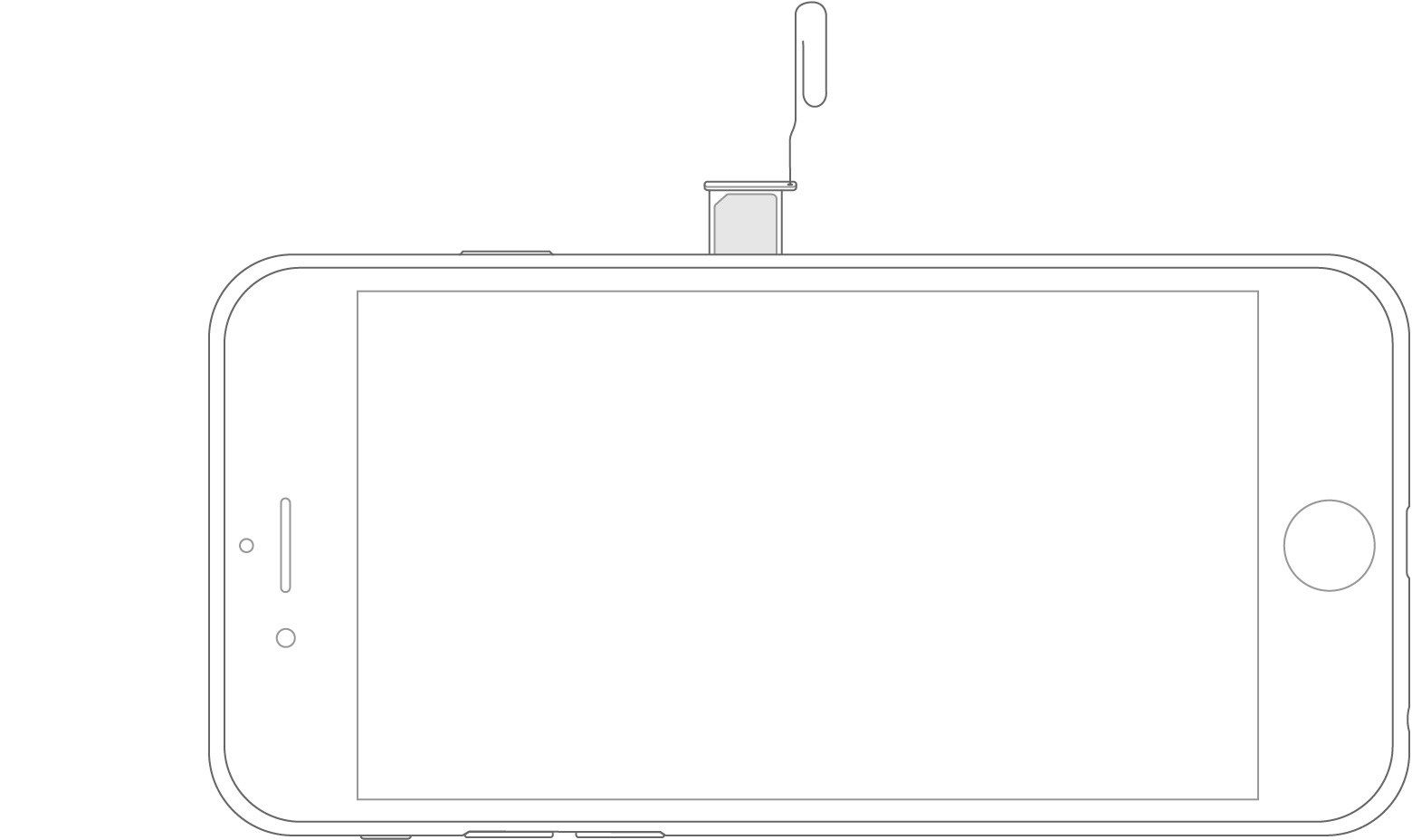
If the issue was caused due to the SIM card, this should have resolved the issue for you.
In a rare case the above solutions don't work for you, you may want to fix the operating system of your device. It could be that the OS on your device is corrupted and so it's causing issues with network reception on your device. Let's see how you can fix that:
Method 3: Fix the Corrupt Operating System on iPhone
This method will surely help you get rid of iPhone X weak signal strength issue as this fixes the entire operating system on the device making sure all the files are in place and nothing is corrupted.
- Head over to the ReiBoot website and download and install the tool on your computer. Open the tool once it's installed on your computer.
- Plug in your iPhone to your computer using a compatible cable.
- From the main interface of the ReiBoot app, click on the option that says Fix All iOS Stuck. It should help you fix all the iOS related issues on your device.
- On the following screen, you will find a button that says Fix Now. Click on it to begin the fixing process for your iPhone/iPad.
- Follow the on-screen instructions to download the firmware and install it on your device. Once it is all done, you will see the following on your screen indicating the repair was successful.
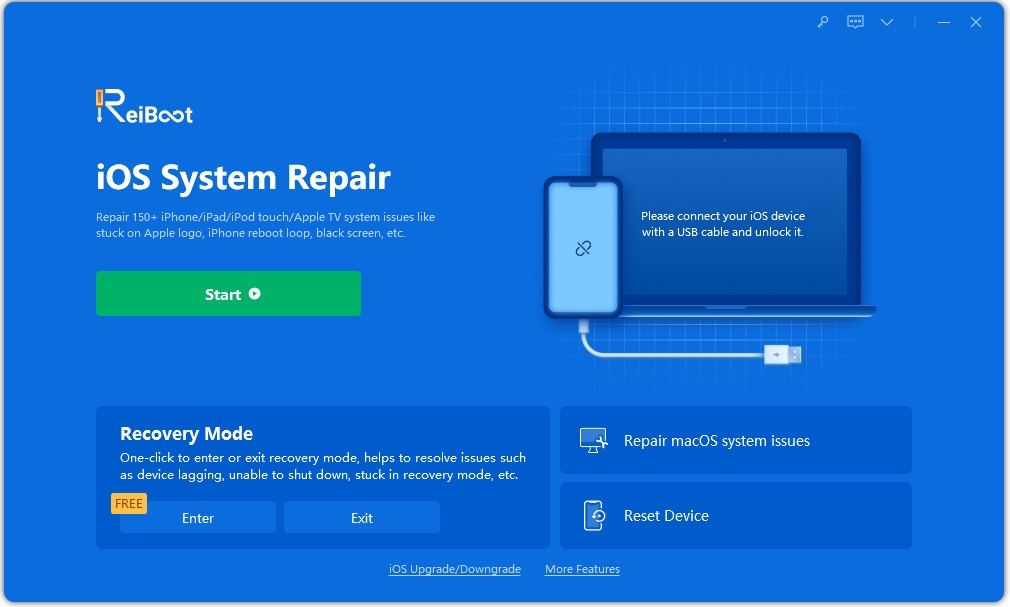
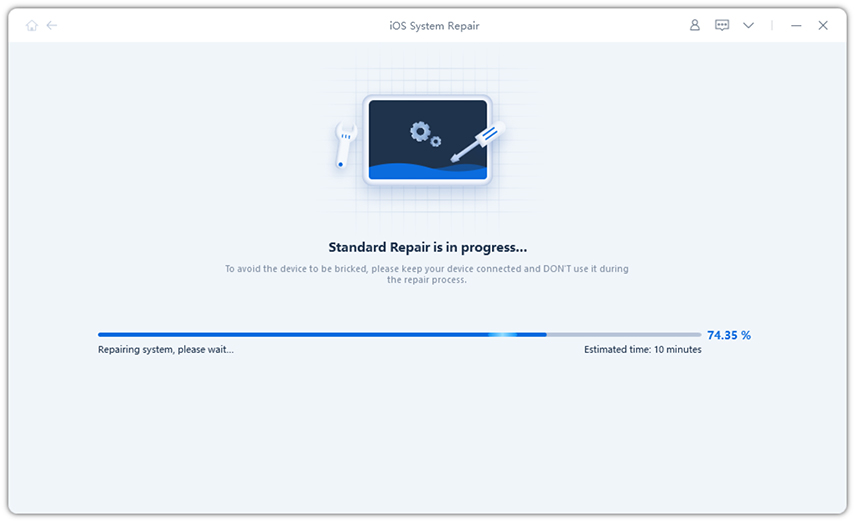
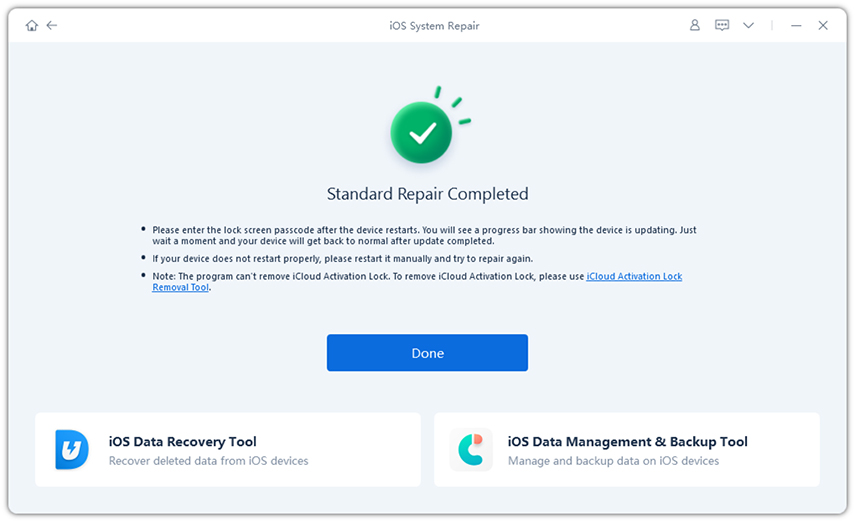
Your iPhone's operating system has been successfully repaired and you will no longer face the issue of weak signals on your iPhone X.
We hope the above guide helps you improve iPhone X weak signals so your phone calls don't get interrupted. Also, you now know how to repair the OS of your phone using an app like Reiboot.


Speak Your Mind
Leave a Comment
Create your review for Tenorshare articles





