How to Fix iPhone X Won't Connect to Your Car System
by Jenefey Aaron Updated on 2019-07-25 / Update for iPhone X Tips
The iPhone X gives you an opportunity to connect your phone to your car's stereo system so that you can play music and even answer calls using your car's system with your iPhone X. However, for some users, it doesn't work as well as it sounds.
Fortunately, there are a few ways you can use to fix the iPhone X not recognised in car message you see. The following guide shows how to fix iPhone X won't pair with car Bluetooth or not recognized by car USB.
Case 1: If Your iPhone X Won't Pair with Car Bluetooth
If your iPhone X won't connect to Bluetooth in car, you will need to follow the below troubleshooting steps. The issue could either be with your iPhone X device or with your car's system but the following should help you get rid of that.
- Open the Settings menu on your iPhone X and tap on Bluetooth. Turn Bluetooth off and then turn it back on in a few seconds and this should resolve the matter in most cases.
- Power off your iPhone X using the Power button and then power it on again. See if you can now connect to your car's system.
- If your iPhone X still won't pair with car Bluetooth, unpair your car stereo from the Bluetooth settings menu on your device. Pair it with the stereo again and it should be fine.
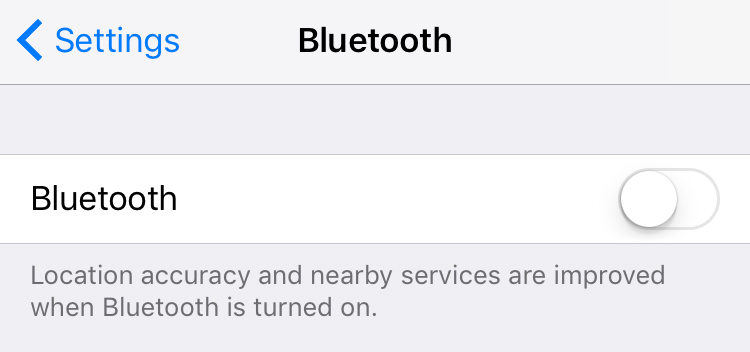
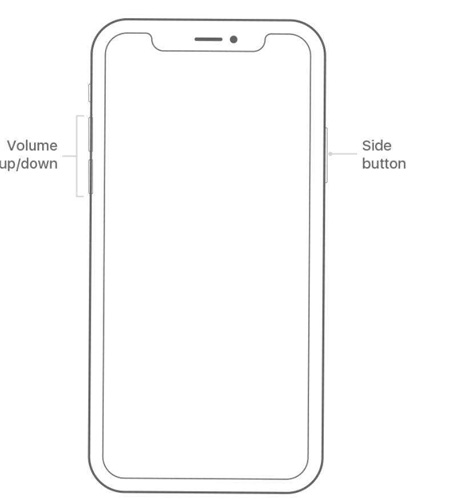
Case 2: If Your iPhone X Not Recognized by Car USB
If you are trying to connect your device using USB but your iPhone X is not recognized by the car USB, chances are the issue is with the USB port on your car's system. The following steps should help you fix the issue.
- Turn off your iPhone X and your car's system and then power both up after a few seconds. This should resolve the issue in most cases.
- If you find that the issue is with the USB port on the car, try using another vacant port to see if your device connects there.
- Sometimes, the issue could be with the lightning cable you use with your iPhone X. Use a new cable and see if it helps.
- Update software versions on both your car and your iOS device to make sure they have the latest patches and fixes. You can do that on your iPhone X by heading to Settings > General > Software Update.

With the above mentioned steps, you should definitely be able to connect your iPhone X to your car using USB.
Case 3: Still Failed? Try to Repair Your iPhone X with Free ReiBoot
If you still have issues like carplay not working in iOS 11, such issues in your phone are due to some problems with the OS, you can use the Tenorshare ReiBoot app to fix it. The following is how you can obtain and use the app on your computer:
- Head over to the ReiBoot website and download and install the app on your computer. Launch the app when it's installed. Plug in your iPhone X using a compatible cable to your computer.
- On the main interface of the Reiboot app, click on the option that says Enter Recovery Mode. It will reboot your device into the iOS recovery mode.
- After that, click on the option that says Exit Recovery Mode in the app and your device will automatically reboot.

Now try to connect your iPhone X to your car and see if the problem solved. The above steps should fix the issues on your iPhone X. In case they haven't, you may want to fix the corrupt operating system files on your device with ReiBoot.
That's all about how to fix iPhone X won't connect to car radio. Hope these tips provided in this post would be helpful when you are experiencing iPhone X not recognized in car issues.

