How to Restore iPhone X without Using iTunes?
"My iPhone X is stuck and I want to restore it. But I am tired of the tedious steps of iTunes. Anyone can help me restore iPhone X without iTunes?"
Restoring iPhone X/10 is a common troubleshooting solution when your iOS device stuck at Apple logo, boot loop, recovery mode, DFU mode, black screen, blue screen or went through system damage, passcode lock. For those who hate to use iTunes, we will tell you two ways to restore iPhone X without passcode or iTunes, which is equally applicable for iPhone 8/8 Plus/7/7Plus/6s/6s Plus and iPad Pro/Air/Mini.
Tenorshare ReiBoot – Easy and Efficient iPad/iPhone Restore Tool without iTunes
iPhone system recovery software ReiBoot is an easy and effective iOS system recovery tool, which offers two ways to restore iPhone X/8/8 Plus/7/7 Plus/6s/6s Plus or iPad Pro/Air/Mini: Fix All iOS Stuck and Factory Reset iPhone. Fix All iOS Stuck will restore iPhone/iPad without losing everything, while Factory Reset iPhone will erase all your data and renew your iPhone/iPad.
Way 1. Restore iPhone X to Fix Stuck without Data Loss
Fix all iOS Stuck method will restore iPhone/iPad without erasing data. This method is applicable for those who want to restore iPhone X and keep data. You can adopt it when:
- iPhone/iPad stuck on Apple logo
- iPhone/iPad stuck in DFU mode/black screen/blue screen/recovery mode/boot loop
- iOS device becomes sluggish
- iPhone/iPad bricked/frozen
- iPhone/iPad gets locked
- Others
You can fix these problems by following these steps:
Step 1. Download Tenorshare ReiBoot. Connect iPhone/iPad to your PC/Mac. Run Tenorshare ReiBoot abd click "Start".

Step 2. Click "Standard Repair". It will show you the latest firmware. Click "download" to download and install the firmware for restoring your iPhone/iPad.

Step 3. Click "Start Standard Repair" to start restoring your iPhone/iPad.

Once the installation is over, your iOS device will reboot and restore to the latest operating system without data loss.
Way 2. Restore iPhone X to Factory Settings without iTunes (Data Loss)
Factory reset iPhone X will wipe all data and settings on your iOS device. It's an advanced system recovery mode of Tenorshare ReiBoot, which is suitable when
- You forget the passcode of your iPhone/iPad and it says "iPhone is disabled".
- Severe system damage occurred to your iOS device.
- You need to factory reset your iPhone/iPad/iPod before selling or giving away it.
Step 1. Connect your iDevice to PC/Mac Launch Tenorshare ReiBoot.
Step 2. Click "Reset Device" from the main interface.
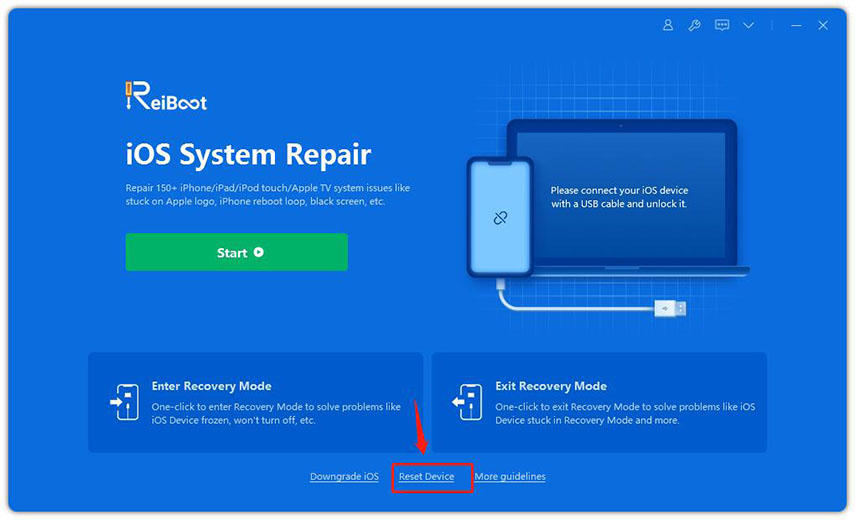
Step 3. On the next interface, select "Factory Reset" to continue.
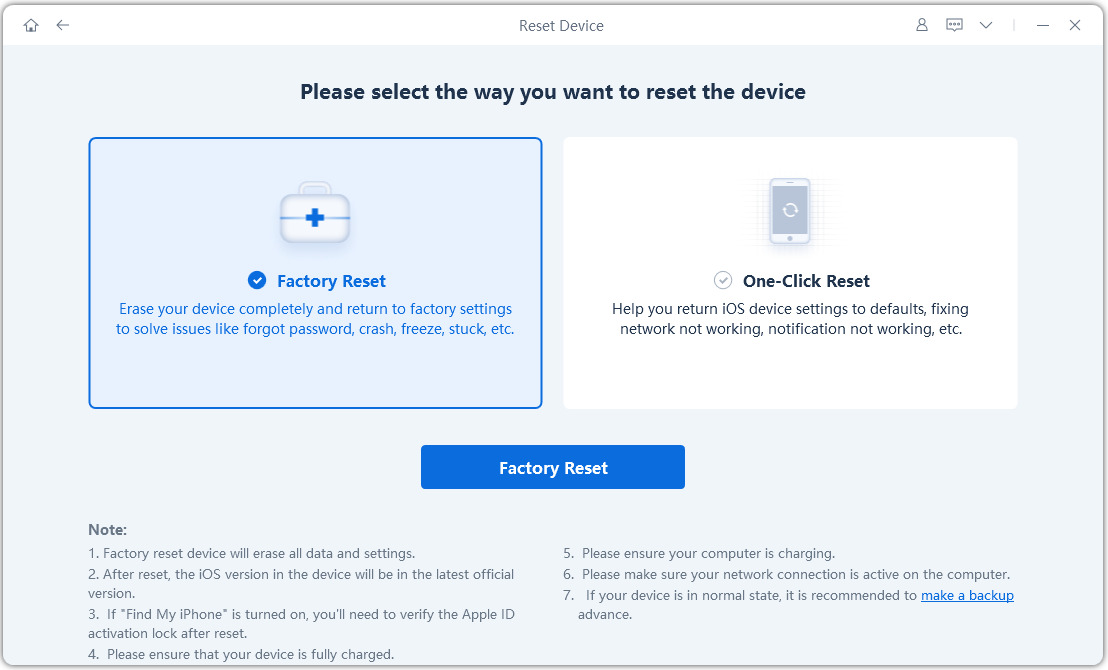
Step 4. Click "Download" to download and install the latest firmware.
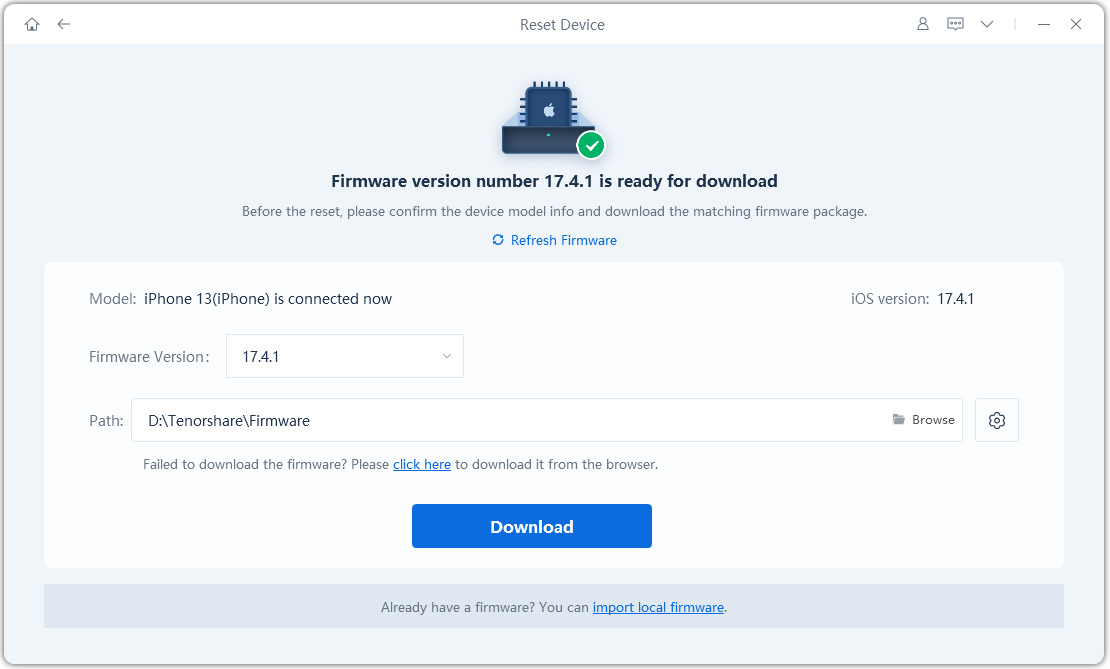
Step 5. Once the firmware is downloaded, click 'Start Reset' to start resetting your device.
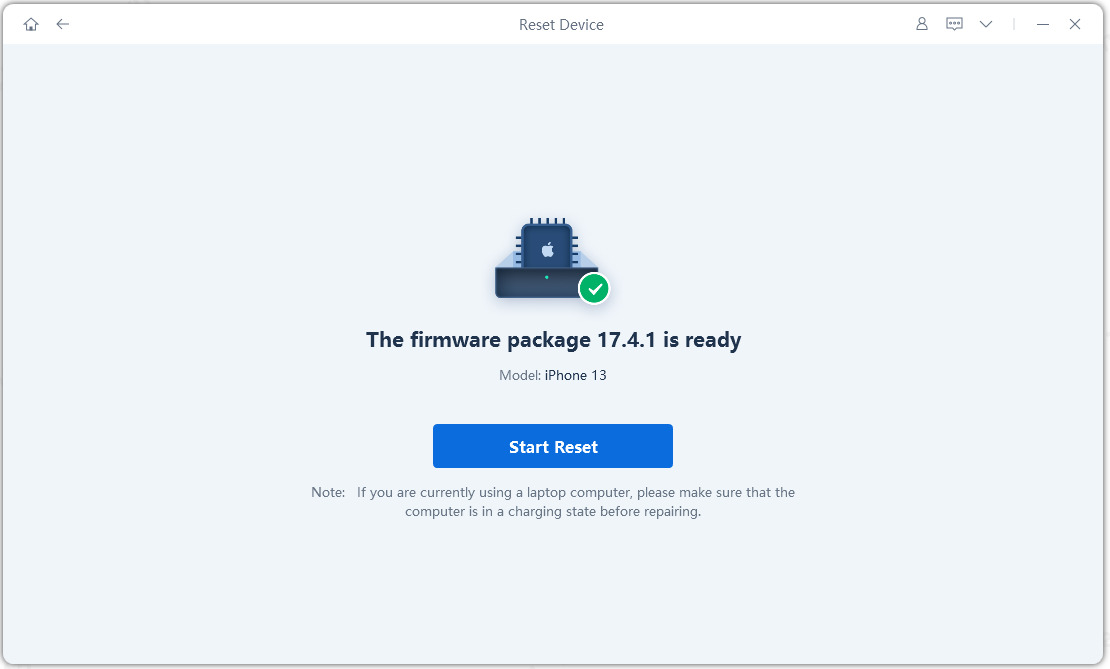
After the process is completed, you will get your iPhone/iPad renewed and set a new passcode for it.
Bottom Line
Hope these two methods of restoring iPhone X without iTunes or iCloud can be helpful when your iDevice runs into various iOS stuck, system damage or passcode lock etc. If you have any other questions, feel free to leave your comment.
Speak Your Mind
Leave a Comment
Create your review for Tenorshare articles







