Top 4 Ways to Activate Your New iPhone XS/XS Max/XR without SIM Card
Apple has launched three variants of the iPhone namely iPhone XS, iPhone XS Max, and iPhone XR. If you're an Apple fanboy, you've likely watched the event online and even consider getting one of these new iPhone. The first thing you might want to learn after buying one of these phones is how to activate iPhone XS without SIM.
A SIM card is usually necessary to activate any iPhone, however, there are now methods that allow you to bypass the SIM card-based activation and activate your brand new iPhone. The following guide shows some of those ways to activate iPhone XS/XS Max/XR without SIM card. If you're going to buy a new iPhone 14, these methods also work.
- Method 1: Activate iPhone with iTunes
- Method 2: Activate iPhone Using Emergency Call
- Method 3: Activate iPhone Using R-Sim / X-Sim
- Method 4: Jailbreak and Activate your iPhone
- Extra Tip: If You Can't Activate iPhone XS/XS Max/XR, How to Fix?
Method 1: Activate iPhone with iTunes
iTunes have long been friends with iPhones and it allows you to activate your brand-new iPhone right from your computer without the need for a SIM card. All you need is the iTunes app installed either on your Mac or Windows PC and you are good to go.
- Ensure you have the latest version of iTunes installed on your computer. If you're unsure, get the latest version from the Apple website and install it on your computer.
Launch the iTunes app on your computer and connect your brand-new iPhone to your computer using a suitable cable. Choose Set up as new iPhone option in the iTunes app and proceed.

- Follow the instructions available on your computer's screen and you should be able to activate your iPhone without using a SIM card.
That's how to activate iPhone without SIM card on iTunes. If you do not prefer using iTunes to activate your iPhone, you have got some other ways as well that will let you activate your iPhone without requiring you to insert a SIM card into your phone.
Method 2: Activate iPhone Using Emergency Call
The emergency call feature on your iPhone does allow you to activate your iPhone without having any SIM card. What you need to do is trigger the emergency call feature while you are setting up your iPhone and it will let you activate.
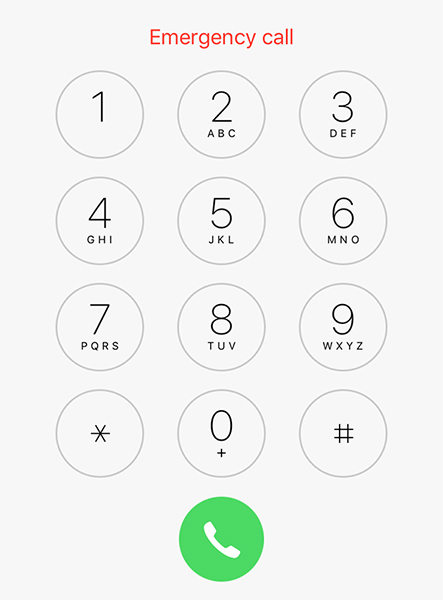
While you are trying to activate your iPhone, press the Home button and a menu will appear on your screen. Choose the option that says Emergency Call in the menu and then dial either 911 or 112 to place a call. Disconnect the call as soon as it connects and press the Power button.
Your iPhone should now be activated, running, and ready for you to use it.
Method 3: Activate iPhone Using R-Sim / X-Sim
If you have an R-SIM or an X-SIM, you can use it to activate your brand-new iPhone XS, XS Max, or XR. All you need to do is put the card into your phone and follow the instructions.

Pull the SIM card tray out of your iPhone and place your R-SIM or X-SIM on the tray. Put the tray back into your iPhone and turn on your iPhone. It will search for the available carriers. Choose the carrier from the list and follow the instructions shown on your screen.
Soon you will have activated your iPhone without using an original SIM card as your R-SIM or X-SIM just did the trick for you. Enjoy your activated iPhone and explore all the features you want to.
Method 4: Jailbreak and Activate your iPhone
If you are still wondering how to activate iPhone without Apple ID or password, you can jailbreak your iPhone and it will let you activate your phone. While jailbreaking is not recommended as it poses several risks, many users do it regardless and they have often been successful in doing so.
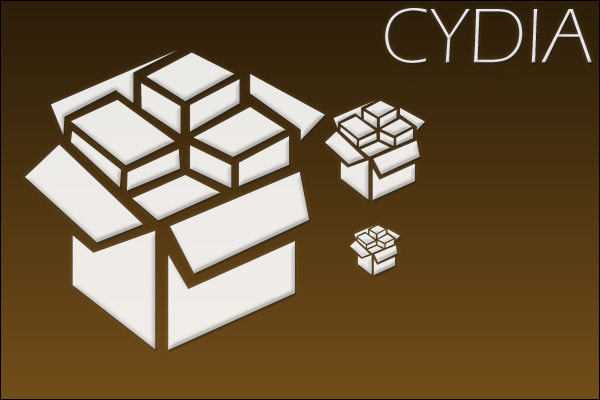
The first thing you are going to need is a tool that can help you jailbreak your device. Depending on the iOS version your device runs, you will need to use a tool that is built specifically for your version or it won't be able to jailbreak your device.
Once jailbroken, you can open Cydia and look for ways to activate your iPhone without a SIM card.
Extra Tip: If You Can't Activate iPhone XS/XS Max/XR, How to Fix?
Despite following the above methods, if you have failed to activate your iPhone then there could be some issues with the operating system of your device. Such issues like Activation couldn't be completed can't be fixed from the device as they need a tool that has been built specifically to deal with that kind of issues.
Launch Tenorshare ReiBoot, a software that allows you to fix a number of iOS system issues including could not active iPhone XS, XS Max, XR. Here's how to use the software to fix your iPhone activation issues:
Download and run the software on your computer. Connect your iPhone to your computer using a suitable cable and click on Repair Operating System in the software.

On the screen that follows, click on the button that says Start Repair to install the firmware package. Then, just hit on the 'Download' button and wait for the package to download completely.

Then, click on the Start Repair button in the software to start repairing your device. You will see the following on your screen while the software repairs your device.

Your iPhone should now be free of any issues and you should be able to activate your device without using a SIM card.
Conclusion
Many users wonder about the question - can you activate an iPhone without a SIM card and now we have shown that it is totally possible to do that as long as you know how to do it. There are multiple methods to activate an iPhone without a SIM card as shown above and if you ever face any iPhone XS issues like iPhone XS won't turn on or won't charge you have ReiBoot at your disposal to fix the issues.
Speak Your Mind
Leave a Comment
Create your review for Tenorshare articles













