How to Put iPhone XS into Recovery Mode
You just got your all new iPhone XS and here you are already dealing with some of the issue! We know how disappointing it is for you since you must be having endless dreams carved with your new iPhone XS. Well, generally if you are not aware why the problem exists, the best way is to put you iPhone XS into recovery mode and try updating or restoring your iPhone XS via iTunes. As iPhone XS is a new model for you, we have brought simple steps to know how to put iPhone XS into recovery mode. Follow below guide and help yourself with the all-new iPhone XS.
Take a note that when you restore your new iPhone XS using iTunes via recovery mode, all your device's data will be wiped clean. Hence, before anything, just try to update your software using iTunes.
Part 1: How to Enter Recovery Mode on iPhone XS/XS Max/XR
To put your iPhone XS into recovery mode follow below steps:
Step 1: Keep the iTunes updated to the latest version before proceeding.
Step 2: Now simply connect your new iPhone XS to Mac with the help of lightning cable that you must have got in the iPhone XS box.
Step 3: Now all you need to do is force restart your iPhone XS. To force restart iPhone XS, simply hold down the Volume Up button, and next quickly hold the Volume Down button. Now long press the Side button till the time your iPhone XS reboots and the screen of iTunes recovery is seen on the iPhone XS.

Step 4: Congratulations! You have successfully solved "enter iPhone XS recovery mode" issue. Your iPhone XS is in recovery mode now.
Part 2: One Click to Enter iPhone XS Recovery Mode
If you are not able to enter your iPhone XS into recovery mode with above steps, you can take help of Tenorshare ReiBoot. It is an ultimate way to safely put your iPhone XS into recovery mode with no hustle. Follow below steps to put your iPhone XS into recovery mode using this amazing tool.
Step 1: Firstly, connect your iPhone XS to your Mac using the USB cable and run the Tenorshare ReiBoot software.
Step 2: The software will automatically detect your iPhone XS. Now click on option "Enter Recovery Mode" present on the main interface of the tool. Within a time of 10 secs, you will see your device has entered recovery mode with iTunes logo on its screen.



Part 3: How to Exit Recovery Mode on iPhone XS/XS Max
Now that we have seen the best and simple ways to enter recovery mode for iPhone XS, let us now see how to exit recovery mode on iPhone XS. Follow below steps to exit recovery mode.
Step 1: To exit recovery mode of iPhone XS, all you need to do is first simply disconnect your iPhone XS from the Mac.
Step 2: Now simply hold the device's Side button so that your iPhone XS will boot up. Congratulations! You have successfully exit recovery mode of your iPhone XS.
In case the above method doesn't take your iPhone XS out of recovery mode, you will need a helping hand of Tenorshare ReiBoot. With the tool's Exit Recovery Mode option, you will be able to "exit recovery mode iPhone XS" issue in just one click.
Step 1: Firstly, connect your iPhone XS to your Mac using the USB cable and run the Tenorshare ReiBoot software.
Step 2: The software will automatically detect your iPhone XS. Now click on option "Exit Recovery Mode" that can be on the tool's main interface. With this, your iPhone XS will boot up and after the rebooting process, your device will be out of recovery mode.
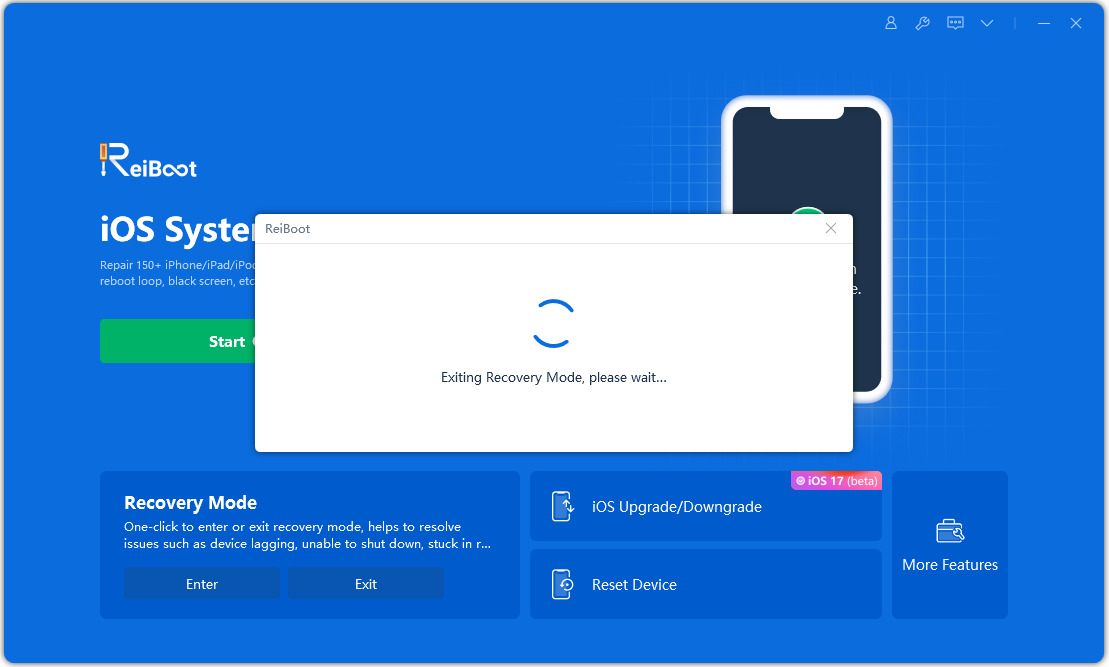
In the above article, we have seen the best ways to know how to put iPhone XS into recovery mode and how to exit recovery mode on iPhone XS. Also, we have seen alternate methods to enter and exit recovery mode, that is, using Tenorshare ReiBoot. It is the best way to solve any iPhone problems including enter and exit recovery mode in just one-click. Hope you found the best solutions for your problem. Share your feedback of iPhone XS with us in the below comments.
Speak Your Mind
Leave a Comment
Create your review for Tenorshare articles





