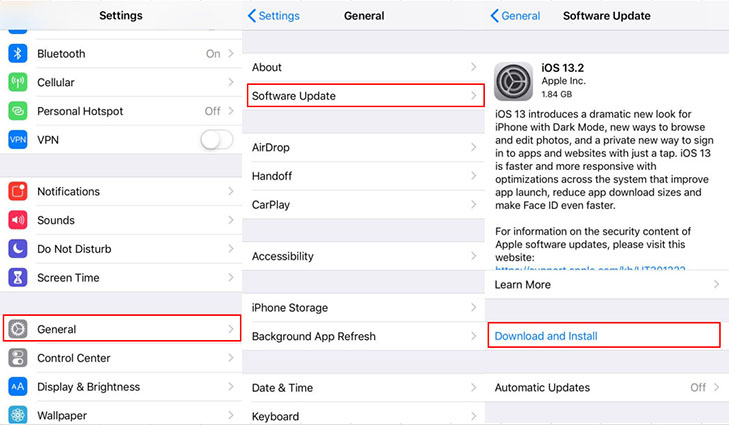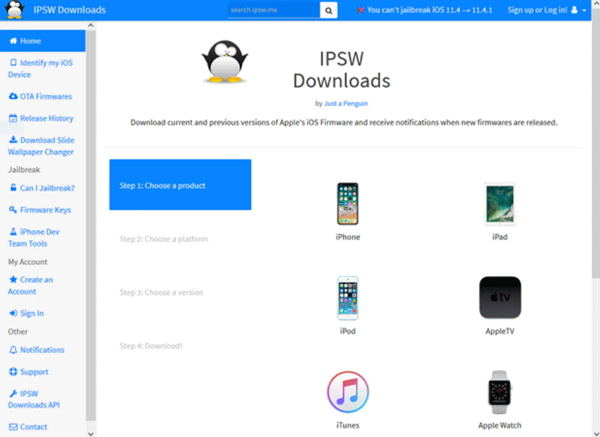3 Ways to Update iPhone Without iTunes (iOS 17/16 Supported)
iTunes is unable to recognise iOS 17/16/15 as the latest update thus I'm unable to update."
Apple release the new update for iOS every year to bring new features, improvements and resolve several technical snags and other functionality issues in the iPhone. It officially offers users two ways for updating iOS: through iTunes and over the Air. However, due to some technical errors, several iPhone users reported that they are not able to update their phones using iTunes. This article will tell you about the different ways in which you can update iPhone without iTunes. Check out these methods one by one.
- Why Not Use iTunes to Update iOS on iPhone?
- Way 1: Update iOS without iTunes over the Air (OTA)
- Way 2: Use ReiBoot to Update iPhone without iTunes
- Way 3: Download iOS Update without iTunes from https://ipsw.me/
Why Not Use iTunes to Update iOS on iPhone?
Although iTunes is the official way for iOS update but some user may encounter trouble with iTunes automatic updates.
- iTunes is unable to recognise the latest update
- iTunes will time out during the download
- Unknown errors like iTunes error 1671, error 4013 when updating iPhone
- iPhone could not be updated using iTunes
- iTunes failed to download iOS update
Way 1: Update iOS without iTunes over the Air (OTA)
This way of updating iOS does not require the use of iTunes and it is done over the air. For this method to work without any hassle in a smooth way, you need to make sure that your iPhone is connected to a stable internet connection. Also, ensure that your iPhone has sufficient storage space so that the new update can be installed. Here are the steps you need to follow to know how to update iPhone without iTunes over the air.
- Step 1: Open “Settings” on your iPhone, tap on “General” and navigate to “Software Update”.
- Step 2: Tap on “Download and Install”. This option will be available when an iOS update is there.
- Step 3: When prompted, tap on “Install Now”.
Step 4: Enter your iPhone’s passcode and agree to the specified terms and conditions.

Pic 1. iOS update ota
Way 2: Use ReiBoot to Update iPhone without iTunes
Alternatively, you can also use a tool to update iOS without iTunes on your iPhone. Tenorshare ReiBoot is one such tool which is excellent for this purpose. This tool ensures easy and fast software updates on your iPhone. Follow the steps given below to know how to update iOS without iTunes using this tool.
Once installed, launch the program on your system and click on “Start” from the main interface.

Image 1. Repair the system This tool will automatically locate the latest iOS version for your iPhone model after that you can click on “Download” to carry out iPhone iOS update without iTunes.

Image 2. Download update firmware package After the firmware package is downloaded, you can click "Start Standard Repair". The process will finish soon and your iPhone will have the latest software update on it. This is how easy it is to download iOS update without iTunes using this tool.

Image 3. Install update
With easy steps you can update iPhone without iTunes. So if you have problems to update iPhone over the air, you can try this excellent iOS update tool. And if you get iPhone update errors or issues when updating over the air, Tenorshare ReiBoot can easily fix iPhone stuck issues like on iPhone stuck in recovery mode loop, my iPhone won’t turn on past the Apple logo, iPhone white screen of death/black screen, keep restarting or freezing during iOS update.
Way 3: Download iOS Update without iTunes from https://ipsw.me/
https://ipsw.me/ is a website from where you can download any version of iOS on your iPhone. You can download iOS IPSW files without iTunes, and then update the software using iTunes itself. It’s often faster to just download the update files directly from Apple. To do this, follow the steps given below.
- Step 1: Open the browser on your iPhone and navigate to https://ipsw.me/.
Step 2: Pick your product, in this case, tap on “iPhone”.

Pic 2. ipsw download - Step 3: Choose the model of your iPhone.
- Step 4: Pick the iOS version that you need to download and then tap on “Download”. The version of iOS picked by you will be downloaded.
- Step 5: Once you have downloaded the IPSW file that corresponds with your iOS device: Launch iTunes and Option+Click (Mac OS X) or Shift+Click (Windows) the Update button.
Step 6: Select the IPSW update file you just downloaded and let iTunes update your hardware to the latest version.

Pic 3. install ipsw
Conclusion
Above are the easiest ways in which you can download the latest iOS version and update your iPhone without iTunes. For these methods to work, you do not require iTunes at all. Tenorshare ReiBoot is a reliable tool for you to update iOS 17/16/15 without iTunes and is able to fix various iOS update issues and errors. Try these methods out and experience the advanced features of the new iOS version and improve the functionality of your iPhone instantly.
- Downgrade iOS 18 to iOS 17 ;
- Fix iPhone won't restore in recovery mode, my iPhone is stuck on the Apple Logo,iPhone black screen of death, iOS downgrade stuck, iPhone update stuck, etc.
- Support all iPhone models and the latest iOS 18 and earlier.
Speak Your Mind
Leave a Comment
Create your review for Tenorshare articles