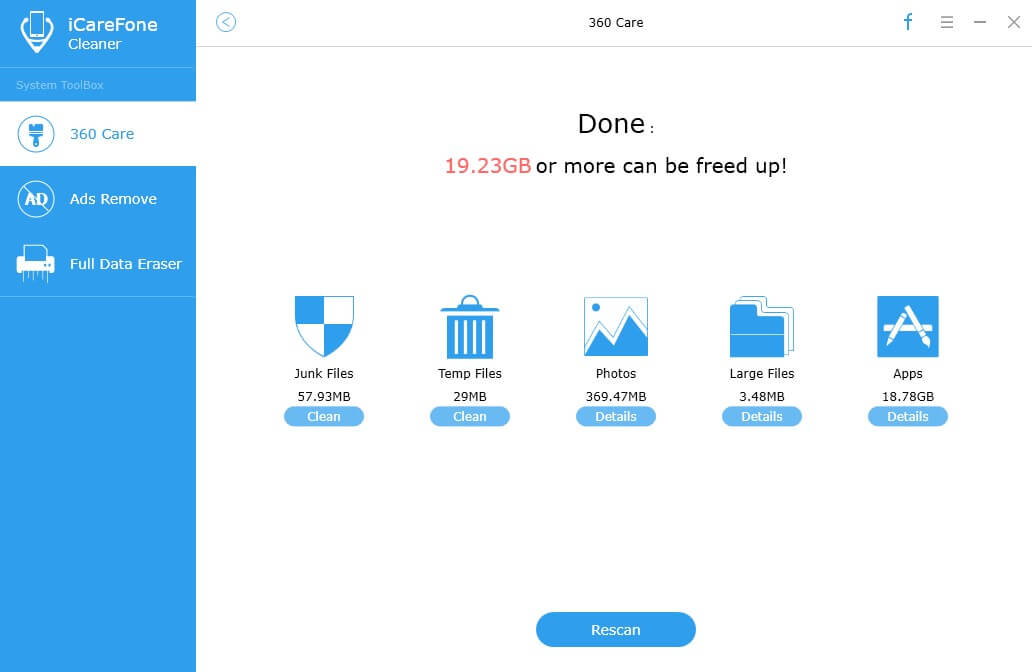Top 3 Ways to Fix iPhone 6/6s Randomly Shut Off
Another day I found another complaint about an iPhone 6s in Apple support community. This time users are complaining of their iPhone 6s shutting off for no apparent reason. What’s worse, the iPhone is either freezing on a blank screen or turning off altogether even with full battery.
The random shut downs have been reported by a number of users on forums and social media and there doesn’t seem to be a specific reason why. It seems it isn’t a hardware issue rather a software bug from iOS 10/9.3.2/9.0.1/9. If your iPhone is suffering from the above issue, keep reading this article to fix iPhone keeps turning off issue.
- Way1. To Solve iPhone 6/6s Random Shut-off Using Third-Party Tool
- Way2. To Fix iPhone 6/6s Keep Turning off through Recovery Mode
- Way3. To Fix iPhone 6/6s Randomly Turn off by Uninstalling Recent Apps
Way1. To Solve iPhone 6s Random Shut-Off Using Third-Party Tool
Actually insufficient storage may cause random reboots on your iPhone especially when you run large memory games. Here I sincerely introduce free and versatile third-party tool, Tenorshare iCareFone (iPhone Care Pro). It can help you to throughly cleanup iOS Storage and boost up performance by removing junk files and free up space on iPad without deleting apps.
- Step1. Download and install program. Run it and click Speedup&Clean.
- Step2. Click Quick Scan to health check up your device.

- Step3. Click "Clean" in Junk Files to remove all junk files including caches, cookies, crash logs, and so forth.

Way2. To Fix iPhone 6s Keep Turning off through Recovery Mode
Your iPhone could have worked well but you couldn’t help updating it to latest 10 system. Later you found your iPhone started to keep turning off even sometimes crash and dead of blue screen. New system may be incompatible with all apps. It’s unwise to wait for next system updating. Additionally, here we sincerely recommend Free Tenorshare ReiBoot for you to fix repeated restarts on iPhone by entering recovery mode.
- Step1. Connect your iPhone or iPad to the computer. Run Tenorshare ReiBoot and click the “Enter Recovery Mode” to enter Recovery Mode.
- Step2. Click “Exit Recovery Mode” button and the device boots up. Your iOS device is already back to be normal in the process of rebooting.

Way3. To Fix iPhone 6s Randomly Turn off by Uninstalling Recent Apps
You download new games and going to have a fun, but later you iPhone always turns off automatically for no reason. Maybe one of them is causing the problem. The app was designed with the problem of its own application software. For now I suggest you’d better to uninstall it even reluctantly.
- Step1. Press and hold down any icon until all the icons begin to jiggle
- Step2. Tap the little X in the upper-left corner of the app you want to delete
- Step3. Tap the delete button to make confirmation

Hope you can find the best way to help you fix iPhone 6 randomly shut off. If you have any question, please don’t hesitate to leave your comments in the comment section.


Speak Your Mind
Leave a Comment
Create your review for Tenorshare articles