How to Solve iPhone 7 Stuck on Boot Loop Update iOS 15/14
An iPhone 7/7 Plus reboot loop is one of the most normal issues for many users. Particularly, when the latest iOS 13 is been launched, more and more users are coming across the problem of iPhone reboot after iOS 15/14 update.
It has been seen that owing to bad update or malware, the iPhone gets stuck in between the reboot loop. The Apple's logo would display on the screen and rather than booting it, the device would be restarted again. This will go on repeatedly to create the iPhone boot loop error. If you are too going through the same problem, then chill! We have brought you a few methods to resolve iPhone 7 boot loop.
How to Fix iPhone 7 Boot Loop Update iOS 13
There could be several of grounds for iPhone rebooting loop to occur. Before we go through different methods to fix iPhone boot loop error, it is necessary to understand what initiated this issue in advance. Many of the times, a bad upgradation can lead to the rebooting loop on iPhone. If you are upgrading your iOS and the procedure is getting stopped in between, then it may cause this problem as well. There are a few times when even after completion of the update, iPhone might break down and have "resolve iPhone 7 boot loop error" issue.
Way 1: Force Restart iPhone 7/7 Plus
This is one of the simplest quick fixes to break iPhone 7/7 Plus infinite boot loop. All you have to do is simply force restart your iPhone and block the current power cycle. If you are having an iPhone 7 or iPhone 7 Plus, then hold the volume down key and the Wake/Sleep key at the same time to force restart your device.

Way 2: Update iPhone Software
If there's a new software update available, you are always recommended to download and install it to your iPhone. New software often brings bugs fixes and performance improvement. To update the software:
Go to Settings -> General -> Software Update. Download and install the newest software on your iPhone 7.
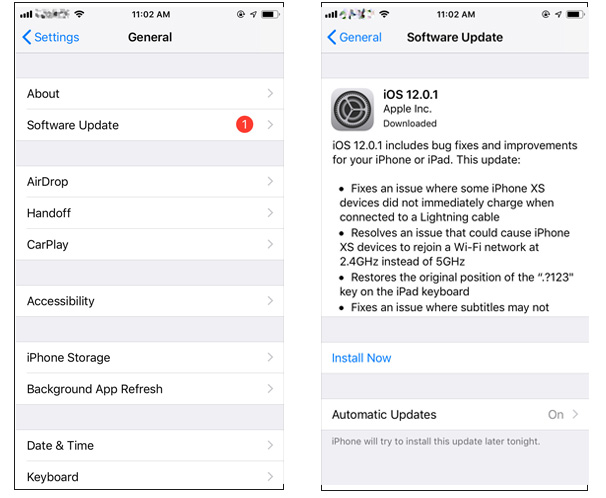
Way 3: Fix iPhone 7 Boot Loop Without Data Loss
There are times when you end up with data loss with majority of the solutions. The good point is that our issue is solved. On the other hand, the bad point is that our data is lost—the entire data is just deleted! Thus, you will some solution that can solve your issue without hampering your data in any way. And today, we have got such solution for you—Tenorshare ReiBoot. The software is the best of its kind as it resolves your issue causing no harm to your data efficiently. Follow below steps to solve your "endless boot loop on iPhone 7" problem.
Step 1: Run the amazing tool on your PC and connect your iPhone having problem to it. Click on Start.

Step 2: In the following screen, click "Standard Repair" to get into the firmware download page. Download the latest firmware package by clicking on Download.

Step 3: Finally tap the "Start Standard Repair" button. With this your recovery process will start of your erroneous iPhone.

Way 4: Restore iPhone from iTunes(Data Loss)
There is another way through that you can try to restore your iPhone by using iTunes. In order to put together this more efficiently, firstly, you will have to pull out your device from iCloud and then restore it by using iTunes. For doing so, try these steps:
Step 1: Go to iTunes and connect your device to the PC or laptop. If the prompt asks for the passcode, enter it.
Step 2: Then select your device when it displays in iTunes. Underneath the "Backup" section, choose the "Restore Backup" option.
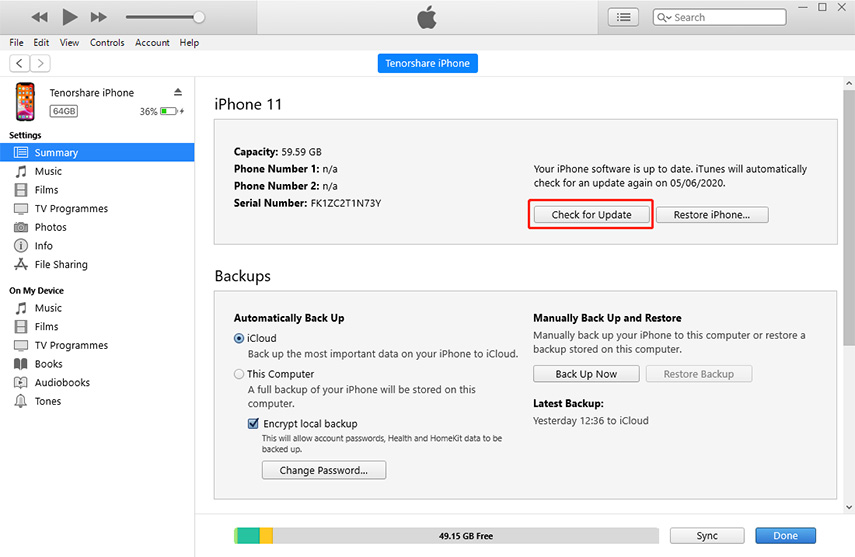
Step 3: Later, select the file that has the newest date. Then, select the "Restore" option and wait for the procedure to end.
With the assistance of the mentioned ways above, it will be trouble-free for iPhone users to deal with iPhone 7/7 Plus boot loop after water samage/screen replacement/update and other similar issues in Apple devices. We highly will recommend iPhone System Repair Tool - ReiBoot as it is iPhone 7 boot loop fix without restore. Share your valuable feedback of the above solutions with us by commenting below.
Speak Your Mind
Leave a Comment
Create your review for Tenorshare articles







