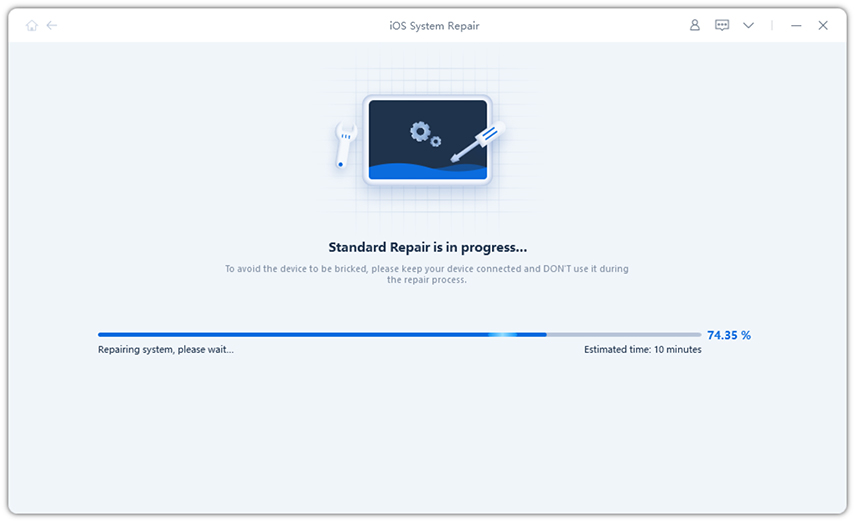How to Force Restart/Hard Reset iPhone 7 and iPhone 7 Plus
A force restart or hard reset is the easiest way to get an iPhone 7/7 Plus out of stuck when it is acting up. Since 2017, Apple changes its way to force restart iPhone. Check and read on to learn about how to force restart iPhone 7 and iPhone 7 plus.
- Part 1: Hard Reset iPhone 7 Plus Using Buttons
- Part 2: Hard Reset iPhone 7/7 Plus Using Free ReiBoot
Part 1: Hard Reset iPhone 7 Using Buttons
Below are the simply steps to force restart/hard reset iPhone 7 and iPhone 7 plus with a new key combination.
- Press and hold down the power button on the right side of the iPhone 7.
- While holding down the power button, press and hold down the Volume Down button on the left side of the iPhone 7.
- Hold down both buttons until the screen turns off. After a few seconds, the screen would come on, displaying the Apple Logo. Wait for your iPhone to completely boot up.

Part 2: Hard Reset iPhone 7/7 Plus Using Free ReiBoot
Another way to force restart an iPhone/iPad is using Free Tenorshare ReiBoot. It can force reboot any iOS device without pressing buttons by one click. Hence, when your iPhone 7 is stuck on recovery mode, or it is frozen and won't turn on, you can get your iPhone out of stuck easily.
- Run ReiBoot and connect your iPhone/iPad/iPod touch to computer. To hard restart an iPhone, please click "Enter Recovery Mode" option to put an iOS device into recovery mode, and then click ‘Exit Recovery Mode". By two clicks only, your iPhone 7 is hard restarted successfully.
If your iPhone is stuck on recovery mode, the "Exit Recovery Mode" option is clickable. Click it and wait for a few seconds to kick your device out of recovery mode stuck.

If a simple hard restart does not fix your iPhone problem, you can upgrade to ReiBoot Pro which empowers you to repair any iOS system problem through system recovery, such as iPhone stuck on Apple logo, DFU mode, black screen, boot loop, etc.

So we share you how to force restart the iPhone 7 and iPhone 7 Plus, and a way to fix frozen/hung iPhone 7/7 Plus when a force restart not working.
Speak Your Mind
Leave a Comment
Create your review for Tenorshare articles