How to Fix iPhone 8/8 Plus Springboard Crash Loop on iOS 11/14.5
A date-related bug with iOS 11.1.2 seems to cause problems for many users, like springboard crashes randomly and iPhone keeps restarting every few minutes with loading circle, especially on new iPhone 8/8+. If you are suffering from the same glitch, 4 solutions here should be helpful.
Way 1: Disable Notification for Apps and Background App Refresh
iPhone 8 springboard keeps crashing issue appears to be related with applications that use local notification system and incorrect date. Turning off local notifications for each App Store app can temporarily prevent iPhone springboard crash on iOS 11.
1.Tap Settings > Notification.
2.Select an app and disable Allow Notification.
3.Repeat this step for all App Store installed App.
After that, go to Settings > General and turn off Background App Refresh till Apple release official fixes.

Way 2: Set Date and Time Back to December 2nd Earlier
According to most of users, the issue iPhone 8/8 Plus restart springboard crash began on December 2nd. Once that time struck, their iPhone stuck on black screen with spinning wheel and would not stop rebooting. A recommendation is to roll back the time to Dec. 1st and earlier. To do this:
1.Go to Settings > General > Date & Time.
2.Disable Set Automatically
3.Use the slider to turn the correct date back to December 1, 2017.
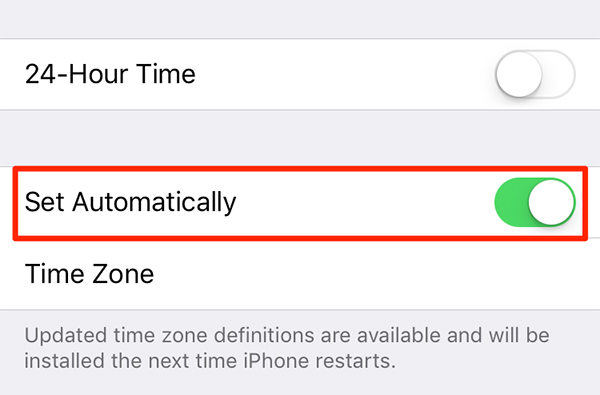
Way 3: Force Reboot iPhone 8/8 Plus
You can consider to force restart your device if iPhone 8/8 Plus spinning wheel won't stop for springboard crash. It may not be very useful but anyway there is no harm to give it a try.
1.Press Volume Up button and Release.
2.Press Volume Down button and Release.
3.Long hold Side button until you see Apple logo.

Way 4: Update iPhone 8/8+ to iOS 11.2
Apple soon launched iOS 11.2 to fix iPhone keeps restarting springboard bug. Generally speaking, you can take this step with iTunes, however, if your iPhone 8 /8+ keeps crashing and rebooting, you may not work well with iTunes. Alternatively, you can use Tenorshare ReiBoot to upgrade iOS software as it won’t erase your precious data.


1.Install Tenorshare ReiBoot on a PC/Mac and connect your iPhone 8/8P with it.
2.Select Fix All iOS Stuck > Fix Now (All iOS 11 Stuck).
3.Download iOS 11.2 IPSW file online.

4.Run system recovery and software update when the firmware is ready.
As soon as the repairing process finishes, your iPhone 8/8+ will automatically reboot without having iOS 11 springboard crash error anymore. Don’t forget to turn the App notifications and date to normal settings after update.
Video Tutorial on How to Solve Springboard Restart Loop on iPhone 8/X
Here is a short video showing how to fix black screen and spinning wheel on iPhone 8/8 Plus/X and earlier devices with Tenorshare ReiBoot. Try it if you find it helpful.


Speak Your Mind
Leave a Comment
Create your review for Tenorshare articles





