How to Fix iPod Frozen
Many users have reported that their iPod models have frozen screen issues. So, whether it is iPod Nano/iPod Shuffle/iPod Classic frozen screen, all of them can be resolved with a few simple methods. Here in this article, you will find various methods that can fix the iPod frozen screen issue.
- Part 1: Recommended: Repair iPod system to fix iPod touch frozen
- Part 2: Force Restart iPod
- Part 3: Restore in iTunes (data loss)
- Part 4: How to Fix iPod Classic Click Wheel Frozen
Part 1: Recommended: Repair iPod system to fix iPod touch frozen
The first and most recommended method to try out if your iPod is frozen on Apple logo or any other screen is Tenorshare ReiBoot. The software is designed specifically to resolve most iOS problems in iPhone, iPad, iPod touch, such as iPod stuck in recovery mode, iPod won't turn on, and more. It is complete iOS system recovery software that can fix the issues without any kind of data loss.


The users can download this software from the official website and install it on their system. To resolve the issue, you will have to follow the below mentioned steps:
Step 1: Run the software on your computer and connect your iPod with the computer. From the main interface, click on the Repair Operating System function and move on to the next step.

Step 2: Tap on the Start Repair option to proceed with the repair. In case, the device is not detected by the software, you will be guided to put your device in recovery mode first and then start the repair.
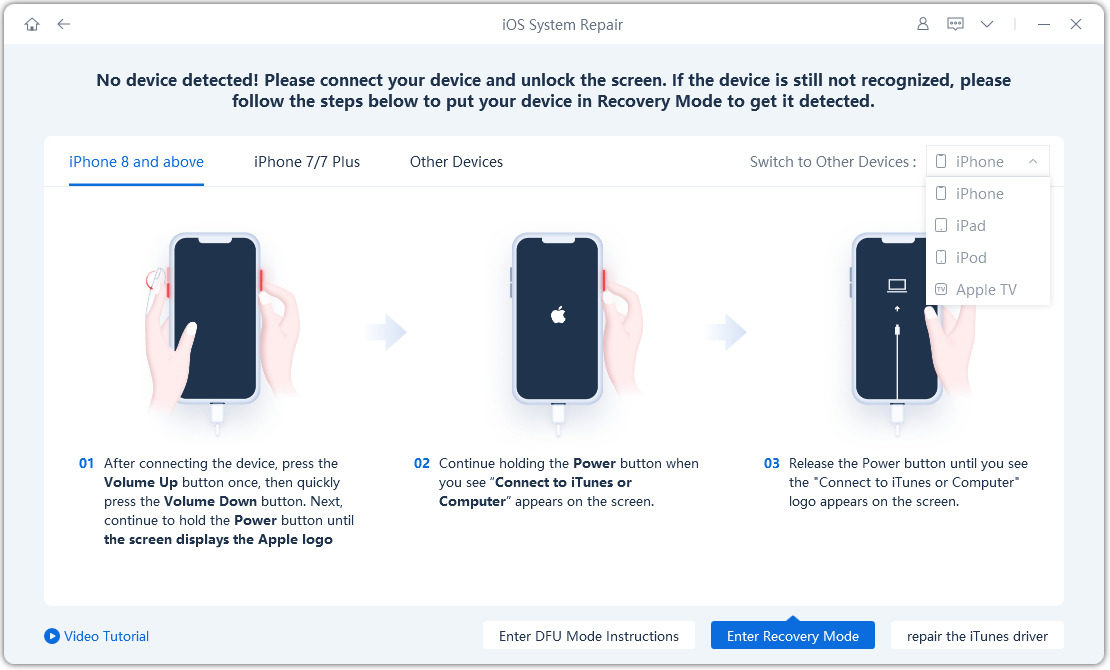
Step 3: When you are prompted to download the firmware package, click on the Download button and wait while the file is downloaded.

Step 4: Once the file is downloaded, you can start the repair. Click on the Repair now option and the software will begin the system recovery.

You will be notified when the repair is done and your device will automatically reboot. Moreover, the entire process is carried out safely without risking the device the data.
Part 2: Force Restart iPod
As iPod models including iPod Nano, Touch, Shuffle, Classic and older models have different methods for force restart, you must know the proper method. So, it will be better that you carefully check the force restart method and then carry out the method. If the iPod touch is frozen, then force restart will shut down the power supply for a few seconds and your device will get a sudden boost while rebooting. For iPod Classic, the force restart method is given below:
Step 1: Move the Hold switch to the Off position and ensure that the Orange switch is not visible.
Step 2: Then press and hold the Menu button and Center button simultaneously for at least 8 seconds. Let go of the button when you see the Apple logo on the screen.
Now, when you restart the iPod, it is likely that the problem will be fixed and the iPod will start working properly again.
Part 3: Restore in iTunes (data loss)
Another method that can be tried out if the iPod is frozen on the lock screen is the iTunes Restore. You can follow the steps given below to restore your iPod via iTunes:
Step 1: Ensure that you have the latest version of iTunes on your computer. Before you get to the restore, it will be better that you create a backup of your device data first.
Step 2: Go to the Summary tab and click on the Backup button. Once the backup is complete, select the Restore iPod option and your device data and settings will be erased completely.
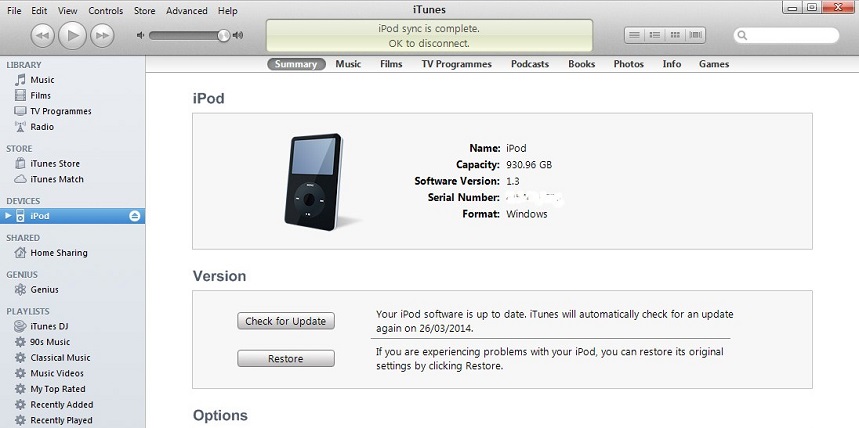
When the problem is fixed, you can set up your device as new and get your data back from a backup file.
Part 4: How to Fix iPod Classic Click Wheel Frozen
In case, your iPod classic click wheel is frozen you can try out any of the listed steps to resolve the issue.
Reset or Restart iPod:
Step 1: At first, check the hold switch and move it On/Off position and see if it is working properly or not.
Step 2: Restart the iPod by pressing and holding the Menu button and the Center button simultaneously. Then, plug the iPod to a power source and wait until it is charged properly.
Update iPod:
One more method to fix the frozen iPod screen is using iTunes. To update the iPod Classic or other models, you will need to connect your iPod to the computer and launch iTunes. Once the iPod is connected to the system, follow the steps below:
Step 1: Get the latest version of iTunes and go to the Summary tab.
Step 2: Click on the Check for Update option to look for an impending update. Once the update is detected, iTunes will update the iPod software and it will start working normally.
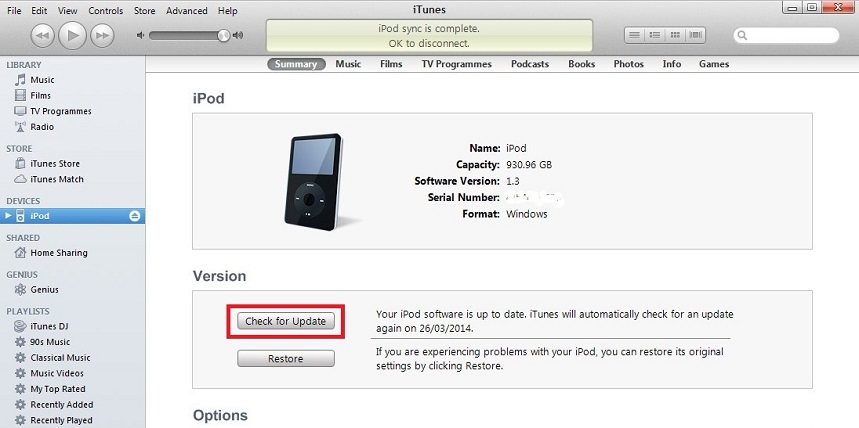
The Bottom Line
As you can see, Tenorshare ReiBoot is the ultimate software to fix iPod frozen issue. And it is the ultimate fix for many system issues. So, it is better that you keep a smart and reliable tool that can fix any working issue in iOS devices.


Speak Your Mind
Leave a Comment
Create your review for Tenorshare articles





