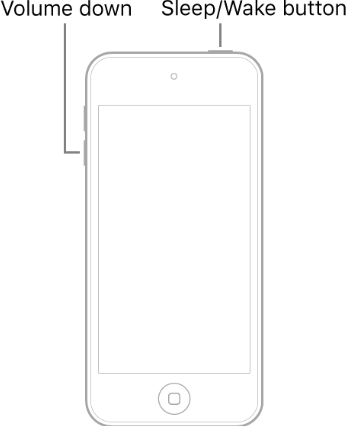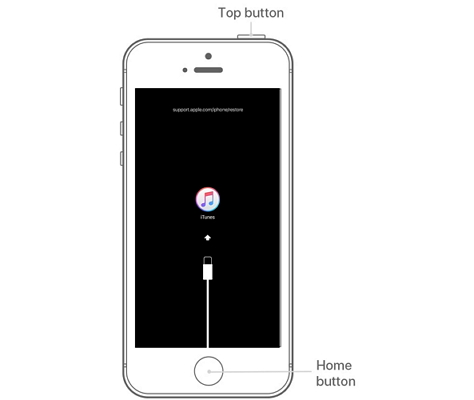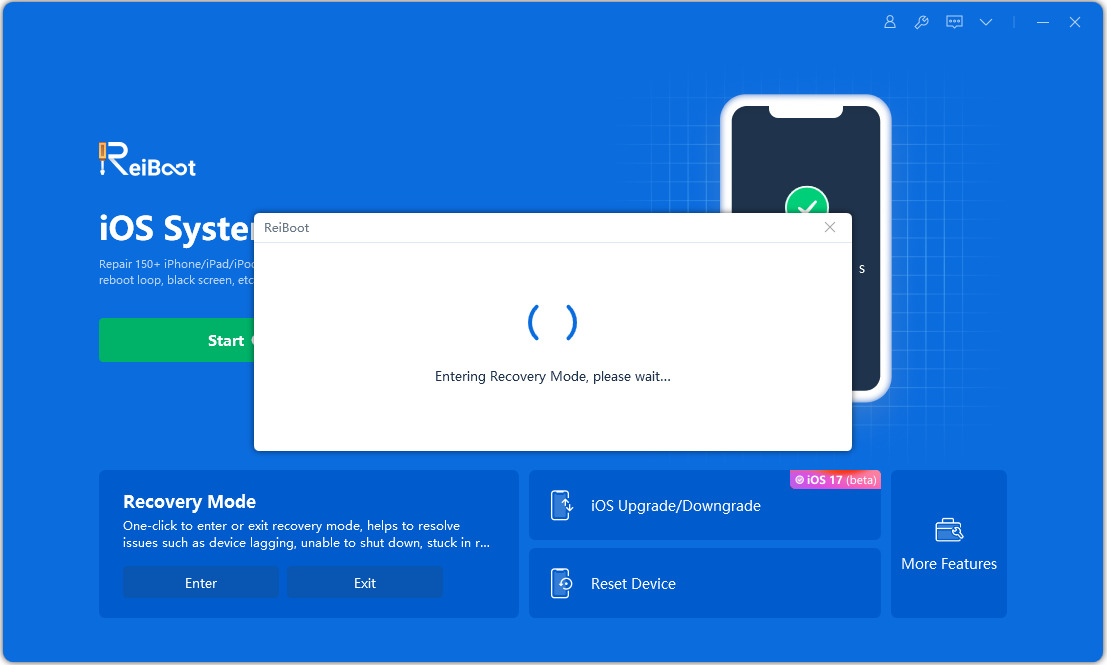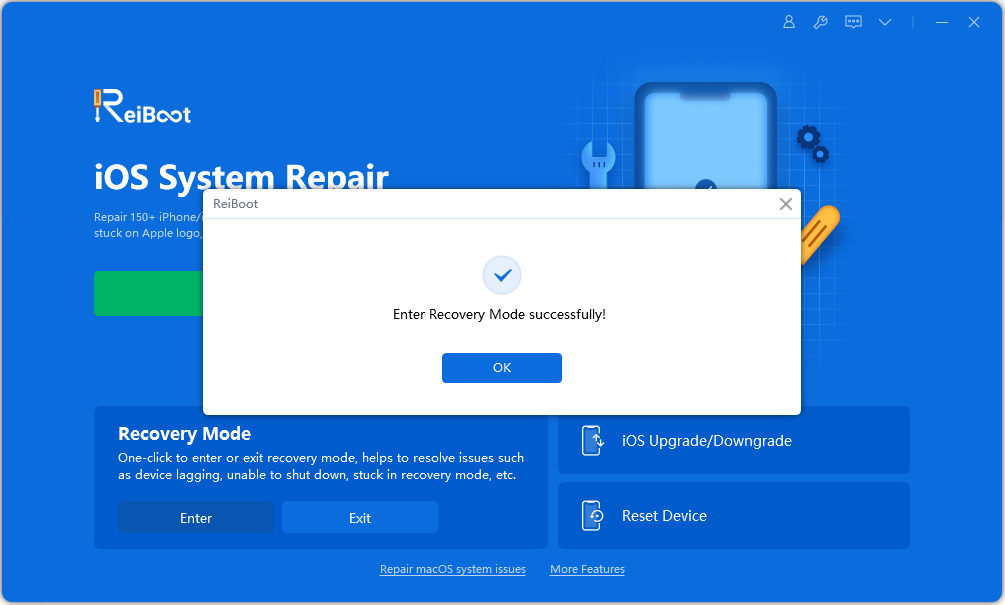iPod Touch Stuck in Boot Loop? Best 5 Fixes in 2025
iPod Touch stuck in boot loop? Don’t worry! We’ve got all the solutions you need to fix your iPod Touch. In this article, we’ve got the best 5 fixes to help you fix your iPod Touch stuck in the boot loop.
- Part 1: Why My iPod Touch Stuck in Boot Loop?
- Part 2: How to Fix iPod Touch Stuck in Boot Loop with 4 Useful Tips
- Tip 1: Force Restart iPod Touch
- Tip 2: Update iPod Touch
- Tip 3: Put iPod into Reocvery Mode Free
- Tip 4: Restore iPod Touch via iTunes
- Part 3: Fix iPod Touch Stuck in Boot Loop without Data Loss in 1-Click
Part 1: Why My iPod Touch Stuck in Boot Loop?
Before we discuss the solutions, let us tell you some common reasons behind the iPod Touch stuck in boot loop. Getting to the roots of the problem will make it easier for you to fix it. Read along to find out the best solution to get your iPod Touch stuck in boot loop fixed without any data loss.
1. Software Problem: Minor software glitches and bugs are a common reason behind your iPod Touch stuck in boot loop. Moreover, software bugs can be introduced in the device during the update process.
2. Battery Issues: When your iPod battery is degraded, it can cause issues like your iPod being stuck in the boot loop. This is quite common with older iPods.
3. Hardware Damage: Physical damage to your iPod due to dropping it or water damage due to liquid exposure can also make it get stuck in the boot loop.
4. Malfunctioning Apps: Another reason could be corrupted third party apps installed in your iPod.
Part 2: How to Fix iPod Touch Stuck in Boot Loop with 4 Useful Tips
Now that you know some common reasons your iPod Touch is stuck in the boot loop, it’s time to look at how you can fix this problem. Here are the 4 tips you can try when your iPod Touch is stuck in the boot loop.
Tip 1: Force Restart iPod Touch
First thing you should try when your iPod Touch is stuck in the boot loop is force restarting your iPod Touch. This will forcefully shut down your device and turn it back on after clearing out any minor glitches in the device.
For iPod Touch 7th Generation:
- Press and hold the Sleep/Wake button (located at the top).
- Alongside, press and hold the Volume Down button (located at the left side of your iPod).
Release the buttons when the Apple logo appears on screen and wait for your iPod to restart.

For iPod Touch 6th Generation or Earlier:
- Press and hold the Sleep/Wake Button located at the top.
- Alongside, press and hold the home button located at the bottom.
Keep holding for a few seconds. Release when the screen shows the Apple logo. Wait until it turns back on.

Tip 2: Update iPod Touch
Software bugs and glitches are the most common reason behind your iPod Touch stuck in boot loop. These can be fixed by installing the latest software update. Whenever there is a new update available, it is free of any bugs that might have been present in the previous version. Moreover, updating your iPod ensures compatibility between your device and apps that will prevent your iPod Touch from getting stuck in the boot loop.
Here’s how to check software updates on your iPod:
1. Go to Settings. Tap on General.
2. Tap on Software Update.
3. If there is an update available, download and install it. You can also enable the Automatic Update option here, so whenever there is a new update, it gets installed automatically.
Tip 3: Put iPod into Recovery Mode
Putting your iPod into Recovery Mode can help resolve boot loop issues by allowing you to restore the device's software. By using Tenorshare ReiBoot, you can ensure your iPod is put into Recovery Mode securely and successfully. Here’s how to do it:
Download and install Tenorshare ReiBoot on your computer. Launch the Tenorshare ReiBoot program and connect your iPod Touch to the computer.

Tenorshare ReiBoot will recognize your device. When your device has been detected, click Enter under the Recovery Mode section.

4.Within a minute, your iPod Touch will boot into Recovery mode.

5.Once your iPod Touch is in recovery mode, move to iTunes, and it should show the prompt asking to Update or Restore your iPod. Choose one option. After that, your iPod Touch will normally boot.

Tip 4: Restore iPod Touch via iTunes
Another thing you can try is restoring your iPod Touch via iTunes. This will help fix issues with your iPod settings. Follow these steps to restore your iPod Touch via iTunes:
1. Connect your iPod Touch to your PC via USB cable.
2. Launch iTunes and select your device (iPod Touch).
3. Go to Summary. Select the "Restore iPod..." option.
4. After that, simply follow the onscreen instructions to restore your iPod via iTunes.
Part 3: Fix iPod Touch Stuck in Boot Loop without Data Loss in 1-Click
We know you’re looking for a solution that’s not only reliable but doesn’t cost you any personal data loss. Well, we’ve got the perfect solution for you! Let us tell you about Tenorshare ReiBoot. It is a trusted and safe software repair tool that clears out any serious software problems going on within your device. These software malware can result in a range of problems, including iPod Touch stuck in boot loop. The best part is that you can fix your iPod Touch software within a few minutes and that too, without losing any personal data.
Here’s how to use Tenorshare ReiBoot to fix your iPod Touch stuck in boot loop.
-
Download and install Tenorshare ReiBoot on your computer. Connect your iPod with the computer via cable. Click “Start Repair” when the program launches.

-
Choose Standard Repair. Also, read the instructions below to know about the requirements of the tool.

-
When Tenorshare ReiBoot detects your device, continue to download the latest firmware package by clicking Download. Wait for the firmware to download.

-
Click Start Standard Repair.

-
Wait until the progress bar gets completed. You’ll see a confirmation message once it’s done. Click Done when it's finished.

Conclusion
Getting your iPod Touch stuck in boot loop can be frustrating - but not if you follow the troubleshooting tips mentioned in this article. Moreover, whenever you run into a serious software problem, try Tenorshare ReiBoot. With Tenorshare ReiBoot, you can get your iPod Touch up and running again within a few minutes.
- Downgrade iOS 18 to iOS 17 ;
- Fix iPhone won't restore in recovery mode, my iPhone is stuck on the Apple Logo,iPhone black screen of death, iOS downgrade stuck, iPhone update stuck, etc.
- Support all iPhone models and the latest iOS 18 and earlier.
Speak Your Mind
Leave a Comment
Create your review for Tenorshare articles