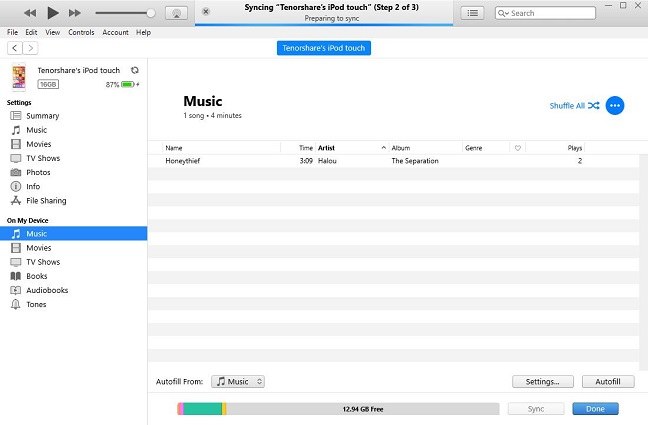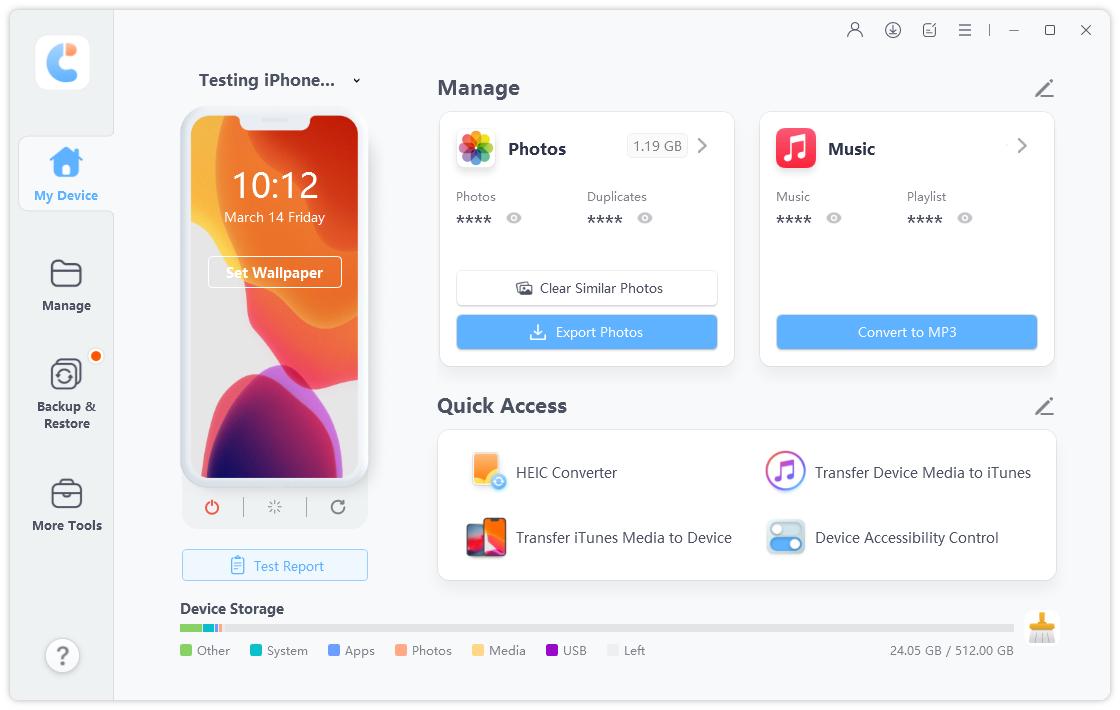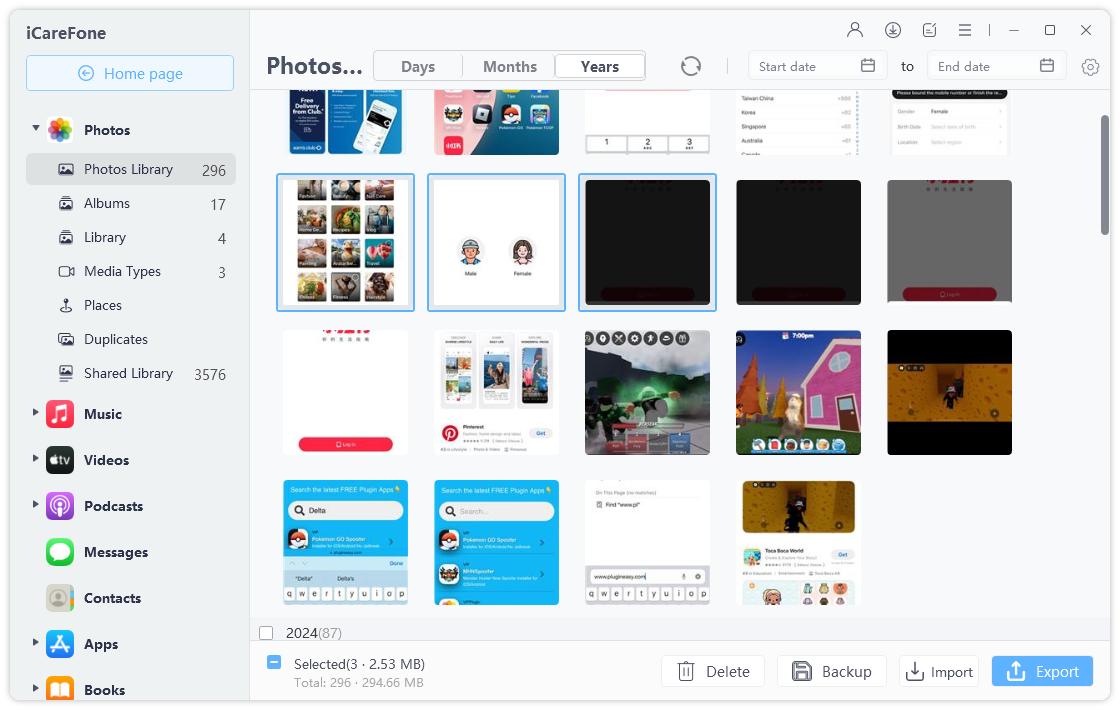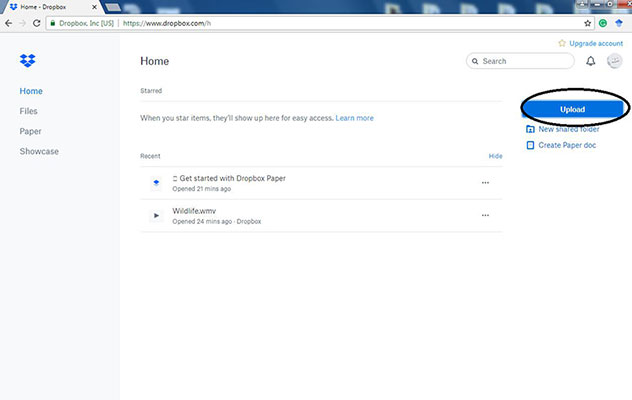How to Put Music on iPod & iPod Shuffle with / without iTunes
If you've recently purchased an iPod and don't know how to put music on iPod or how to add songs to the iPod shuffle, you are at the right place.
The article will provide a step-by-step solution to solve your problem in 3 different ways. By the end of this article, you'll be able to add music on your iPod and iPod shuffle with/without iTunes. Without further ado, let's get started!
- Part 1: How to Put Music on iPod & iPod Shuffle with iTunes
- Part 2: How to Add Songs on iPod & iPod Shuffle without iTunes? 2 Ways Here
Part 1: How to Put Music on iPod & iPod Shuffle with iTunes
Starting with the first part of the question, i.e., how to add music to iPod shuffle or how to put music on iPod with iTunes, here are the simple steps to do so. With iTunes, you can put your iTunes Music to iPod/iPod shuffle. (Note: this method is only helpful when already have music on your iTunes.)
- Download and install iTunes software and open iTunes. Connect your iPod/iPod Shuffle with the computer through a USB cable. If the auto sync feature is enabled in your iTunes the music will automatically sync once you’ll connect your iPod with the system.
- Click on the iPod/iPod shuffle icon on the top-left corner of the window. Then tap on “Summary” under “Settings” from the left pane of the window. Select the box “Manually manage music and videos” from the “Options” section.
Now open “On My Device” from left pane and click on “Music”. A pop-up window will show up. Scroll down and select “Auto-fill”. Now you need to select the source of your music for iTunes to automatically fill your iPod/iPod shuffle.

Part 2: How to Add Songs on iPod & iPod Shuffle without iTunes? 2 Ways Here
If you're still looking for a solution on how to put music on iPod without iTunes after reading part 1, there are other two ways to do it.
1. Use Tenorshare iCareFone - iPod & iPod Shuffle
We can’t deny that iTunes is a little hard and complex to use. Here we recommend you a professional third-party tool on the question “how to put music on iPod without iTunes” - Tenorshare iCareFone. With iCareFone, you can easily put your music on iPod/iPod Shuffle with only several steps. Besides, iCareFone can also help you manage 7 types of your iPhone photos and backup your iPhone data.
Its good-to-use interface has welcomed by thousands of people. Try it!
Set up Tenorshare iCareFone on your computer. Launch it, and connect your iPod to the computer; Tenorshare iCareFone will automatically detect the device.

Then select "Manage" to enter the file management interface. Click on "Music," and you will find all the music on your iPod has been listed.

Now click "Import" to see a popup window suggesting to choose related songs from your computer to be imported to your iPod. Find and select the music on your computer you want on your iPod.

Then click "Open," and you will find that the files have been transferred to your iPod folders. Click "Refresh" if they don't show up immediately.

If you're wondering how to put music on iPod from a computer, Tenorshare iCareFone is an ideal solution for music lovers to transfer their music, videos, and movies to a computer to iPod touch/Nano/Shuffle/Classic without iTunes.
2. With Cloud Storage Services - iPod
Cloud storage services like google play music and Dropbox are a good way to add music on iPod without iTunes. The services offer free storage up to a limit. It is a good technique to add music on your iPod without iTunes wirelessly.
Here's the second method on how to add music to iPod without iTunes.
- Download and install Dropbox on your computer and iPod.
- Sign in to Dropbox with the same account.
Now upload your favorite music from the computer to Dropbox.

- Open the Dropbox app on your iPod. You'll notice the songs transferred from your computer. Now you can access the files from the cloud or download music on your iPod as per your choice.
This is how to put songs on iPod and a step-by-step guide on how to add music to iPod without iTunes.
Conclusion
This brings us to the end of the article. There are plenty of techniques to add music to ipod and ipod shuffle with and without iTunes. However in my opinion, the most convenient so far is Tenorshare iCareFone. It is because of the efficiency of the software to do the job in one go.
I hope the article has provided answers to all the questions about how to put songs on iPod; how to add music to iPod without iTunes. If you want to explore Tenorshare iCareFone to learn more about it, visit the website for details.
Speak Your Mind
Leave a Comment
Create your review for Tenorshare articles

Tenorshare iCareFone
Best Free iPhone Transfer & iOS Backup Tool
Easily, without iTunes