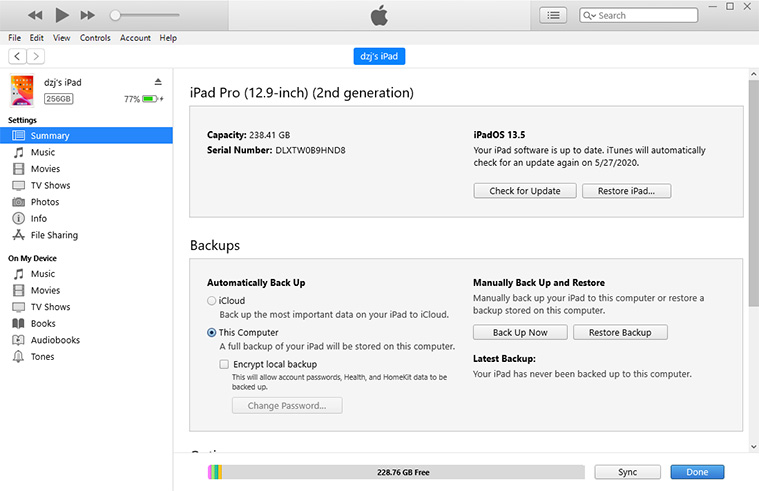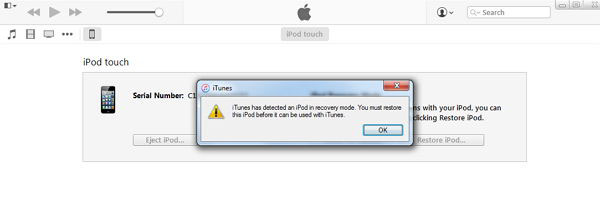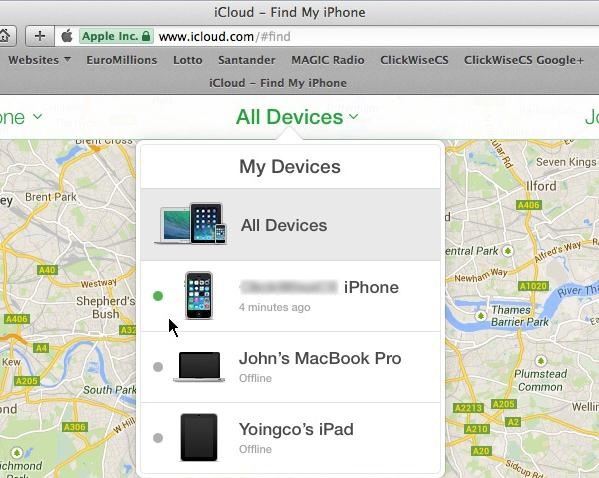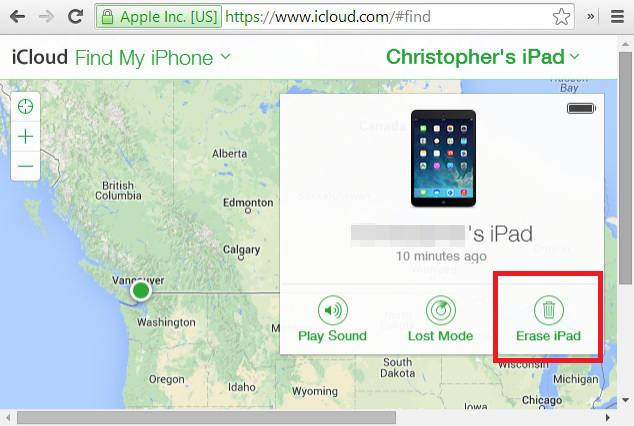(2025 Update) Top 3 Ways to Unlock iPod when Forgot iPod Password
Can't remember iPod passcode? You won't access your iPod if you forgot iPod password. Well, don't worry as we are here to list 3 most effective ways to resolve forgotten password on iPod touch.
- Way 1. The Easiest Method to Unlock iPod without Passcode
- Way 2. Using iTunes to Unlock iPod When Forgot iPod Password
- Way 3. Remotely Unlock iPod If Forgot iPod Password via iCloud
Way 1. The Easiest Method to Unlock iPod without Passcode
Although the Apple official website provides the iTunes method to unlock iPod, the process are troublesome and difficult. If you want to unlock iPod in a simply way, then Tenorshare 4uKey is a good choice for you, which supports unlocking iPod without passcode. Compatible with all iPod touch.
- Unlock iPhone without Passcode instantly
- Remove iCloud activation lock without password/Apple ID/previous owner
- Remove Apple ID or iCloud account on iPhone/iPad without password
- Bypass MDM Screen from iPhone/iPad
- Remove screen time passcode in 3 simple steps
- Fix disabled iPhone/iPad without iTunes or iCloud
- Find and view stored passwords on iPhone and iPad
Here is a detailed guide on how to reset iPod password with ease.
Download and launch the program on your computer.
Connect your iPod to the computer and tap on 'Start' button once your iPod is detected by the program.

-
The program will be redirected to the download firmware package from where you can select the apt saving path followed by pressing on 'Download'.

Click the 'Start Unlock' button to start removing iPod passcode. After that, you can reset iPod password in a simple way.

iPod touch (7th generation) can be updated to iOS 15.2, so luckily you can erase and reset the device with Apple ID when you forgot iPod password. After trying wrong passwords for several times, see the Erase iPod option and you are good to go. But for other iPods or if you cannot see the the Erase iPod option, just use Tenorshare 4uKey for an efficient solution.
Way 2. Using iTunes to Unlock iPod When Forgot iPod Password
It's okay if you have forgot iPod's or iPhone's passcode, you can unlock it via iTunes as well. However, only your device has ever synced with iTunes before can you restore iPod directly, otherwise, you need to put iPod into recovery mode first. The following steps will guide you how to reset iPod password using iTunes.
2.1 If Synced with iTunes Already
- Connect your iPod to a pre-trusted or already synced PC.
Launch the iTunes and simply select your iPod featuring on the upper left corner.
Select 'Summary' on the left menu and then click 'Restore iPod'.

2.2 If iTunes Cannot Detect The Device
If your iPod can't synced with the iTunes, then you need to put iPod into recovery mode before connecting the iTunes. The following steps will enlighten you how to reset iPod password.
Hold down the 'Home' and 'Power' buttons together until the 'Connect to iTunes' screen appear over your iPod.

- Now, connect the iPod to the computer and launch iTunes. The following screen will state "iTunes has detected iPod in a Recovery Mode" along with a dialogue box, where you need to tap on 'Ok' button.
Lastly, hit the 'Restore iPad' tab listed on the following dialogue box to reset iPod's password.

Way 3. Remotely Unlock iPod If Forgot iPod Password via iCloud
'Find My iPod' feature can assist in resetting iPod's password remotely and easily. Simply follow the steps below!
Visit the iCloud website on your computer or iPhone. Login your iCloud account and then select the 'Find My iPod' icon from the main interface.
Then, search for 'All Devices' tab and choose your iPod showing in your drop down menu.

Now, reset the iPod password by clicking on 'Erase iPod' and opting for 'Erase' option.

Bottom Line
We hope by now you have understood the way of using 4 methods to unlock iPod if one has forgot the iPod's password. While, most of these methods require extra attention and carefulness except Tenorshare 4uKey! In just a couple of seconds, you can unlock passcodes and fetch your iPod back to the normal state.
Speak Your Mind
Leave a Comment
Create your review for Tenorshare articles

4uKey iPhone Unlocker
Easily Unlock iPhone passcode/Apple ID/iCloud Activation Lock/MDM
100% successful unlock