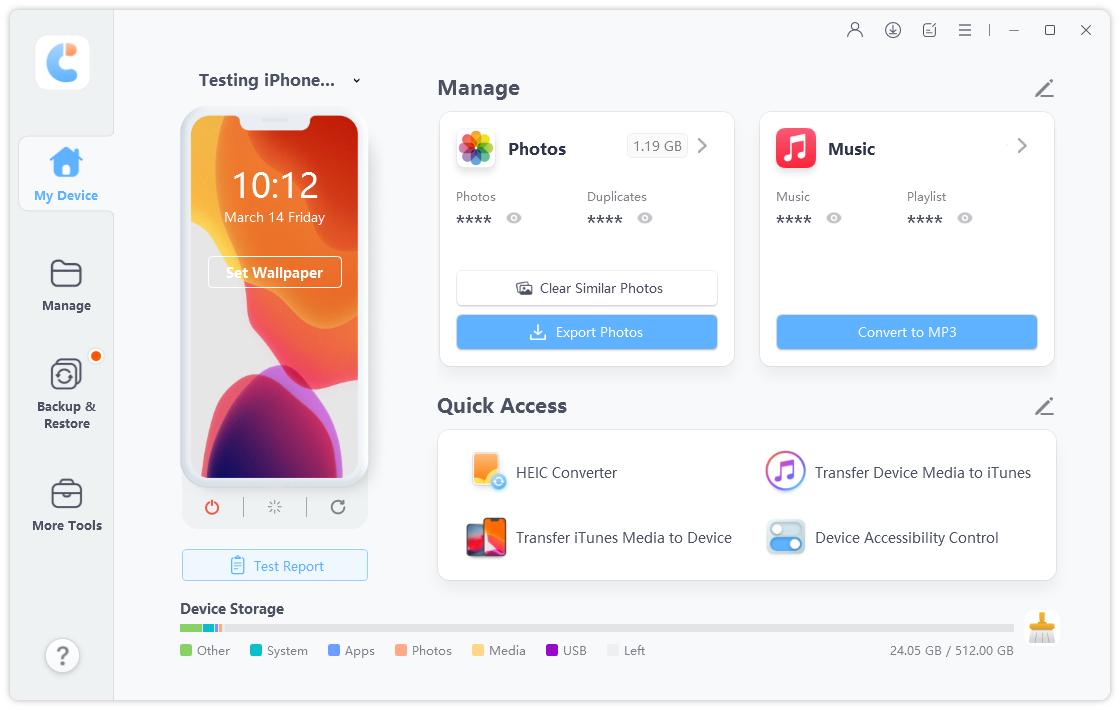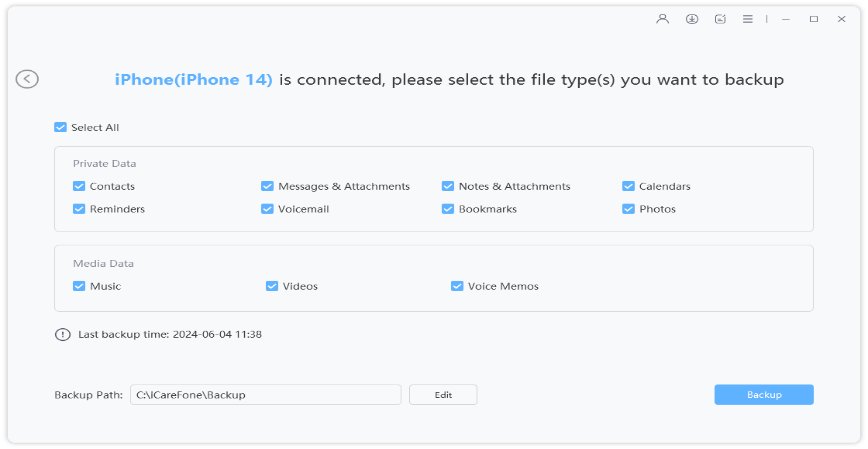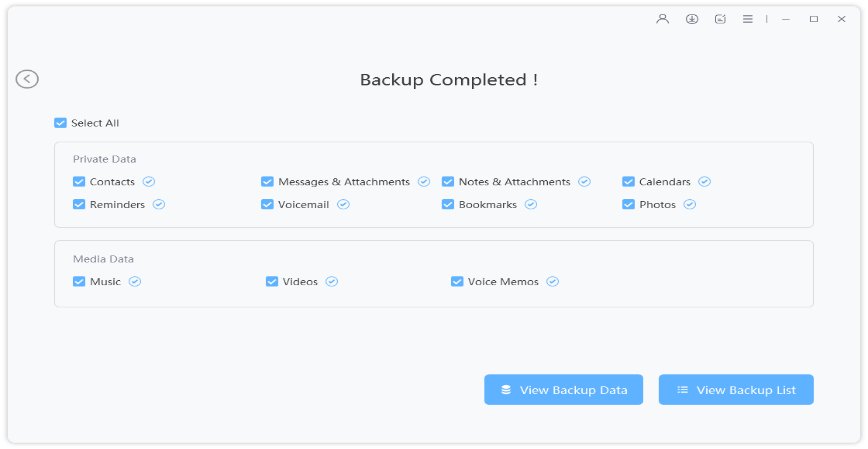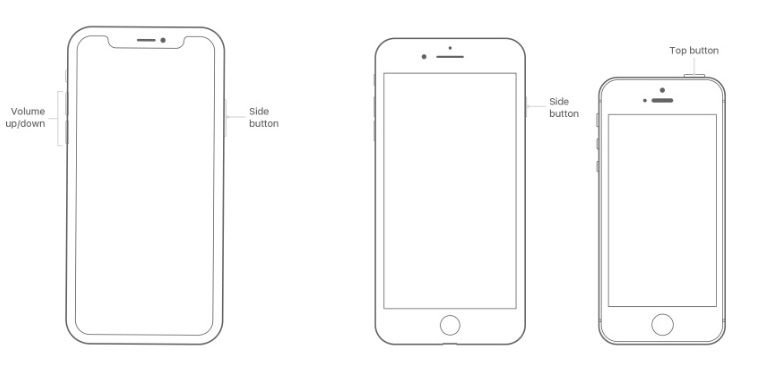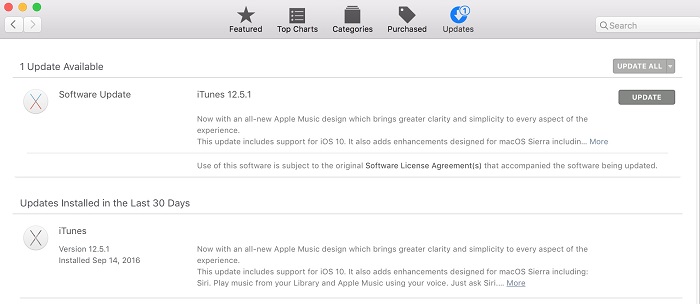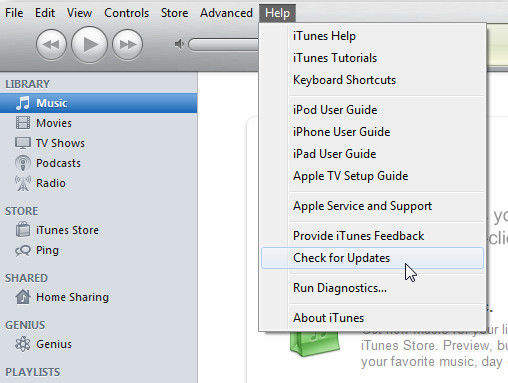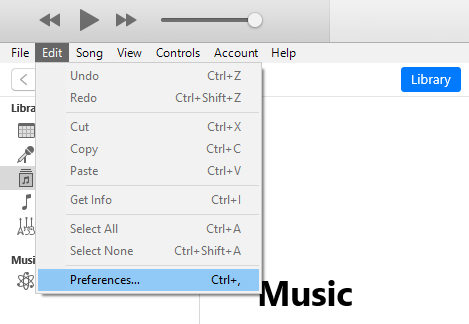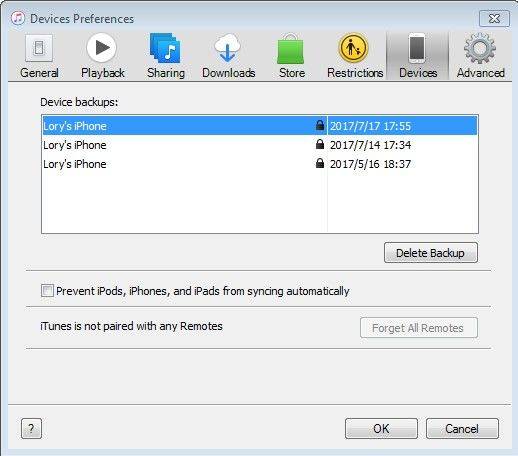[Real Fix] iTunes Could not Backup the iPhone Because not Enough Free Space
When I tried to backup my iPhone using the iTunes app, it said that iTunes could not restore the iphone because not enough free space is available on this computer. But how is this iPhone backup failed not enough space possible, I can clearly see that I have 93GB space available. Please tell me how to fix this issue!"
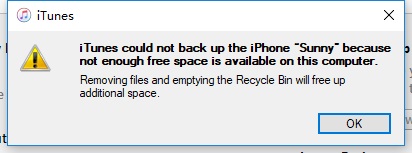
"iTunes can't backup iPhone because there is not enough sapce?" As an Apple user, you probably run into such headache when using iTunes to back up. If you get a response like iPhone backup not enough space on computer then it would be very difficult for you. Not only you can't update to iOS 15/14/13 but also you don't know what is exactly wrong with your iTunes. So, go through this article, a few ways to fix the problem along with one of the best alternatives to the iTunes application.
- Part 1: [Free & Quick] Best Alternative to Backup iPhone-Tenorshare iCareFone
- Part 2: How to Fix iTunes Not Enough Space to Backup iPhone Error
- iTunes Backup iPhone FAQs
Part 1: [Free & Quick] Best Alternative to Backup iPhone-Tenorshare iCareFone
Tenorshare iCareFone-Free iOS Backup Tool is one of the best tool available if iTunes failed to backup iPhone. Sometimes iTunes comes up with errors like "iTunes says i don't have enough space but i do", at this time, you can use the alternative, totally free and efficient. Also, you can backup files selectively and access the files whenever you use this software.
Highlights: Why Backup iPhone with iCareFone
- iCareFone is capable of selectively backup files from any iOS device.
- Back up files free of cost.
- Even after you backup the files, you can use them to directly restore.
- You can get a preview of the files before restoring.
- There is no storage limit.
- Well, you need to begin with installing the software on your computer, PC or Mac. Now, connect the iOS device to your computer.
Now, run the software. On the main interface of iCareFone, click on "Backup & Restore" tab.

On the next page, all of the data from your iPhone will be selected by default but you can change it and select only the files you need.

After you have completed selecting the files, click on the blue "Backup" button at the bottom of the window to start the process.

This is the entire procedure to backup iPhone using Tenorshare iCareFone. If iTunes not enough space for backup, use this software instead. It is much easier to use than iTunes and the trial version of the software enables you to backup files completely free.
Part 2: How to Fix iTunes Not Enough Space to Backup iPhone Error
Not enough space to backup iPhone on Mac/PC? There are a few ways to fix such a terrible problem, but first, you should find out that if you actually have space available to make the backup. If you are still getting the message even though you have available space then you must go through the following solutions to fix it.
Way 1:Try to Reconnect Your iPhone/iPad to Windows/Mac
Sometimes this error "iTunes could not backup the iPhone because not enough free space" probably happen. Probably that comes to lightning cable or the connection port. Especially when your data cable is bought from places that are not qualified. You can disconnect and connent with computer again. You can try to use an another digital cable. If this still doesn't work, please try the next method.
Way 2: Restart your PC/Mac and iPhone
Maybe you are running too many programs at the same time and they are not compatible with each other. So, the simplest way that may fix the problem is to restart all of the devices involved in the process. Can you believe it? Restart can solve much of the glitches. Try it!
For Mac:
- Click the Apple button on your desktop and when you see the dialog box, click on the Restart button.
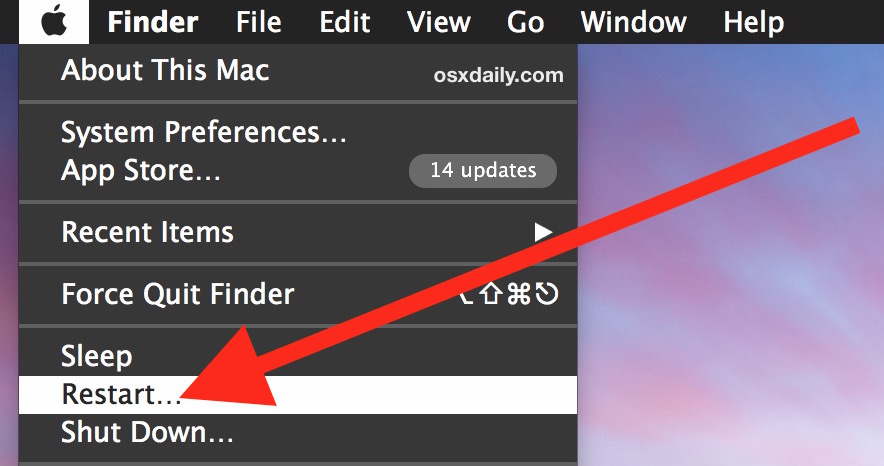
For PC:
- You can go to "Start" and click on "Restart".
- Or tap and hold the "Restart" button on your laptop or cabinet.
For iPhone x,11 or 12:
- Press and hold the side button and any of the Volume buttons.
- When the Slider is visible, just drag and wait for another 30 seconds to turn it off.
- Now, turn on again. Hold side button on your right side until Apple logo appears.
For iPhone 8/7/6 and below
- Press and hold the side button/top button.
- And then drag slider. 30 seconds for a while, just turn it off.
Now, turn it on. Hold side button/top button until Apple logo is available.

Way 3: Update iTunes to Newest Version
If you are getting an error like "iTuens could not restore the iphone because there is not enough free space on the computer", then perhaps you need to update the iTunes app. It is possible that you haven't updated the app for a while or that you have no knowledge of the newly released update. So, you must check if a new update is available and then update the app on all of your devices.
For Mac:
If you are using a Mac device then use the steps below:
- Step 1: Open your Mac and go to the App Store.
- Step 2: On the App Store page you have to click on the option marked as "Updates".
Step 3: If any updates are available then just click on "Install".

For PC:
If you are using a PC, here's how to update the iTunes app,
- Step 1: Open the iTunes app and on the iTunes window go to "Help".
- Step 2: Then "Check for Updates".
Step 3: A prompt will tell you to install the latest version if available.

Related Read: iOS Won't Install Error on iPhone/iPad
Way 4: Delete Previous iTunes Backups
If you see an error like iTunes cannot backup not enough space on computer; then it is possible that you actually don't have enough space available. So, deleting some of the old backup files on iTunes may solve the problem.
Open the iTunes app and go to "Preferences".

Then go to the "Devices" tab and select the backup you want to remove.

The backup file will be removed completely and now you will have space to make the new backup of your iPhone. If this doesn't solve the issue, the next step will surely do the job for you.
iTunes Backup iPhone FAQs
1.Why Does iTunes Say There is Not Enough Space?
Firstly, What your iPhone has backed up actually exceeds the rest storage of your computer. Another reason may be that something goes wrong with your operating system on computer or iTunes errors occur all of sudden.
2.Why Won't iTunes Let Me Backup My Phone?
It's most likey that you don't enable iTunes access to iPhone data. Some users complained that when they connect iPhone to Windows to back up with iTunes, only prompt alerts to set up as new iPhone or restore from backup. At this time, what you need to choose whether or not to add media from the computer to the device.
3.How Much Space Do You Need for iPhone Backup?
Basically, more data your iPhone consume, more storage of backup. For exmaple, If you have a 128G iPhone and is totally taken up, apparently, that usually requires you more than 128G storage of iCloud or computer. So if you actually have large data to backup please turn to iTunes or iCareFone-Free iOS Backup Tool.
Conclusion
Lots of users are in a hurry to make the backup as the new iOS 13.4/13/12 just released and they want to make the update as soon as possible. However, it is unfortunate that not enough storage lead to backup iPhone errors occur. So here we offer you some useful fixes for you to fix iTunes backup not enough space problem. Otherwise, there is the best alternative option to iTunes. Tenorshare iCareFone is indeed one of the best and you will be able to efficiently solve iTunes not enough space to backup iphone for sure. Highly recommended!
Speak Your Mind
Leave a Comment
Create your review for Tenorshare articles

Tenorshare iCareFone
Best Free iPhone Transfer & iOS Backup Tool
Easily, without iTunes