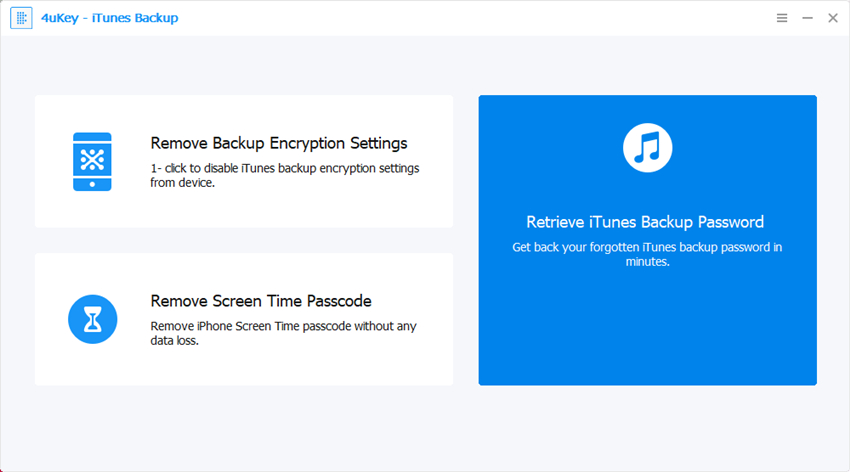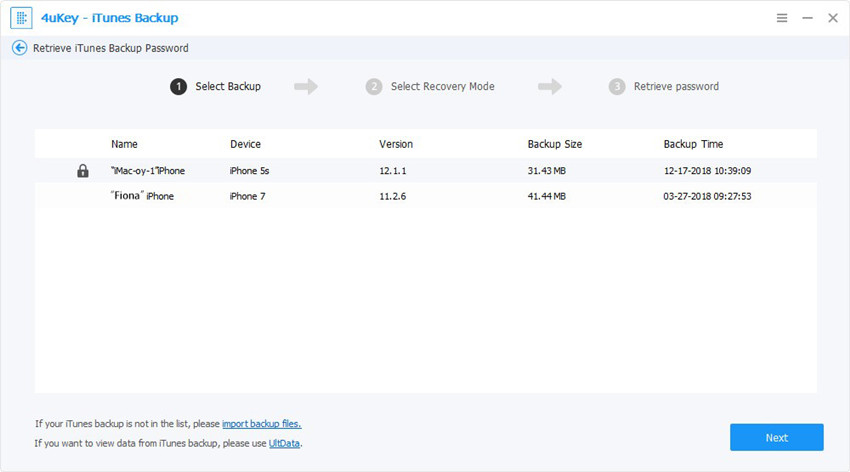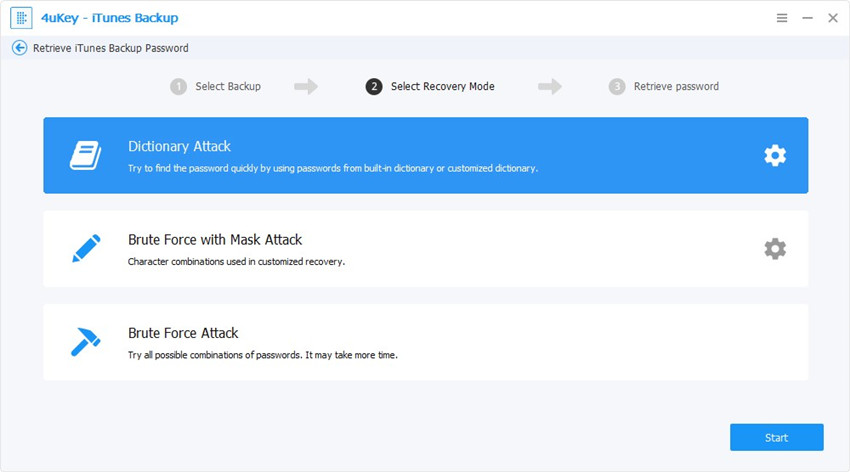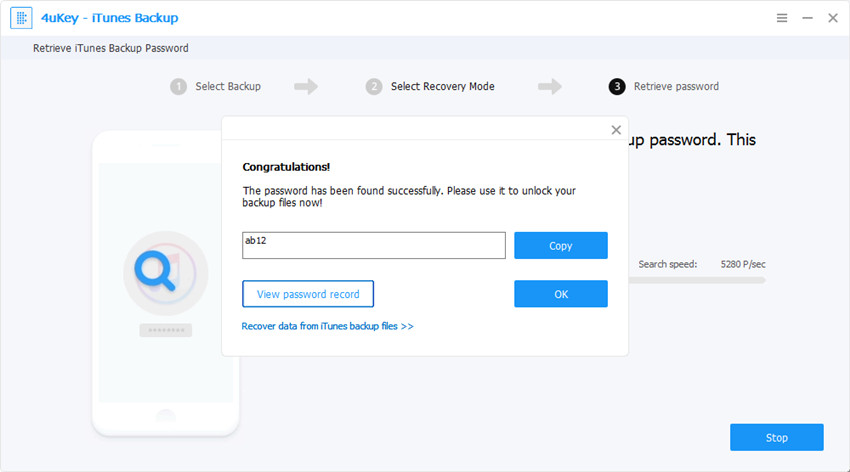What Is the Default Password for iTunes Backup and Excellent Solutions
I backed up my iPhone with iTunes last week, did not use a password but when I came to restore today iTunes keeps asking for backup password! I am stuck without this restore... What is the default password for iTunes backup? Please help!!!"
iTunes asks you to enter the password to unlock your iPhone backup? What is the default password for iTunes backup? Sometimes you remembered that you haven't set a password for your backup file but iTunes keeps asking for it. This may be due to you have a corporate MS Exchange account, and your account administrator installed a security policy that requires the phone (and its backup) to be encrypted. And iTunes sets a password for your backup without your know.
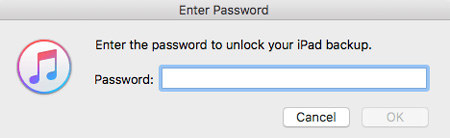
What Is The iTunes Backup Password?
iTunes may just take a random password off your computer and attached itself to it. Blow are the common passwords used to unlock encrypted iTunes backup password.
- The 6/4 digit unlock code for your iPhone.
- The password of your iTunes Store account.
- The password of your iCloud account.
- 0000, sometimes the default password is in fact, 0000.
- The password once you used to encrypt your backup file.
- Windows login password.
- Other password such as email password, MS Exchange account password
So if iTunes ask you to provide a default iTunes backup password you never set. Firstly, try those possible password to unlock your backup files.
Default iTunes Backup Password not Working? How to Unlock Encrypted iPhone Backup File?
Now if you know what is the default encryption password for iTunes backup and after trying every possible password but still cannot decrypt your backup files. Then comes to iPhone backup unlocker's work
Method 1: Bypass Default iPhone Passcode via Tenorshare 4uKey
Tenorshare 4uKey - iTunes Backup is an efficient and professional tool that can easily help you find the right password to iTunes backup.
- Recover forgotten iTunes backup password quickly.
- Remove iTunes backup encryption in minutes.
- 3 powerful password attack types: Brute-force Attack, Brute-force with Mask Attack and Dictionary Attack.
- 3 easy steps: Load backups - Select attack type - Recover password
- GPU Acceleration Boosts Computing Power by 30X Faster, Suppot Multi-core CPU
- Work with all iOS devices: iPhone 11/11 Pro/XS/XR/X/8/7/6s/6, iPad, iPod touch.
- Compatible with all versions of iTunes backup.
To get started, free download iPhone Backup Unlocker on your PC with the encrypted backup file stored.
Run 4uKey - iTunes Backup on your computer and select "Retrieve iTunes backup password" from the main interface.

Then all iTunes backups on this computer will be listed. Select the backup you wanted by double-clicking it.

Select an attack type from Brute-force Attack, Brute-force with Mask Attack and Dictionary Attack to unlock your iPhone backup files.

Click on "Start" to recover your lost iPhone backup password. After several minutes, your password will be listed in the File Opening Password Box.

Method 2: Unlock Default Passcode for iPhone through Keychain Access on Mac
I need to tell you Keychain Access is a effective tool to recover a forgotten or lost iOS backup password after you know what is my itunes encrypted backup password, it’s the same whether the device backup is for an iPhone, iPad, or iPod touch. And here are the detailed steps about how to use it:
- Launch Keychain Access, then open Applications> Utilities.
- Type in “iPhone backup” on the Search box in the upper right corner.
- Double click the result.
- Choose the box next to “Show password” and enter the Mac administrator password.
- Then, you can know the password, please make note of the password, then close out of Keychain Access.
Then, you can unlock your iTunes backup.
Summary
So, we have shared what is the default password for iTunes backup and an efficient way to find lost password to iPhone backup if the iPhone backup password default doesn't work. And you can also to use 4uKey - iTunes Backup to remove iTunes backup encryption if you don't need to encrypt your later iTunes backup files.
FAQs on Default Password for iTunes Backup
1. What is the default password for iTunes backup?
0000 is most commonly default password to restore your backup. And you can also try your 4/6 digit iPhone screen passcode, the password of your iTunes Store account, the password of your iCloud account, the password once you used to encrypt your backup file, Windows login password, other password such as email password, MS Exchange account password.
2. How do I find my iTunes backup password?
If you forgot iTunes backup password, an efficient way to find it is using a professional password finder as Apple doesn't give any way for iTunes backup password recovery.
3. How to unencrypt an iPhone backup in iTunes?
Please select your iOS in iTunes, then choose the "Summary" screen and scroll to the bottom of the screen, after that, deselect "Encrypt iPhone backup".
4. How do I find encrypted iPhone backup files?
Launch iMazing on computer and connect your device, then click your device name's backups in the toolbar, choose a backup in the popup, next click “View”, later enter your password if requested.
Speak Your Mind
Leave a Comment
Create your review for Tenorshare articles