3 Ways to Fix iTunes Could Not Connect to iPhone or iPad
"I am trying to restore a disabled iPhone but whenever I try to restore in iTunes I get this message: iTunes could not connect to this iPhone. The value is missing."
--Apple Discussion
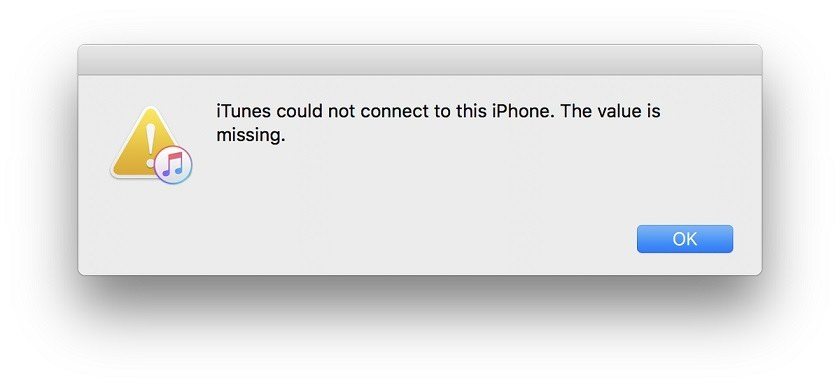
A certain number of users have reported the same iTunes value missing error when trying to update or restore their iOS device. Don't be frustrated if you get stuck in this loop, there are 3 methods you can take when your iPhone/iPad won't connect to iTunes.
Way 1: Rebuild Corrupted iTunes Library
So when the iTunes value is missing, it may have something to do with the iTunes library files. Free Tenorshare TunesCare is capable of repair iTunes library within one click. Just download this handy tool on your PC/Mac and click Fix All iTunes Issues. After repairing, reconnect you iOS device with iTunes and give it another try.



If Tenorshare TunesCare doesn't work, you can consider uninstalling and reinstalling the newest version of iTunes.
Way 2: Restore iOS Device in DFU Mode
If iPhone won't connect to iTunes and says value is missing, you can put the device into DFU mode first. Here is what you need to do.
- 1. Shut down your device completely and connect with a computer.
- 2. Hold down the Power and Home button for about 10 seconds.
On iPhone 7/8/8 Plus, replace the Home button with Volume Down button.
On iPhone X, it's Side button and Volume Down button. - 3.Let go the Power button but still keep holding the other button for 3 seconds. If a message pops up saying iTunes has detect your device in recovery mode, which means you are in DFU mode now.
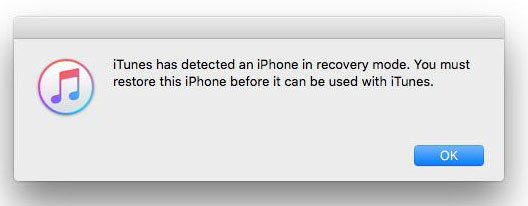
When iTunes successfully recognize your iPhone or iPad, go ahead and continue what you need do in iTunes.
Way 3: Use iTunes Alternative to Download and Install iOS Update
However, after trying above methods and there is still no connection between iPhone and iTunes, you can try iTunes alternative products to get the same job done without getting the annoying iTunes errors.
If you need to restore iOS software
Similar to iTunes, Tenorshare iCareFone is a good choice to update iOS firmware and restore your device from Apple logo, Recovery mode, boot loop or any other stuck issues.
You can get the free trail on below line and install it on your computer. After that, select Repair Operating System > Fix Now > Download IPSW files > Start Repair accordingly, and your iOS device will go back to normal with latest iOS version installed.
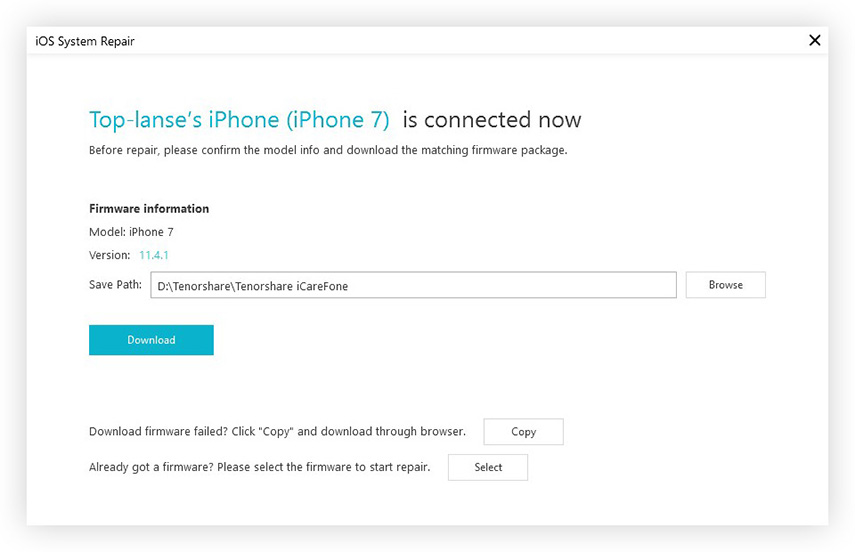


If you need to make a backup or sync iOS data
If you intend to sync with iTunes but only to receive iPhone value is missing error, Tenorshare iCareFone also allows you to backup 25+ files in a readable way. It's also feasible to selectively to transfer music, photos, videos, contacts and more between your iPhone/iPad and PC/Mac.
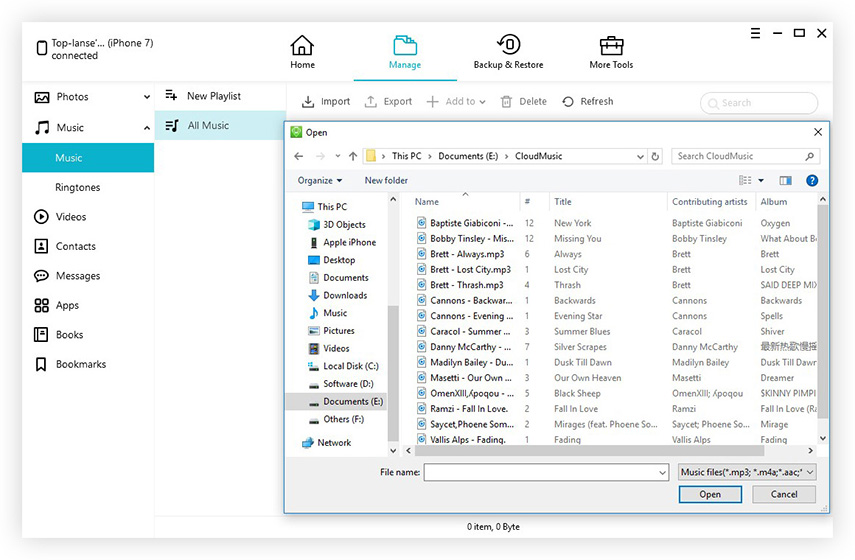
Below video will show you how to make a backup with Tenorshare iCareFone.
That's all about how to fix "iTunes could not connect to this iPhone. The value is missing". If you are not so insistent to use iTunes, I strongly recommend you give iTunes alternative a shot.


Speak Your Mind
Leave a Comment
Create your review for Tenorshare articles




