How to Fix iTunes Error 4260 with Windows 10/8.1/8/7
"I get unknown error 4260 when trying to burn a cd using iTunes, I have a Windows XP pc and used to burn cd just fine until 2 weeks ago, I don't know what's changed. Can anybody help please?"
- Raulganau (Microsoft Community)
If you meet with the same iTunes burn error 4260 with this user, what will you do? Fix computer first or reinstall iTunes? In fact, this Windows iTunes unknown error 4260 is caused by misconfigured system files, that is to say, the error 4260 with iTunes is mainly caused by computer registry problems. Thus, users are required to check their computer and fix it first. Let's see how to do.
Part 1: Fix Computer Registry Problems
Generally, Windows iTunes burn disc error 4260 is caused by corrupted computer registry. In order to thoroughly solve this Windows iTunes unknown error 4260, we choose to check the computer first. Windows Care Genius, this is what we need to use in this part. This software can perfectly check the environment of users' computers, if your computers get sick or lost important registry files, it will soon detect and get the result.
Step 1: In order to fix this issue, you should first download Windows Care Genius and run the program, when you see the interface below, click "Checkup" to start system scan;
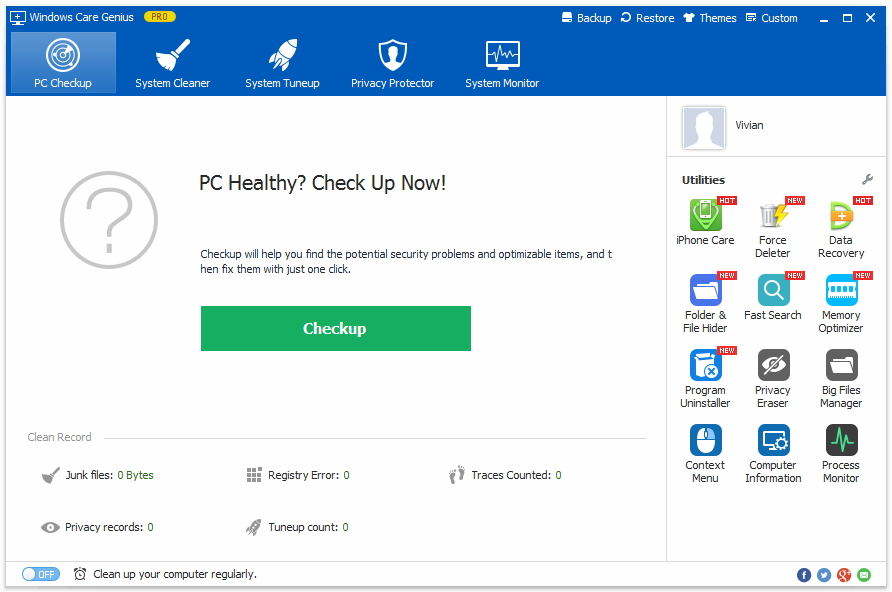
Step 2: Once the checkup process is done, you will be able to see the result which is kind of like the following one;
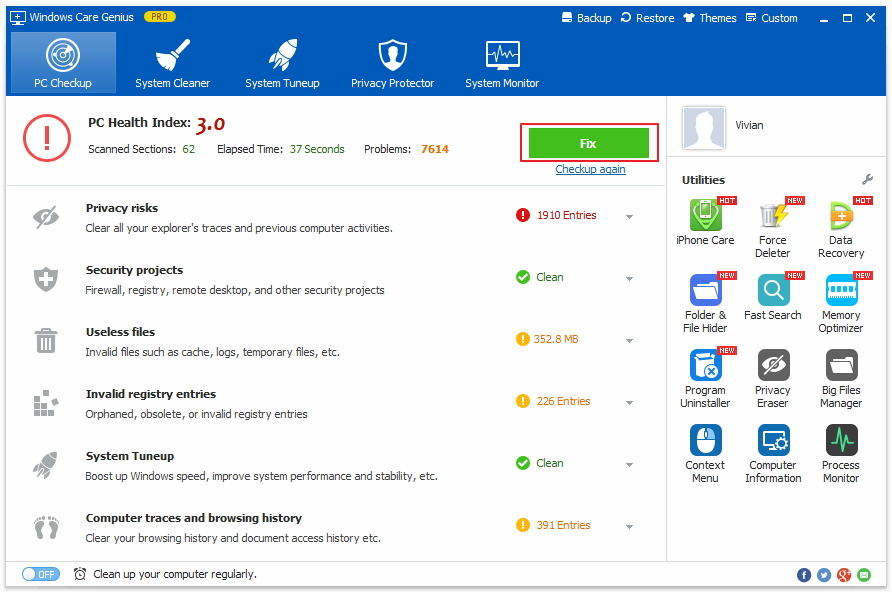
Step 3: Click "Fix" and the program will automatically fix the issues of your computer, when the repairing process is over, we suggest you to restart your computer and use iTunes again.
Part 2: How to Solve iTunes Error 4260 by Fixing iTunes
If you have already checked up your computer, but the iTunes error 4260 still exists, you might then consider whether the problem is beyond iTunes. Reinstall is a kind of solution that users always use, but it also could be hard to clear the remaining caches which may influence the operation of iTunes.
Tenorshare TunesCare, a freeware which can help you fix all iTunes issues in a super easy way. Besides, Tenorshare TunesCare can also help you fix iTunes sync problems in only one-click. But as an iTunes 4260 error repair tool, let's see the steps below:
Step 1: Launch Tenorshare TunesCare and click "Fix All iTunes Issues", then the performance of your iTunes will be detected, if it runs abnormally, you will see the interface below;
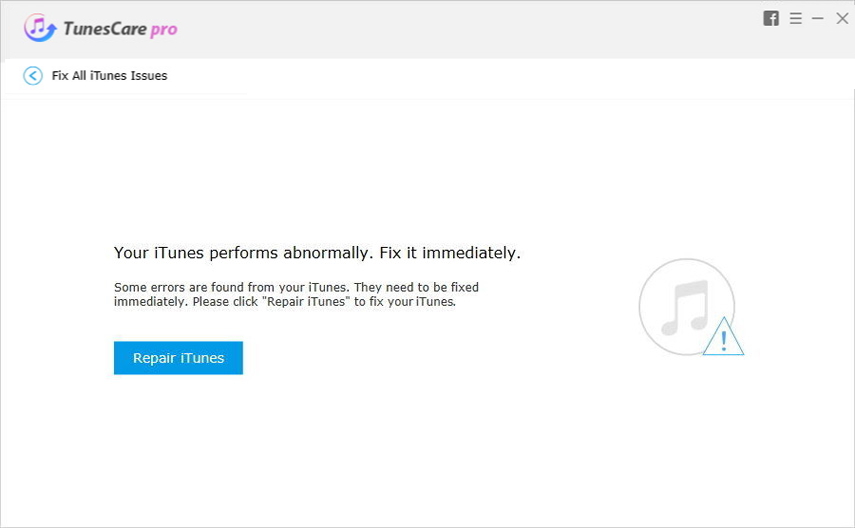
Step 2: Click "Repair iTunes" to start downloading iTunes divers to repair;
Step 3: The program will automatically get your iTunes repaired when the iTunes drivers are downloaded. It may take you about 2 minutes, after repairing, your iTunes will restart and you can check whether the error 4260 exists or not.
That's all about how to fix Windows iTunes unknown error 4260, if you have other questions about iTunes or your computer, don't hesitate come to us.
Speak Your Mind
Leave a Comment
Create your review for Tenorshare articles






