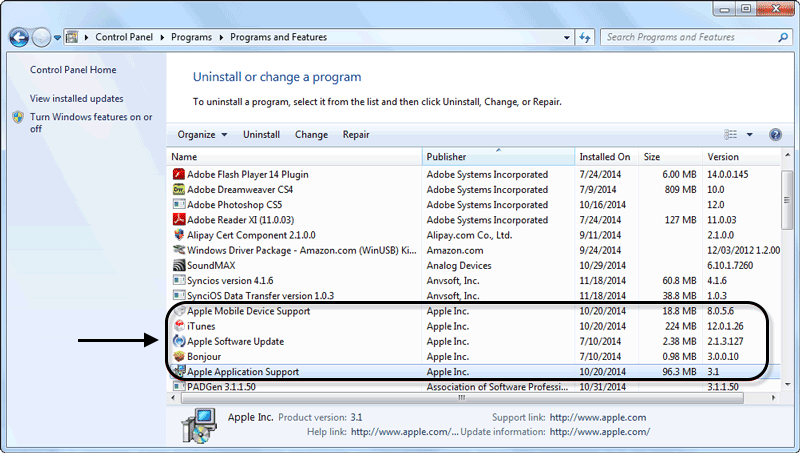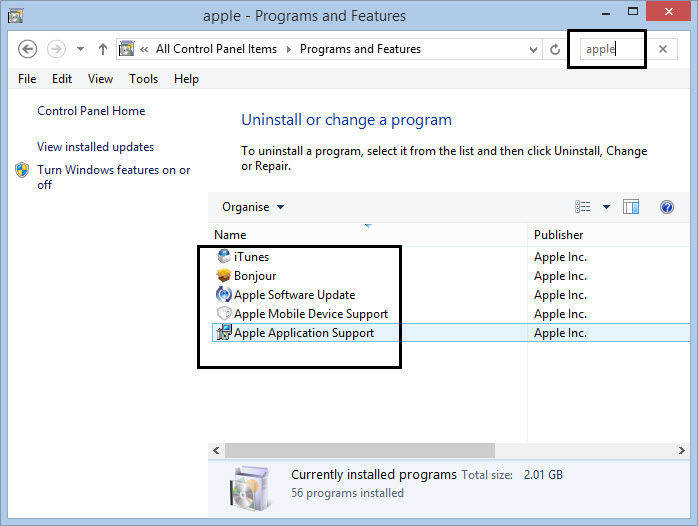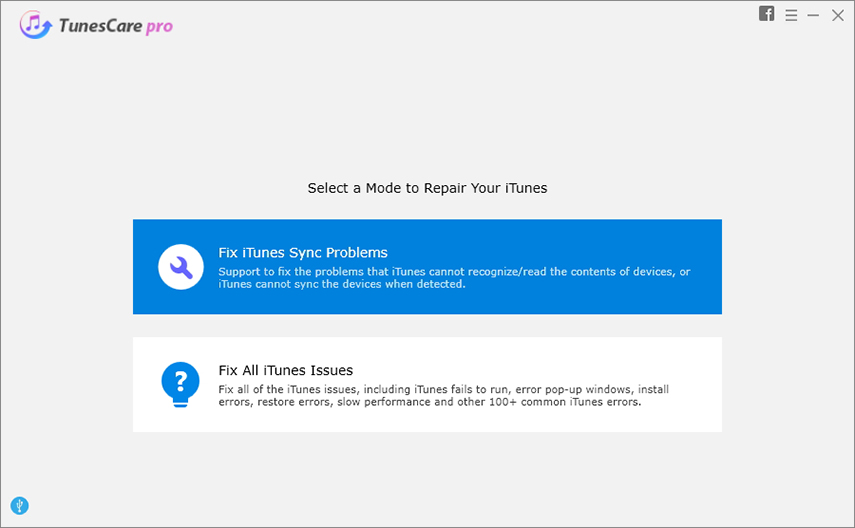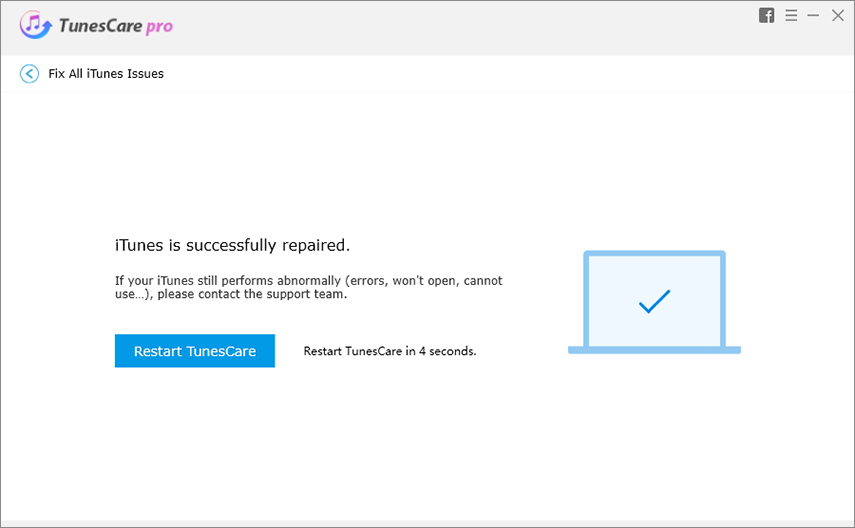iTunes Won't Install or Update – How to Fix iTunes Installation Error
It seems as though some users have issue installing or updating iTunes on Windows 10/8/7. Here we list the common iTunes installation errors and also the corresponding workarounds.
Problem 1: Windows Installer Package Error
If iTunes won't download or install on your Windows, you may receive one of the following error messages:
There is a problem with this Windows Installer package. A program run as part of the setup did not finish as expected. Contact your support personnel or package vendor."
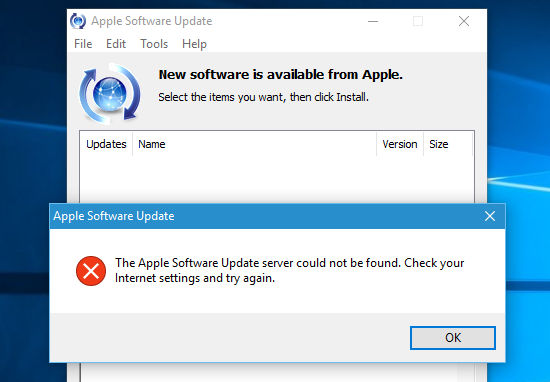
This iTunes install error is not strange to some users who came across the same iTunes 12.8/12.7/12.5/12.3 installation error on Windows 10. The most common cause of the errors is outdated or incompatible version of Apple Software Update on the PC. Here are some possible troubleshooting methods you may take into consideration.
Solution 1: Repair the iTunes Software First
Open Uninstall a Program from the Windows Control Panel.

- Right click on Apple Software Update, select Repair from the context menu.
- Follow the prompts to complete the repair process.
- Restart Windows Software Update, you can now install iTunes 12.7 without errors.
Solution 2: Uninstall All Apple Software and Reinstall
If that doesn't work, you may need to completely uninstall iTunes and related drivers, then reinstall on your computer again.
- Download and install Microsoft Program Install and Uninstall Utility on your computer.
-
After installing this tool on your PC, select iTunes and all related Apple software you want to reinstall and click on Next.

- Select "Yes, try install" to confirm your decision.
- When the uninstall process finishes, reinstall iTunes again on Windows.
Problem 2:iTunes Error 7 (Windows Error 193) When Trying to Install iTunes for Windows
I am running W7 64-bit. Every time I try to install ITune I get an Error 7 (Windows error 193) upon completion ( and another pop up that says 'iTunes helper was not installed'). During the installation process I get a message that Apple Mobile Device Service was unable to start. To which I select 'Ignore'"
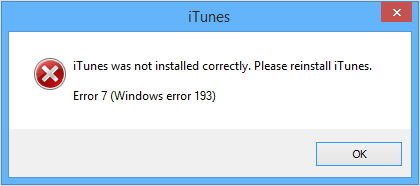
This is another error message that occurs during iTunes installation. You can follow the steps to resolve this error.
Note:
The steps below are only applicable when the message contains error 193, but not other Windows error code.
Head to C:\Windows\System32
Locate the following files and remove them to Recycle Bin.
- msvcp100.dll
- msvcp120.dll
- msvcp140.dl
- msvcr100.dll
- msvcr120.dll
- vcruntime140.dll
Make sure that the file names that you drag to the recycle bin match those above exactly. If you cannot locate a file, skip and go to the next file. Any other files should not be removed from this folder.
After you drag these files to Recycle Bin, go and perform a repair on both installed versions of Apple Application Support (64 and 32-bit) in the Add/Remove Programs list in the Control Panel. iTunes requires both 64 and 32-bit versions of Apple Application Support.
- Click Apple Application Support 32-bit.
- Right click Apple Application Support 32-bit and select Repair from the context menu to complete the Repair wizard.
- Follow the above two steps for Apple Application Support 64-bit.
Launch iTunes. If iTunes won't launch and you see the error 7 (Windows error 193) again, you should reinstall iTunes again.
- Completely remove iTunes and related software components from your computer.
- Go to iTunes download page and install iTunes from scratch.
Problem 3: iTunes Won't Install with Error "Apple Application Support Was not Found"
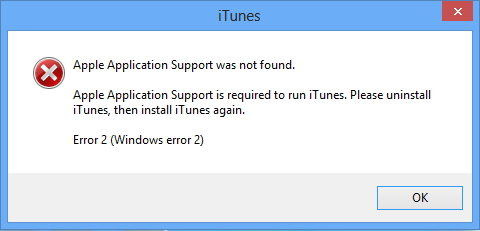
If iTunes won't install on Windows 10/8.1/8/7 with the error "Apple application support was not found (Windows error 2)", you can correct this issue following below suggestions.
- Check whether you are using your computer as Administrator.
- Update Windows system to newest version.
- Find installer in iTunesSetup or iTunes6464Setup folder. Right click on install and choose to run as Administrator. You will be prompted to repair the software.
- Delete all components leftover from previous installation.
- Disable third-party security software that may cause confliction between iTunes and Apple server.
Recommed an one-click tool to repair all iTunes error
If the aforementioned methods didn't work for you, you can try Tenorshare TunesCare, which is a FREE and professional iTunes repair tool, can easily solve all iTunes issues within a couple of clicks.
-
First of all, please download,install and run Tenorshare TunesCare on your computer.
-
Connect your iOS device to your computer, after connected, click on "Fix All iTunes Issues" to fix your iTunes on computer.

-
After that, Tenorshare TunesCare will start to download the repairing drives for iTunes, then Tenorshare TunesCare will automatically repair your iTunes.When successfully repaired, your iTunes will automatically restart.

Video Guide: How to Update iTunes on PC/Mac
So, we summarize the most common error messages during iTunes installing and updating. Hope these tricks help when you cannot install or update iTunes. As a matter of fact, iTunes is a complex program that many iOS users are not prefer. Using iTunes for iOS data syncing and transferring is complicated and time-consuming. If you are looking for an alternative to iTunes, I recommend Tenorshare iCareFone - which features iOS data transfer, backup & restore, iPhone cleaning as well as iOS problems fixing.
Speak Your Mind
Leave a Comment
Create your review for Tenorshare articles