What Does Eject iPhone Mean? (Explained in Detail)
Simply disconnecting a smartphone is never a good idea, especially if you are an iPhone user. When you are abruptly disconnecting the device, it is interfacing with the computer. Some underline processes may be going on. If you don’t properly eject the device, then it can even make the iPhone inoperable.
What does eject iPhone mean? The ‘Eject’ button ensures that all the ongoing process between the iPhone and the computer have been stopped. Now, you can safely disconnect the iPhone without risking your files.
- Part 1: Frequently Asked Questions about What Does Eject iPhone Mean
- Part 2: Why is the Device icon not Showing in iTunes?
- Part 3: How to Fix Device icon not Showing in iTunes?
- Extra Tip: How to Fix if Your iPhone Can't Connect to iTunes?
Part 1: Frequently Asked Questions about What Does Eject iPhone Mean
Here are answers to some frequently asked questions regarding ‘what does eject phone mean iPhone’. Check out the details below.
Q1: What Does Eject iPhone Mean on iTunes
Well, it means that you are disconnecting the iOS device from iTunes. But if let the iOS device stay connected after clicking on the ‘Eject’ button, then the device will be connecting, and it will get charged, but no operation can be conducted.
Q2: What Does Eject iPhone Mean When Restoring
So, what does eject iPhone mean in iTunes? It means that you won’t be able to perform any tasks via the iTunes app. It is no longer connected to the iTunes app, and the device icon will disappear from the iTunes panel.
Q3: What Does Eject iPhone in Recovery Mode Mean?
What does it mean to eject your iPhone? Ejecting your iPhone means that you are no longer working with the device, and all the processes between the iPhone and your computer have been stopped. Now, it is safe to disconnect the iPhone from the computer without risking data corruption.
If the iPhone is in Recovery Mode, then it still means the same. The key difference is that iPhone will be in Recovery Mode.
Part 2: How Do I Safely Eject My iPhone from My Computer?
So, now you have an idea; what does eject iPhone on iTunes mean?
But it is time to learn the procedure to eject an iPhone safely from a computer. Safe ejection of a connected device is very important to ensure the safety of the data inside the connected device. So, just check out the steps and try to follow it next time.
- Step 1: On the iTunes panel, select the connected device in the iTunes toolbar.
Step 2: The ‘Eject’ button will be visible, click on it.

You can also eject an iOS device without even selecting the device itself. This is helpful if you have multiple devices connected.
Part 3: Where is the Eject Button on iTunes?
You already know, what does eject iPhone mean on iTunes. So, let’s help you locate the ‘Eject’ button on the iTunes app. The eject button is available is right on the iTunes toolbar.
Extra Tip: How to Fix if Your iPhone Can't Connect to iTunes?
If you are facing, the iPhone can’t connect to iTunes error; there are easy fixes you can use to eradicate the problem.
These fixes are simple and easy enough to execute on your own. Still, we have listed then with necessary details, below.
Way 1. Restart iPhone and Computer
The first thing you should do is to restart the devices involved. This is the case; it is both your iPhone and computer.
This may look like a simple solution, but a restart can do miracles for electronic devices. So, whatever the problem is, restart the devices, then connect and try again.
Way2. Check Whether iTunes Updates to the Latest Version
Now, it is time to check if you are using the latest version of the iTunes app. Well, not installing the latest update may cause performance issues, which may lead to the said error. So, if you haven’t updated the iTunes app in a while, then check if there are any updates available.
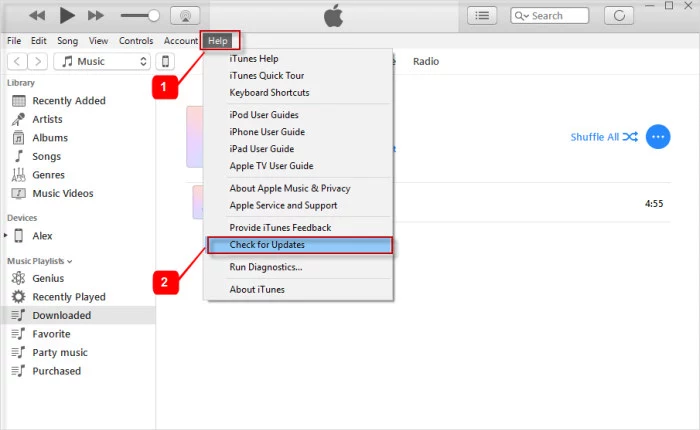
Way3. Repair iTunes Sync Issues with TunesCare
For the final solution, we recommend using a professional software designed to repair any issues with the iTunes app.
If the problem is minor, then the first 2 fixes will be able to deal with it, but if you are facing a major problem, then using professional software is the best way to proceed. The program we are recommending is called Tenorshare TunesCare. It is one of the top available apps capable of iTunes repair. It works great with iTunes 12.0 and even boosts the app performance.
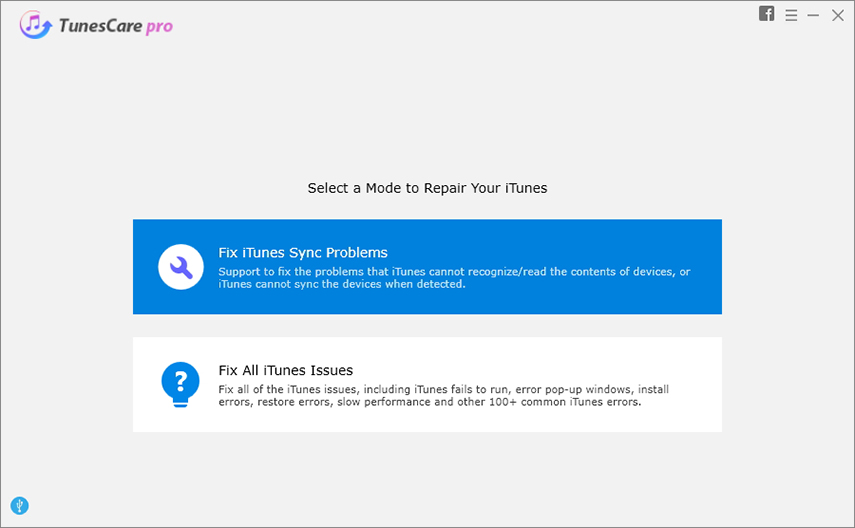
Conclusion
So, you know what does eject iPhone mean when restoring? Hence, it is very important to eject a connecting device properly, even if it is an iPhone. So, use the procedure we have detailed to eject the device. But if you are getting, iPhone can’t connect to iTunes error, then use the 3 fixes we have discussed in the article. But we do recommend using Tenorshare TunesCare, as it is the best option.
Speak Your Mind
Leave a Comment
Create your review for Tenorshare articles









