Top 11 Keychain Apps for iOS and Android
The Keychain apps have been very useful to us. Most of the users don't know about it or the function of these apps but it helps us to keep our important details safe and secure. The Keychain app works in a specific way, the login details, passwords, Credit Card number that you need to use during or the moment you are shopping online, you don't need to remember all those complex numbers. The app will do it for you! And it provides an encrypted safe environment where the details will be safe from outside influence.
Part 1: 6 Best Keychain Apps for iPhone and iPad
For iOS devices like the iPhone and iPad, there are dedicated apps developed by third-party companies. Here is the list of 6 best keychain apps available in the market:
1. 4uKey - Password Manager
Tenorshare 4uKey - Password Manager is the first highly recommended keychain app for iPhone and iPad. This iOS password manager is designed to find your Wi-Fi password, mail account password, website and app login password saved in Safari browser, Apple ID and cradit card information. Moreover, you can export the password to other common password maangers such as 1Password, LastPass, Dashlane, Keeper and Chrome.
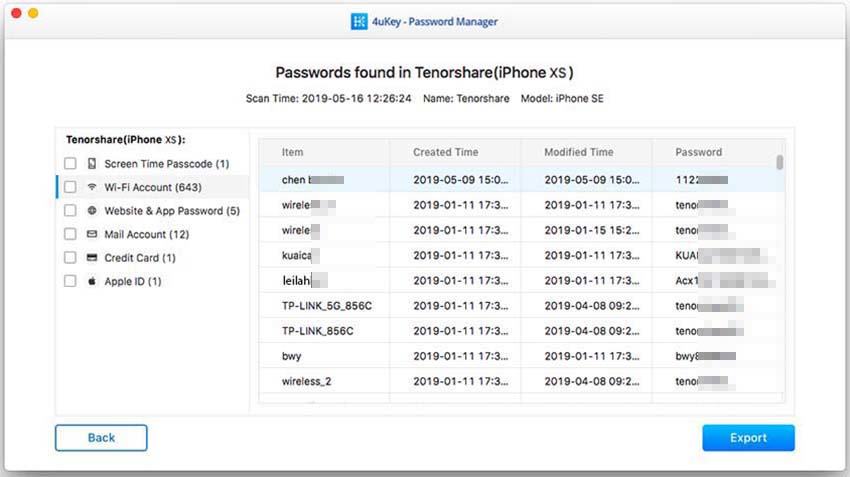
2. 1Password
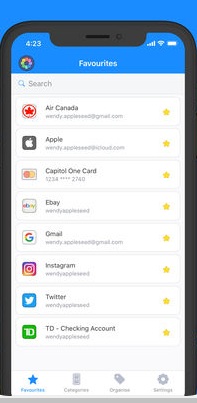
1Password is one of the best Apple Keychain app. It provides great support to users and you can expect regular updates as well. The name of the developer is AgileBits and they are very fast on supporting the newly released features of iOS too.
If you are using this app for iOS devices then you can use it for free, 1 time IAP.
3. Dashlane
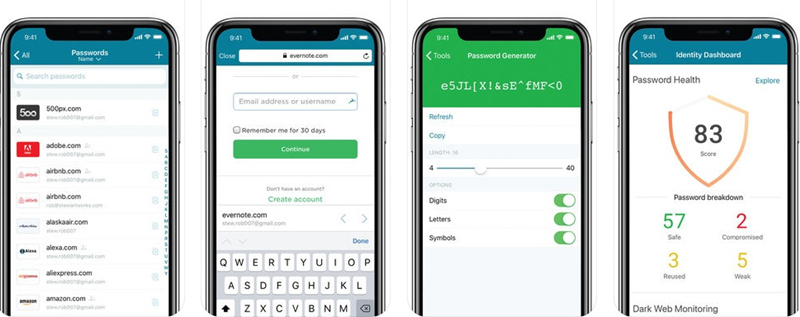
Dashlane is one of the greatest looking iOS apps available, and it is very simple to use. It is available for free but if you want to use advanced features like unlimited password storage, sync passwords across devices or automatic backups then you have to pay for the premium version. The Premium version retails at 3.33 USD per month but it is billed annually.
4. LastPass
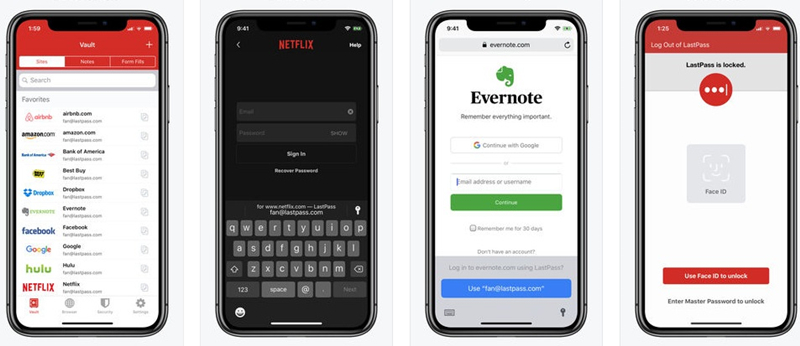
Another exceptional choice when it comes to a potent Keychain Access app is LastPass. It is a very easy to use tool and it provides the same capabilities as the previous password manager apps. It is available free of charge for the users.
5. mSecure
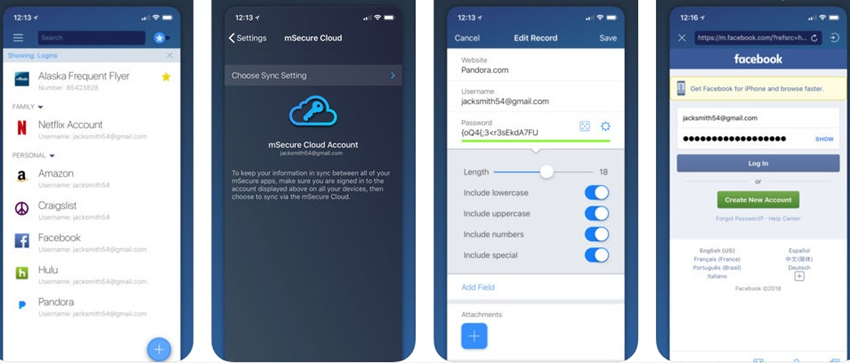
Another exceptional addition to the list, mSecure is a very user-friendly iCloud keychain app and does the job well. The name justifies the work it does. The advanced options like password and data management, password generation etc have made this app reliable and famous among users too. It is available at $10.
6. MiniKee Pass
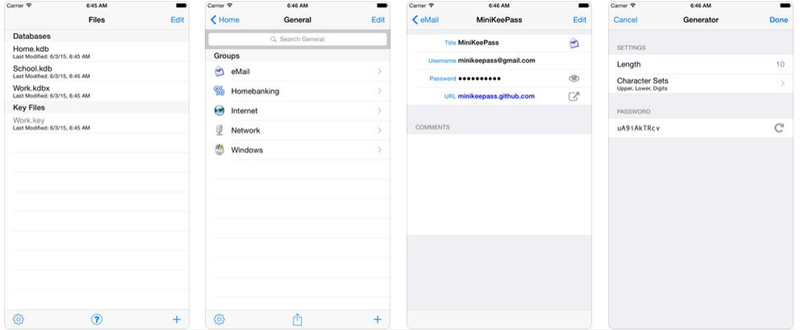
MiniKee Pass is one of the best password manager apps available. It comes with several options and it is very easy to use. For iOS users, it provides a lot of features like view, edit, search and key file support. It is available to the users at free of cost.
You may also be interested in: How to Set Up and Use iCloud Keychain on iPhone and iPad
Part 2: Best 5 Keychain Android Apps
Coming to Android, there is no shortage of good apps here as well. But we have come up with the 5 best Keychain apps on Android:
1. Google Smart Lock
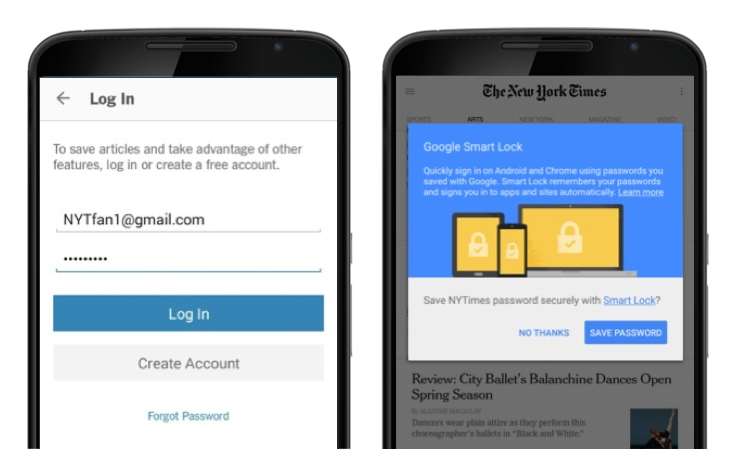
Surprisingly, Google's Smart Lock is one of the best password managers available. It works on Android devices as well as on Google Chrome. It will ask you if you want to remember the password and if you say yes then the next time you open the computer Google will fill in the details for you. Overall, very useful and effective! It is available for free.
2. RoboForm Password Manager
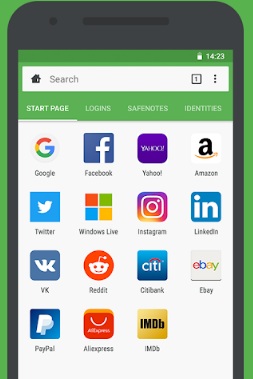
RoboForm is one of the oldest yet evergreen password managers of all the time. It works pretty well and finds the passwords very quickly. It can also learn new passwords and also supports multi-step logins. It is available for free but the premium version costs $24.99.
3. Password Safe and Manager
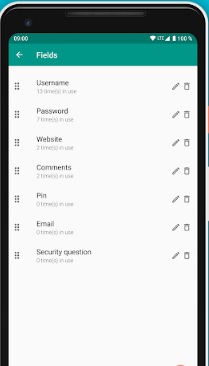
As the name suggests, Password Safe and Manager is a vault in itself. It is good but a different type of password manager app! It does not need any internet connection to operate and it provides a 256-bit encryption to protect your details. It is available for free but the premium version will set you back by $3.99.
4. KeePass 2 Android
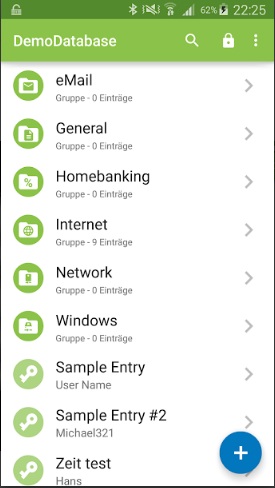
It is one of the top shelf password manager apps available for the Android devices. It works really fast and stores all of your important details pretty easily. A lot of users prefer this particular password manager app because of its ease of usage and the hassle-free working formula. It is available for free.
5. mSecure for Android
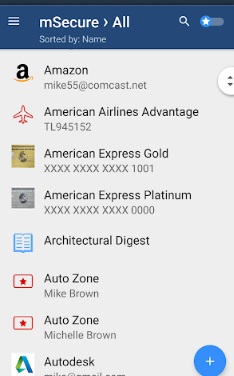
mSecure, as you can see, is a cross-platform program. It works on iOS as well as on Android. It also supports Windows and Mac as well. Much like the iOS counterpart, it is fully packed with handy features. It is a data protector cum password manager and everything is AES-256 encrypted. You will have to pay $10 for this one.
Conclusion
The guide mentions 6 best Keychain apps of iOS devices and 5 best Keychain apps for Android devices. From the Keychain apps for iOS device, we strongly recommened a workable iOS password manager and finder named Tenorshare 4uKey - Password Manager. They are not equal but they are extremely capable. Each of them has their strengths and weaknesses when it comes to data protection and password or data management but it is completely up to you to choose the right one for your purpose to make the app more effective.
Speak Your Mind
Leave a Comment
Create your review for Tenorshare articles









