Top 10 Best iLovePDF Alternatives [Online and Offline]
- Part 1: Why Seek an iLovePDF Alternative?
- Part 2: Top 10 Best iLovePDF Alternatives
- Part 3: Comparison of PDNob PDF Editor and iLovePDF Alternatives
- Part 4: Why Choose PDNob PDF Editor?
- Part 5: Step-by-Step Guide: How to Edit PDFs with PDNob PDF Editor as an iLovePDF Alternative
- Part 6: Conclusion
In today's digital age, effective PDF management is essential for both personal and professional tasks. Whether you're editing, converting, or securing documents, having the right tools can significantly enhance your productivity. PDF management has evolved.
Among these tools, iLovePDF has established itself as a popular choice for handling PDF files. However, as the demand for more advanced features and better user experiences grows, many users seek an iLovePDF alternative that can offer enhanced functionality and flexibility.
iLovePDF provides a range of basic PDF handling features, making it a go-to solution for many. But what if you need more comprehensive tools or offline capabilities? This is where PDNob PDF Editor comes into play. As a superior alternative, PDNob PDF Editor not only matches but often surpasses iLovePDF in terms of features, ease of use, and security.
In this article, we'll explore why PDNob PDF Editor stands out and introduce you to the top 10 best iLovePDF alternatives available today, both online and offline.

Part 1. Why Seek an iLovePDF Alternative?
Limitations of iLovePDF
While iLovePDF is a robust tool for basic PDF tasks, it does come with certain limitations:
- Feature Constraints: Advanced editing features such as comprehensive text manipulation, complex annotations, and in-depth form creation are limited.
- Pricing Structure: For users requiring extensive use, the subscription costs can add up quickly.
- Offline Access: iLovePDF primarily operates online, which can be a drawback for users needing offline capabilities or working in environments with restricted internet access.
These limitations prompt users to look for iLovePDF alternatives that can offer more extensive features, better pricing, and offline functionality.
Advantages of Exploring PDNob PDF Editor Tool
PDNob PDF Editor emerges as a compelling iLovePDF alternative for several reasons:
- Comprehensive Features: From advanced editing to robust security options, PDNob covers all bases.
- User-Friendly Interface: Designed with ease of use in mind, it caters to both beginners and advanced users.
- Flexible Pricing: Competitive pricing plans make it accessible for individuals and businesses alike.
- Offline and Online Options: Offers both online tools and a powerful offline application, ensuring versatility in usage scenarios.
Exploring PDNob PDF Editor and other alternatives can provide a more tailored and efficient PDF management experience.
Part 2. Top 10 Best iLovePDF Alternatives
When searching for the best iLovePDF alternative, it's essential to consider both online and offline tools that cater to different needs. Here are the top 10 alternatives divided into online and offline categories:
Online Alternatives
- PDNob PDF Editor
- Features: Comprehensive editing tools, translation capabilities, secure cloud storage.
- User-friendly, robust security, versatile functionality.
- Requires internet connection for online features.
- Smallpdf
- Features: PDF conversion, compression, editing, and e-signature.
- Intuitive interface, fast processing, wide range of tools.
- Limited free usage per day.
- PDFescape
- Features: Free online PDF editor, form filling, annotation tools.
- Free version available, easy to use.
- Limited advanced features in free version.
- Sejda PDF Editor
- Features: PDF editing, merging, splitting, and secure encryption.
- No registration required, privacy-focused.
- Limited file size and number of tasks per day.
- PDF Candy
- Features: Conversion, merging, splitting, and OCR.
- Free for basic tasks, extensive toolset.
- Ads in the free version.
- DocHub
- Features: PDF editing, signing, and collaboration tools.
- Integrates with Google Drive, easy sharing.
- Some advanced features require a subscription.
Pros:
Cons:
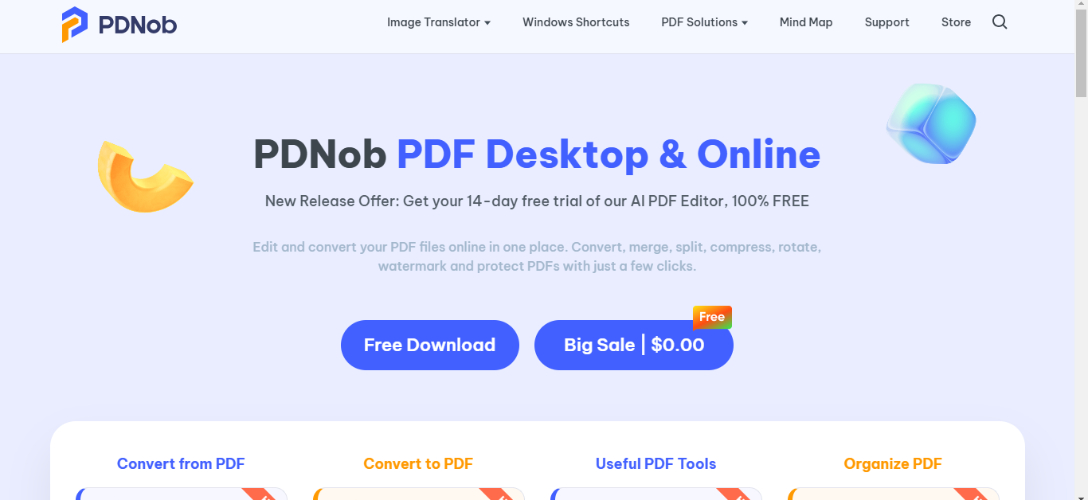
Pros:
Cons:
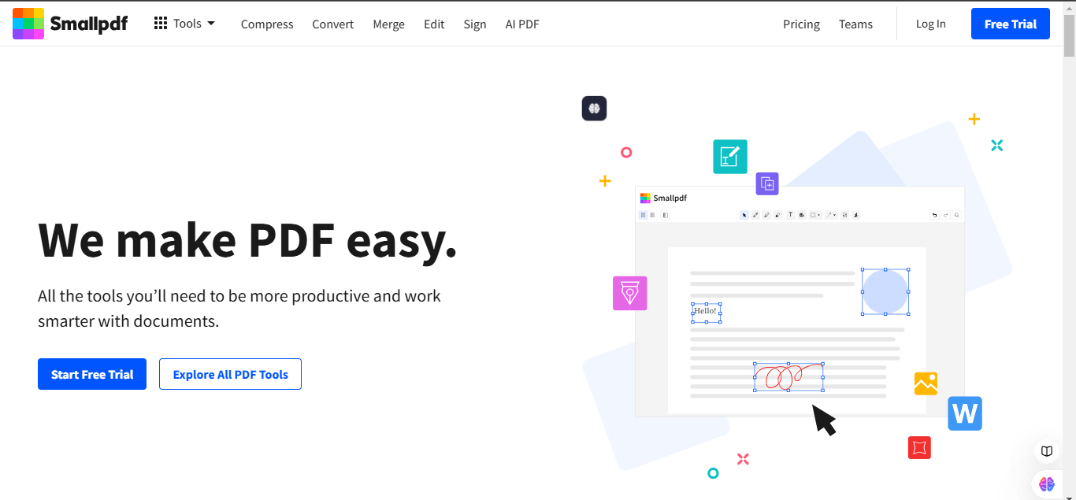
Pros:
Cons:
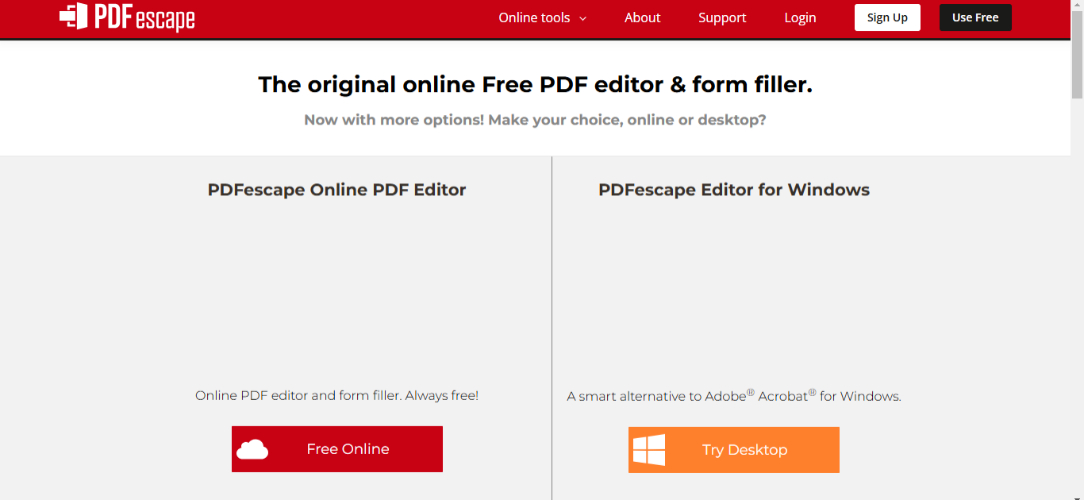
Pros:
Cons:
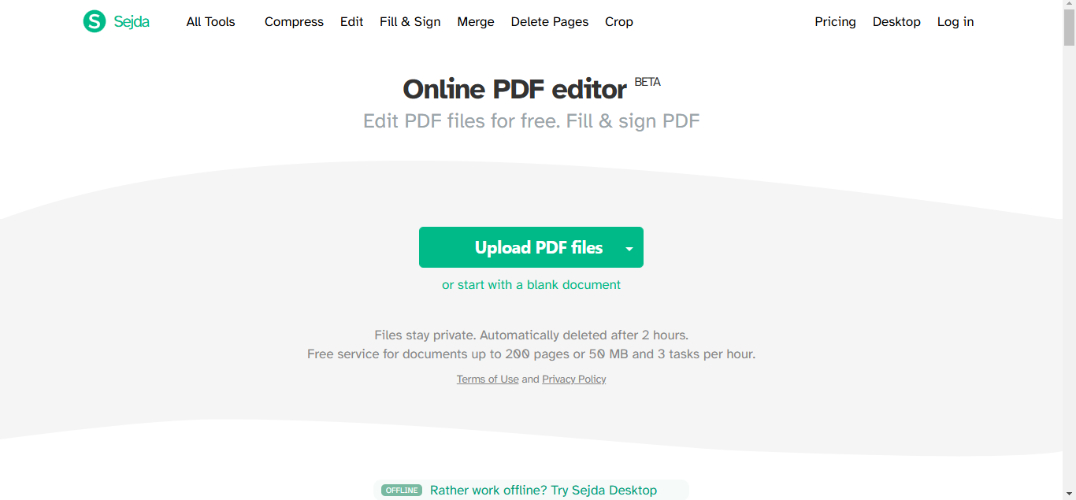
Pros:
Cons:
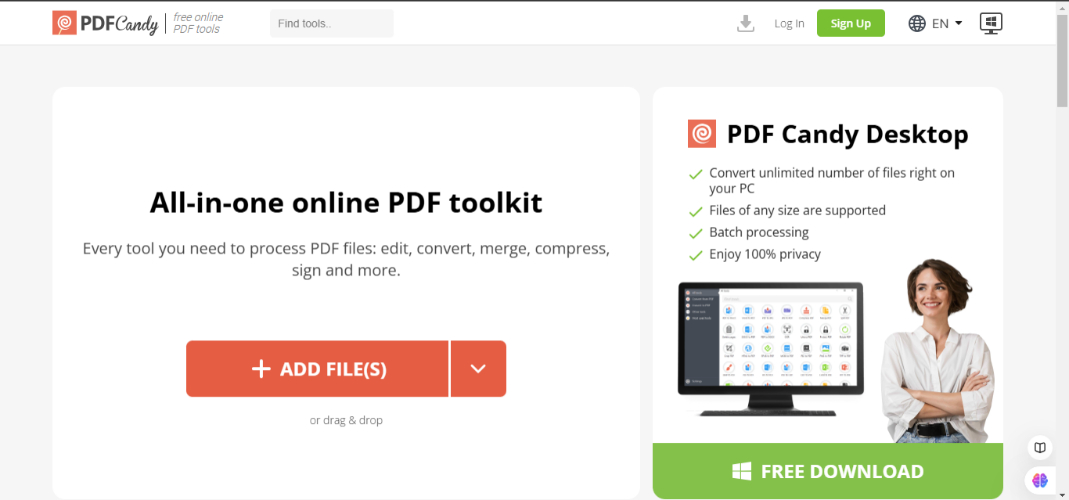
Pros:
Cons:
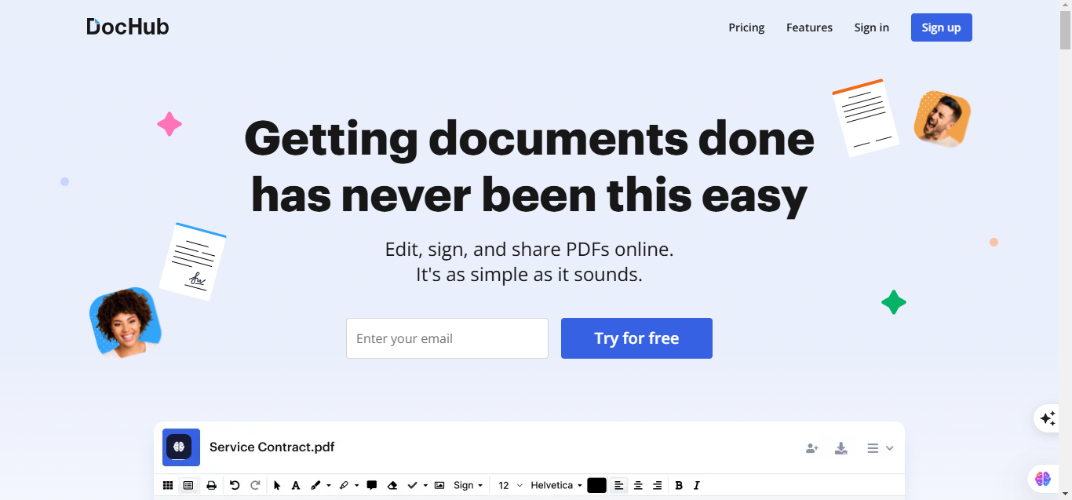
Offline Alternatives
1. Adobe Acrobat Pro DC
- Features: Comprehensive PDF creation, editing, conversion, and security.
Pros:
- Industry standard, extensive features.
Cons:
- Expensive, resource-heavy.
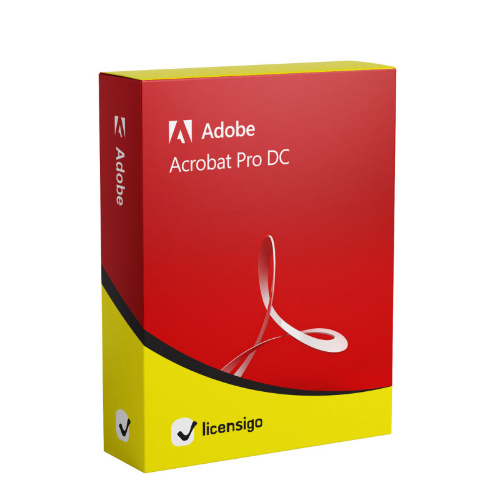
2. Foxit PDF Editor
- Features: Advanced editing, collaboration tools, security features.
Pros:
- Lightweight, fast, cost-effective.
Cons:
- Interface can be complex for new users.
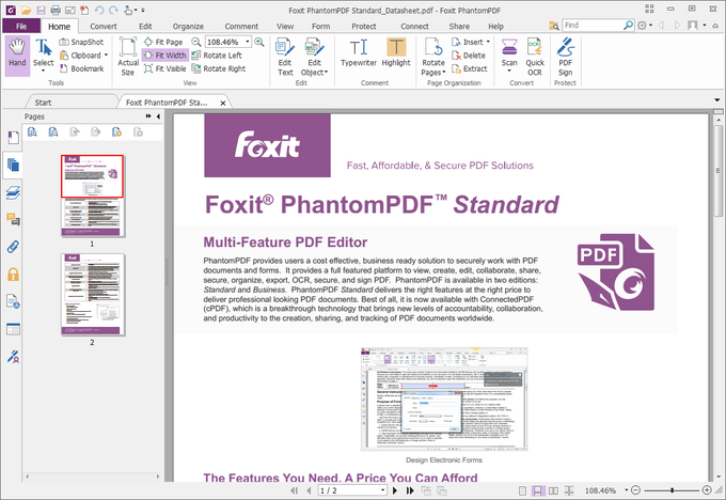
3. Nitro Pro
- Features: PDF creation, editing, conversion, and e-signature.
Pros:
- User-friendly, robust features.
Cons:
- Limited integration options.
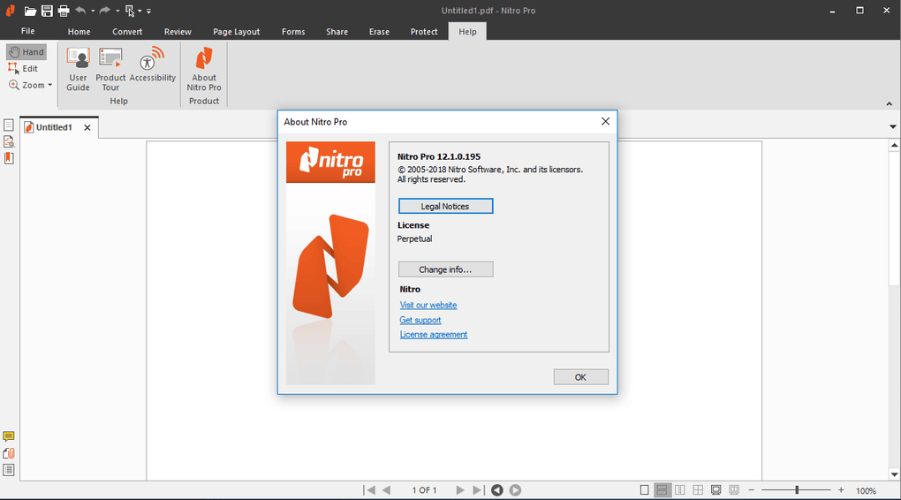
4. PDF-XChange Editor
- Features: Editing, annotation, OCR, and document security.
Pros:
- Rich feature set, affordable.
Cons:
- Interface may seem cluttered.
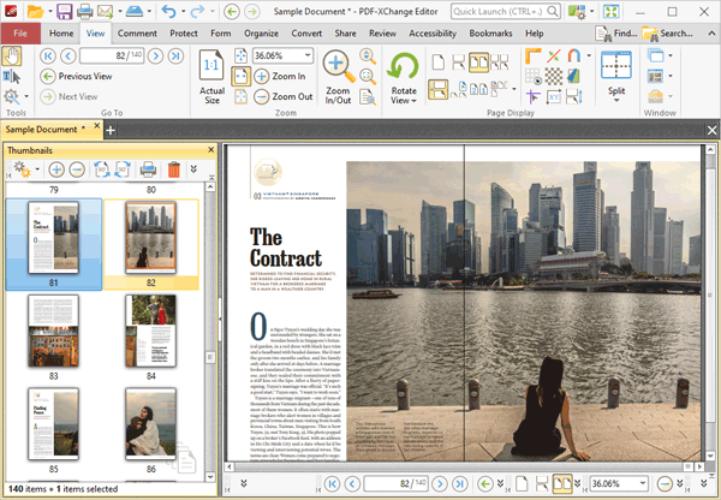
Part 3. Comparison of PDNob PDF Editor and iLovePDF Alternatives
To better understand how PDNob PDF Editor stands against other iLovePDF alternatives, let's look at a comparison chart:
| Feature | PDNob PDF Editor | iLovePDF | Smallpdf | Adobe Acrobat Pro DC | Foxit PDF Editor |
|---|---|---|---|---|---|
| Comprehensive Editing | Yes | Limited | Limited | Yes | Yes |
| Translation Capabilities | Yes | No | No | No | No |
| Offline Access | Yes | No | No | Yes | Yes |
| User-Friendly Interface | Yes | Yes | Yes | Moderate | Moderate |
| Security Features | Robust | Basic | Basic | Advanced | Advanced |
| Pricing Plans | Competitive | Subscription | Subscription | Expensive | Cost-effective |
| Cloud Integration | Yes | Yes | Yes | Yes | Yes |
PDNob PDF Editor not only matches but often exceeds its competitors by offering comprehensive editing and translation capabilities, robust security, and flexible pricing plans. This makes it a standout iLovePDF alternative for users seeking more from their PDF tools.
Part 4. Why Choose PDNob PDF Editor?
Choosing the right PDF editor can make a significant difference in how efficiently you handle your documents.
Here's why PDNob PDF Editor is a top iLovePDF alternative:
Comprehensive PDF Editing Features
PDNob PDF Editor offers a wide range of editing tools that go beyond basic modifications. Users can edit text, images, and objects with ease, add annotations, create forms, and even translate documents directly within the editor. This comprehensive feature set ensures that all your PDF needs are met in one place.
User-Friendly Interface
One of the standout features of PDNob PDF Editor is its intuitive and user-friendly interface. Whether you're a seasoned professional or a casual user, navigating through the tool is straightforward. The layout is clean, and tools are easily accessible, reducing the learning curve typically associated with advanced PDF editors.
Competitive Pricing Plans
PDNob PDF Editor offers flexible and competitive pricing plans tailored to different user needs. Whether you're an individual, a small business, or a large enterprise, there's a plan that fits your budget without compromising on features. Compared to other iLovePDF alternatives, PDNob provides excellent value for money.
Robust Security and Privacy Measures
Security is paramount when handling sensitive documents. PDNob PDF Editor employs robust security measures, including encryption and secure cloud storage options, to protect your data. Additionally, it adheres to strict privacy policies, ensuring that your information remains confidential and secure.
Part 5. Step-by-Step Guide: How to Edit PDFs with PDNob PDF Editor as an iLovePDF Alternative
Switching to PDNob PDF Editor is seamless, especially with its user-friendly features. Here's a step-by-step guide to help you get started:
Introduction to PDNob PDF Editor’s Translation Capabilities
One of the standout features of PDNob PDF Editor is its built-in translation tool. This allows users to translate entire documents into multiple languages without leaving the editor, making it a powerful iLovePDF alternative for global users.
- Upload Your PDF to PDNob PDF Editor
- Select the Translation Feature
- Choose the Desired Language
- Review and Edit the Translated PDF
- Save and Share Your Translated Document
Begin by visiting the PDNob PDF Editor website or opening the desktop application. Click on the "Upload PDF" button and select the file you wish to edit. PDNob supports a wide range of PDF formats, ensuring compatibility with your documents.
Once your PDF is uploaded, navigate to the toolbar and select the "Translate" option. This feature is designed to seamlessly integrate translation services within your editing workflow.
PDNob PDF Editor supports multiple languages. From the dropdown menu, choose the language you want your document to be translated into. The editor uses advanced algorithms to ensure accurate and contextually appropriate translations.
After the translation is complete, review the document for accuracy. PDNob allows you to make any necessary edits directly within the translated PDF, ensuring that the final output meets your expectations.
Once satisfied with the edits, click on the "Save" button to download the translated PDF. PDNob also offers options to share the document directly via email or cloud storage, facilitating easy collaboration and distribution.
Part 6. Conclusion
Selecting the right PDF tool is crucial for efficient document management in the digital age. While iLovePDF offers a solid foundation for basic PDF tasks, exploring iLovePDF alternatives like PDNob PDF Editor software can provide enhanced features, better pricing, and greater flexibility.
PDNob stands out with its comprehensive editing tools, user-friendly interface, competitive pricing, and robust security measures, making it a superior choice for those seeking more from their PDF management solutions.
We encourage you to try PDNob PDF Editor as an iLovePDF alternative to experience enhanced PDF management and translation capabilities. Whether you're handling personal documents or professional projects, PDNob ensures that your PDF tasks are handled efficiently and securely.
Speak Your Mind
Leave a Comment
Create your review for Tenorshare articles









