Discover the Top 5 Internet Archive Alternatives for Comprehensive Digital Preservation
- Part 1: Top 5 Internet Archive Alternatives
- Part 2: Comparison of Internet Archive Alternatives
- Part 3: Why Choose PDNob PDF Editor?
- Part 4: How to Preserve and edit Digital Content with PDNob PDF Editor
- Part 5: Conclusion
The preservation and accessibility of digital content are paramount for researchers, educators, and the general public. The Internet Archive has long been a cornerstone in this realm, offering a vast repository of books, movies, music, and websites.
Effective digital preservation ensures that valuable information remains accessible and intact for future generations. Whether you're archiving personal documents, academic research, or multimedia content, having reliable tools is essential.
This is where PDNob PDF Editor comes into play as a comprehensive digital content management tool. PDNob not only facilitates the editing and annotation of PDFs but also offers robust translation and security features, making it an excellent Internet Archive alternative for managing and preserving your digital content.
For those seeking diverse options beyond the Internet Archive, exploring digital preservation platforms and content management tools can provide tailored solutions to meet specific needs.
In this article, we will explore the top five alternatives to the Internet Archive.

Part 1. Top 5 Internet Archive Alternatives
When considering an Internet Archive alternative, it's crucial to evaluate platforms based on their ability to preserve, manage, and provide access to digital content effectively. Here are the top five alternatives, categorized into digital preservation platforms:
a. Digital Preservation Platforms
- Google Drive
- Features: Cloud storage, file sharing, collaborative editing.
- Integration with Google Workspace, generous free storage, real-time collaboration.
- Limited advanced archival features, dependency on internet connectivity.
- Dropbox
- Features: Cloud storage, file synchronization, sharing, and collaboration tools.
- Reliable syncing, user-friendly interface, extensive third-party integrations.
- Higher cost for larger storage plans, limited version history in free tier.
- Microsoft OneDrive
- Features: Cloud storage, file sharing, integration with Microsoft Office Suite.
- Seamless integration with Windows and Office, robust security features, competitive pricing.
- Limited storage in free version, complex sharing permissions.
- Box
- Features: Cloud content management, file sharing, collaboration tools.
- Advanced security and compliance features, integration with numerous business apps, scalable solutions.
- More expensive than some competitors, may be overkill for individual users.
- Evernote
- Features: Note-taking, web clipping, task management, document storage.
- Powerful organizational tools, cross-platform support, excellent search functionality.
- Limited storage in free version, premium features can be costly.
Pros:
Cons:

Pros:
Cons:
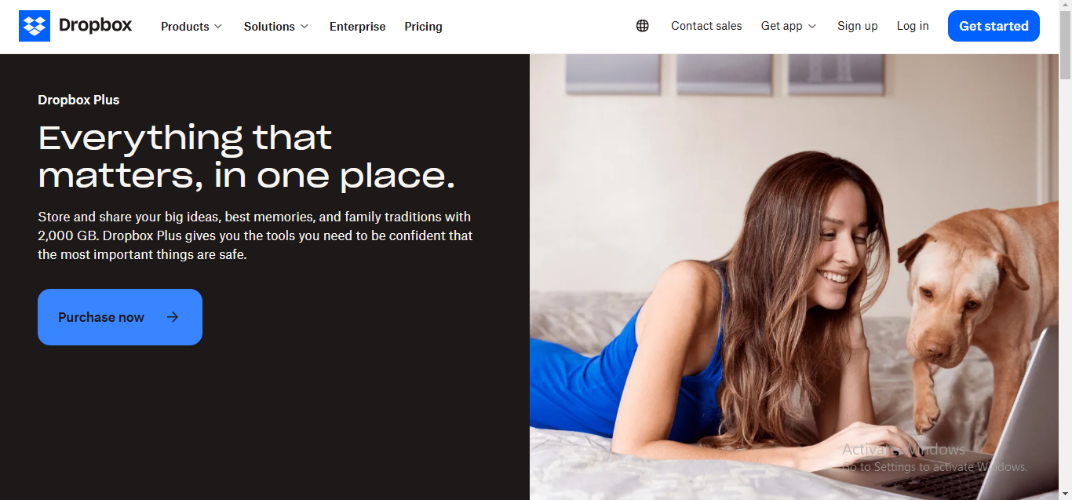
Pros:
Cons:
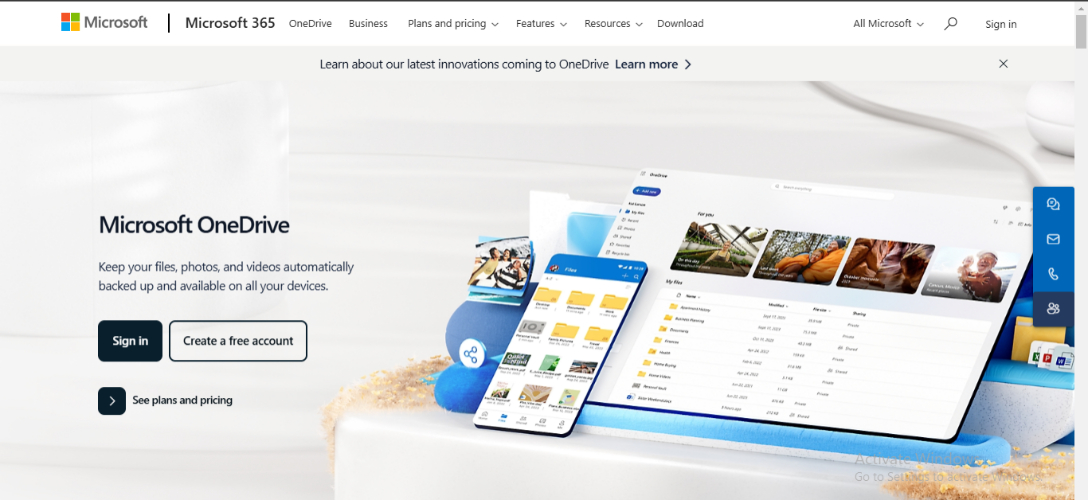
Pros:
Cons:
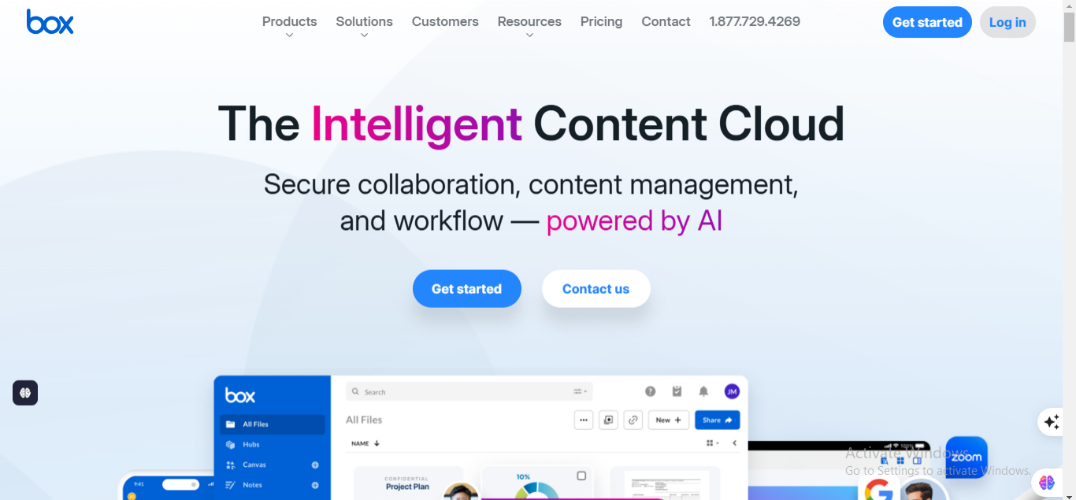
Pros:
Cons:
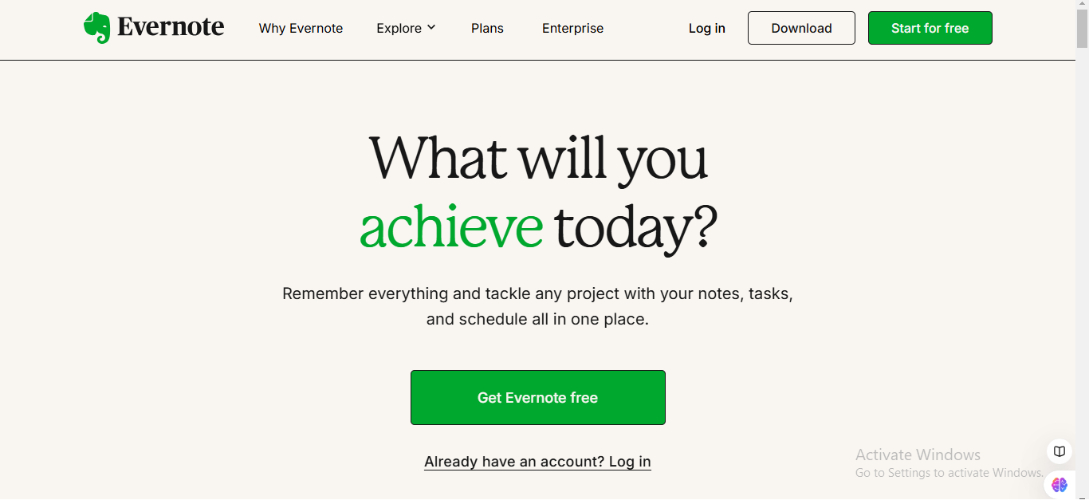
Part 2. Comparison of Internet Archive Alternatives
To provide a clearer understanding of how these Internet Archive alternatives compare, here's a comprehensive comparison chart highlighting key features and benefits:
| Feature | Google Drive | Dropbox | Microsoft OneDrive | Box | Evernote | Project Gutenberg |
|---|---|---|---|---|---|---|
| Cloud Storage | Yes | Yes | Yes | Yes | Yes | No |
| File Sharing | Yes | Yes | Yes | Yes | Yes | No |
| Collaborative Editing | Yes (Google Docs) | Limited (Paper) | Yes (Office) | Limited | Limited | No |
| Advanced Archival Features | No | No | No | Yes | No | No |
| Security Features | High | High | High | Very High | Moderate | N/A |
| Free Tier Storage | 15 GB | 2 GB | 5 GB | 10 GB | 60 MB | N/A |
| Integration with Other Tools | Extensive | Extensive | Extensive | Extensive | Moderate | Limited |
| Cost for Premium Plans | Competitive | Higher | Competitive | Higher | Higher | Free |
| User-Friendly Interface | Yes | Yes | Yes | Yes | Yes | Yes |
| Mobile App Availability | Yes | Yes | Yes | Yes | Yes | Yes (via eReader) |
PDNob PDF Editor distinguishes itself from these alternatives by offering specialized PDF management features, including editing, annotating, and translating capabilities, which are not typically provided by general cloud storage platforms. This makes PDNob a unique and valuable Internet Archive alternative for users who require comprehensive digital preservation and management tools.
Part 3. Why Choose PDNob PDF Editor?
When evaluating Internet Archive alternatives, PDNob PDF Editor Software stands out for several compelling reasons:
a. Robust PDF Preservation and Management Features
PDNob PDF Editor offers a suite of tools designed to handle various aspects of PDF management, making it an essential tool for digital preservation:
- Editing, Annotating, and Securing PDFs: Easily modify text and images, add annotations, and secure your documents with encryption.
- Converting and Optimizing Digital Files: Convert PDFs to different formats and optimize them for reduced file sizes and improved accessibility.
b. User-Friendly Interface for Efficient Content Management
PDNob PDF Editor is designed with the user in mind. Its intuitive interface allows users to navigate through features effortlessly, whether they're managing personal documents or extensive research materials. The clean layout and accessible tools reduce the learning curve, enabling efficient content management without technical hassles.
c. Affordable Pricing with Advanced Capabilities
Unlike many other digital preservation tools that can be prohibitively expensive, PDNob PDF Editor offers competitive pricing plans. These plans cater to various user needs, ensuring that individuals, educators, and businesses can access advanced PDF management features without breaking the bank.
d. Strong Security and Privacy Measures
Security is a top priority for PDNob PDF Editor. It employs robust encryption and secure cloud storage options to protect your sensitive digital content. Additionally, PDNob adheres to strict privacy policies, ensuring that your data remains confidential and secure from unauthorized access.
Part 4. How to Preserve and Edit Digital Content with PDNob PDF Editor
PDNob PDF Editor not only allows you to manage your PDFs effectively but also provides powerful translation tools that can convert your documents into multiple languages. Using PDNob PDF Editor to preserve and edit your digital content is straightforward.
Follow these steps to maximize its capabilities:
b. Step 1: Upload Your Digital Content to PDNob PDF Editor
Start by visiting the PDNob PDF Editor website or launching the desktop application. Click on the "Upload PDF" button and select the digital content you wish to preserve. PDNob supports a wide range of PDF formats, ensuring compatibility with your existing files.
c. Step 2: Utilize the Editing Tools to Optimize Your Files
Once your PDF is uploaded, navigate to the editing toolbar. Here, you can:
- Edit Text and Images: Click on the text or image you want to modify and make the necessary changes.
- Add Annotations: Highlight important sections, add comments, or insert notes to enhance your document.
- Optimize File Size: Use the optimization tools to reduce the file size without compromising quality, making your PDFs easier to store and share.
d. Step 3: Use the Translation Feature to Translate Text Within Digital Files
To translate your PDF, select the "Translate" option from the toolbar. Choose the desired language from the dropdown menu. PDNob PDF Editor leverages advanced translation algorithms to ensure accurate and contextually appropriate translations, maintaining the integrity of your original content.
e. Step 4: Organize and Tag Your Translated Digital Content for Easy Access
After translation, organize your documents by creating folders and adding tags. This ensures that your preserved and translated content is easily accessible and well-organized, facilitating efficient retrieval and management.
f. Step 5: Securely Store Your Preserved and Translated Digital Materials
PDNob PDF Editor offers secure storage options, including encryption and cloud storage integration. This ensures that your digital content is protected from unauthorized access and remains safe for future reference.
g. Step 6: Share and Access Your Digital Content with Others Through PDNob’s Sharing Features
Share your preserved and translated digital content seamlessly using PDNob’s sharing features. You can export your documents to various formats or share them directly via email or cloud storage services, facilitating easy collaboration and distribution.
h. Step 7: Maintain and Update Your Digital Library Regularly
Regular maintenance and updates are essential for effective digital preservation. PDNob PDF Editor allows you to update your documents, add new content, and ensure that your digital library remains current and comprehensive.
Part 5. Conclusion
In the quest for effective digital preservation and access, finding the right tools is essential. While the Internet Archive remains a valuable resource, exploring its alternatives can provide enhanced features, better user experiences, and more specialized services tailored to your specific needs.
Platforms like Google Drive, Dropbox, and Microsoft OneDrive offer robust cloud storage solutions, while tools like PDNob PDF Editor provide comprehensive PDF management and translation capabilities that go beyond mere storage.
PDNob PDF Editor stands out as a superior Internet Archive alternative by offering robust PDF preservation and management features, an intuitive user interface, affordable pricing, and strong security measures.
Speak Your Mind
Leave a Comment
Create your review for Tenorshare articles









