What is the long bond paper size?
- Part 1. What is the Size of a Long Bond Paper?
- Part 2. Standard Sizes of Bond Paper
- Part 3. How to Set Long Bond Paper in Microsoft Word
- Part 4. How to Set Long Bond Paper in PDNob PDF Editor
- Part 5. Benefits of PDNob PDF Editor for Custom Paper Sizes
Bond paper is one of the most widely used paper types in offices, schools, and professional settings. Its versatility and quality make it ideal for various purposes, such as printing documents, creating presentations, or drafting architectural plans. Among the various bond paper sizes, long bond paper stands out due to its specific dimensions and use cases. However, many people struggle with correctly setting this paper size in their software or printing devices.
This article provides a comprehensive guide to understanding the long bond paper size, its dimensions, and how to set it in commonly used software like Microsoft Word and PDNob PDF Editor. You’ll also learn about the benefits of using PDNob PDF Editor for custom paper sizes and why it’s an excellent tool for handling professional documents. Read on to learn more.
Part 1. What is the Size of a Long Bond Paper?
The long bond paper size refers to a specific paper dimension commonly used in countries like the Philippines and other regions where legal-sized documents are frequently required. Long bond paper is slightly longer than the standard letter-size paper and is often used for official documents, reports, or contracts.
Dimensions of Long Bond Paper:
- In Inches: 8.5 inches x 13 inches
- In Millimeters: 216 mm x 330 mm
This size is different from the more familiar legal paper size, which measures 8.5 x 14 inches, and the standard letter paper size, which is 8.5 x 11 inches. Understanding the precise dimensions is essential for properly formatting your documents and ensuring they print correctly. Misaligned settings can lead to improper printing, wasted paper, or unprofessional-looking documents.
Part 2. Standard Sizes of Bond Paper
Bond paper comes in various sizes to cater to different professional, educational, and legal needs. Each size serves a specific purpose, and understanding these dimensions ensures your documents are formatted consistently across platforms, whether for printing, sharing, or filing. Here’s a closer look at the most common bond paper sizes:
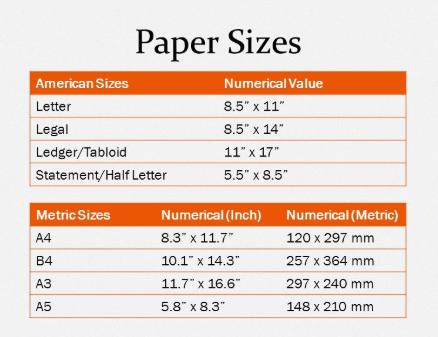
1. Letter Size:
Dimensions: 8.5 x 11 inches
Use: Letter-size bond paper is the standard size in the United States and Canada, commonly used for everyday printing tasks such as school reports, business correspondence, and personal documents.
Applications:
- Widely used in offices for memos, presentations, and reports.
- Fits standard printers and binders, making it the most accessible paper size for general use.
2. Legal Size:
Dimensions: 8.5 x 14 inches
Use: As the name suggests, legal-size bond paper is commonly used for contracts, legal documents, and official records. Its extra length allows for more content, making it ideal for lengthy agreements or forms.
Applications:
- Favoured in the legal and government sectors for deeds, affidavits, and other formal paperwork.
- It is also used in real estate and business contracts requiring additional space for signatures and clauses.
3. A4 Size:
Dimensions: 210 x 297 millimeters (approximately 8.27 x 11.69 inches)
Use: A4 is the standard paper size used globally, especially in countries following ISO standards. It’s ideal for international reports, academic papers, and resumes.
Applications:
- Preferred for professional documents in Europe, Asia, and other regions outside North America.
- Commonly used for flyers, forms, and office stationery.
Advantages: Its slightly narrower width compared to letter size often allows for better compatibility with international binding and filing systems.
4. Long Bond Paper:
Dimensions: 8.5 x 13 inches
Use: Long bond paper is a regional favorite in Southeast Asia, particularly in the Philippines, where it’s used for official forms, government documents, and school projects.
Applications:
- Perfect for documents that need more space without extending to legal size.
- Commonly used for certificates, contracts, and research papers in educational institutions and government offices.
Why It Stands Out: The unique length of long bond paper strikes a balance between letter and legal sizes, making it versatile for various professional and academic needs.
Importance of Understanding Bond Paper Sizes:
Choosing the correct bond paper size ensures professional presentation and compatibility across devices and printers. Here’s why it matters:
- Printing Accuracy: Using the wrong size may lead to formatting errors or content being cut off during printing.
- International Consistency: Selecting the right dimensions ensures your documents adhere to regional or global standards, particularly for cross-border communications.
- Efficiency: Properly formatted documents save time and resources by minimizing the need for reprints or adjustments.
Part 3. How to Set Long Bond Paper in Microsoft Word
Properly setting the paper size in Microsoft Word ensures your documents are formatted and printed accurately. If you’re working with long bond paper, adjusting the settings to match the specific dimensions is crucial. Here’s a step-by-step guide enriched with essential details to help you:
- Open a New Document
- Launch Microsoft Word and open a blank document from the File menu by clicking New > Blank Document.
- Alternatively, if you have an existing document that requires formatting for long bond paper, open it instead.
- Ensure your printer is connected and configured; some settings may depend on printer compatibility.
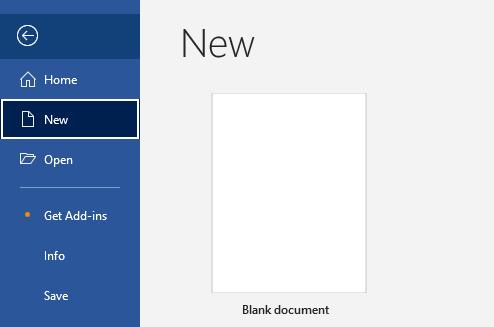
- Access the Page Layout Settings
- Navigate to the Layout tab (formerly known as Page Layout) located on the ribbon menu at the top of the screen.
- Look for the Page Setup group and click on Size to open a dropdown menu of predefined paper sizes.
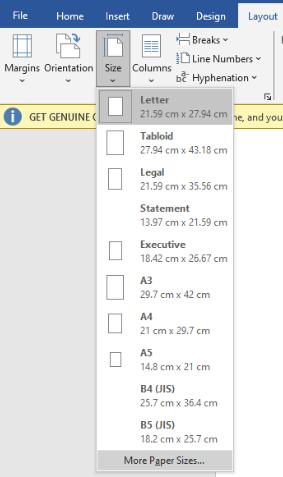
- Set Custom Dimensions
Scroll to the bottom of the dropdown menu and select More Paper Sizes to customize your paper size.
In the dialog box that appears:
- Go to the Paper tab.
- Enter the specific dimensions for long bond paper:
Width: 8.5 inches
Height: 13 inches
- Click OK to apply the changes.
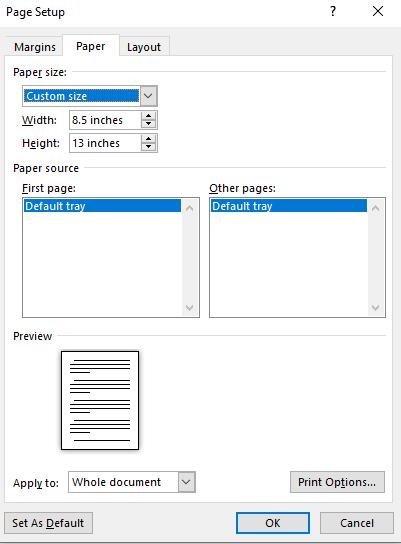
This step ensures that your document fits the exact specifications of long bond paper, preventing any content from being cut off during printing.
- Adjust Margins and Orientation (Optional)
Still in the Layout tab, click on Margins to set custom margins if required.
- Standard margins for professional documents are often 1 inch on all sides, but you can adjust these based on your needs.
- Narrower margins may be used to fit more content on the page, while wider margins are ideal for documents that will be bound or filed.
Adjust the page orientation to either Portrait or Landscape:
- Portrait: Suitable for text-heavy documents like contracts, reports, or essays.
- Landscape: Ideal for tables, charts, or documents requiring a horizontal layout.
- Save Your Document
Save your changes to avoid losing the formatting:
- Click File > Save As, choose a location, and give your document an appropriate name.
- Select the desired format (e.g., Word Document, PDF).
Saving ensures that your custom page size settings are applied every time you open the document, allowing for consistent formatting across devices.
Read for more details: Edit a PDF Document Online in Seconds - 2024 User Tips
Part 4. How to Set Long Bond Paper in PDNob PDF Editor
PDNob PDF Editor simplifies the process of setting custom paper sizes, such as long bond paper, making it a valuable tool for professionals and students alike. Whether you’re editing existing documents or creating new ones, its intuitive interface ensures precision and ease. Here’s a comprehensive guide to help you set long bond paper dimensions in PDNob PDF Editor:
- Open PDNob PDF Editor
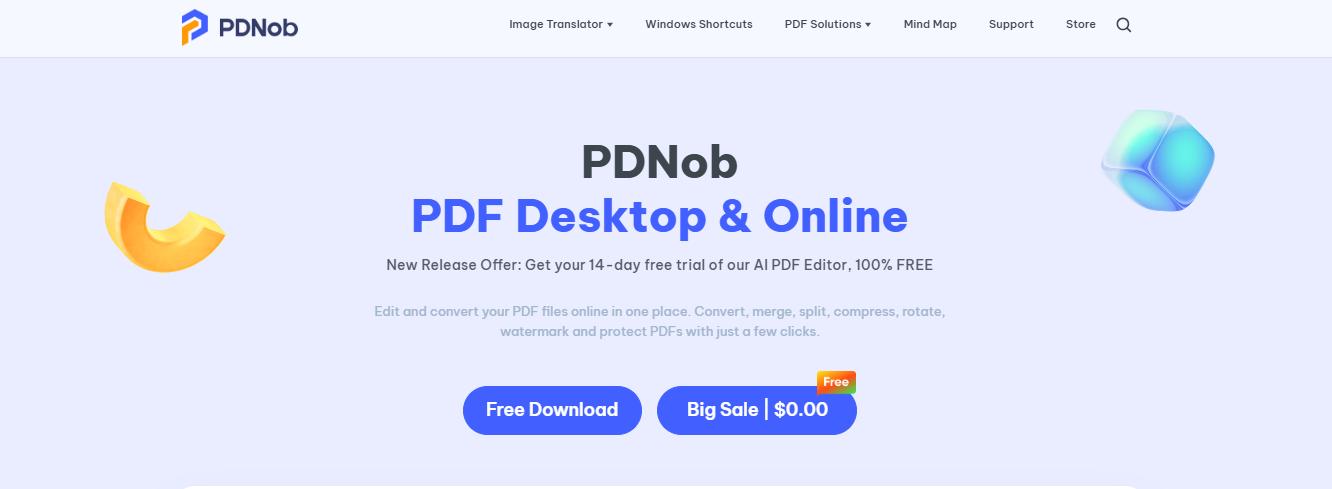
- If you haven’t already, download and install PDNob PDF Editor from its official website.
- Launch the application from your desktop or start menu.
- Familiarize yourself with its user-friendly layout and features. The clean interface makes it easy to locate essential tools and settings.
- Import the Document
To begin, import the document you want to format to long bond paper:
- Click on the File menu and choose Open to upload a document.
- Alternatively, drag and drop the file directly into the workspace for quicker access.
PDNob supports multiple file formats, including PDF, Word documents, and images, ensuring compatibility
with various document types.
- Access Page Settings
- Once your document is uploaded, navigate to the Page Setup or Page Size option, which is typically found in the toolbar or the settings menu.
- This feature allows you to customize page dimensions, orientation, and margins.
- Set Custom Dimensions
In the Page Setup window:
Enter the dimensions for long bond paper:
- Width: 8.5 inches
- Height: 13 inches
Select whether you want to apply these changes to:
- All Pages: If the entire document requires long bond paper formatting.
- Specific Pages: If only certain sections of the document need this size.
Confirm the changes by clicking OK or Apply.
ProTip: If your document contains multiple sections, ensure consistency by setting the same dimensions for all related pages. This prevents mismatched formatting during printing or sharing.
- Preview the Document
Before finalizing, use the Preview feature to confirm the new page size has been applied correctly:
- Check for alignment issues, such as text or images extending beyond the page margins.
- Ensure that headers, footers, and other elements are properly positioned.
- If you notice any discrepancies, return to the Page Setup menu to make adjustments.
ProTip: PDNob PDF Editor also lets you zoom in and out during the preview, allowing you to inspect finer details like font clarity, spacing, and layout.
- Save the File
After confirming that the long bond paper size is correctly applied, save the document:
- Click File > Save As and choose your desired file format (e.g., PDF, Word, or image).
- Specify the destination folder and give the file an appropriate name for easy identification.
PDNob ensures that the saved file retains its custom dimensions across devices, making it suitable for printing or sharing.
Part 5. Benefits of PDNob PDF Editor for Custom Paper Sizes
PDNob PDF Editor makes setting custom paper sizes like long bond paper easy and precise, ensuring compatibility with professional requirements. Its batch processing feature saves time by applying custom sizes to multiple files simultaneously.
The built-in preview function allows users to spot and fix formatting issues for a polished result. Beyond custom sizing, it offers advanced tools for editing, merging, annotating, and securing PDFs, making it a versatile all-in-one document management solution.
Read for more details:Tenorshare AI PDF Summarizer Tool Review 2024: Features, Pros & Cons, Price
Part 6. Conclusion
Setting the correct long bond paper size is essential for professional and well-formatted documents. This guide has outlined seamless steps for achieving this in Microsoft Word and PDNob PDF Editor. With PDNob, you can easily set custom paper sizes, manage layouts, and process multiple files efficiently, all while benefiting from its versatile PDF management tools.
For additional insights and tips, Tenorshare’s blogs provide valuable resources to further enhance your document management skills. Start using PDNob PDF Editor today to streamline your workflow and create polished, professional documents effortlessly!
Speak Your Mind
Leave a Comment
Create your review for Tenorshare articles









