OceanofPDF Review: How to Access Free Ebooks and Download Them Quickly?
- Part 1: What is OceanofPDF?
- Part 2. Is OceanofPDF Illegal?
- Part 3. How to Download Books from OceanofPDF?
- Part 4: What Should I Do If OceanofPDF is Not Working?
- Part 5. How to Read or Take Notes on the Downloaded PDF Books?
- Part 6. Summary
Looking to read your favorite books for free? You should explore OceanofPDF that includes thousands of books from different genre. Don’t you know about this platform? This blog will help you read a comprehensive OceanofPDF review and be familiar with it.
By the end of this blog, you will have deep understanding with this website. Despite this, we will also guide you how you can improve your book reading experience using PDNob PDF Editor.
Part 1: What is OceanofPDF?
OceanofPDF is a website where you can download ebooks for free in PDF format. It has a wide range of book collections covering almost all genres. It gives readers the chance to access books that might be hard to find or too expensive to purchase elsewhere.
From fiction to academic texts, this platform struggles to make reading more affordable and accessible for everyone. The platform allows book lovers to explore a wide selection of titles without spending any money.
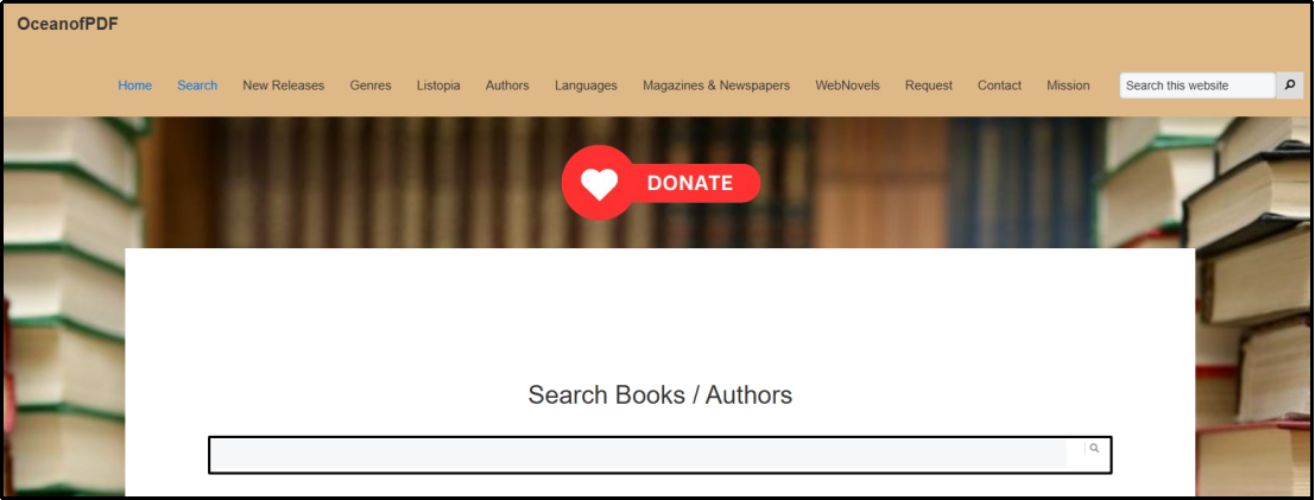
Its collection includes popular books, rare finds, and niche topics serving various reading preferences. It serves as a helpful resource for anyone looking to enjoy books without the financial burden.
Is OceanofPDF Safe?
Yes, it’s completely safe to download books from this platform. However, many users often feel confused or worried about its safety. This OceanofPDF review will help address these concerns.
The platform doesn’t have any major issues. It only shows a few small ads, which are harmless and don’t interfere with the user experience.
Part 2. Is OceanofPDF Illegal?
OceanofPDF is not a legally authorized website for downloading books, as it lacks proper permission from authors. However, you can still use it to read books for personal use without facing significant risks.
While many users use it without encountering problems, as long as they stay cautious. Just be aware of the potential legal concerns involved.
Is OceanofPDF Free to Use?
Many readers ask if they can use OceanofPDF for free. Yes, it is completely free to use. You can explore and download books without needing a membership card or signing up for an account.
The platform offers access to books across multiple genres at no cost, making it a popular choice for readers. Although there are a few ads, they are minimal and don’t interfere with the reading or downloading experience.
Part 3. How to Download Books from OceanofPDF?
Looking for free eBooks without any hassle? OceanofPDF is a great platform offering books across various niches. Its collection includes novels educational resources and every genre that users want to read.
While many people can open eBooks, downloading them from OceanofPDF can be confusing.
This OceanofPDF review will help you solve this problem and guide you through the download process. For this, follow the below simple steps and get a free book in your library.
Open the OceanofPDF Website
Start by opening your web browser and going to the website. You'll be greeted with a clean interface, where you can quickly find the search bar to search for your desired books.
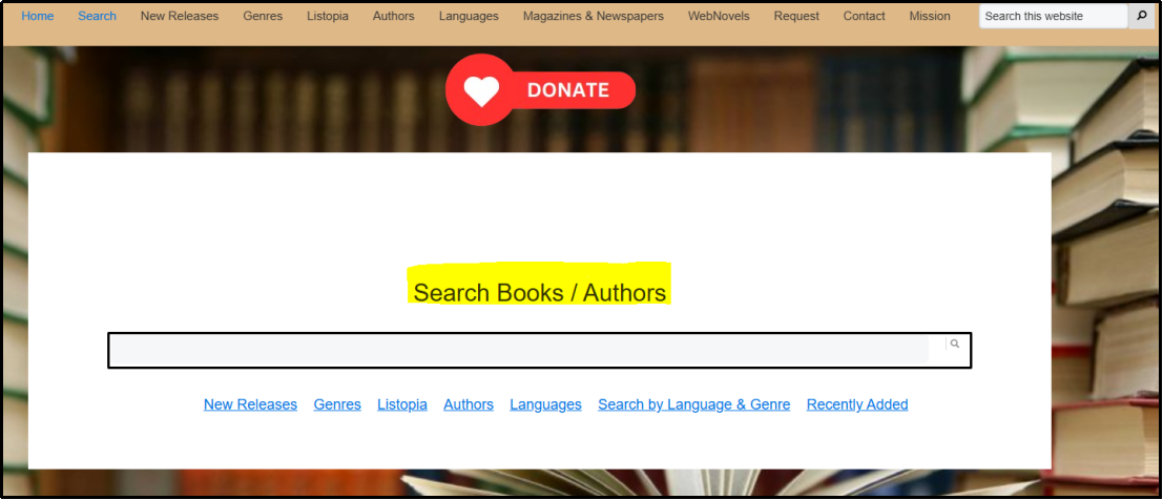
Search for the Book
If you’re unsure how to search for your favorite book, this OceanofPDF review will guide you. Start by using the search bar or the Listopia feature to find your desired book.
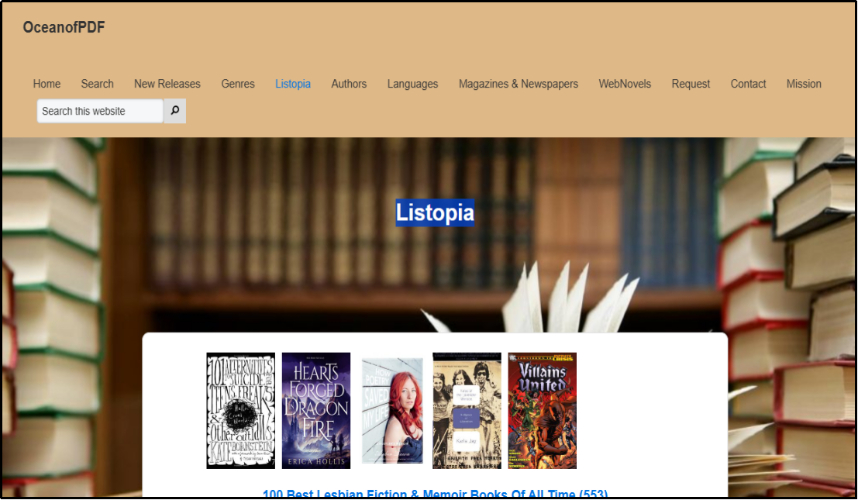
You’ll see detailed information about the book, including its genre and available format options. If you’re still undecided, explore the menu to browse categories like new releases, various genres, or books by specific authors.
Download the eBook
On the book's page, you can choose between PDF and EPUB formats, but you have to select PDF. The eBook file will begin downloading to your device. Usually, the download process may take a few seconds to a few minutes because of your internet speed. Ensure you don’t interrupt the download to avoid errors.
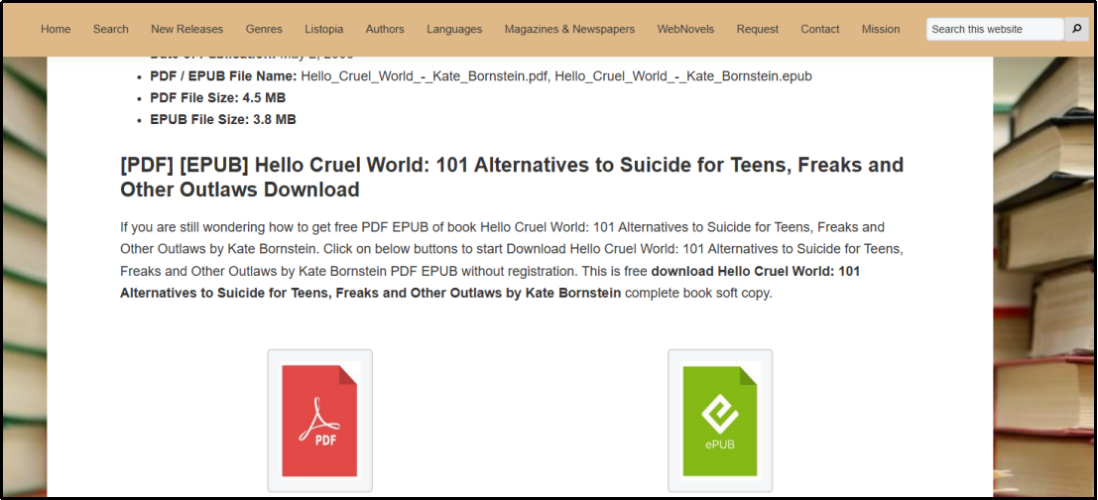
Find and Read Your Ebook
Once the download is complete, locate the file in your device’s storage and open it. You can now enjoy your eBook with any PDF reader. Be sure to check that you have enough storage space on your device before downloading large files to avoid any issues.
Part 4: What Should I Do If OceanofPDF is Not Working?
If you’re experiencing issues with downloading books on OceanofPDF, you're not alone. Many users have reported similar problems, particularly with links not working properly. This OceanofPDF review highlights a few solutions to fix this problem so the first thing you can do is:
Check Internet Connection
If this website isn't loading or working as expected, first check your internet connection. Sometimes a slow or disconnected network can prevent the site from loading.
Clear cache and Refreshing
Internet connection is also stable, so try clearing your browser cache and refreshing the page. Alternatively, consider trying a different browser or device. These steps don't help, it might be a temporary issue with the site.
Find an Alternative to OceanofPDF
If you encounter issues with OceanofPDF again then you can go to other alternatives. In this oceanofpdf review few other free platforms are listed to find ebooks:
- Project Gutenberg
- Free-Ebooks.net
- Open Library
- Google Books
- BookBub
- Internet Archive
- LibriVox
- DigiLibraries
Part 5. How to Read or Take Notes on the Downloaded PDF Books?
Are you struggling to stay organized while reading your downloaded books? Whether you’re a student or a casual reader, staying organized is essential. Highlighting key points and taking notes ensures your notes are easily accessible.
However, reading downloaded books on Google may not fully meet these needs. The solution is using reliable software like PDNob PDF Editor, which enhances your PDF reading experience.
It allows users to highlight important text, add comments, and make notes for better organization. With features like multiple preview options, text resizing, and advanced annotation tools, it helps keep you engaged with the content.
Whether you need to mark key points or edit the document, this software makes managing eBooks more efficient. It also improves accessibility and readability.
This OceanofPDF review highlights key features of the PDF editing software, helping make your reading experience more comfortable.
Multiple Previews
Many readers face difficulty when comparing different sections of a book or accessing additional content. This can be especially challenging when trying to analyze key information.
The solution is using the multiple preview feature of PDF editing software, allowing you to easily switch between views.
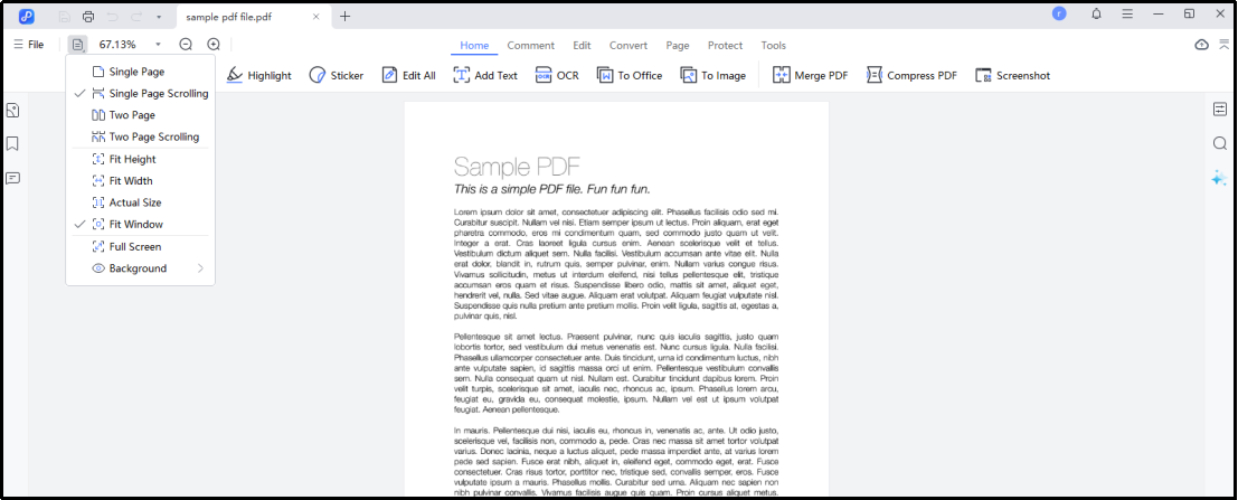
You can quickly compare sections side by side or open extra content for smooth transitions, improving your reading experience.
Zooming
Struggling with small text or trying to focus on specific sections can make reading uncomfortable. A solution is adjusting the zoom level to your preference.
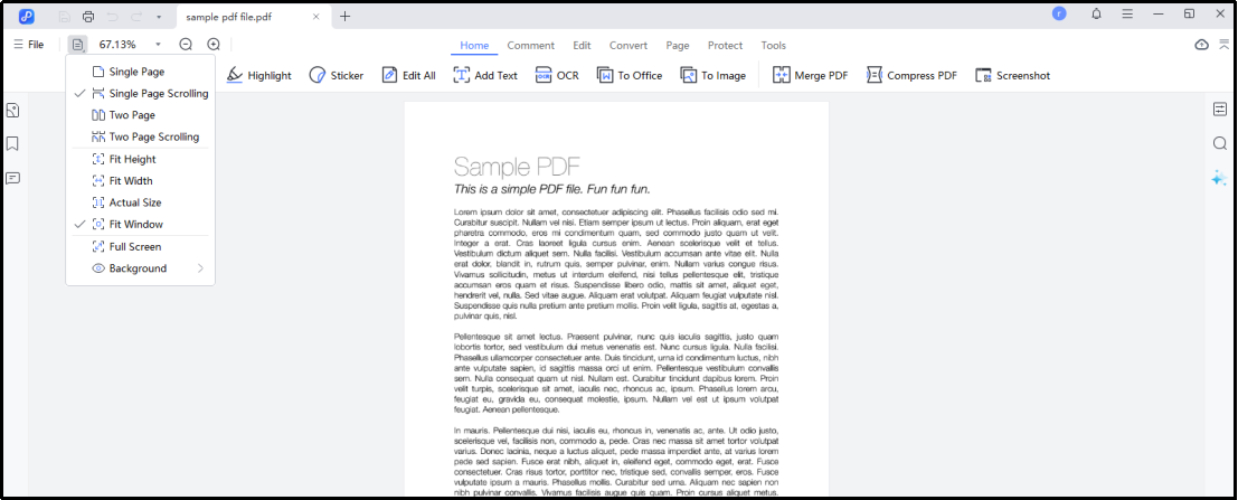
With this PDF editing software, you can easily increase the text size or zoom in on parts that require more attention. It can also improve readability and make it easier to focus on specific sections without straining your eyes.
Annotations and Comments
Capturing important ideas or making summaries while reading can be a hassle. Without proper organization, it's easy to forget or lose important thoughts.
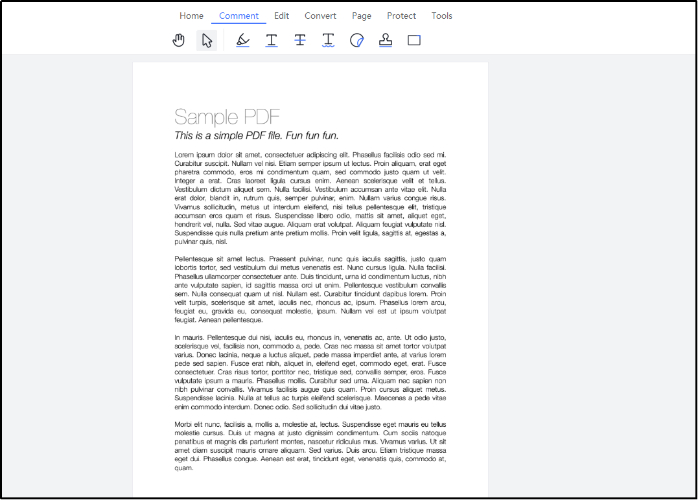
The PDNob PDF editor allows you to add annotations and comments directly to the document. This enables you to capture key insights in real-time, keeping your notes organized. Also, making it easier to refer back to them later when needed.
Highlighting
Remembering critical information from a book can be tough, especially when dealing with dense text. To solve this, highlighting key points with different colors can be incredibly helpful.
With PDF editing software, you can easily emphasize important text, making it visually distinct and easier to reference later. This method of organizing information allows you to quickly find and recall important details.
Part 6. Summary
In this OceanofPDF review, we explored its offerings, safety, legality, and usage. While the platform provides free ebooks, users should be cautious of safety and legal risks.
For a better reading experience, consider PDNob PDF Editor for annotation, highlighting, and PDF management. You can explore legal alternatives such as Project Gutenberg and Google Books for free eBook access.









