What is Tabloid Paper Size? Best Software to Resize Your Pages
- Part 1. What Is Tabloid Paper Size?
- Part 2. Comparison of Different Paper Types
- Part 3. Uses of Tabloid Paper
- Part 4. Best Software for Resizing Tabloid Papers
- Part 5. Summary
When it comes to choosing the right paper for printing or writing online documents, many people struggle with the selection. It is because they don’t know about the preferred size. If you stand among those and want to understand what is a tabloid paper size, we have done this for you.
This paper size is particularly useful for moderate information because of its reasonable size. It is right to say that you can convert scanned document to PDF with perfection if they belong to the size of a tabloid paper.
In this blog, we will give you a comprehensive overview of this specific paper size. We will also guide you how you can use a PDNob PDF Editor to resize your pages for making them suitable for effective printing.
Part 1. What Is Tabloid Paper Size?
Tabloid paper size, measuring 279 × 432 mm (11 × 17 inches), is commonly used for posters, brochures, and newsletters. Its larger format allows for more detailed designs and vibrant visuals.
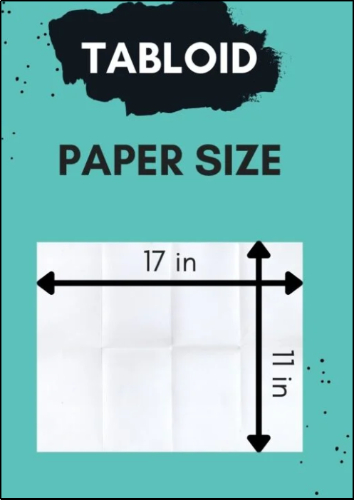
With a vertical orientation, it’s ideal for projects requiring extra space, such as small advertisements and event programs. This versatile paper size is popular across industries, offering flexibility for marketing, educational, and creative applications.
Part 2. Comparison of Different Paper Types
We often make mistakes in understanding paper sizes due to limited knowledge and time constraints. However, it is essential to choose the proper size for each paper to use it effectively.
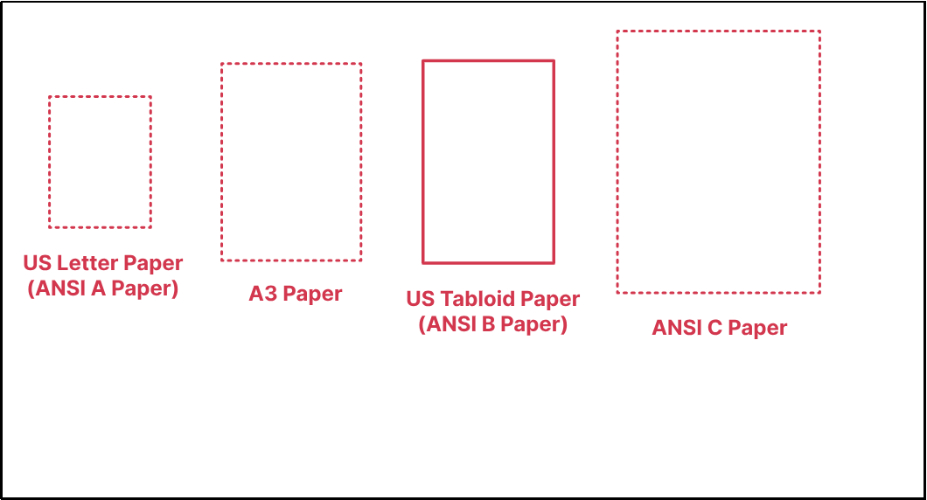
Here, we’ve listed comparisons between tabloid paper size and other paper sizes, which will help you.
Dimensions:
Tabloid: 11 x 17 inches (279 x 432 mm)
A3: 11.69 x 16.54 inches (297 x 420 mm)
A4: 8.27 x 11.69 inches (210 x 297 mm)
Newspaper: Typically 12 x 22 inches or larger
Tabloid Paper Size vs A3
Tabloid paper is wider but slightly shorter than A3, offering more horizontal space for designs and layouts. This makes Tabloid paper perfect for landscape-oriented projects like posters, brochures, and marketing materials.
On the other hand, A3 paper, being slightly taller, is mainly used for international formats such as architectural drawings and larger publications.
Tabloid Paper Size vs A4
Tabloid paper is nearly twice the size of A4, making it ideal for larger projects that require more space. A4 paper sizes are commonly used for smaller documents such as letters, and forms.
While A4 is the standard size for general use, Tabloid is preferred for materials that demand extra space for clarity and visual impact. So, it is right to say that using a Tabloid paper is only suitable when you have extensive data to cover.
Tabloid Paper Size vs Newspaper
Tabloid paper is more compact and easier to handle as compared to traditional newspapers. It is commonly used for smaller newspapers or magazines.
While traditional newspapers are primarily used for comprehensive news coverage. It is normally used for local, national, and international updates to keep readers informed.
Part 3. Uses of Tabloid Paper
Have you ever wondered what makes tabloid paper a favorite choice in many industries? Its compact size, affordability, and versatility make it a go-to choice for businesses, artists, and publishers.
By balancing practicality and readability, tabloid paper size serves diverse needs which makes it essential across various fields. Let’s explore some of its major uses and how they bring value to everyday life.
Newspaper Printing
Many readers find it inconvenient to handle bulky newspapers, especially during commutes. The large size can make it difficult to read comfortably on the go. Tabloid paper size solves this problem by offering larger space and a reader-friendly format.
Its lightweight design ensures comfort for readers and lets them read properly with ease. Additionally, its cost-effective production helps local and regional publishers deliver high-quality news efficiently.
Marketing and Advertising
In today’s competitive market, businesses often face the challenge of grabbing attention due to the high cost of larger paper sizes. Larger print materials are also difficult to distribute, while smaller ones might lack impact.
Tabloid paper size effectively addresses this issue by offering an ideal balance of visibility and usability. Its print-friendly surface allows businesses to create vibrant, attention-grabbing designs.
It ensures the users that their advertisements stand out without breaking the budget. Simply, you can say that using this specific paper can help you be in your budget and advertise your products with proper display & orientation.
Event Invitations and Programs
Designing event invitations and programs requires ample space for detailed information and an aesthetic look. The tabloid paper provides the perfect solution with its larger size. It allows for detailed layouts, elegant fonts, and vibrant designs.
Its broader dimensions enhance the overall presentation. This makes it ideal for creating sophisticated invitations and informative programs for weddings, corporate events, and community gatherings.
Part 4. Best Software for Resizing Tabloid Papers
When working with tabloid paper, having the right software to resize and adjust documents is crucial. Whether scaling down for printing or adjusting the layout, the right tool makes a significant difference.
The best software in this regard is PDNob PDF Editor, which offers an easy way to adjust tabloid paper size to meet specific needs. It is one of the most widely used software for resizing and editing PDF files.

This PDF editing software effectively allows you to adjust paper size without losing quality. Its precision makes it the first choice for professionals working either with this paper size or any other documents.
Moreover, it supports multiple formats and editing options. Here are some of its useful features that help you understand why you should choose this specific paper size.
Precise Resizing
Resizing tabloid papers without losing quality can often be a challenge. It will become harder when trying to maintain precision. PDNob PDF Editor solves this problem with its precise resizing feature.
This software enables users to easily adjust the size of their documents, ensuring that content remains clear and sharp throughout the process. Whether you’re preparing documents for printing or digital use, it ensures precise resizing and maintains high-quality results effortlessly.
Batch Processing
Managing multiple tabloid-sized PDFs can be time-consuming, especially when resizing them individually for consistent dimensions. This PDF editing software includes a batch processing feature that simplifies resizing tasks and enhances productivity.
It allows users to resize multiple documents simultaneously, saving time and ensuring uniformity across all files efficiently. Ideal for professionals handling large volumes, this feature delivers consistent results with minimal effort and maximum precision.
Layout Adjustment
Resizing tabloid-sized documents often disrupts margins or alignment, making layout adjustments a necessary step. PDNob PDF Editor provides easy-to-use layout adjustments designed for tabloid paper size documents.
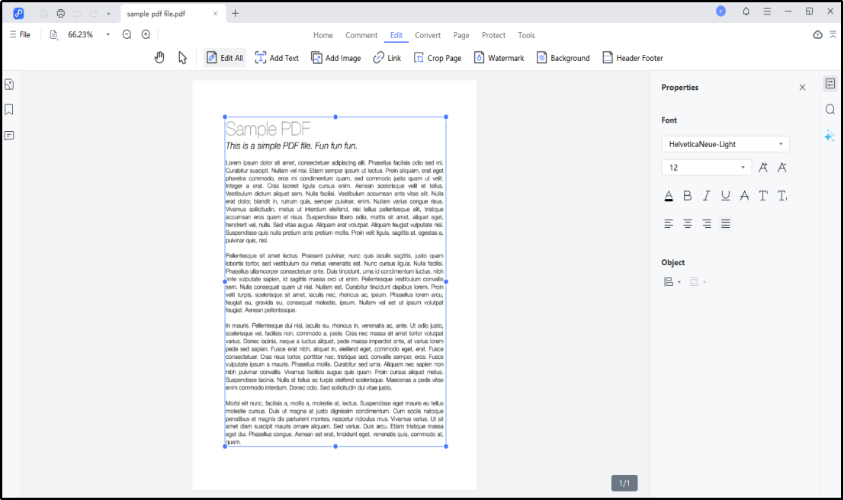
With these settings, you can adjust margins, headers, and footers to ensure everything fits perfectly in the resized format. This feature helps maintain the balance of text, images, and graphics, preserving the document’s original design effortlessly.
How to Print PDF Documents to Tabloid Paper Size?
By using the best software mentioned above, you can easily resize and edit your documents. However, printing tabloid paper can sometimes be tricky. Many people find it challenging to print their documents on this larger paper size. Below is a simple, step-by-step guide to help you print your tabloid paper-size document with ease:
- Convert to PDF
- Upload and Adjust
- Access Print Settings
- Select Tabloid Paper Size
Ensure your document is in PDF format. If it’s in another format, convert it to PDF using an online tool.
Upload your PDF into this PDF Editor. Once uploaded, adjust the document layout to fit the tabloid paper size. You can modify margins, font size, and layout as needed.
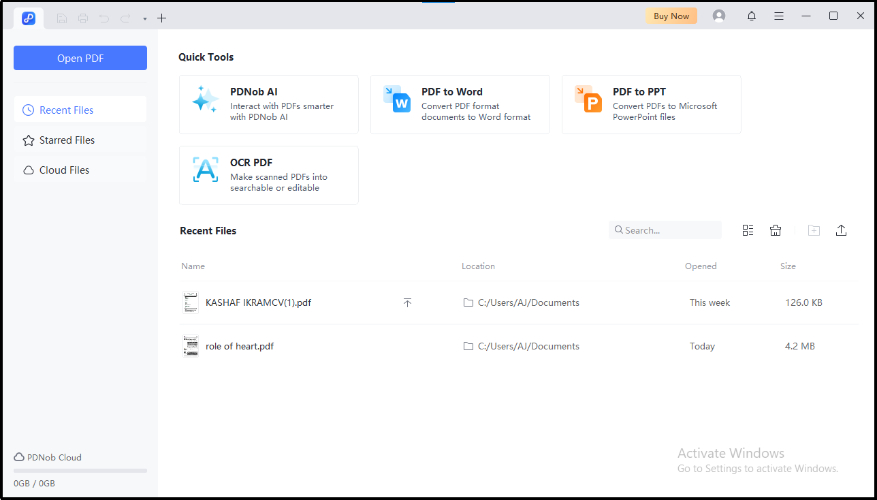
Click on the print icon, located at the top left corner of the PDNob PDF Editor interface. This will open the print settings window.
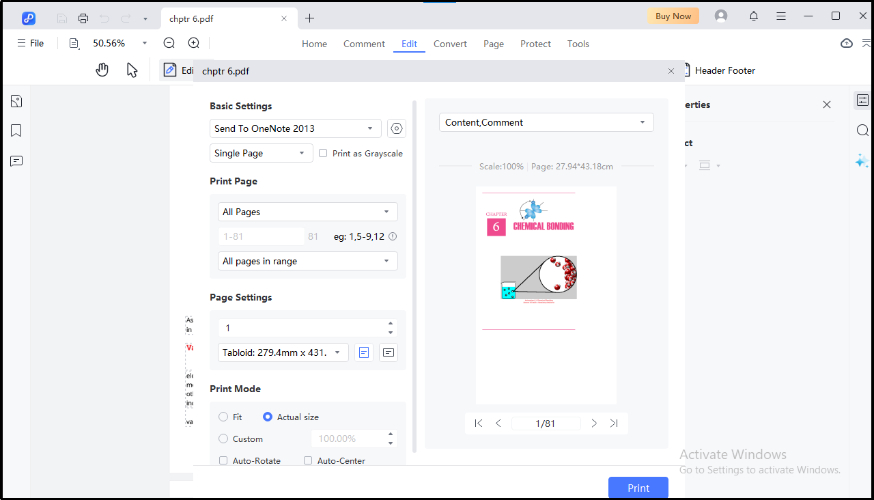
Select "Tabloid" from the list of available paper sizes in the print settings window. Adjust any other printing settings (e.g., orientation, scaling), then click the print button at the bottom right corner to complete the process.
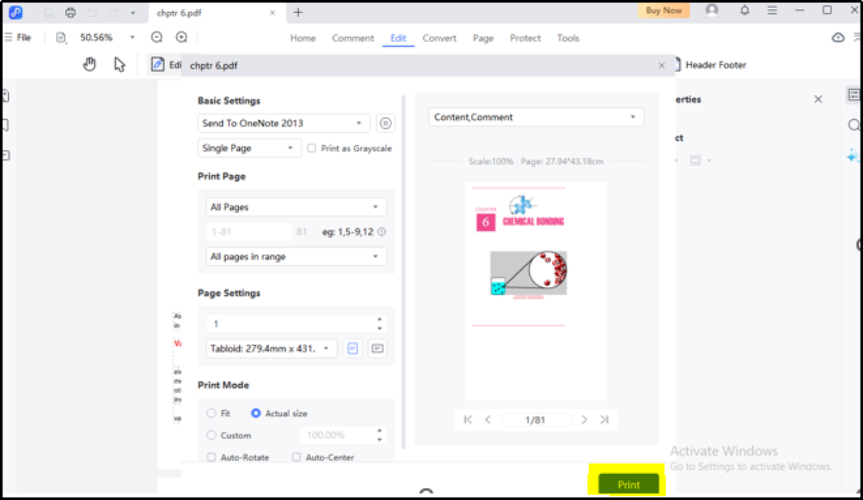
Part 5. Summary
Tabloid paper size (11 × 17 inches) is ideal for newspapers, marketing materials, and event invitations. Its wider format suits landscape layouts better than other paper sizes.
Resizing and printing on tabloid paper is simple with PDNob PDF Editor Software. It offers precise resizing, batch processing, and layout adjustments for flawless results.
You can easily print your documents on tabloid paper size by following simple steps, ensuring professional results every time.
Speak Your Mind
Leave a Comment
Create your review for Tenorshare articles









