How to Recover Lost Files from USB on Mac with High Success Rate?
In the world of Cloud base computing, USB flash drive has never taken a seat back. From stashing data files to extracting files in the last minute, the USB flash drive becomes our companion. But, we live in a universe full of uncertainties that can drive helpless situations. One such is incurring data loss on your USB Flash Drive! As you plug in the drive to your system and there is no sign of files! You panic and cringe. But, how then how can the damage get repaired?
Which is the possible way for USB flash recovery for Mac? Well, to address all your queries, this article throws light on one of the powerful software, driven to give you promising results. Packed with advanced features, it is the best you can crack the deal. It is drawn to execute USB data recovery on your Mac systems. Let us now explore more and gain knowledge about this tool.
- Part 1: Is It Possible to Recover Files from USB on Mac?
- Part 2: How to Recover Deleted Files from USB Flash Drive on Mac?
Part 1: Is It Possible to Recover Files from USB on Mac?
In today's era, everybody aims for perfection. For who would want to spend money on something not worth the price? Hence, your one-stop solution to perform USB flash data recovery for your Mac system is 4DDiG for Mac Data Recovery . Badged with 100% success rate, it is driven to execute data recovery in high speed. So one can reliably retrieve accidentally deleted or formatted fikes from USB drive on your Mac.
What Tenorshare does, other software cannot! It assures to recover more than 550 files from your Mac systems. Whether it's the files of photos, videos, audios, documents, it is driven to perform the data recovery.
Main Features of this amazing software:
- Recover photos, videos, music, documents, emails and more in 550+ file formats.
- Easily recover lost files from USB due to wrong deletion, format, power failure, virus infection, misoperation or USB damaged, etc .
- Recover files from USB drive,MacBook, iMac, hard drive, SSD, memory card, SD card, CF card, digital camera, MP3/MP4 player, etc.
- Easy steps to get all lost files back without quality loss.
- Support with a variety of file systems such as APFS, FAT32, HFS+, exFAT
- Advanced built-in-data analyzer essential in recovering data speedily.
- Support macOS 10.14 Mojave, 10.13 High Sierra, 10.12 Sierra or below and Windows 10/8.1/8/7/Vista & XP.


Part 2: How to Recover Deleted Files from USB Flash Drive on Mac?
We know how crucially important your USB Flash Drive is. It is a complete life saver option for those who accidentally misplaces data but trace it from USB! Well, Tenorshare 4DDiG Data Recovery can prove to be useful. In order to recover files from USB to your Mac, the following guide will cater your needs.
Step 1 To initiate the process, the first step is to download Any Data Recovery on your system. Allow it to fully install on your PC. Right after that, you are required to run the tool over your PC. Now, choosing a location is the next move. Pick out the location from where your file has been lost.
Note: To recover files on your USB drive, you should avoid to use or store any new data on your USB. It might overwrite the lost data and make you lose it forever.
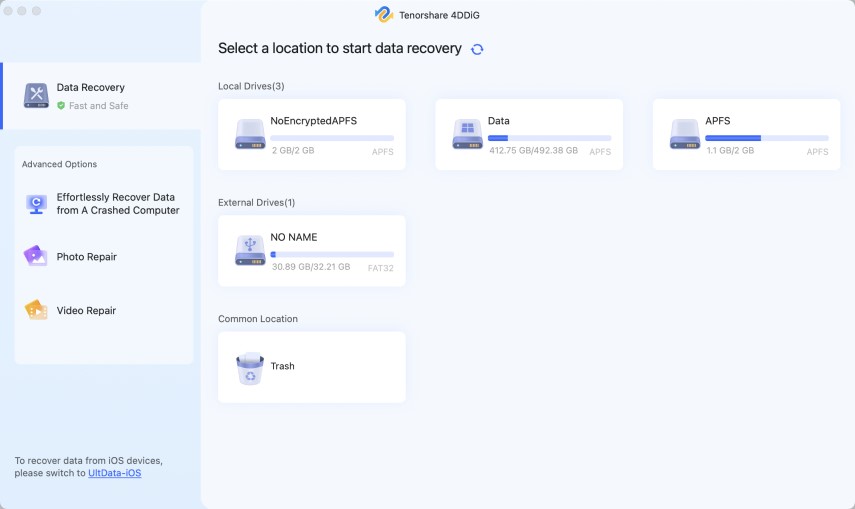
Step 2 Once through with opting for the desired location from the main page, select the 'Scan' button to start off with scanning the lost files from USB on Mac.
Step 3 After some moments passes by, you will be able to explore all the deleted files from your PC. Thus, you have the liberty of opting for a specific file types and preview its details
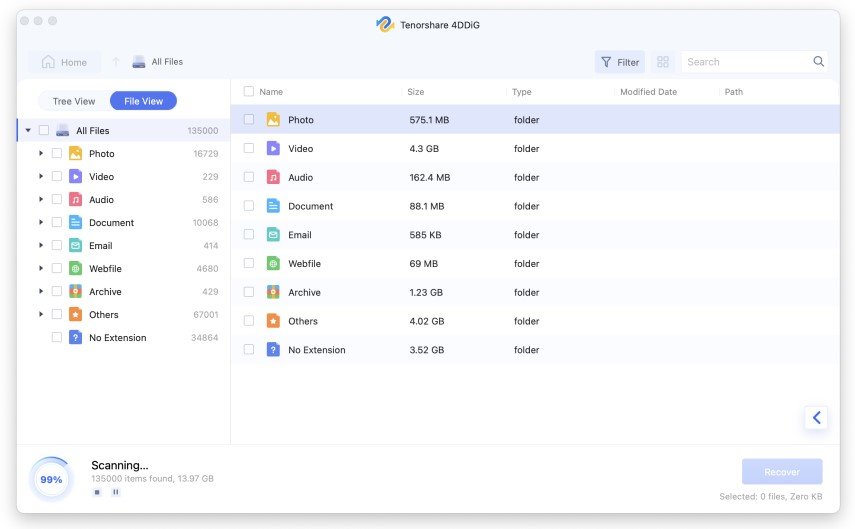
Step 4 You are now a step away from recovering the files from your USB drive. Right after selecting the desirable set of files, just tap on 'Recover' button. And there you go! All the lost USB data files will be recovered on your Mac.
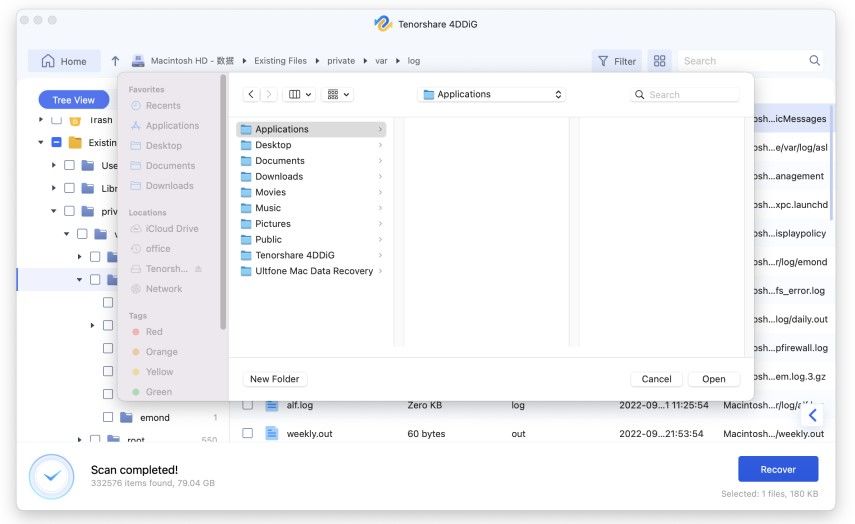
That's all there is to it. Please note that, you should not save the files you recover on the partition where you had lost them. As, it may lead to complete data loss!
Conclusion
We know it is heart-wrenching to encounter files loss from your USB Flash Drive. So, to provide a solution to unbuckle this problem, 4DDiG for Mac Data Recovery is an impeccable option. It is the best software in the market for its ability of recovering almost all types of data in an effortless manner. What's special about this software is that it fetches data in a very quick speed. One can be thrilled with its ability of fetching back data components. Besides performing, USB flash recovery for Mac, it can also recover data from other external hard drives as well.


Speak Your Mind
Leave a Comment
Create your review for Tenorshare articles




