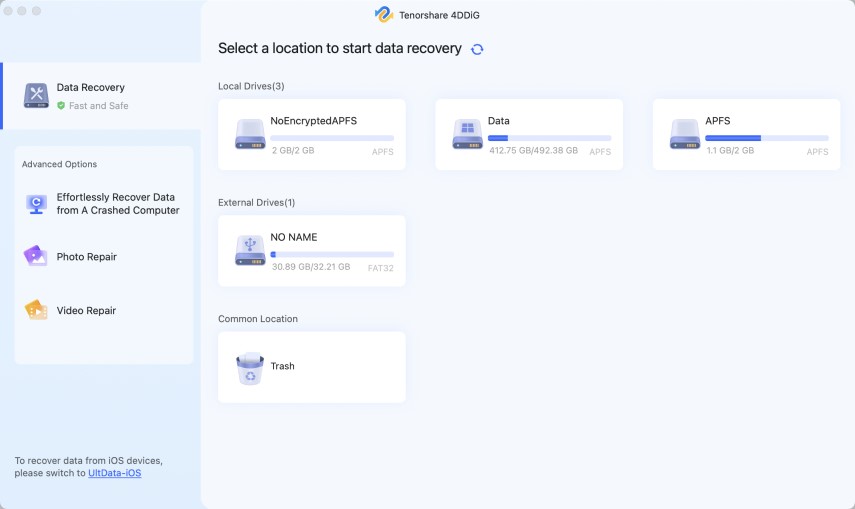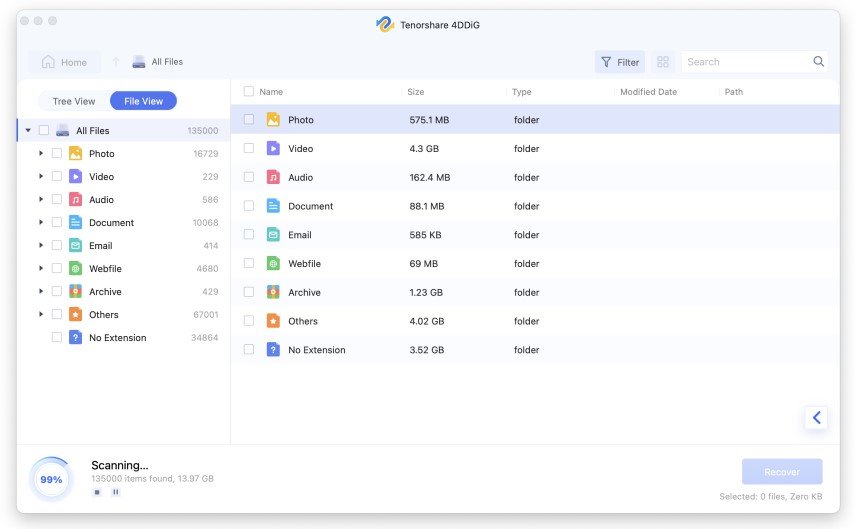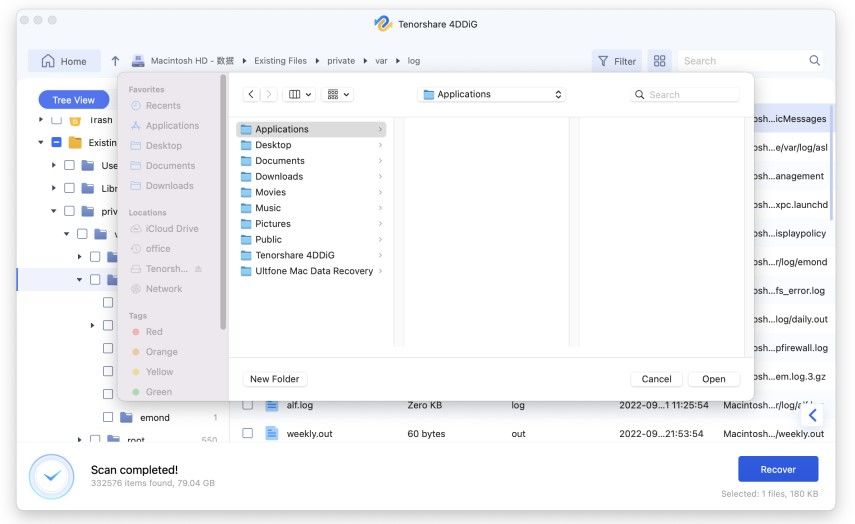Full Answer - Where Are Imported Photos Stored on Mac?
If you're using mac for so long then you might know about Photos and Photos files. Moreover, you probably know where are photos store on Mac? If you don't know then this guide will help provide you with necessary information about where are imported photos on Mac.
But, before going into further details, let us know about photo and photo files. Basically, you can use the application "Photo Files" to store, import, edit, and manage photos saved in your camera rolls or captured from your camera. The photos are then stored in a folder that we call, photos folder. In other words, photos are being stored in photo files with no special attributes or properties.
- Part 1: Where Are Photos Stored on Mac
- Part 2: Where Are Photos Files Folder Stored on Mac
- Don't Miss: How to Recover Lost Photos on Mac
Part 1: Where Are Photos Stored on Mac
Imported photos and videos are stored in the Photo libraries. The photo libraries are then located in the Pictures folder on your Mac. Furthermore, you can either create a new library or use an existing one when you first use photos.
Photo libraries that you create automatically become System Photo Library. If your photos get deleted accidentally then we'd recommend you not to alter the library content in the Finder. Furthermore, avoid manually changing or accessing the library in the Finder for transferring or exporting photos from the photo library. Here is how you can find the location of imported or iCloud photos on Mac:
Find iCloud Photos Stored on Mac:
If you're wondering, "where are iCloud photos stored on Mac?", then this section is for you. For accessing your iClo
Once this feature is enabled, you can easily access your iCloud photos on Mac. To access your iCloud photos online, you need to perform the following simple steps:
- Open your browser and enter iCloud.com in the address bar.
- Enter your Apple ID's email address and password.
Then, click on the Photos icon to see all photos on the iCloud account.

Find imported photos stored on Mac
The photos app is responsible to manage all your photos within the application including, all pictures imported from iPhone or memory card. But, you might be looking for an exact path, where imported photos are stored on Mac.
~/Pictures/Photos Library .photoslibrary/Masters/
The tilde (~) represents the home directory of the user. Make sure to use the ~ prefix for an exact path, if you want to access the directory then use Go To Folder command.
Part 2: Where Are Photos Files Folder Stored on Mac
Use the following steps, if you want to manually access the Photo file location with the help of the Finder:
- Go to your Home directory by opening the Finder in your macOS.
Head to the "Pictures" folder by searching photo library in iCloud Drvie.

Right-click Photo folder and then select "Show Package Contents"

Locate and open the folder naming "Masters" to look for the images located within Photos app.

The Master folder contains subfolder organized by date. All those subfolders contain photos, you've taken on a particular date.
You must also note that the photos, you delete from the main directory will no longer be accessed from the Photos app. It's always a wise decision to copy a particular file in another location if you want to edit it.
Moreover, you must also note that you cannot access the package folder because that is intended to be hidden from users. However, you can easily navigate to files and folder directly.
Don't Miss: How to Recover Lost Photos on Mac
If you've mistakenly lost photos, videos, and other media files on Mac and you're looking for a reliable solution then here we've Tenorshare 4DDiG for Mac Data Recovery software. The software is capable of recovering tons of Mac data in no time.
With Tenorshare 4DDiG for Mac Data Recovery Software, you can:
- Recover data deleted, formatted or lost on Mac
- Restore files from the hard drive and external storage devices
- Recover data from failed/crashed/dead MacBook
Besides, this software offers high data recovery rate and a 100% secure method to restore your private data and allows you to recover more than 550 files types including JPEG, PNG, JPG,etc.
Recover lost photos using Ultdata for Mac
UtlData Mac data recovery software is very easy to use as it requires fewer steps to recover your lost data on Mac. Here are those simple steps to recover data:
Select location on your Mac where you lost your confidential data and then start recovery.

Start scanning your drives and search for the lost data.

All the deleted or lost files will be available for preview. You can then choose the required files and press the recover button.

Summary
Where are my photos stored on my Mac? This is one of the common questions from a lot of Mac users over the Internet. Looking at this problem, we've compiled this resourceful article to help Mac users to find iCloud photos stored on Mac. As an extra tip, we've provided information about UltData for Mac that'll help you to recover mistakenly lost data.
Speak Your Mind
Leave a Comment
Create your review for Tenorshare articles