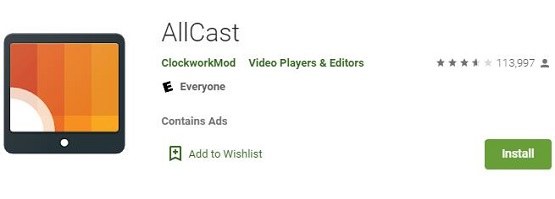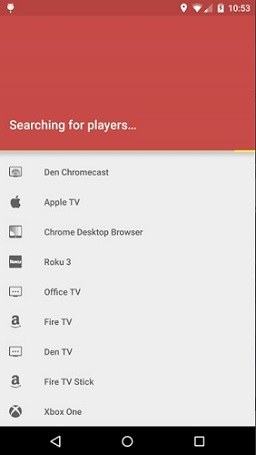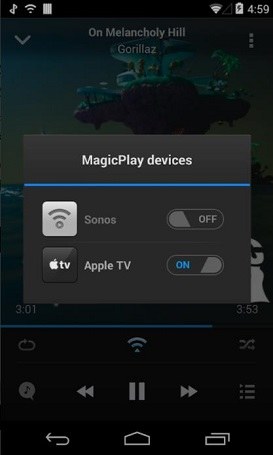How to Airplay Android to Apple TV
To have the best experience while playing games or watching movies, many mobile users are looking for a bigger screen to gain a better viewing experience. Therefore, many applications are developed to fulfill this need.
Although Android doesn’t have the in-built AirPlay feature, for Android users, there are several tools to AirPlay Android to TV. Here, some top and useful Android AirPlay apps have been reviewed in detail.
Part 1: Can I Use AirPlay on Android Phone
Android phone do not have such a feature for AirPlay, you can use AirPlay apps on it to achieve the same result. The whole process is extremely simple and all you have to do is to install the AirPlay-like app on your phone and let it do the heavy lifting for you.
Part 2: 4 Top Airplay Android Apps to Apple TV
Can I AirPlay my phone to my TV? Things get a lot more complicated if you have Apple TV and an Android device. If you wish to avoid this small inconvenience, you can use a third-party app that provides that service. Here, Top AirPlay Android Apps to Apple TV are listed.
Mirroring360 Sender
Using Mirroring360 Sender, you can use your Android phone as a screen mirror. Connect your Android phone to your TV via Mirroring360 wirelessly and record any screen you like. Using this app, you can enjoy sharing photos, videos and music on your big screen with others.
Mirroring360 Sender is the best AirPlay app for android and very easy to use. Follow these simple steps.
Download and install Mirroring360 Sender on your Android devices.

- Please ensure that both of your Android and Apple tv are connected to the same network.
- Launch the app on your Android. Tap the name of your Apple TV which is automatically displayed.
- Lastly, tap on "Start Now", and you will find your Android screen shown on the TV.
Cast to TV
The Cast to TV app, which is another excellent all-in-one app, works with your Apple TV and many other devices, such as Chromecast, Xbox 360, smart TVs, etc. The casting of both local and online videos is possible through this application.
With Cast to TV, to AirPlay Android to TV by following the simple steps.
Download and install the Cast to TV app onto your Android device.Your devices should be connected to the same Wifi network.

- It will automatically locate compatible devices once the app is launched.
- You will need to choose your Apple TV from the list in order to connect your device.
- To play the media, select the media you want to watch and tap the cast icon at the top right corner.
- Now you can watch videos on your Apple TV.
All Cast
All Cast is one of the newest apps on the Android mirror cast scene. It is easy to control and works with Apple TV, as well as other TV devices. Free version of All Cast has limited time for viewing both pictures and videos. It shows only for five minutes. You need to purchase a premium version for unlimited screen AirPlay.
All Cast AirPlay app is very easy to use. Just follow these simple steps to start using it.
Download and install All Cast from the Google Play store to your Android device.

- Connect your Android phone and your Apple TV to the same Wi-Fi network in order for the streaming to work.
Start the app by clicking on the icon. And choose the tv name to play your videos/music.

- By pressing the cast button on your Android device, you can start streaming content to your Apple TV.
Note: This app only allows to AirPlay photos, music and videos from Android to Apple TV. So it is not the choice if you want to mirror Android screen.
doubleTwist AirSync
With doubleTwist AirSync, you can play and listen to music on your Apple TV. It's popular among Android users who want to AirPlay music to Apple TV. It solves the problems of switching between different apps for playing music, manage podcasts, or syncing iTunes playlists.
- Download and install the app from the Google Play app store. Having both devices on the same network is essential for this task to function properly.
- You can enable AirPlay in Settings, scrolling down a bit and tapping on "AirTwist & AirPlay".
- Turn on AirTwist and AirPlay for the network you're using at the moment.
Selecting Apple TV will start playing and your Android device's WiFi-like icon will glow blue, indicating that it is streaming.

By now we have introduced one AirPlay Android app to mirror Android to Apple TV, two apps to AirPlay photos/videos and other media from Android to Apple TV, and last is a useful tool for music sync.
Related Read: Directly AirPlay iPhone to Apple TV
Conclusion - Final Thoughts
The task of streaming Android content to Apple TV may seem impossible at first, but with these apps, it's become much easier. For the best AirPlay Android app, it must be user-friendly and quick to connect. This article suggests apps that will let you mirror your Android screen. We also would like to introduce an application - Phone Mirror used to Mirror Android to PC, and we hope it will help if there is a need.
- Play Android games on PC and Mac with keyboard mapping
- Screen Mirror Android & iOS to PC No Delay
- Directly control Android devices from PC & Mac
- Mirror up to 5 Android devices at the same time
- Transfer files between Android and PC
Speak Your Mind
Leave a Comment
Create your review for Tenorshare articles