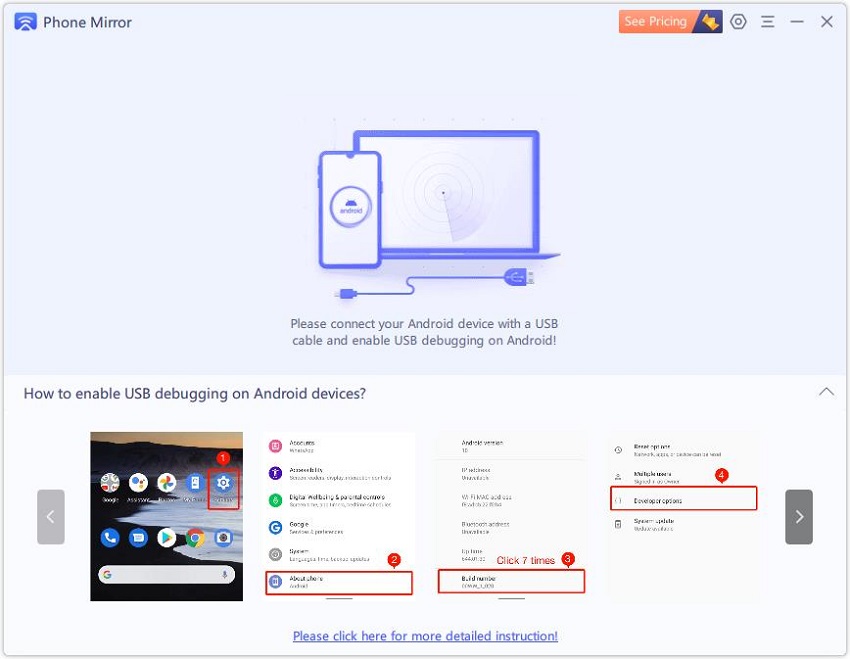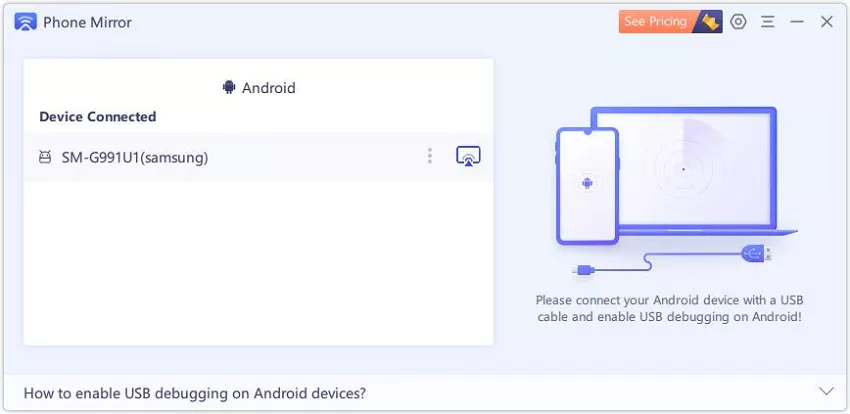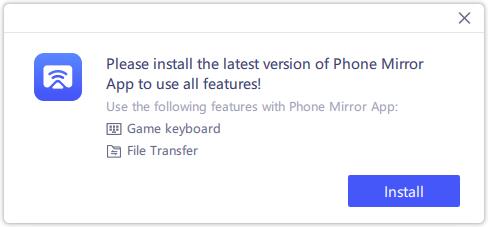Now Get How to Play Among Us on PC 2025
Among Us has become popular among people who like play multiplayer social deduction games with its amazing features. This game can be played on different platforms, do you know how to play Among Us on PC correctly? We have got your back. In this article, we will guide you everything about Among Us and show you three different ways to play it on PC.
- Part 1: Introduction of Among Us
- Part 2: Is Among Us Free on PC
- Part 3: How to Play Among Us Online PC
- Part 4: How to Play Among Us on PC with Emulators
- Part 5: How to Play Among Us on PC without Downloading via Phone Mirror
- Part 6: FAQs about Among Us on PC
Part 1: Introduction of Among Us
Among Us is an online multiplayer game created by Innersloth. In this game, two teams are divided into ten different members; alien impostors and human crewmates. Compared to other games, Among Us is exciting because you have to take different missions and eliminate the impostors here. Using its maps, you can perform the tasks, search the impostors and explore different places.

You can play Among Us on various platforms, including PlayStation, Nintendo Switch, Android, Xbox, Microsoft Windows, and iOS. Many people don’t know how to play Among Us on PC more conveniently, but you will learn it in this article.
Part 2: Is Among Us Free on PC
This game is now available on different platforms, and you can purchase it from Steam Store or Xbox Store. Apart from that, we have different methods that you can try to play Among Us on PC for free.
Part 3: How to Play Among Us Online PC
Are you wondering how to play Among Us on PC for Free? The quickest way is its online version. If you are new to this game, you can directly go to its online website and invite your friends to have a try. Follow the steps below to play Among US online on PC with your friends.
First, open the online website and click the “PLAY” option. To invite friends, click on the "INVITE FRIENDS" at the top left corner.

- In the ext interface, enter your name and customize the game. Click "START" to begin.
You will need watch an ad and then get into the game directly. Start the game and finish your task now.

Part 4: How to Play Among Us on PC with Emulators
The online free version may not be enough interesting, and if you do not want to buy it from Xbox, is there any way to play Among Us on PC, especially for people who is used to play mobile games? An emulator is the option. There are numerous game emulators available, such as BlueStacks, LD Player, Nox Player and much more. Using them, you can easily install most Android games on PC, like Genshin Impact, PUBG, etc.
Here is how you can install and download Among Us with BlueStacks emulator as example.

- Download and install the latest version of BlueStacks on your PC and launch it.
- Now, open the app, add your Google login details, and search the Among Us game.
- After that, click the “Install” button on the right side and download the game.
- You will see the Among Us icon on the home screen, so click it and enjoy the game.
Part 5: How to Play Among Us on PC without Downloading via Phone Mirror
Wondering how to download Among Us on PC without Bluestackes or even how to play Among US on PC without downloading, we recommend using Tenorshare Phone Mirror. You don't need to download any emulator in this method, just mirror your Android phone to PC, and you are good to play games on PC with key mapping. And it supports both Windows and Mac.
Download Phone Mirror on your PC and run it. Now, connect your Android device to your PC.
To continue the process, you have to enable USB debugging. Follow the instructions on the screen to enable this option on your device.

After that, you will see the Android screen on your PC right away.

Download the Phone Mirror app for the Game Keyboard feature.

Open Among US, and click on Game Keyboard in the right tool bar, you will see the default key mapping. No need additional setting. Enjoy playing the game on the big screen.
Part 6: FAQs about Among Us on PC
1. Is Among Us Online Multiplayer?
Yes, it is multiplayer because 10 players can play this game simultaneously. You can easily invite your friends, and the game will assign them different roles accordingly.
2. Is Among Us Cross-Platform?
Yes, it is. So you can use different platforms, such as Android, iOS, Windows, etc, to play this game. Plus, if you have any friends, they can also join you via different devices.
Wrap Up
In conclusion, Among Us is an interesting game and can be played on PC using the three methods mentioned above. If you don't want to download Among Us on BlueStacks or wonder how to download Among Us on PC without BlueStacks, you can play it online by inviting your friends or using Tenorshare Phone Mirror to play mobile versions on your computer.
- Play Android games on PC and Mac with keyboard mapping
- Screen Mirror Android & iOS to PC No Delay
- Directly control Android devices from PC & Mac
- Mirror up to 5 Android devices at the same time
- Transfer files between Android and PC
Speak Your Mind
Leave a Comment
Create your review for Tenorshare articles