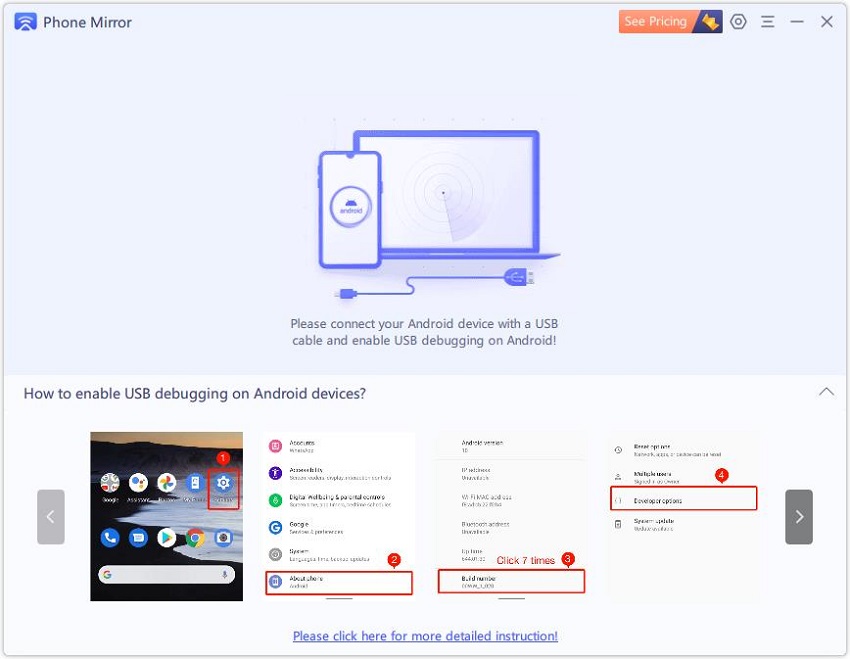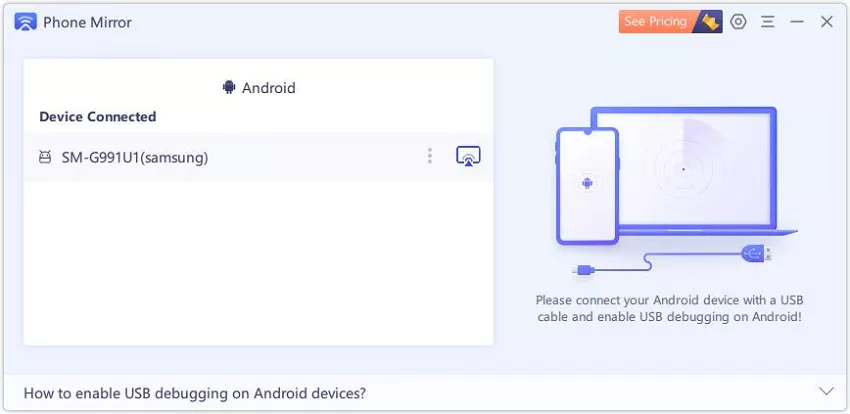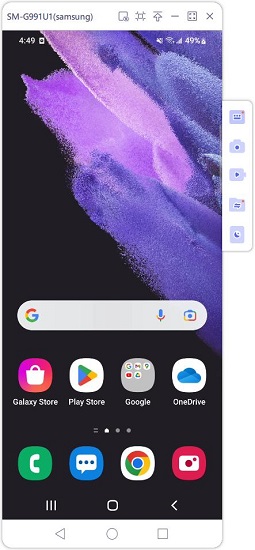Creative Ways on How to Use SnapChat on PC
We have seen many mobile applications create a PC version so people can use their services across every device. Is Snapchat doing the same? If not, are you wondering how can I use Snapchat on PC? This is the question which will be answered in this article as we go on.
- Part 1: Can You Use Snapchat on A Computer
- Part 2: How to Post to Snapchat on PC
- Part 3: How to Use Snapchat on PC with BlueStacks
- Part 4: How to Use Snapchat on PC with NoxPlayer
- Part 5: How to Use Snapchat on PC using Phone Mirror
Part 1: Can You Use Snapchat on A Computer
This is a question whose answer is not that straightforward. While Snapchat has not made a version available to work on Windows PC, there are certain other ways to do so, most of which require that you have additional softwares on your PC. And expept chatting, Snapchat also has its official website to allow you accomplish the following tasks:
- Change account settings
- Download account data
- Report a story found on the web
- Use Snap Map
- Upload a post to story or spotlight
Part 2: How to Post to Snapchat on PC
The answer to how to get snapchat on PC leads you down a road which tells you that even though you cannot have the full app experience on PC, you can still use the Snapchat website to post a video to your Story or Spotlight. It’s quite easy to do so, follow the steps given below.
Go to https://my.snapchat.com/ and log in to your account. Please first make sure that the video is in accordance with the requirements shown on the left.

- Once you have logged in successfully, you will be redirected to the page where you can upload the video.
- To upload videos, drag the video to the upload area or click on Choose video.
- Scroll down to locate Send to, and select whether you want the video to go to spotlight or to your story.
- After this, click on agree to creator terms. And the video will be posted to either spotlight or your story.
Part 3: How to Use Snapchat on PC with BlueStacks
Emulators are key when it comes to using applications on PC that are available only for mobile devices. When it comes to how to use Snapchat on PC, Bluestacks, one of the most popular Android emulators can be the option. To use Snapchat with BlueStacks, follow the steps given below and enjoy the full mobile app experience.

- Download and install BlueStacks from its website.
- Sign in to your google account to access the Play Store.
- Once signed in, search for Snapchat in the search bar. Download and install the application.
- At last, click on open to run Snapchat on PC.
Part 4: How to Use Snapchat on PC with NoxPlayer
NoxPlayer is another Android emulator that works just fine on Win & Mac. Using this emulator, you can easily use Snapchat on PC to talk to friends, send snaps, post a story and do everything you can from a mobile phone. Just follow the guidelines given below and you are good to go.
- Head over to NoxPlayer website, search for Snapchat.
Click on Download on PC, it will download NoxPlayer and Snapchat on your PC at the same time.

- Install the application from the downloaded file.
- Once installation has completed, run Snapchat and Login to use the app.
Part 5: How to Use Snapchat on PC using Phone Mirror
Tenorshare Phone Mirror is by far one of the most effective ways if you want to use Snapchat on PC. Using Phone Mirror, you can mirror your Android phone screen to Windows and macOS PC, then use mouse to open Snapchat app and use keyboard to type. It is nothing different from the way you use Snapchat on mobile.
Follow the steps given below to use Snapchat on PC in the best way.
Download and install Phone Mirror on your PC and run the program.
Connect your phone to PC with a USB cable and follow the instructions given on the screen to enable USB debugging.

Phone Mirror will now detect your phone. Click on the mirror button to start the process.

Now the screen is being projected to your PC. Run Snapchat and enjoy sending and receiving snaps.

Conclusion
Despite Snapchat is now exclusive for iOS and Android devices, different methods like emulators and screen mirroring software - Tenorshare Phone Mirror can help with how to use Snapchat on PC. Use these methods to enjoy the fun experience of using Snapchat on your computer.
- Play Android games on PC and Mac with keyboard mapping
- Screen Mirror Android & iOS to PC No Delay
- Directly control Android devices from PC & Mac
- Mirror up to 5 Android devices at the same time
- Transfer files between Android and PC
Speak Your Mind
Leave a Comment
Create your review for Tenorshare articles