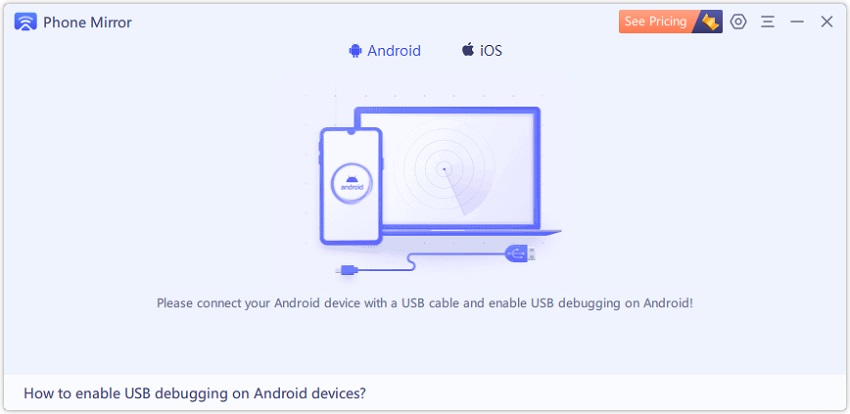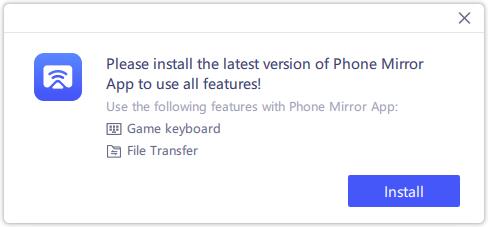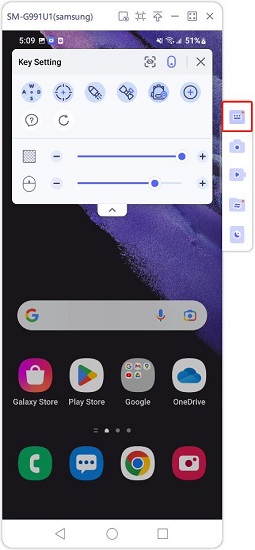How to Play CarX Street on PC & Mac
Racing car games are very popular. One new game has recently hit the mobile gaming platform, CarX Street. As of today, CarX Street is only available to be played on mobile phones. But the hype of this game has made people wonder when CarX Street PC will come out and if there is a way to play CarX Street on PC. If you are interested, read on with these questions.
- Part 1: What is CarX Street
- Part 2: Can You Play CarX Street on Steam
- Part 3: How to Play CarX Street on PC
- Part 4: FAQs on CarX Street PC
Part 1: What is CarX Street
CarX Street, created by the Russian Team CarX Technologies LLC, is relatively new in the racing game market. It is a racing car game based in Sunset city, which allows you to race, join clubs, set records or just explore the city. You can also modify and upgrade your car as you want. It’s only available for iOS and Android at the moment, and while still in beta version, it is very promising.

Part 2: Can You Play CarX Street on Steam
CarX Street Steam is coming soon. Since CarX Street PC version has not been rolled out completely, it is set to come on Steam really soon and then you can play CarX Street on PC. At present, CarX Drift Racing, which is a racing game developed by the same company, is available to purchase and download.
Part 3: How to Play CarX Street on PC
If you are very eager to play CarX Street on PC and you cannot wait for CarX Street Steam, then you are in luck. There are a few ways for CarX Street PC. All of these ways are based on using emulators or screen mirroring apps.
1. Phone Mirror
The very first method that we use to play CarX street PC is Tenorshare Phone Mirror. With the game keyboard feature in it, you can mirror your mobile’s screen and play the game on PC or Mac using keyboard and mouse.
Note that Phone Mirror helps mirror Android and iOS screen, but it only supports game keyboard for Android phones.
After download and run Phone Mirror on your computer, connect your Android to it using a USB cable. Next, you have to enable the USB debugging on your mobile phone.


After that, the screen will be displayed on your computer. Then install the Phone Mirror app on your Android device.

-
Open CarX Street game, and click on Game Keyboard on the right. Start setting key mapping. Click on the question mark if you do not know how to set.

Now play CarX Street PC and enjoy this game on PC.
2. Android Emulators
The second way to go is game emulators. Unlike Phone Mirror, game emulators help you download mobile games on PC through their softwares. Some hot emulators that can download CarX Street on PC are BlueStacks, LDPlayer and MEmu. Using emulators is very similar, you can follow 4 steps.
- Download and install latest version of the emulator from website on your computer.
- Run the software and sign in Google Play Store in it.
- Search CarX Street and install it.
- Run the game by clicking on the game icon and start to play.
Part 4: FAQs on CarX Street PC
Now let’s look at two burning hot questions people ask about CarX Street.
Q1: Is CarX Street on Play Store?
Yes, CarX Street is available on both Google Play Store and Apple App Store. And that's where you get the game to play. It should be noted that this game is still in beta testing. So you may find out some bugs or download limits.
Q2: Can you get CarX Free on PC?
Answer: As for CarX Street mobile version, you can play it for free without problems. But it also includes in-app purchases. Since the game has not been made available on steam yet, nothing can be said about the price now.
Conclusion
CarX Street is gaining popularity. Despite being available for only mobiles by now, PC gamers search for CarX Street PC and want to play this game on computers too. Before or even after CarX Street Steam comes out, you can use methods like Tenorshare Phone Mirror or any game emulators to play CarX Street on PC.
Speak Your Mind
Leave a Comment
Create your review for Tenorshare articles