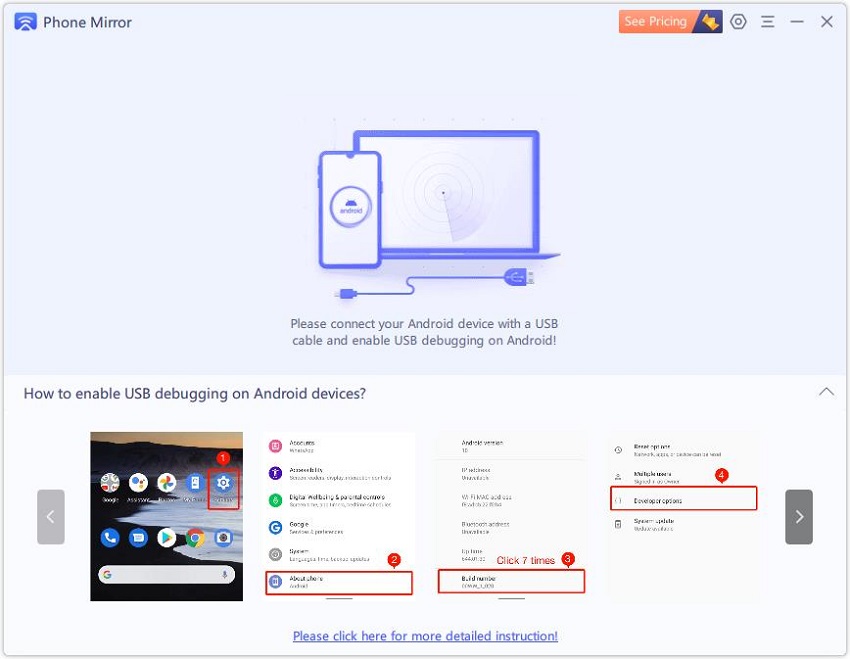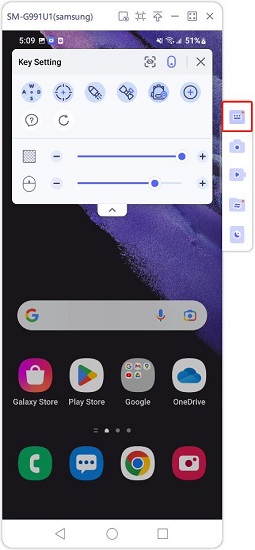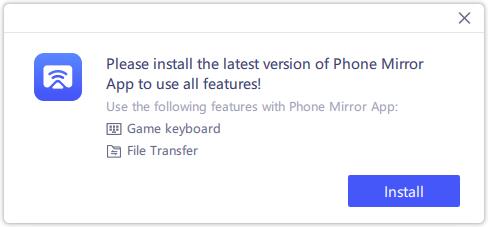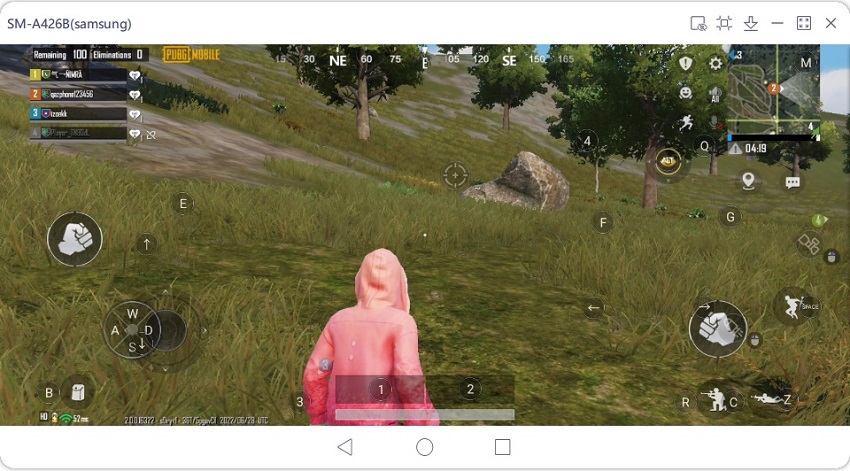PUBG Mobile For PC? Play and Have Fun
Player Unknown’s Battle Grounds, or PUBG for short, is an online multiplayer shooting game, and the last man/team standing is crowned with chicken dinner. As the mobile game version of PUBG, PUBG Mobile, developed by LightSpeed & Quantum Studio, has become popular since it was released on 2018. But is it the same to play this game on mobile and PC? Can you play PUBG Mobile on PC? If you have the same questions, you will find answers here.
- Part 1: Can I Play PUBG on PC
- Part 2: What is the Difference Between PUBG Mobile and PUBG PC
- Part 3: 2 Ways to Play PUBG Mobile on PC
Part 1: Can I Play PUBG on PC
Of course, you can play PUBG on PC. The PUBG PC was release in 2016, which has attracted plenty of fans. It is run on all gaming platforms. And you can download and play the game on your computer. And for PUBG Mobile, which is developed for mobiles, can also be played with your computer. And how? That is out main topic today. Just keep reading.
Part 2: What is the Difference Between PUBG Mobile and PUBG PC
PUBG mobile and PUBG PC, as the names indicate, were made for their respective platforms. They both have huge game user base. And before we tell about PUBG Mobile for PC, let's compare the differences between PUBG Mobile and PUBG PC.
- PUBG Mobile is free to download. And you can create your account or play it as a guest. But PUBG PC is available on Stream, where gamers need to pay for an acount and user name.
- PUBG Mobile is played on mobiles, both Android and iPhone, and is controlled by the touch screen. And you use keyboard and mouse to play the PUBG PC.
- Besides the classic mode, PUBG Mobile has more games modes than the PC version, such as Arcade, Arena, and etc.
- PUBG PC is played on a larger screen, and provides better graphics and resolution, while it is more convenient to play PUBG Mobile.
Part 3: 2 Ways to Play PUBG Mobile on PC
For people who do not have a PUBG PC account, or get used to the game modes on PUBG Mobile, if you wish to play PUBG Mobile on PC, then you can opt for either of the two methods.
1. Play PUBG Mobile on PC with Phone Mirror
Tenorshare Phone Mirror helps you mirror your Android Screen to your PC or Mac by using a USB cable. Furthermore, you can also use the Game Keyboard feature to play Android games on PC. It sets the keyboard mapping, and lets you control the game screen and take actions by using mouse and keyboard. No difference than play PUBG on your phone, except for a bigger screen.
Download and install Phone Mirror on your PC or Mac. And launch the program.
Now connect your phone to the computer using a USB cable. Follow the on-screen instructions to enable USB debugging on your phone.

Once you have enabled debugging, your phone will be recognized and displayed on the PC immediately. Click on the Game Keyboard option on the right toolbar.

To use it, you need to download the Phone Mirror app on your phone.

Open PUBG Mobile, and Phone Mirror has set the default keyboard mapping for the game. You can play it right away.

2. PUBG Mobile PC Emulators
We know that emulators simulate an android environment on PC, and provide the same experience of a mobile game on PC. So the second way to play PUBG Mobile on PC is to download game mulators. There are many Android game emulators on the web, for example:
- Gameloop
- Nox Player
- MEmu
- LD Player
- BlueStacks
These emulators are widely used. You just need to search the name, and enter the website to search for PUBG Mobile, and follow their instructions to install and start to play. Although it provides as smooth experience as mobile games, and let you enjoy a wonderful game, some emulators will be recognized by PUBG mobile, which puts you in a dedicated game situation.
Conclusion
PUBG Mobile on PC is an amazing experience for all the gamers. And you can play PUBG Mobile for PC in a number of different manners. Install the PC version or play using emulators, or just using the keyboard mapping with Tenorshare Phone Mirror. All of these have their methods and pros and cons which have been explained. It's your choice.
- Play Android games on PC and Mac with keyboard mapping
- Screen Mirror Android & iOS to PC No Delay
- Directly control Android devices from PC & Mac
- Mirror up to 5 Android devices at the same time
- Transfer files between Android and PC
Speak Your Mind
Leave a Comment
Create your review for Tenorshare articles