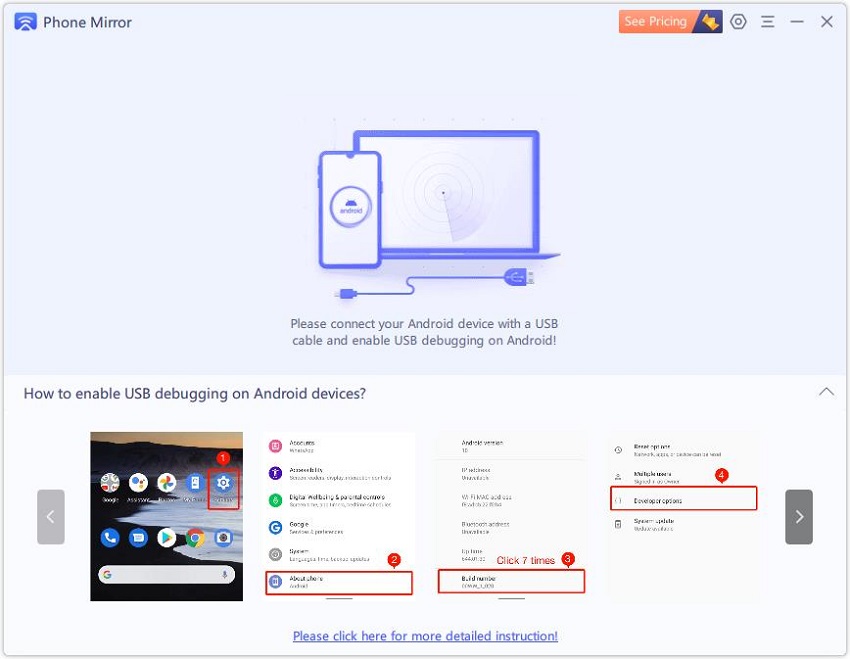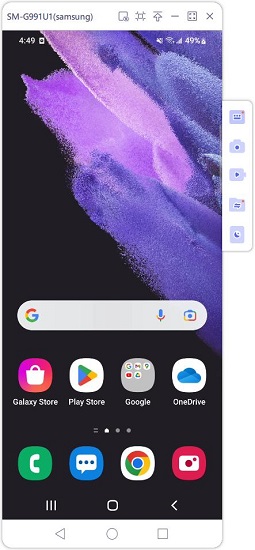How to Use Mobile Browser on PC & Mac 2025
If you are one of those people who want to use applications built for Android on your PC, then keep your attention focused here. Here we take a hot topic as example: how to use mobile browser on PC. We've introduced two general methods, not only for Browser, but also for all Android apps.
- Part 1: Can You Use Mobile Version Browser for PC
- Part 2: How to Use Mobile Browser on PC with Phone Mirror
- Part 3: How to Use Mobile Browser on PC by Syncing Account
Part 1: Can You Use Mobile Version Browser for PC
When we use a browser, we are used to logging in, bookmarking, and remembering accounts and passwords so that we can use them easily next time. And we certainly want to sync them with other devices too. So can one use a mobile browser on PC? The answer is YES.
There are two ways to use Android browser for PC: the one that comes with the phone, which is only available on the phone, and the one that is used across devices like Google Chrome. We'll explain them below.
Part 2: How to Use Mobile Browser on PC with Phone Mirror
The first method of using mobile browser on PC is by employing a screen mirroring application that casts your Android screen to the computer. This app is Tenorshare Phone Mirror, which allows you to control the contents of your phone’s screen with keyboard and mouse. So you can easily use the android browser for PC.
Download and install Phone Mirror on your PC or Mac. Once installation has completed, run the program.
Now take your phone and connect it to your PC via a USB cable. Follow the guide on screen to enable USB debugging.

After the program detects your phone, the screen will be automatically displayed on your PC.

- Navigate to the browser’s icon and open it. You can use mouse to move, and keyboard to type. That is how to use Mobile Browser on PC.
Part 3: How to Use Mobile Browser on PC by Syncing Account
One of the reasons that you want to use mobile browser on PC is the browser history, bookmarks, passwords, etc. that are saved on your phone. Like we have said eralier, instest of running Android apps on the PC, they can be synced to the same browser account if you are using Google Chrome, Firefox, Microsoft, etc. Let’s cover the common browser i.e., Google Chrome.
- On your mobile phone, open Google Chrome. See if you have logged in with your Google account.
- Tap on the three dots on the top right. And go to Settings > Turn on Sync.
If you want to turn on Sync. Select Yes, I’m in to turn on sync. Then tap on Done.

- Open Google Chrome on your desktop. Sign in with the same Google account, and turn on sync.
- Your google chrome is now synced across both of your devices. Now you can use the saved passwords, bookmarks and other stuff.
Conclusion
You might like all of the devices synced to use the same thing on the phone as well as the PC. For example, to use mobile browser on PC. Syncing browsers like Google Chrome is one way. But if you want to use a browser made for Android on your PC, then go for Tenorshare Phone Mirror, which enables you to not just cast your phone’s screen on PC, but also control it and use any apps by using Mouse and Keyboard.
- Play Android games on PC and Mac with keyboard mapping
- Screen Mirror Android & iOS to PC No Delay
- Directly control Android devices from PC & Mac
- Mirror up to 5 Android devices at the same time
- Transfer files between Android and PC
Speak Your Mind
Leave a Comment
Create your review for Tenorshare articles