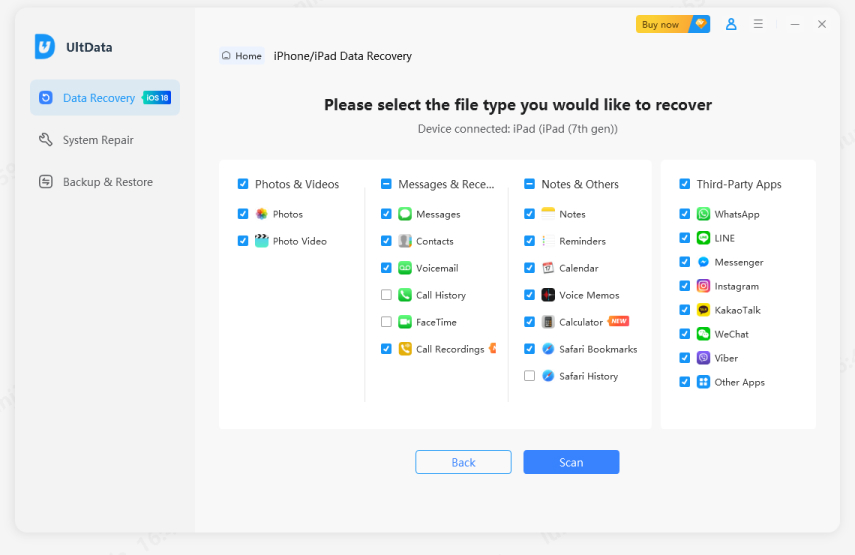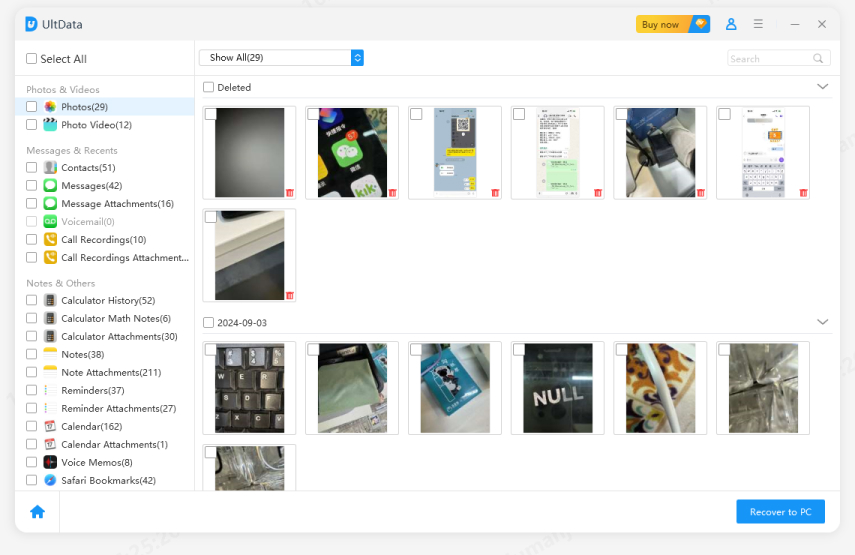Someone is Sending Texts from My Phone Number, What's Happening?
Please help me! Someone is sending texts from my phone number to unknown people. I don’t know how it is happening. I have gathered that some apps can use your number to text or call someone without your consent. The person receiving my texts is a friend of a friend I have never met. I don’t know how my number has been misused when it has never been stolen or lost. Please help me to end this issue.”
Well, this seems to be a common issue with mobile phone companies. Phone numbers are constantly leaking out, and various apps are behind it. They can easily trace and misuse any number they want. Continue reading to find out more.
- Part 1: Can Someone Send Messages from My Phone Number?
- Part 2: If Someone is Sending Texts from My Phone Number, What Can I Do?
- Part 3: How to Hack-Proof Your Smartphone?
- Bonus: How to Find Disappeared Messages on Your iPhone?
Part 1: Can Someone Send Messages from My Phone Number?
Can someone hack my phone to send text messages? It is improbable that someone can hack into your phone and send text messages from your phone. If someone claims that you have sent them unsolicited text messages, then you can ask for a screenshot.
1. Maybe Prank from Someone
Look at the time of the screenshot and try to remember if you have left your phone alone at that time. Sometimes a naughty kid can send people text messages. It can be a pranking friend or family member as well who wants to April fool you.
2. Malicious App Hack
Another reason your number is sending unsolicited text messages might be due to an app you recently downloaded. Some applications are harmful, and they can gain access to your phone’s native features. Always check the app’s permission and see if the app has been trying to access your SMS when it is not supposed to be.
3. Unsafe Browsing
It might also happen due to unsafe browsing. Unsafe browsing can penetrate your phone, download viruses, and expose your number and information to others. Scammers can then leverage that information and disturb your contacts.
4. Mobile Phone Number Leak
Spoofers are one of the biggest reasons your mobile number leaks out. These spoofers would send a virus-filled link in disguise of a good reward. Sometimes it’s a multi-thousand bucks reward sent to us on WhatsApp. We click that link and share it with others, and in return, our information gets leaked.
Part 2: If Someone is Sending Texts from My Phone Number, What Can I Do?
How to handle if someone is sending texts from my phone number? Android and iPhone apps have excellent security features. They can assist you in fighting the spoofers.
- First of all, you need to erase all suspicious apps from your smartphone.
- Only use trusted and verified apps that are globally recognized.
- Do not install many poorly rated apps or games for fun as most of the time.
We accidentally allow them access to many native features of our phone hence exposing ourselves to the unknown.
How to stop someone sending texts from my number? If you think a friend or family member is playing a prank on you, then you can tighten the security of your smartphone. You can add 2F authentication like face lock, fingerprint lock, and similar measures to increase your phone’s safety.
Also, avoid clicking such links that reward you with a gift. Rewards don’t work this way. You can ask your mobile network operator to intervene. The agents can help you in getting rid of the scammer.
Related Read: iMessage Sent as Text Messages Am I Blocked?
Part 3: How to Hack-Proof Your Smartphone?
Can someone send texts from my number? Yes, they can if you do not hack-proof your smartphone. Hack-proofing consists of many ways, and you need to try them for maximum security:
Update Phone:
Smartphones receive security patches and updates. These updates can help avoid any mishap. Do not root or jailbreak your devices, as it can expose your phone to lots of security hazards.
Tighten Security:
Make sure your phone is always locked. Always set bigger and trickier passwords. You can additionally set app locks on your apps, so no one accesses them. Moreover, you can also add an eye scan, face lock, and fingerprint lock.
Antivirus App:
Most phones have pre-installed anti-malware detectors. If you still need extra security, then antivirus apps are available. Some apps can even click a photo if an intruder tries to unlock your phone.
Activation Lock:
Enable activation lock on iPhone and similar procedure on your Android device. The thief might want to misuse your number so you can lock the phone and SIM card so nothing would happen. Auto-login:
Do not enable automatic login to any social media app. Sometimes it is the pathway for hackers to obtain your information and leak it.
Open Wi-Fi:
Do not trust open and public Wi-Fi. You could expose your phone to spoofers. Always use a VPN before doing this. Even if you still think about how can someone send a text from my number, you can call the authorities.
Bonus: How to Find Disappeared Messages on Your iPhone?
Disappeared messages on iPhones have always been a mess. There is no proper way to get them back until Tenorshare introduced the Tenorshare UltData - iPhone Data Recovery to restore your iPhone disappeared messages with a single go. Plus, it is compatible with all the latest versions. In addition, it supports almost 35+ data types. You can also use it to recover data from iTunes and iCloud backup. Here is how to use UltData.
Download and launch Tenorshare UltData on PC. Connect your iPhone to UltData with a USB cable and also trust the PC.

Tick on the “Messages & Attachments” box and start to scan. Once scanned, locate the messages to where you wish them to restore.

Now you can preview what has been shown in the program.

The red messages are deleted. Click on “Recover,” and the deleted messages will start to recover back to your iPhone’s inbox.

Conclusion
This global spoofing is frightening. I’m afraid that someone sent a text from my phone. Many people are also scared. But, with the right strategy, one can avoid this issue. If you have deleted your iPhone texts, then UltData is the best tool that can bring those messages back from death.
Speak Your Mind
Leave a Comment
Create your review for Tenorshare articles