Top 2 Free Ways To Track A Lost iPhone without iCloud
As Apple users may know, Apple's Find My iPhone feature can locate and track your phone's location. Thus, you can log in the iCloud account to see the location of your lost iPhone on a map. But the 'Find My iPhone' must be enabled before your iPhone was lost or stolen, if not, then you are unable to locate your iPhone with iCloud. Is it possible to find an iPhone without iCloud? You will find the answer in this article.
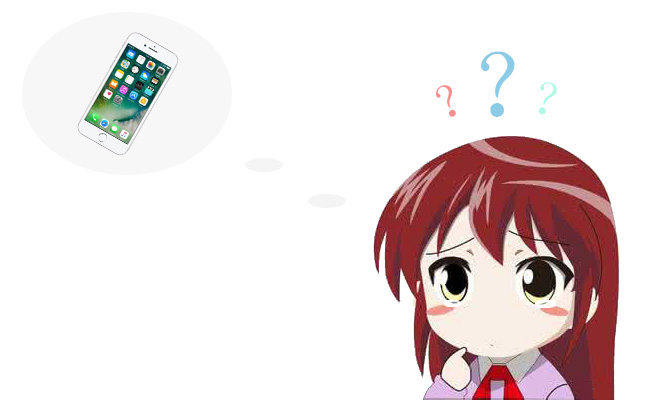
Way 1: Using Google Timeline to Track Lost iPhone without iCloud
You probably know that Google will collect all your location data from your iPhone and then put it onto a map, which makes it accessible to you as well. If you have Google Maps installed as well as location reporting and location history activated on your iPhone, then this Google Timeline can be very helpful to locate your lost or stolen iPhone. Now by following the next 4 easy steps, you can track a stolen iPhone even without iCloud using Google's Timeline.
Step 1: First of all, head to google.com/maps/timeline.
Step 2: Choose the present date on the top left section.
Step 3: Then you'll see a list of updated location history for the whole day. Just scroll down and find the latest one.
Step 4: Here, you can learn whether your phone location is moving or staying still, if the location is same as the previous update one, then just go and get it, if not, we suggest you to contact the authorities and get them to help you retrieve your (apparently) stolen device.
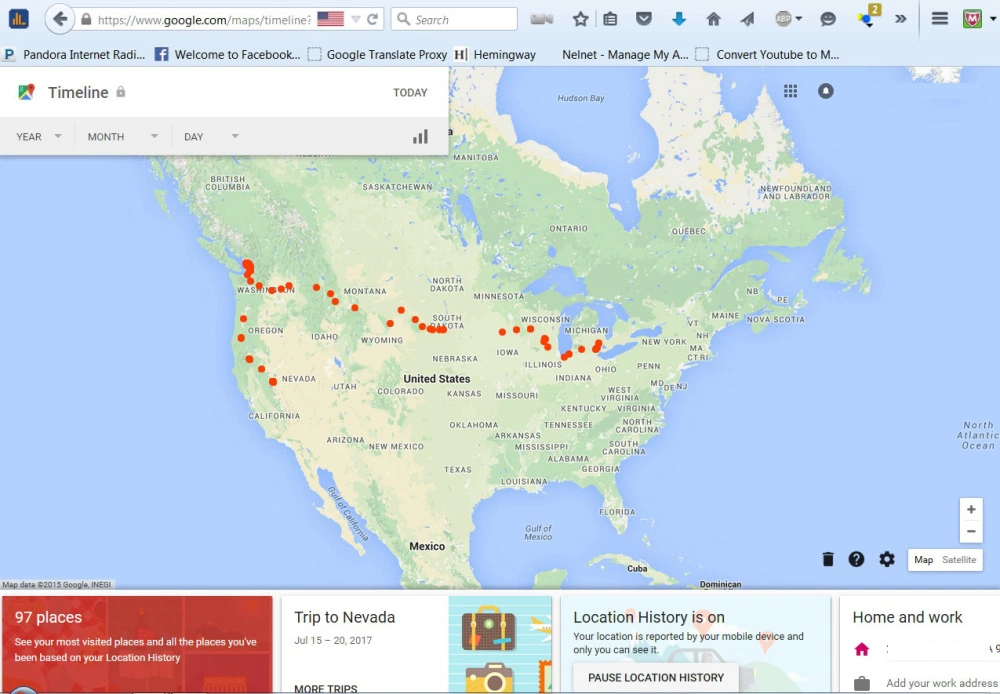
Way 2: Find iPhone without iCloud with IMEI Number
Normally, each iPhone has a unique 15 digit code, called IMEI number and this number can be accessed by entering *#06# on your phone’s call screen. This number code cannot be altered or removed from your iPhone, making it easier to locate a lost iPhone without iCloud even if it is being used with another SIM or being powered off. Once the phone is located, you can request your service provider to block it from being used or report your IMEI number to authorities, so that they can contact you if the iPhone is found. It’s not easy, but it’s very possible and worth a try.

Bonus Tip: How to Prevent Your Family from Tracking Your iPhone
Utilize the position function of Find My iPhone, your family or friends may track your iPhone to get your real-time location. You may feel annoyed at such behavior. Here's a method to temporarily get rid of your family's tracking, that is, faking your iPhone location with Tenorshare iAnyGo
Note: Illegal behavior is prohibited.
Launch this software on your computer, and select the 'Change Location'.

Connect your iPhone to the computer.

Select a destination you want on the map, and click 'Start to Modify'. Your iPhone location will be changed immediately.

Bottom Line
Now with these two free solutions, I believe you are capable of finding a stolen iPhone without using iCloud service. To nip in the bud, we suggest you to form a habit of backing up your device and erase your sensitive and personal data regularly in case others access your phone once it has been lost or stolen. To completely have your info erased and cannot be recovered any more, Tenorshare iCareFone can fully meet your needs, its Full Data Eraser feature focuses on 100% wiping all sensitive including bank account, password and personal information whilst prevent them being recovered by any kind of data recovery tool from your device. Just give it a try and it won’t let you down.
- 1-Click to change current location on iPhone
- Bluetooth Integration for Mac& Win both
- Easy to simulate GPS movement based on customized route
- GPS joystick to take better control
- Import GPX file to start a designed route
Speak Your Mind
Leave a Comment
Create your review for Tenorshare articles

Tenorshare iAnyGo
2024 Top Location Changer
With Bluetooth tech built-in: no cracked/error 12, 0-risk.












