5 Best Tools to Convert Handwriting to Text with Accuracy
- Part 1. Is there a way to convert handwriting to text?
- Part 2. How to Convert Handwriting to Text - 5 Best Apps
- Part 3. How to Convert Handwriting to Text with PDNob PDF Editor?
- Part 4. Conclusion
Do you get most of your handwritten documents in scanned format? Are you looking to convert handwriting to text without making mistakes? You must focus on choosing the best tools that can help you get accurate data extraction.
Many people blindly choose to scan handwriting to text app and end up with no results or low-quality results. If you are also facing this problem and looking for a helping resource, you should read this blog.
In this blog, we will help you read about 5 best apps that you can use to extract text from scanned documents. We will also guide you about PDNob PDF Editor which can extract text and change its language too. By the end, you will have a comprehensive idea about the best apps and translators to change the language.
Part 1. Is there a way to convert handwriting to text?
Yes, you can convert handwriting to text easily by using an application. Normally, users think that the only way to do this is by writing text manually. Undoubtedly, you can do this but it will take a lot of time and effort.
You have to read the handwritten documents properly and write them using a keyboard or with a pen on paper. However, you can make the process simple and accurate by using an advanced application or online tool.
This type of action will help you convert handwriting to text with 100% accuracy. You won’t have to struggle a lot because the tool will use its algorithm to perform this action.
Part 2. How to Convert Handwriting to Text - 5 Best Apps
While you search on the internet about the tools to convert handwritten documents to text, you will find mostly irrelevant tools. Such tools will not offer you effective results. That’s why, we have researched and listed 5 best apps that you can use fearlessly for accurate and quick conversion.
Transkribus
Mode: Online
Pricing: Free
One of the most effective tools to convert handwriting to text is offered by Transkribus. It is an online tool that will let you upload the images to this tool and then transcribe the handwritten text. This tool supports multiple image formats which make it easy for you to extract handwritten text.
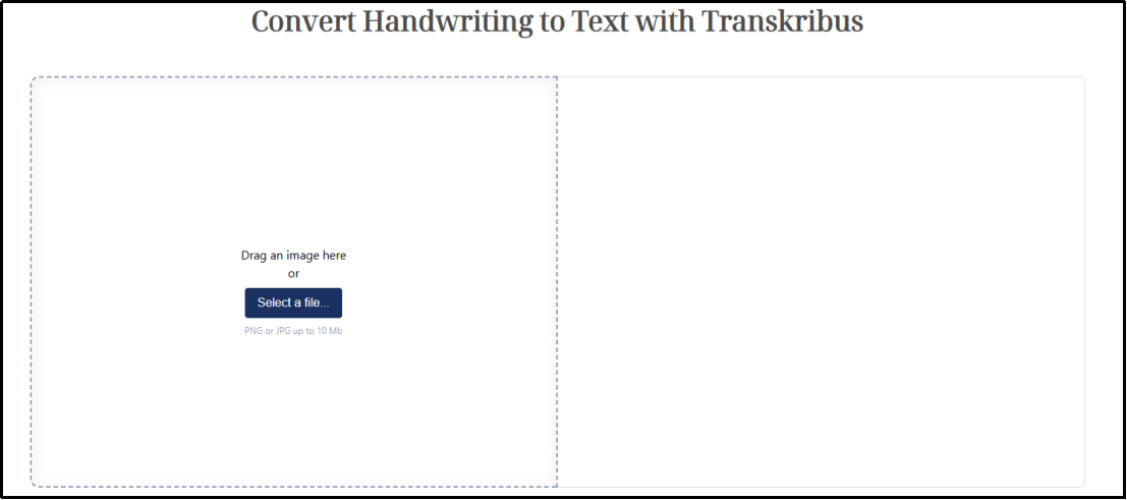
The best function of this tool is its accuracy with low-quality images too. Unlike other tools, it isn’t only capable of extracting text from high-quality images. You can fearlessly upload your images to convert them into text format without considering their image or handwriting quality.
Pros:
- Highly accurate
- Advanced OCR function
- Bulk images uploading
Cons:
- Less secure
Handwriting to Text Converter
Mode: Android App
Pricing: Free + in-app purchase
Have you ever thought how wonderful it would be if you were allowed to convert handwriting to text on your Android device? Don’t you want to give it a try and convert all your hand-written documents to text format? You should download Handwriting to Text Converter application from Google Play.
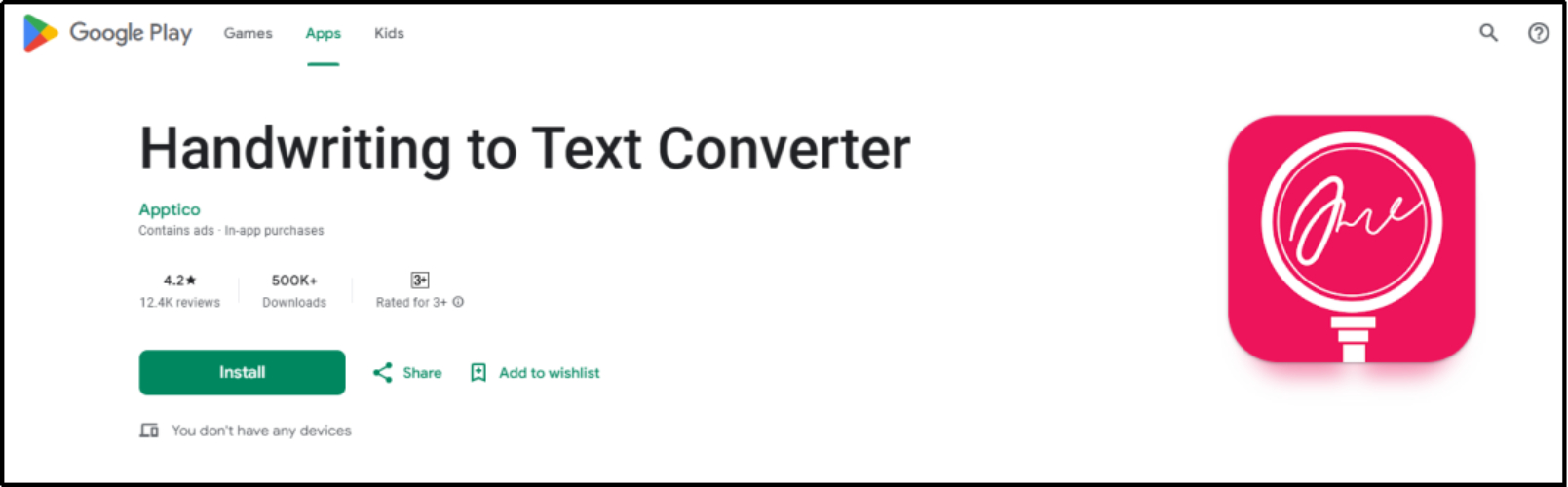
This Android application will help you capture images or put images from the gallery to convert your files. It is a lightweight application that will never impact your device’s processing. The feature of capturing images makes it suitable for students who want to capture their assignments and share them with fellows even if they have poor writing skills.
Pros:
- Quick access
- Real-time image-capturing function
- Direct sharing of documents
Cons:
- Show advertisement videos
Small PDF
Mode: Online
Pricing: Free
Another online tool to convert handwriting to PDF is offered by Small PDF. It isn’t actually a tool for handwritten-to-text converters. It is a PDF converter tool that can convert any document into a PDF file including scanned ones.
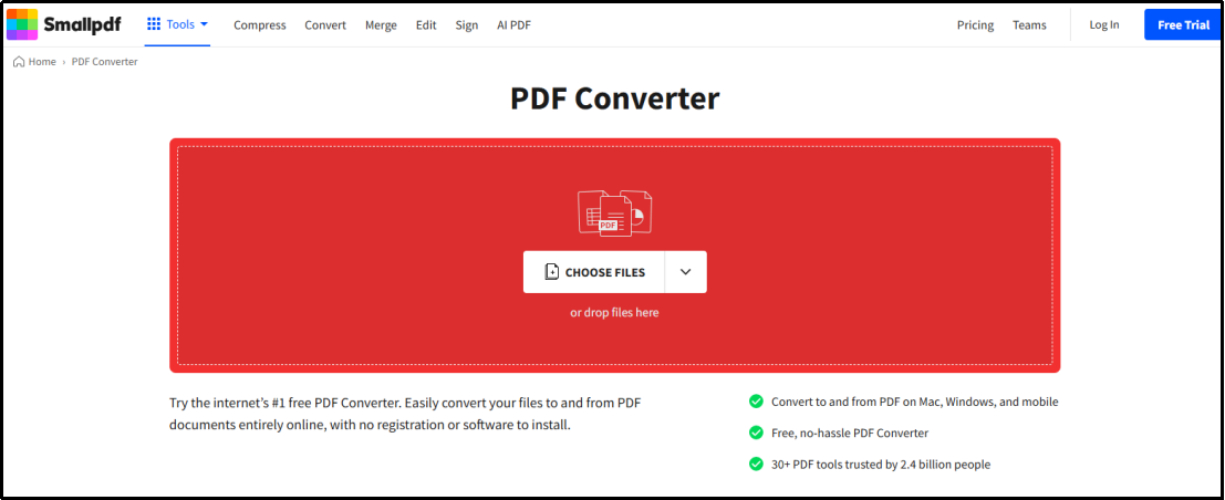
You can upload your handwritten documents to this online tool to create a PDF file. Once you will have a PDF file, you can convert it to Word using another tool by Small PDF. Moreover, you can also keep it in PDF format for quick and easy sharing of your handwritten documents.
Pros:
- Simple interface
- Quick processing
- Effective extraction
Cons:
- Show ads all over the webpage
Adobe Acrobat
Mode: Online
Pricing: Free
For many users, they can use Adobe Acrobat only after adding it to their computers or mobiles. It is completely wrong as you can access many of its tools online including the tool to convert handwriting to text.
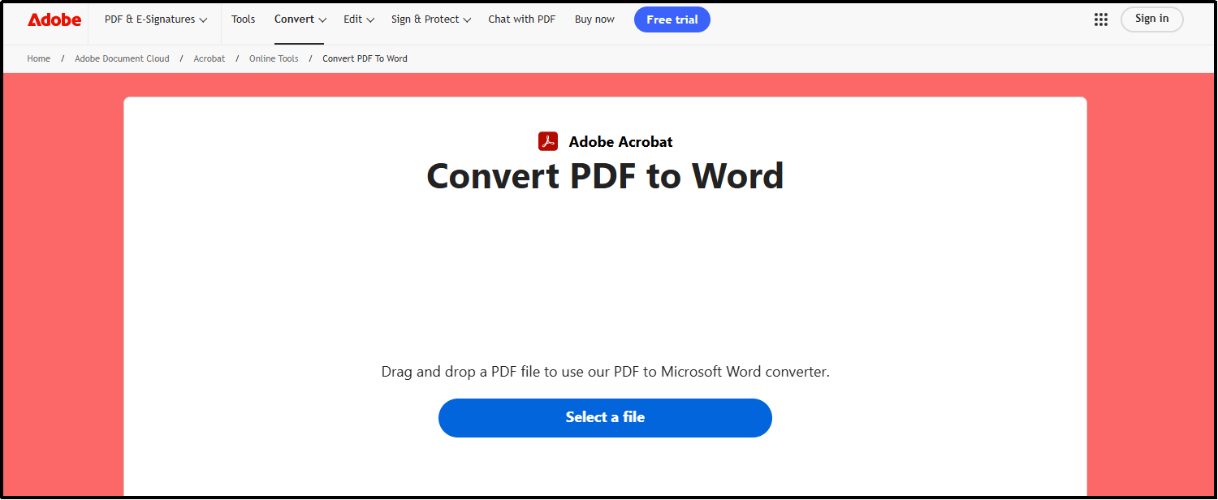
It offers a dedicated tool using which you can convert PDF to Word which means that you can upload your handwritten PDF file to convert it to Word. So, you will have your handwritten document in this document format for editing your text or using it anywhere else.
Pros:
- Advanced tool
- Smooth conversion
- No login/signup required
Cons:
- Show a watermark on the final output
- Show advertisements
PenToPrint Handwriting to Text
Mode: iPhone App
Pricing: Free + in-app purchase
If you are using an iPhone and looking for a dedicated application to change handwriting to text, you must download PenToPrint Handwriting to Text app from the App Store. This app has been specifically designed to convert images to Word, Notes, and other text formats.
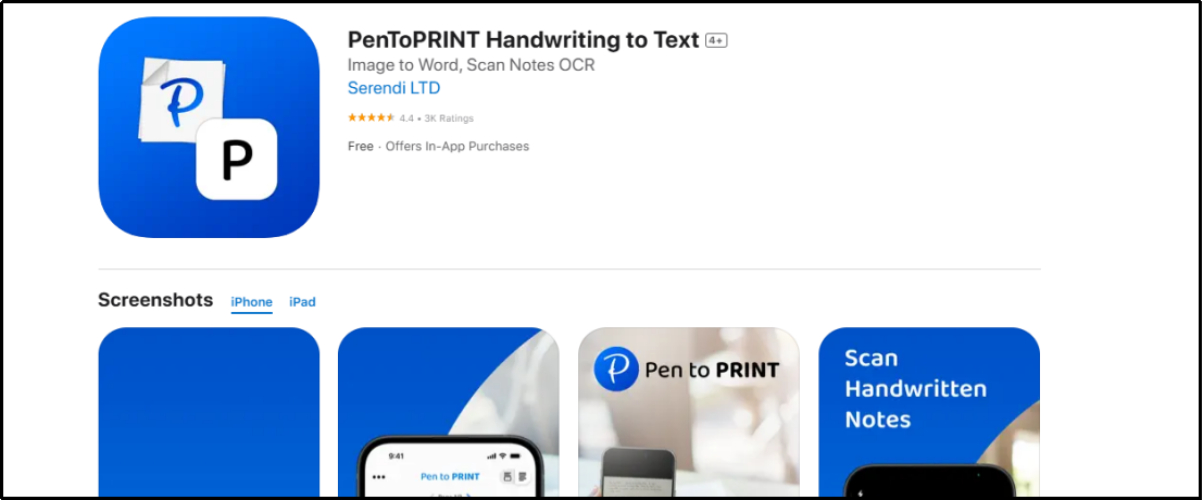
You can get your images converted and download the text in editable format. The best function of this application is the direct sharing of documents which makes it easy for you to share your files with friends, colleagues, and fellows.
Pros:
- Multiple documents facility
- Easy to use
- Make files searchable too
Cons:
- Multiple features are for premium users.
Part 3. How to Convert Handwriting to Text with PDNob PDF Editor?
Undoubtedly, all the above-mentioned apps are perfect for converting handwriting to text. However, some users have reported problems while using these apps to convert their document formats. If you are also one of those users and looking for an effective offline solution, we are here.
You must download PDNob PDF Editor on your desktop device. It is a comprehensive PDF software that enables you to edit, organize, read, and manage your files. From its toolkit, you can access multiple tools for editing text, and images, and annotating your files.
Despite this, it also has an advanced OCR function that can help you convert handwriting to text. Using this, you can convert handwritten documents to editable PDFs. Once you are done with this, you can also convert your newly created PDF file to other formats including Word, Excel, or any other.
In simple words, this software will help you get a comprehensive solution for PDF creation and conversion. Unlike other tools, it offers you to access most of its features for free for basic purposes. You only have to create a free account with this tool to access its OCR function and then create PDFs.
Key Features
- It has a comprehensive toolkit for editing and customizing PDF files.
- This software offers a built-in screenshot tool for capturing any part of the screen.
- You can merge, split, and organize your multiple PDF files using this software.
Because of these extraordinary functions, we suggest you click on the “Free Download” button to download this software. It will be easy for you to install this software by following the on-screen instructions. Once you are done with the installation, you only have to follow the given steps for converting your handwritten documents to PDF.
- Open the software and add your handwritten documents to it.
- Click on the “OCR” option to let the software scan it and create another file with editable access.
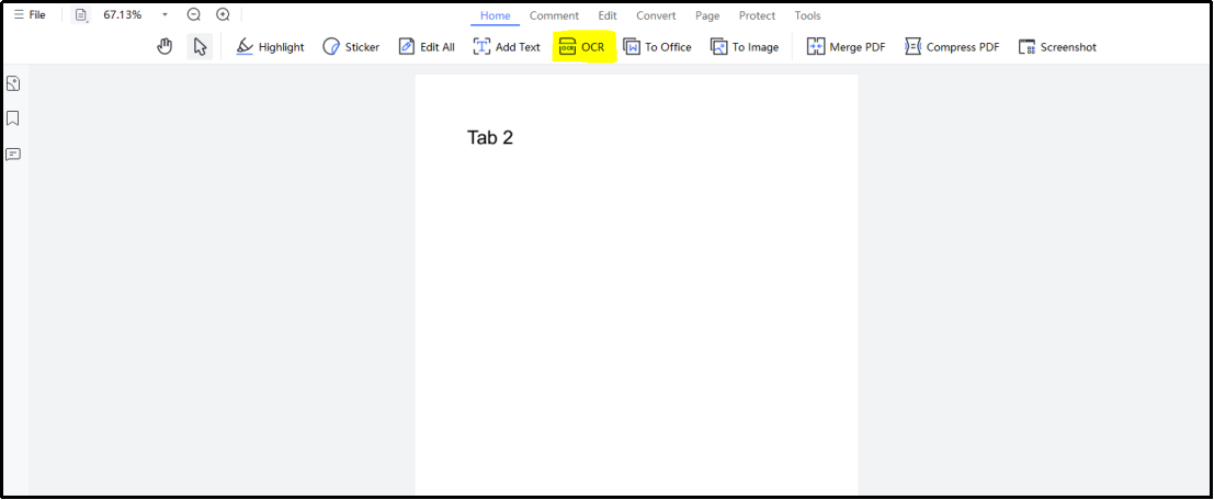
- To convert it, click on the “Convert” option from the menu.
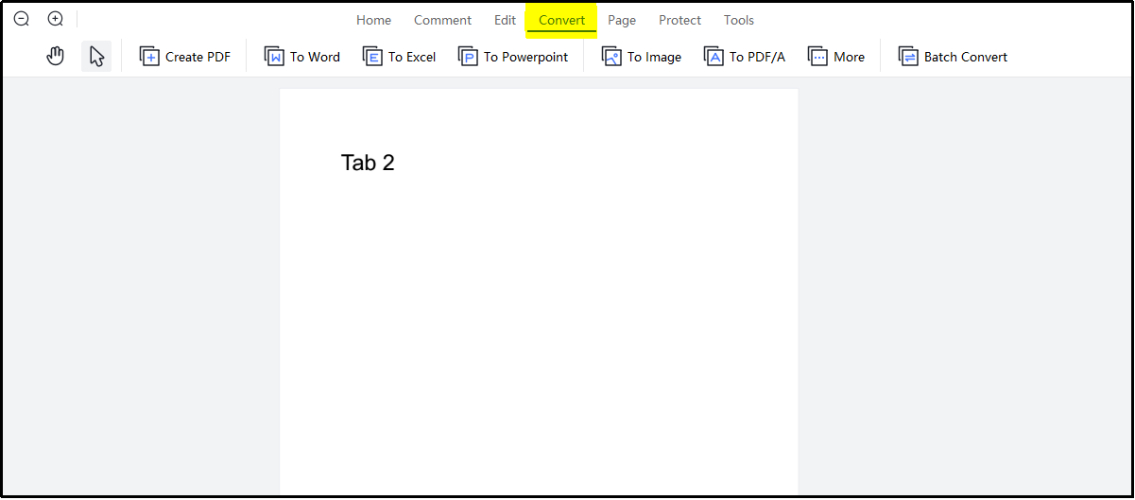
- Choose the format in which you want to convert your file.
It will take a few seconds to process your document and convert it to the selected document format. After that, it will download the file to your device and give you access to an editable version of your handwritten documents.
Part 4. Conclusion
By reading this blog to convert handwriting to text, you must have learned how you can complete this process. We have listed some best apps and online tools that you can use for this purpose. However, we suggest you use PDNob PDF Editor Software over other tools because of its effective performance.
This software has multiple tools that aren’t available in other apps. That’s why it is highly recommended to use it if you are looking for some additional tools and extraordinary outcomes.
Speak Your Mind
Leave a Comment
Create your review for Tenorshare articles









