Top 10 Best Free OCR Software for Windows in 2025
Using free OCR software for Windows can help you scan the images nicely. You can also use an advanced tool to extract the text from scanned documents for smooth and accurate extraction. However, the problem comes when you have to filter the list to find a tool for image to text AI conversion.
You may struggle with the selection because of time constraints or other problems. In this blog, we have resolved this problem by listing some best tools. We will also share some best image language translators to change the language of the text directly without extracting it manually.
- Part 1. What Is OCR Technology?
- Part 2. Best 10 OCR Software for Windows - Free Download
- Part 3. Comparison of the Above Free OCR software
- Part 4. FAQs
- Part 5. Conclusion
Part 1. What Is OCR Technology?
Optical Character Recognition (OCR) is a specific technology according to which a tool can scan text from any non-editable content or document. Hundreds of tools from various fields are based on this technology.
One of the most prominent uses of this technology is in the data scrapping field. It has helped users to quickly extract text from non-editable documents or scanned images and make it editable for any changes.
If we say that OCR tools have improved the data extraction process from scanned documents, it will be right. From this blog, you will read about the best 10 free OCR software for Windows that you can use to extract text, create PDF files, and related tasks.
Part 2. Best 10 OCR Software for Windows - Free Download
Whenever you search for the best OCR software, you will find multiple tools available on the internet. It makes the selection harder as no one wants to waste their money. This is where you will find our list of free OCR software for Windows the best.
We have listed the 10 best tools that we have found perfect for your usage. All these tools have been tested and compared with other over 100 tools to extract the list of best tools.
1.PDNob PDF Editor
Pricing: Free + Starts from $9.99 per month
It is one of its kind software that offers a comprehensive toolkit with OCR features. PDNob PDF Editor enables you to perform a variety of tasks ranging from editing, conversion, organizing, and saving your files. In addition to these functions, you will also be able to perform OCR on any of your files.
With its effective OCR function, you can scan the images and other documents to make a PDF file of those images. Moreover, you can also edit the text and images within the PDF using its advanced tools. Unlike other PDF-related free OCR software for Windows, you can merge or split your files to organize them properly.
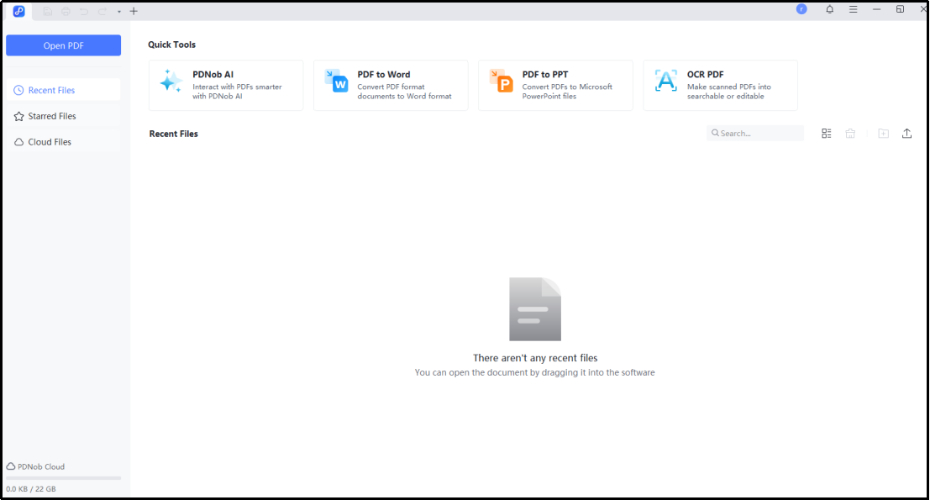
While getting started with this software, you don’t have to pay for its subscription. You only have to get its premium subscription when you need extensive functions or want to use it excessively.
Pros:
- Supports multiple versions of Windows
- Include various editing and managing tools
- Easy to use because of the simple interface
- Quick processing of your PDF files
Cons:
- Free for basic usage
2.Adobe Acrobat Pro
Pricing: Starts from $12.99 per month
If you aren’t concerned about the pricing of a tool, it is suggested to download Adobe Acrobat Pro. It is a premium solution for OCR scanning of your documents. Ranging from legal documents to educational papers, you can use this advanced tool for any task.
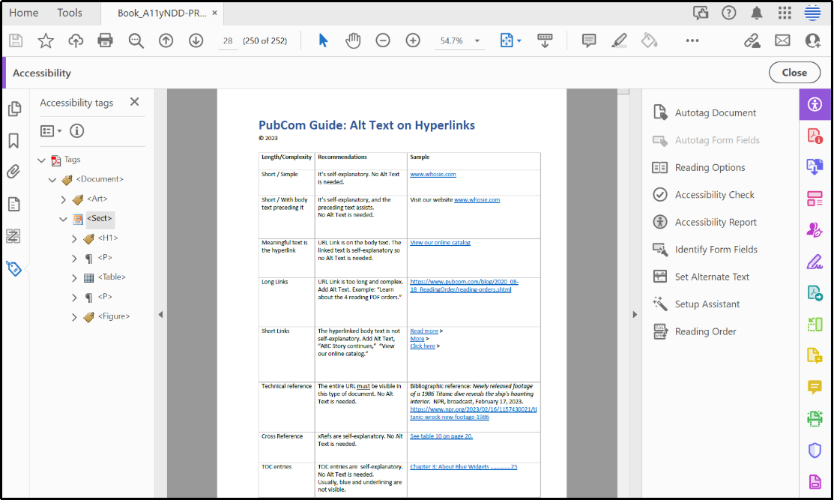
The best feature of this OCR software for Windows and Mac is the font matching. It means that this tool will not extract the text in random fonts. Because of its advanced OCR scanning, it ensures to scan the fonts properly and extract the text in the same fonts.
Pros:
- Advanced OCR for font-matching extraction
- Cloud-based storage for quick access
- Real-time conversion
Cons:
- Expensive than other solutions
3.ABBYY FineReader PDF
Pricing: Starts from $20 per month
If you are concerned about the accuracy of your data while extracting, you should download and use ABBYY FineReader PDF. It offers an advanced OCR function with which it can extract data with accuracy from scanned documents like images.
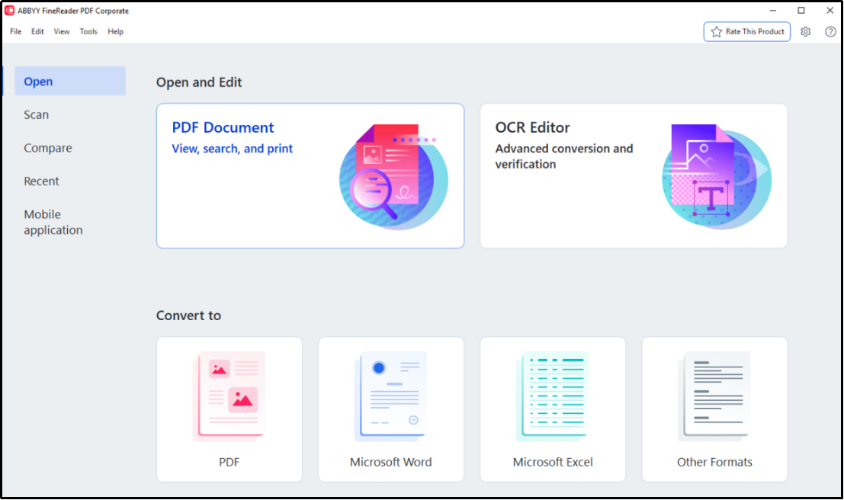
Its compatibility to extract data from complex documents makes it suitable for business usage. You can also get the data in PDF format, organize it, edit it, and make your files searchable using its toolkit.
Pros:
- Ensures accuracy
- Data extraction from complex documents
- Built-in tools for editing and customization
Cons:
- Suitable for paid users only
4.PDF Element
Pricing: Starts from $9.81 per month
Here is another PDF solution that you can use as an OCR software for Windows. PDF Element is a versatile solution using which you can perform various PDF-related tasks like editing, organizing, and converting your files.
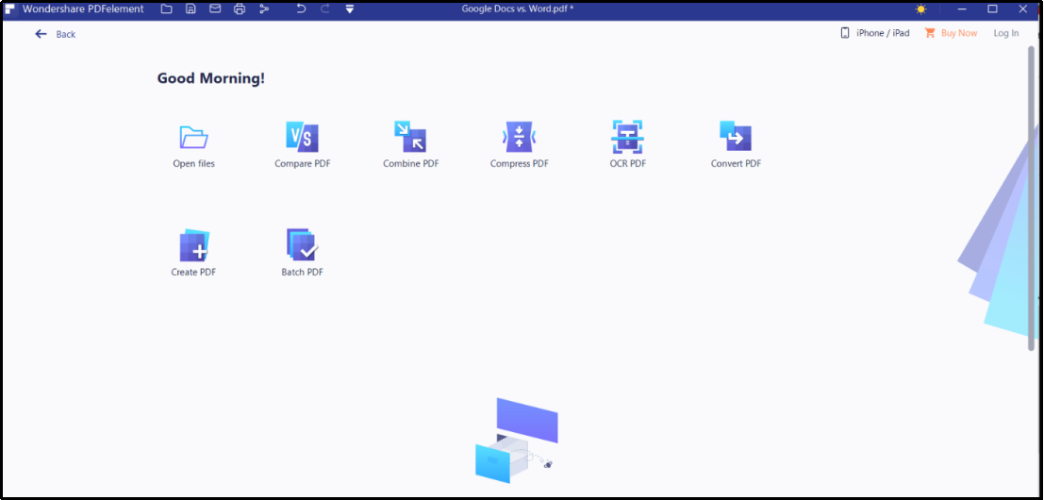
Among these features, it also has an advanced OCR functionality. Using this, you can easily scan your documents, extract text from them, and use it wherever you want. For those businesses looking for an effective solution, this software is the best one to choose and use.
Pros:
- Efficient solution for document management
- Advanced tools to edit files
- Extract text with accuracy using advanced OCR technology
Cons:
- Mainly a PDF software instead of an OCR tool
5.Simple OCR
Pricing: Free
Another free OCR software for Windows is Simple OCR. It is a popular free program using which you can perform OCR scanning of your files. Its advanced functioning makes it compatible with scanning handwritten documents too.
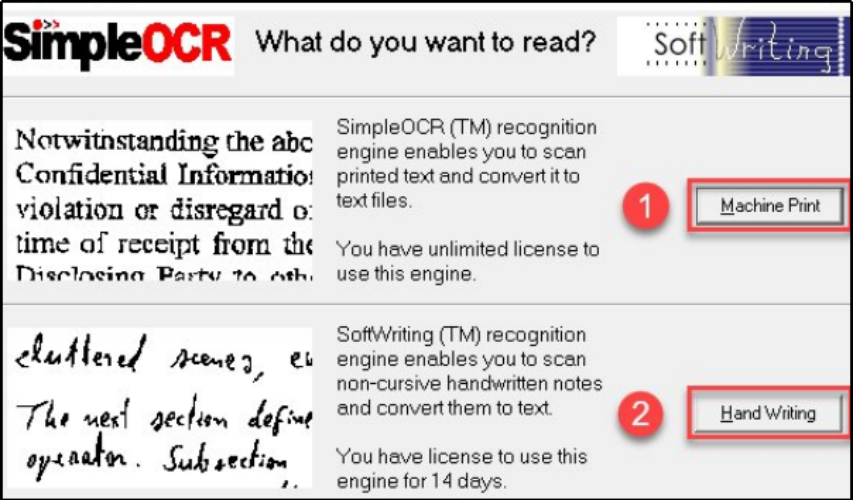
You can extract text from scanned files as well as handwritten pages. Despite this, it can also extract images added within the document and scan them effectively. Last but not least, you can also perform batch conversion using this free resource.
Pros:
- Free to use
- Enable downloading of extracted text
- Batch processing that will save you time
Cons:
- Less secure for sensitive documents
6.Capture2text
Pricing: Free
If you are looking for advanced tools in a free OCR software for Windows, you should try Capture2text. It offers a custom solution to its users for screen capturing and extracting text using OCR technology. The best feature of this tool is its compatibility to work with keyboard shortcuts.
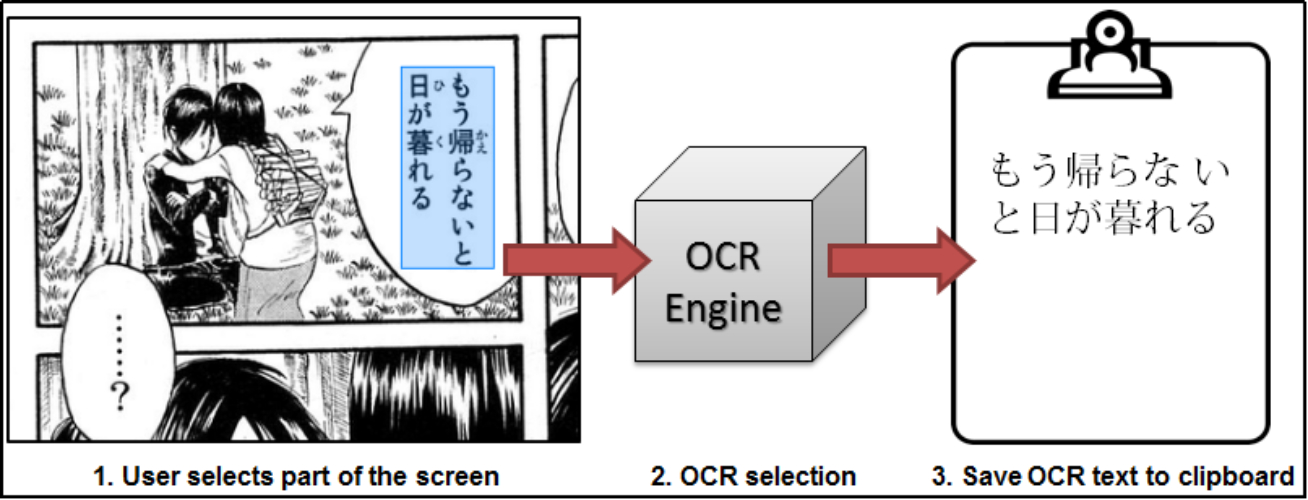
You can easily use your keyboard shortcuts to quickly capture the screen and extract the text from it. Moreover, you can also use its built-in translator to change the language of your text. Despite this, you can download it on different versions of Windows because of its flexibility.
Pros:
- Direct capturing of data
- Quick processing with shortcuts
- Simple interface
Cons:
- Non-interactive interface
7.Easy OCR
Pricing: Free
With over 80 languages in its list, Easy OCR is another free OCR software for Windows to extract text. Unlike other software, it enables you to extract text from any image or document regardless of the language it has.
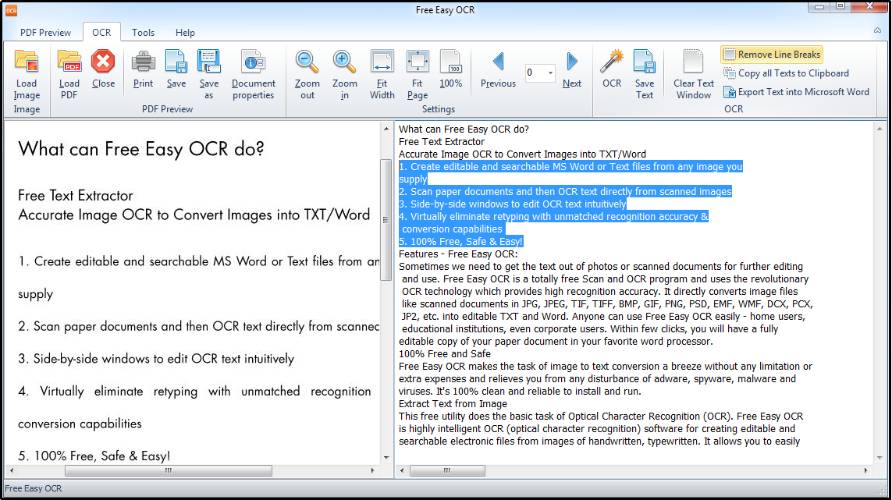
You can download this program into your system fearlessly because of is lightweight. Using this, you can also read text from videos and extract it in a separate document. In simple words, it can also work as a subtitle-downloading tool for you.
Pros:
- Can be integrated into other tools
- Multiple languages in its list
- Advanced OCR functionality
Cons:
- Not designed for beginners
8.Microsoft OneNote
Pricing: Free
For Windows users, Microsoft OneNote isn’t a new name because it is a built-in application. This specific program can also be used for OCR scanning and extraction instead of simple text typing or saving. You can copy text from images using its function and paste it into OneNote or another data-keeping program.
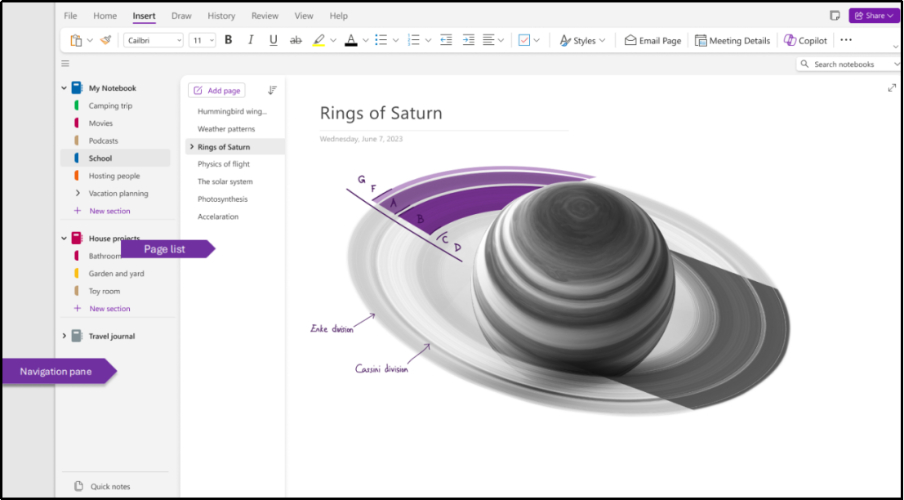
Because of its connection with Microsoft Corporation, it can also be integrated with other apps of the company. It makes the process of taking text and saving it more convenient and simpler for every user.
Pros:
- Based on the synchronization concept for quick access to files
- Integration with other apps
- Easy to organize and access documents
Cons:
- Suitable for basic usage only
- Can scan high-quality images only
9.Soda PDF
Pricing: Starts from $10 per month
Another PDF management software is Soda PDF which you can also use as a free OCR software for Windows. It offers multiple new and advanced functions like signing documents, editing PDFs, and generating new documents.
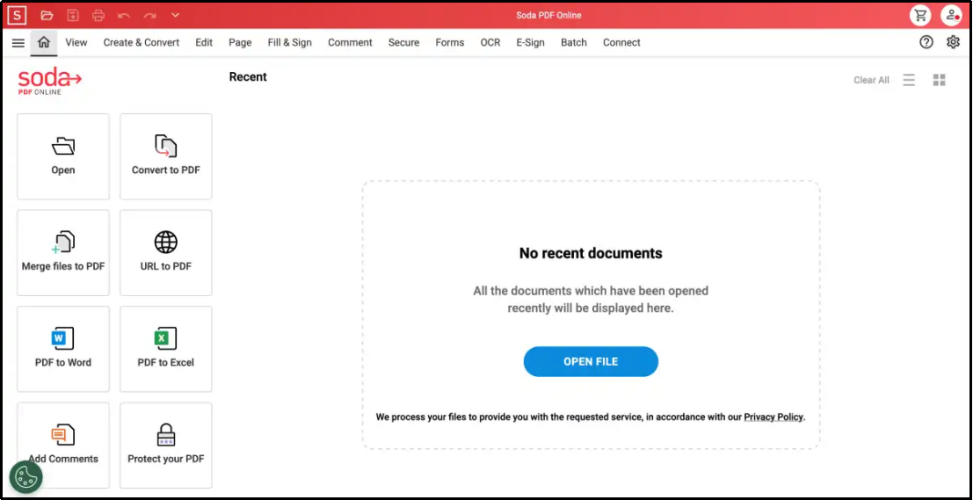
You can access its tools by downloading the software as well as in the online working mode. It means that you only need internet access to use its tools to scan your files, extract the text, or create new documents.
Pros:
- Extensive PDF software
- Online working mode availability
- Advanced OCR tool
Cons:
- Limited for free users
10.Foxit PDF Editor
Pricing: Starts from $9.99 per month
For premium users, another PDF tool with an OCR function is Foxit PDF Editor. It offers two major modes that you can get from the official website. Its cloud-based storage enables you to access your files from any device.
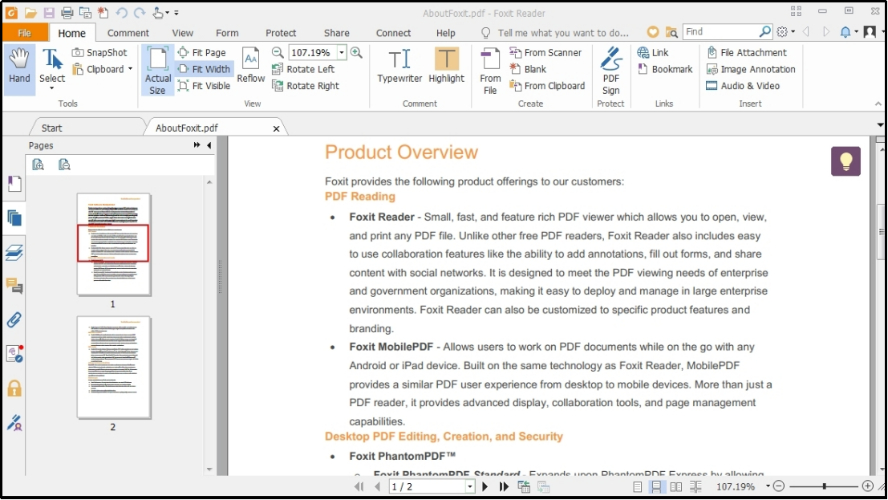
Unlike other software, it also guarantees that your data will remain safe. It is because of the extensive security that this software offers you.
Pros:
- Extraordinary security
- Advanced editing facility
- Automatic file compression
Cons:
- Suitable for paid users only
Part 3. Comparison of the Above Free OCR software
So far, you must have read about the best free OCR software for Windows. We have discussed them comprehensively to let you know about them properly. For your better and quick understanding, we have created a table here for comparing the above tools.
You can check this table and ensure that you are picking the right software for your tasks.
| Tool | Ease of Use | Compatibility | Supported Languages | Overall Performance |
|---|---|---|---|---|
| PDNob PDF Editor | Intuitive interface, beginner-friendly | Windows, macOS | 100+ languages | Excellent for editing PDFs, robust OCR capabilities, best for individual and small business use. |
| Adobe Acrobat Pro | Comprehensive but complex | Windows, macOS, Mobile Apps | 50+ languages | Industry standard, powerful PDF editing and OCR, but high cost and learning curve. |
| ABBYY FineReader PDF | User-friendly for professionals | Windows, macOS | 200+ languages | Best OCR accuracy, excellent for business-level document processing and management. |
| PDF Element | Easy to navigate | Windows, macOS, Mobile Apps | 20+ languages | Strong editing tools, good OCR, budget-friendly alternative to Adobe Acrobat Pro. |
| Simple OCR | Basic interface | Windows | English, French | Limited functionality, ideal for basic OCR tasks but not suitable for professional use. |
| Capture2text | Minimalistic design | Windows | 80+ languages | Lightweight OCR tool, great for quick extractions but lacks advanced features. |
| Easy OCR | Straightforward usage | Cross-platform (via API integration) | 80+ languages | Open-source, good OCR performance, limited customization options. |
| Microsoft OneNote | Seamless integration into MS Office | Windows, macOS, Mobile Apps, Cloud | 15+ languages | Best for text extraction within the Office ecosystem, lacks advanced PDF editing. |
| Soda PDF | Simple and efficient | Windows, macOS, Web-based | 10+ languages | Versatile PDF editor with basic OCR, good for casual users but lacks advanced features. |
| Foxit PDF Editor | Intuitive, modern interface | Windows, macOS, Mobile Apps | 20+ languages | Lightweight yet powerful, great for collaborative editing, decent OCR functionality. |
Part 4. FAQs
Which OCR tool is the best for Windows?
PDNob PDF Editor stands as the best OCR tool for Windows. This software will help you scan and extract text from any file with accuracy and translate the text into your concerned language.
Can OCR tools be 100% correct?
An OCR tool can show mistakes and errors while extracting text out of scanned images. It may be possible that this tool isn’t 100% correct which makes it compulsory to proofread the text extracted from it.
How to increase OCR accuracy?
You can increase the accuracy of an OCR tool by inserting high-quality images, proofreading the extracted text, and taking other precautions.
Part 5. Conclusion
By reading this blog, you must have learned about the best free OCR software for Windows. We have listed the tools that we have found effective and more accurate than other choices available on the internet.
However, if you are looking for a free resource with premium functions, you should try PDNob PDF Editor Software. It offers a free solution to its users with access to almost every function. No doubt, you will see a paid subscription in it but it isn’t compulsory to get it as you can perform various tasks using free mode.
Speak Your Mind
Leave a Comment
Create your review for Tenorshare articles









