Best Free iPhone Memory Cleaner to Free Up Space
Since there have been quite a few of apps of photos, videos, music, contacts, documents and more, iPhone user would also like to install various apps that meet their different requirements.
Unfortunately, some apps producing junk files such as cookies and app cache will eat up the useful storage on iPhone. If you find your iPhone X/8/7/SE/6s/6s Plus/6/6 Plus/5s/5/4S runs slow, this may be caused by full iPhone memory. To optimize it for a better performance, make sure to read the following carefully to get the solution to clear iPhone memory free!
So, how to speed up your iPhone in iOS 11/10 by deleting the useless memory storage?
Best iOS Memory Cleaner App—Tenorshare iCareFone
Many friends complained that they have tried many memory cleaners online but none has impressed them due to the ineffective result. Don’t fret! If you are looking for free memory optimizer for iPhone and free up more useful space, all you need is the user-friendly Tenorshare iCareFone to manage memory reasonably well!
This iPhone cleaner software can check the health of the iOS 11/10/9/8/7 system for your iPhone and free up your iPhone memory by removing all junk files including such as temporary files, caches, cookies, off-line files and discarded files to improve the iPhone's performance and protect your privacy. You will never notice eventually how smoother and faster your system is running!


How to Free up Memory on iPhone with iCareFone
1.Download and install the program. Connect your device via a USB cable then remember to click "Trust" on your device when "Trust this computer?" message pops up.
2.Click on “Speedup&Clean”, you can get rid of memory by clicking Quick Scan

3.After you start scaning, click “Quick Scan” to scan the junk files on your iPhone/iPad/iPod. Then choose the file type you want to clean anf click “Clean ” to remove the scanned data.
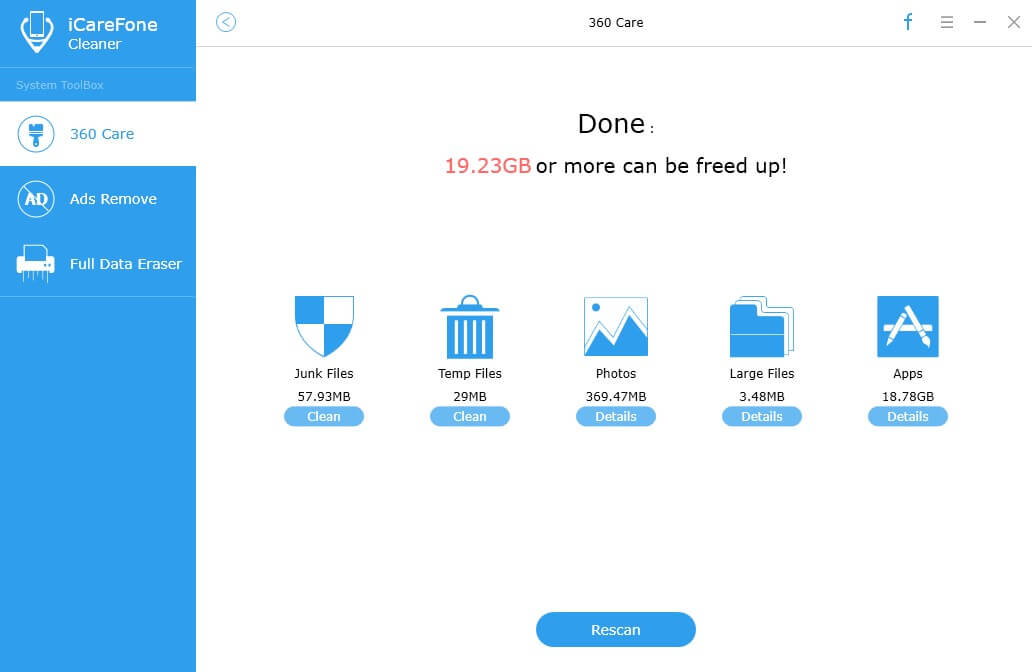
The best free memory cleaner for iPhone is right here! Only a few minutes are needed, can your problem be solved easily and quickly!


Speak Your Mind
Leave a Comment
Create your review for Tenorshare articles

Tenorshare iCareFone
Best Free iPhone Transfer & iOS Backup Tool
Easily, without iTunes



