How to Clear Space-Hogging Apps on iPhone, iPad without Deleting Them
Intentionally or unintentionally, we install dozens of apps on our iPhone or iPad, sometimes even in hundreds. These apps take up a lot of storage and make iPhone, iPad sluggish. This posts aims to provide a free way to clear space-hogging apps on iPhone, iPad without deleting app itself to free up iPhone storage. To achieve this, you need an iOS tune-up software-Tenorshare iCareFone Cleaner.
"After my most recent sync/backup, I noticed that my iPhone is down to .33 GB of free space. This is quite surprising, as just a few days ago I had a full 3 GB free. A quick peek at the "Capacity" graph showed that my apps are taking up 9.7 GB of space, so the culprit must be in there. Is there any way to determine how much system resources an individual app is using? Clearly I need to empty out some trash, but I don't know where to start."—from Apple Communities

To check which apps are hogging the most space, you can navigate to Settings on iPhone > General > Storage & iCloud Usage > Manage Storage. It is not only the apps itself that eat up the storage, but also many other unwanted files like app caches, app temp files, or cookies that hogs the iPhone/iPad storage. This is why many of us find that the iPhone/iPad is running slower and slower over time.
Tenorshare iCareFone Cleaner supports to clear up eight types of junk files on iPhone, iPad or iPod touch.
| App Caches | App Cookies |
| App Temp Files | App Crash Logs |
| Download Temp Files | Photo Caches |
| User Storage Files | iTunes Radio Caches |
How to Tune Up iPhone by Removing Space-hogging Apps
Follow the steps below to use Tenorshare iCareFone Cleaner to clear space-hogging apps on ios 9/10/11/12 without deleting them.
Step 1. Open Tenorshare iCareFone Cleaner on computer, then connect your device, you can have a general idea how much storage you've used and how much storage is available. Then click on the Start button to start scanning.
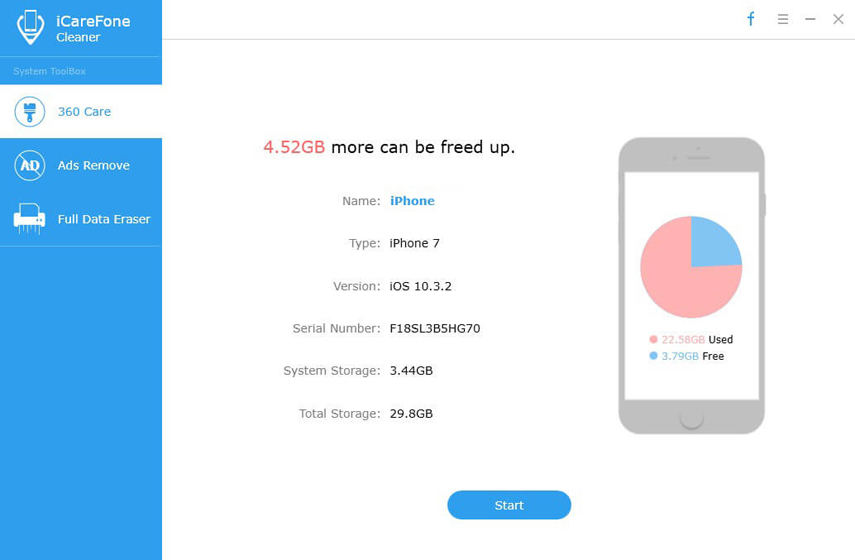
Step 2. Choose the Junk Files/Temp Files from the main interface and hit the Clean button to free up all the junk files/temp files stored on your device.
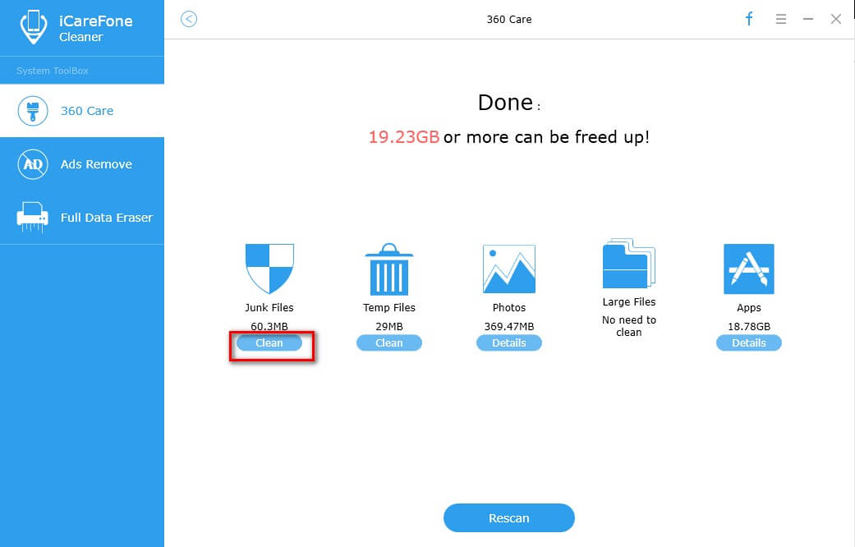
Step 3. Once cleaning completed, you will see the amount of files cleaned up.
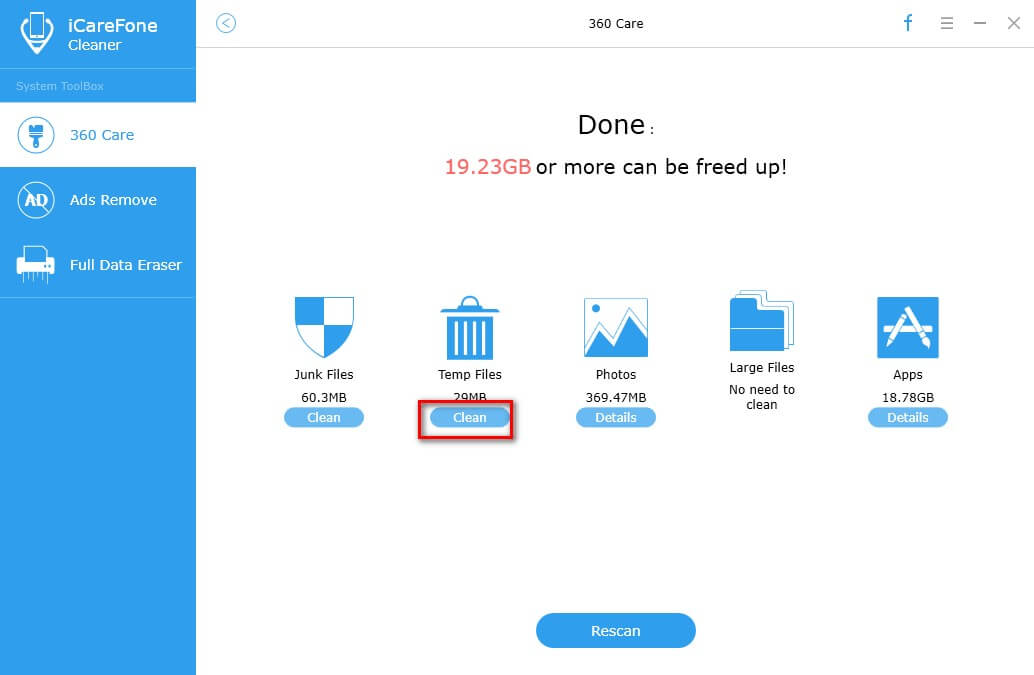
By the help of Tenorshare iCareFone Cleaner, we can not only remove apps that are hogging too much space, but also delete other unwanted files on iPhone. Clean up iPhone/iPad junk files periodically can keep iPhone smooth and thus extend its service life.
Speak Your Mind
Leave a Comment
Create your review for Tenorshare articles



