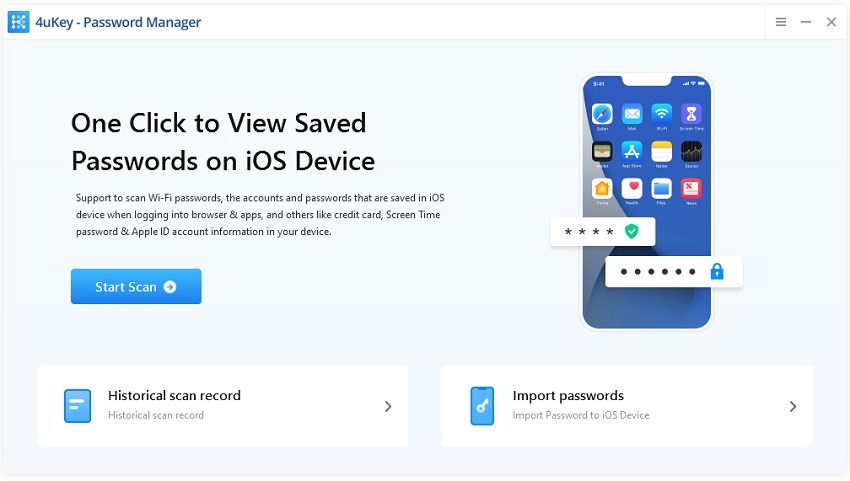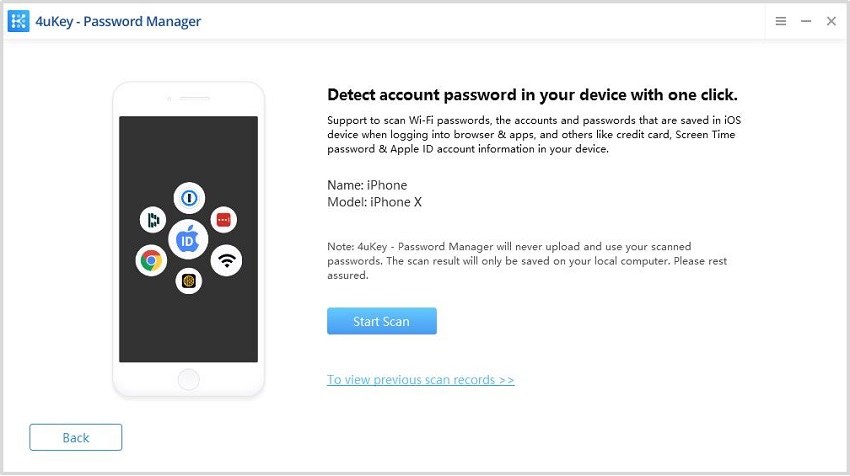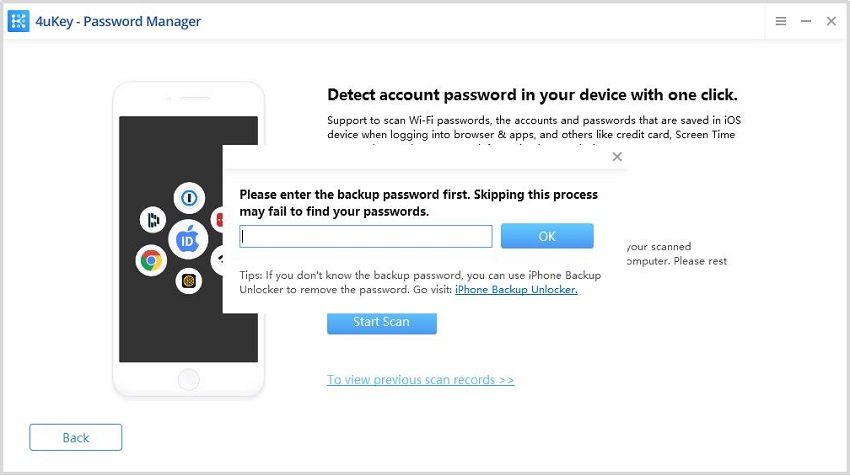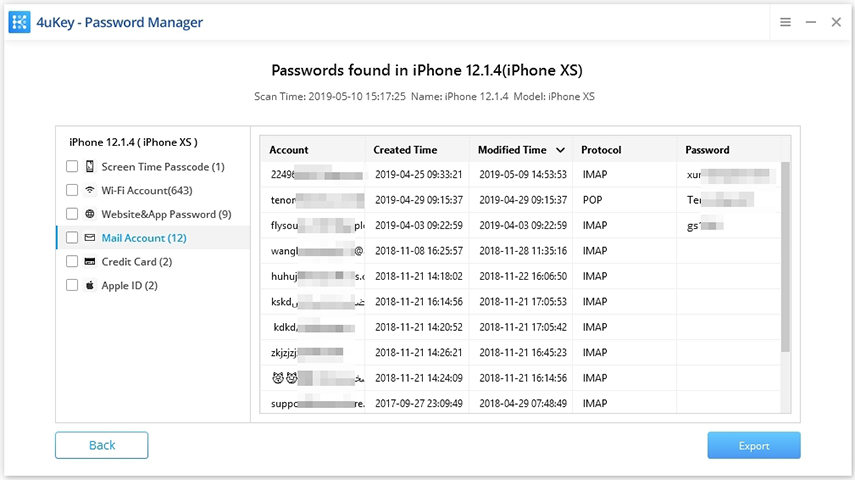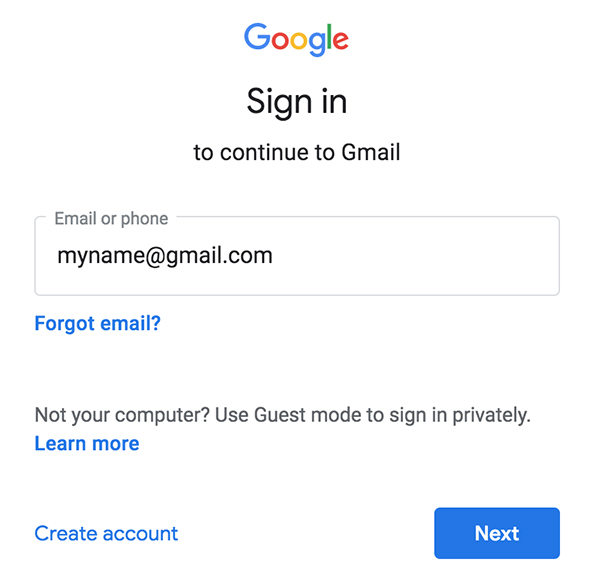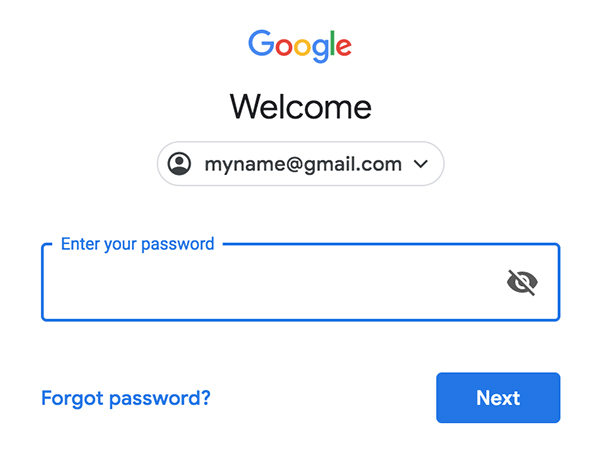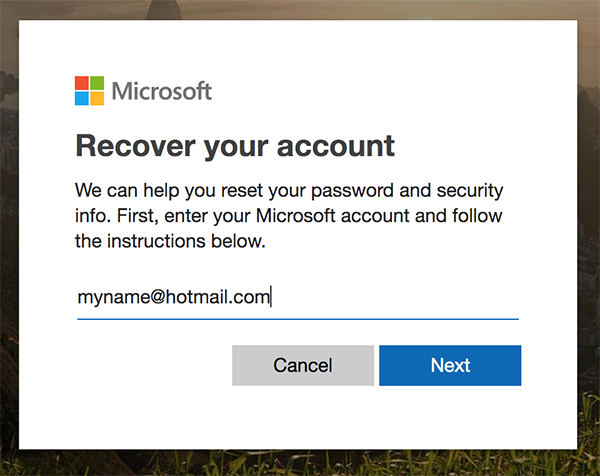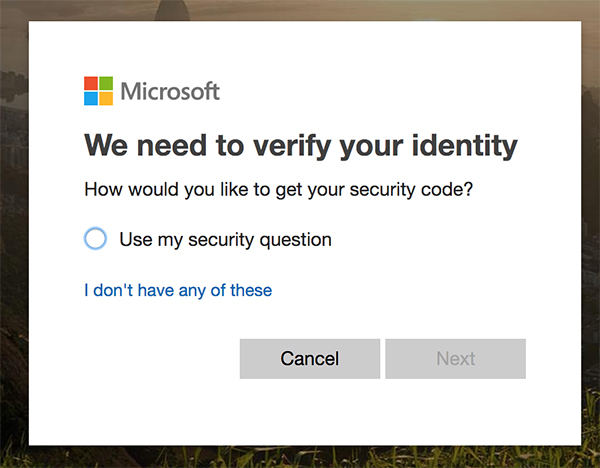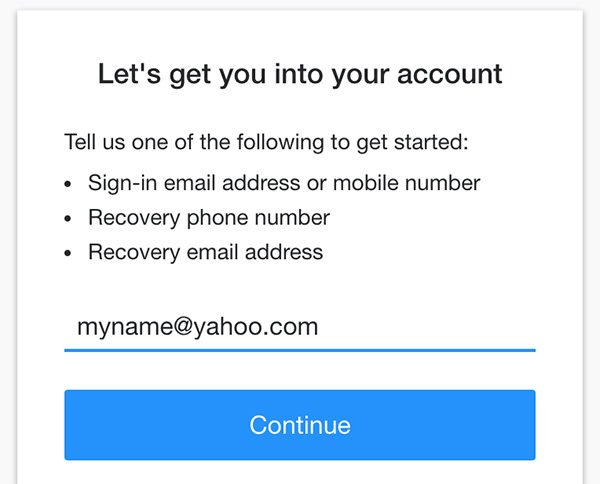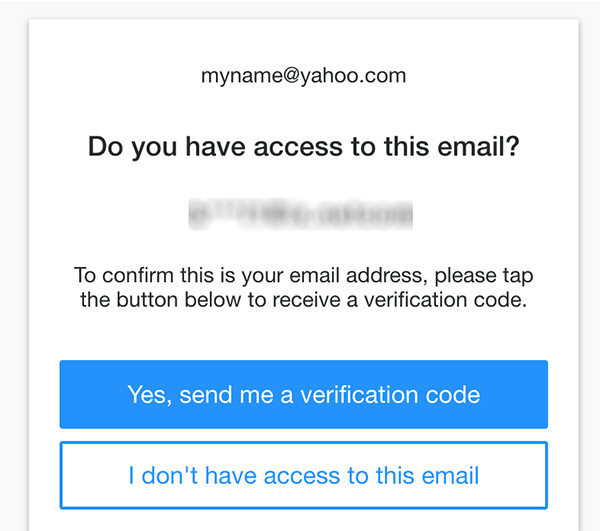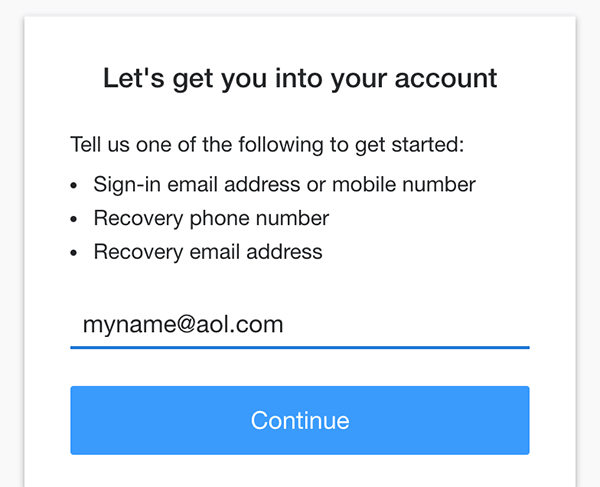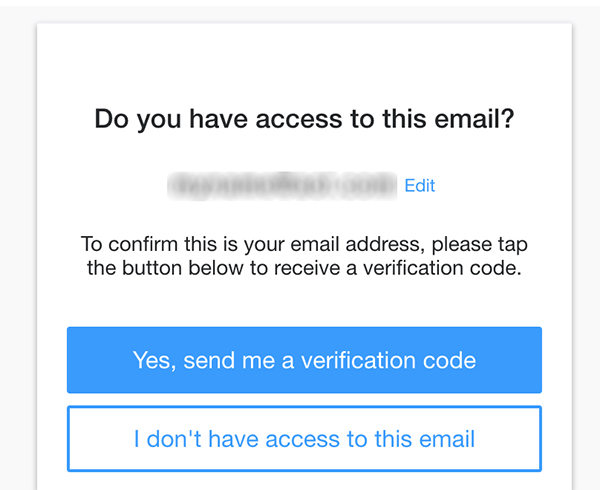Forgot Email Password? How to Recover or Reset
When you forgot email password, you will be prevented from accessing your emails. If this ever happens to you and you are clueless as to what to do, the following post should help you do the email password recovery procedure.
You can use the one-in-all tool to find back all kinds of passwords once saved on your iPhone. Or you may use any of the available methods to reset the password as each of the email providers usually provides a recovery method for you to recover the email password.
Feel free to use any recovery method that you think works for you and you should be able to recover your email password.
- Part 1. Forgot Email Password on iPhone/iPad? One Click to Recover (for Any Email Account)
- Part 2. Forgot Email Password on iPhone/iPad? How to Reset with Official Ways Online
Part 1. Forgot Email Password on iPhone/iPad? One Click to Find back (for Any Email Account)
Most email users usually save all kinds of accounts and passwords of apps, Wifi, email and otheres on their iPhone or iPad. How do I find my email password if I did that but forgot email password? This section retrieves the saved passwords from your devices.
The software called Tenorshare 4uKey - Password Manager helps you scan and find passwords for your email accounts. It works especially you cannot remember the account information. The following is how you go about recovering the forgotten email password.
Head over to download and install the software on your computer. Connect your iPhone or iPad to your computer and launch the software.
The default feature is to view password on iOS devices, so click Start to proceed directly.

Click on the "Start Scan" button to scan your device for any saved email passwords. Wait for it to finish scanning your device.

Enter your iTunes backup password if needed. Enter the temporary-set password "a" if you do not have one.

When the scan has finished, click on Mail Account in the left sidebar and you will see all of your email account passwords in the right panel.

You now have the password for your email account and use it to log-in to your account. That is what you do when you forgot email password on iPhone.
Part 2. Forgot Email Password on iPhone/iPad? How to Reset with Official Ways Online
Besides the third-party software to retrieve email password or you do not have your passwords saved on your iPhone or iPad, you may use the official recovery methods to reset the forgotten email password.
The following are the official recovery procedures for some popular email providers, including Gmail, Hotmail, Yahoo Mail, and AOL Mail.
1. Reset Gmail Password
If you have email login password forgot for your Gmail account, you may use the following steps to get your gmail password reset.
Open a browser and head over to the Gmail sign-in page. Enter your email address and click on Next.

Click on Forgot password? on the following screen. Choose your recovery method to reset your Gmail password.

It's easy to reset your Gmail account password. Get more details on How to recover forgotten Gmail password.
2. Reset Hotmail Password
Microsoft lets you easily reset the password for your Hotmail account and the following is how you do it exactly when you forgot Hotmail password.
Head to the Hotmail password reset page, enter your email address, and click on Next.

Choose your recovery method on the following screen to reset your password.

- You should now have a new password for your Hotmail account.
3. Reset Yahoo Mail Password
The third one how to recover an email password for Yahoo Mail. Resetting a Yahoo Mail account password is pretty easy and can be done as shown below.
Head over to the Sign-in Helper Page on the Yahoo website. Enter your email address and click on Continue.

It will send a code either to your phone or your email. Choose what is convenient for you and proceed.

- That's all. You should be able to reset your password using the received code.
4. Reset AOL Mail Password
The last example for how to find my email password is when you forget AOL password. Following a few steps to reset the AOL email account password.
Go to the AOL Sign-in Helper Page, enter your email address, and hit Continue.

Select a recovery method from the options available on your screen to reset your password.

Conclusion
You are all set. If you forgot email password and you cannot find a way to reset your password, the above guide should help you find back as well as reset the passwords for any of your email accounts. If you have saved mail passwords on iPhone, try to use Tenorshare 4uKey - Password Manager to recover forgotten email password on iPhone with only one click.
Speak Your Mind
Leave a Comment
Create your review for Tenorshare articles