ChatGOT Review: Is This the Best AI for Managing PDFs?
In today's fast-paced digital world, AI-powered tools are revolutionizing how professionals and creatives work. Among these tools, ChatGOT has quickly gained attention due to its unique features, which blend multiple AI models into one cohesive platform.
In this article, we’ll dive into what ChatGOT offers, how it compares to other tools, and why it’s a valuable addition to your workflow.
- Part 1. What is ChatGOT
- Part 2. Is ChatGOT Free to Use
- Part 3. How to Use ChatGOT
- Part 4. Pros and Cons of ChatGOT
- Part 5. Optimize Your PDF Workflow with Tenorshare PDNob PDF Editor
- Part 6. FAQs about ChatGOT
Part 1. What is ChatGOT
ChatGOT is an AI-powered platform designed to help professionals and creatives streamline their workflow by integrating multiple AI technologies into one interface.
Unlike other chatbots, which may focus on a single AI model, ChatGOT allows you to interact with several models (including GPT-4.0 and Claude), enhancing its versatility and range of use cases. Whether you're generating content, analyzing PDFs, or creating stunning presentations, ChatGOT simplifies tasks with its user-friendly design.
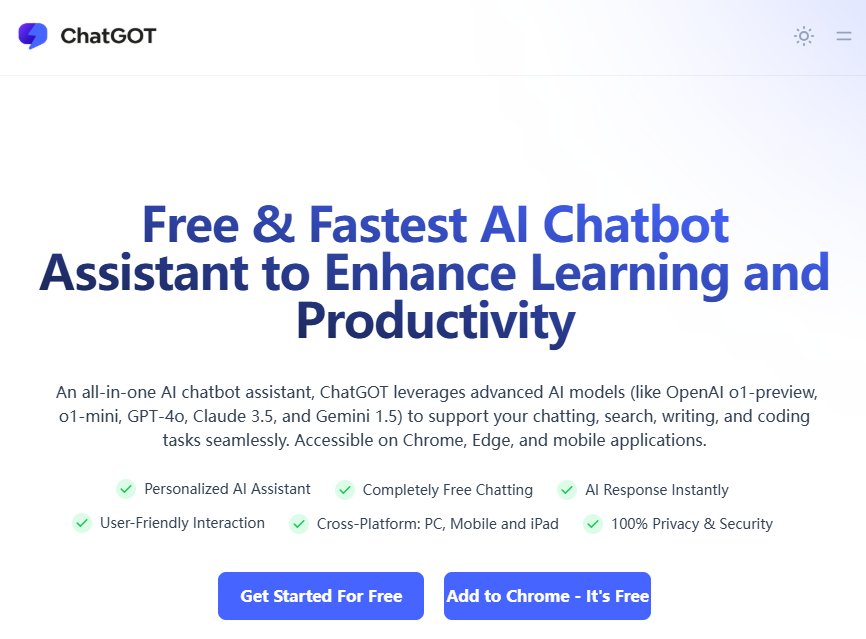
Key Features of ChatGOT
- AI Slides
- Chat with PDF
- Imagen (Image Generation)
- Chat with Images
- Customizable GPTs
ChatGOT simplifies presentation creation by generating outlines from any topic. After choosing a template, you can easily add your content, saving time for professionals and educators.
ChatGOT enables users to chat with PDFs, summarizing, translating, or explaining documents. It’s perfect for professionals handling complex files, though advanced PDF features may require alternatives like PDNob PDF Editor below.
With Imagen, ChatGOT lets users generate images from text or images. It’s ideal for marketers and designers needing quick, custom visuals.
This feature allows users to upload and interact with images, offering detailed explanations or helping create content based on the visuals.
ChatGOT offers customizable AI models tailored to specific tasks, such as real estate consulting or creative writing, making it a versatile tool across various industries.
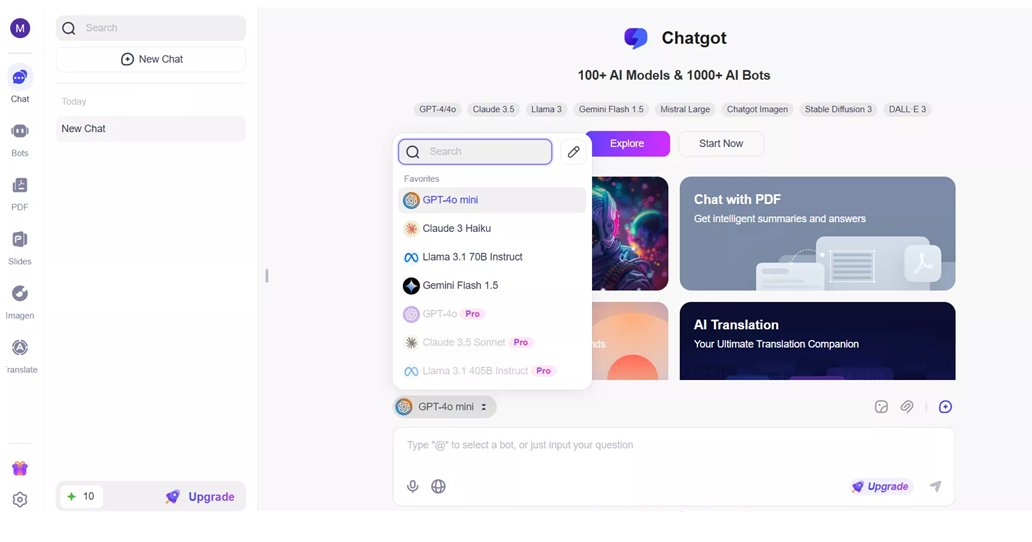
Part 2. Is ChatGOT Free to Use?
ChatGOT offers a free plan, but it has limitations. Users on the free plan can only make 10 queries per day, and many of the advanced features, like chatting with PDFs or real-time web access, are restricted to paid users. To use more features, you need to purchase the paid plan.
Pro Plan ($9.90/month)
Includes 6000 standard queries, 400 advanced queries, 50 AI slide credits, and access to premium features like chatting with PDFs, web search, and image generation.
Max Plan ($15.90/month)
Provides 8000 standard queries, 500 advanced queries, 100 AI slide credits, and even more advanced image generation capabilities.
While the free plan offers a taste of what ChatGOT can do, you will need a paid plan to unlock its full potential.
Part 3. How to Use ChatGOT
Using ChatGOT is straightforward, with an easy-to-navigate interface. Here’s how you can get started:
- Sign Up
- Choose Your AI Model
- Start Interacting
- Explore Creative Tools
- Personalize Your AI
Create an account on the ChatGOT website. A free plan allows limited features, while paid plans unlock advanced tools like image generation and PDF interaction.
Select from a variety of AI models such as GPT-4.0, GPT-3.5, or Claude based on your task. Each model offers different strengths for diverse applications.
Once you’ve selected your model, you can begin chatting with ChatGOT. You can ask for content generation, creative ideas, or insights on specific topics.
Use Imagen for image generation or other creative tasks. Describe the image you need, and ChatGOT will generate it on the spot.
Create Custom GPTs tailored to specific tasks or industries, enhancing your ChatGOT experience with personalized assistance.

Part 4. Pros and Cons of ChatGOT
Pros:
- Supports tasks like PDF chat, image generation, and AI customization.
- Features like AI Slides and PDF summarization save time.
- Tailor assistants for specific industries or tasks.
Cons:
- Some features may take time for new users to master.
- The free plan may be too limited for serious use.
Is ChatGOT Worth It?
ChatGOT provides a user-friendly experience with features like AI Slides and Chat with PDF, boosting productivity for both beginners and professionals. However, the free plan may be too limiting for heavy users.
While the PDF tools are useful, they could be more refined. For those needing advanced PDF features, PDNob PDF Editor is a great alternative to consider.
Part 5. Optimize Your PDF Workflow with Tenorshare PDNob PDF Editor
While ChatGOT offers impressive PDF interaction features, such as summarization and translation, it may not cover all the advanced functionalities required for comprehensive PDF editing. This is where PDNob PDF Editor comes in—a professional-grade tool designed for seamless PDF management.
Key Features of Tenorshare PDNob PDF Editor:
- Full PDF Editing Capabilities
- Advanced Annotation Tools
- Conversion Flexibility
- Page Management
- OCR Technology
Edit text, images, and formatting directly within your PDF files, offering complete control over document content.
Add comments, highlights, and sticky notes to enhance collaboration and understanding, ideal for professional and educational use.
Easily convert PDFs to Word, Excel, or other formats without losing quality, streamlining document handling.
Split, merge, or rearrange PDF pages effortlessly, making it simple to organize and customize documents.
Extract and edit text from scanned PDFs with high accuracy, saving time on manual transcription.
How to edit any PDF with PDNob PDF Editor:
- Open PDNob PDF Editor, then load your PDF by clicking “Open PDF” or dragging the file into the workspace.
- Click the “Edit” button on the top toolbar, then select the text you want to modify. A text box will appear, allowing you to change the text, font, style, size, and color.
- To add new text, click “Add Text” under the “Edit” section and place it where needed.
- To insert images, click the “Add Image” button and choose the image file to add.



Part 6. FAQs about ChatGOT
Q1: What is ChatGOT best used for?
ChatGOT excels in tasks like creating presentations, summarizing PDFs, generating visuals, and customizing AI models for specific use cases. It's particularly valuable for professionals, educators, and marketers looking to streamline workflows.
Q2: Is ChatGOT better than ChatGPT?
ChatGOT focuses on integrating multiple AI models, offering advanced personalization, and handling diverse tasks like PDF interaction and AI slides.
ChatGPT, on the other hand, is a robust text-based assistant with deep contextual understanding and flexibility.
They serve different purposes. Your choice depends on your specific needs—ChatGOT for feature-rich versatility and ChatGPT for proven text generation.
Q3: Can ChatGOT work offline?
No, ChatGOT requires an internet connection to access its AI models and features.
Q4: Is ChatGOT free?
ChatGOT offers a free plan with limited access to features, while premium plans unlock advanced functionalities.
Conclusion
In conclusion, ChatGOT is a powerful, multifaceted AI tool that excels in tasks like creating presentations, generating images, and interacting with PDFs.
However, if your primary need revolves around PDF management or a more cost-effective solution, you might want to consider alternatives like PDNob PDF Editor.
Speak Your Mind
Leave a Comment
Create your review for Tenorshare articles









