How to Convert CHM to PDF? 6 Online Tools/Programs Free!
A CHM file is a specialized format used for Microsoft Compiled HTML content, primarily designed for specific programs. These files often contain images or JavaScript scripts linked to those images. While CHM files are valuable in the programming field, they can be challenging to view on non-compatible devices.
Here, we’ll explore 6 best free online tools/programs to convert CHM to PDF. After that, you can also use PDNob PDF Editor to edit your PDF file easily.
Why Convert CHM to PDF?
CHM files are typically used for software documentation, help files, and eBooks. However, they have limitations:
- Lack of support on mobile devices.
- Compatibility issues with modern operating systems.
- Limited sharing capabilities compared to PDF.
PDFs solve these problems by providing universal compatibility, easy sharing, and robust formatting options.
1. PDFCandy
PDFCandy is known for its ability to convert multiple files simultaneously and deliver a fast conversion experience. However, its file-picking options are somewhat limited, supporting only Dropbox and Google Drive for cloud storage. Unlike some other converters, it does not allow file uploads via URLs.
To convert CHM to PDF with PDFCandy:
- Visit the PDFCandy website, click on "+ Add File(s)", and upload your CHM file.
- Select "Convert to PDF" and wait for the conversion to complete. Once finished, you can download your converted file.
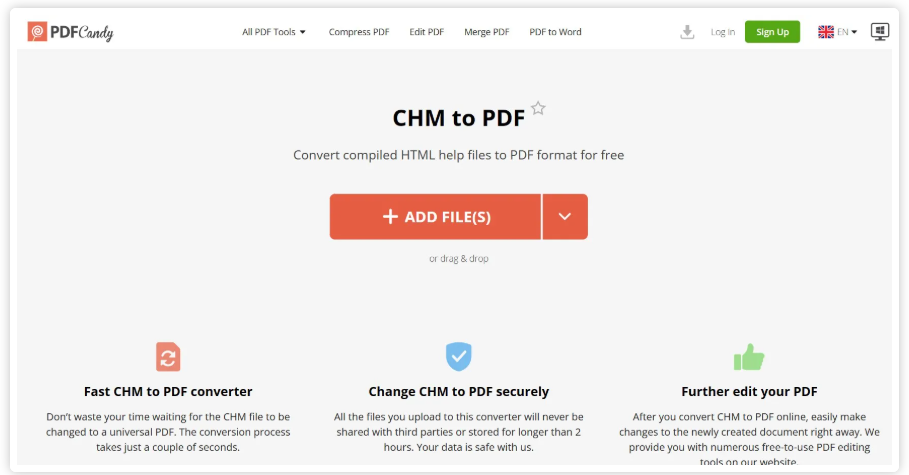
Pros:
- User-friendly interface.
- Supports batch conversion.
- No watermark on converted files.
Cons:
- Requires a stable internet connection.
- Free version has limited daily conversions.
2. FreeConvert
FreeConvert is a free online file converter that supports converting CHM files to PDF format. One of its standout features is the variety of settings and optional controls available for customization during the conversion process.
However, the platform has a file size limit of up to 1GB, which is sufficient for most CHM files.
To convert CHM to PDF with FreeConvert:
- Visit the FreeConvert CHM to PDF conversion page. Click "Choose Files" to upload your CHM file. You can add files from local storage, cloud services, or via a URL.
- Confirm that the output format is set to PDF, then click "Convert". The conversion process will take a few seconds, after which you can download the file using the "Download" button.
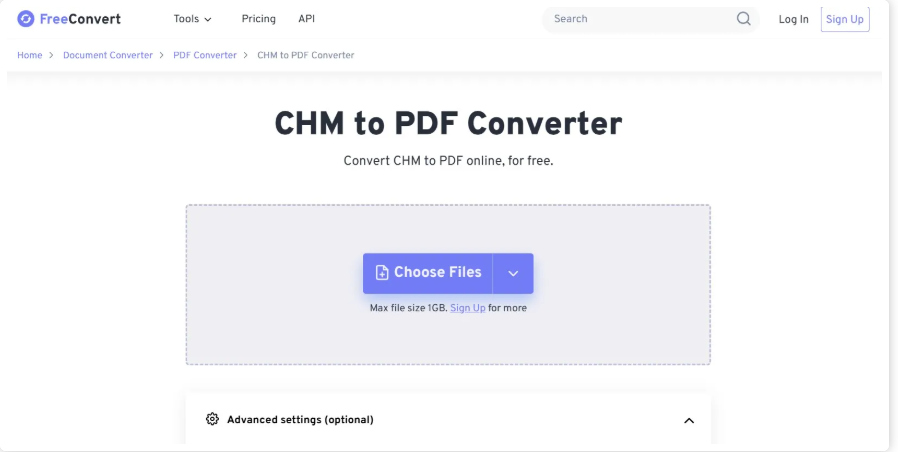
Pros:
- High-quality output.
- Supports various file formats.
- Secure file handling.
Cons:
- File size limit in the free version.
- Occasional slower conversion speed during peak times.
3. Zamzar CHM to PDF Converter
Zamzar is a dependable online tool for converting CHM to PDF program, though it has a few limitations. For instance, the maximum file size per conversion is restricted to 50MB. Despite this, Zamzar offers several advantages, such as the ability to process multiple files simultaneously and upload files from both online and offline storage.
To convert CHM to PDF with Zamzar:
- Open Zamzar CHM to PDF converter app and click the "Choose Files" button to upload your CHM file. Ensure the output format is set to PDF. If it isn’t, you’ll need to select PDF manually.
- Click "Convert Now" to initiate the conversion. Once the status indicates the process is complete, download your PDF containing the converted CHM content.
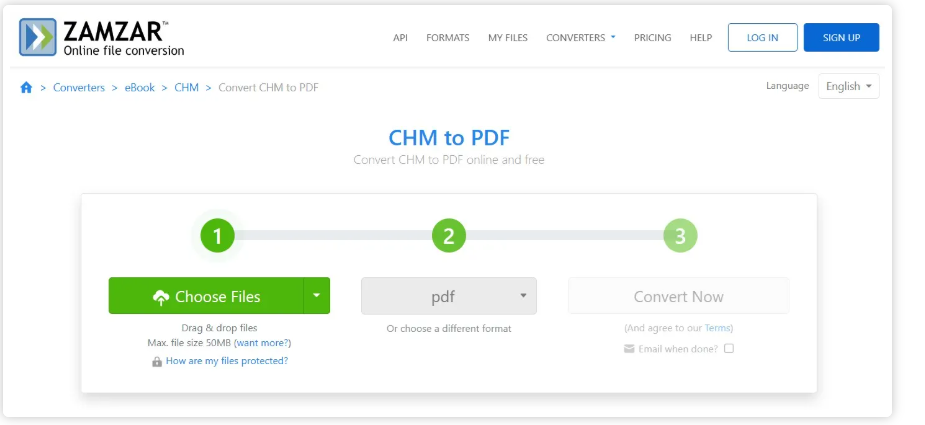
Pros:
- Wide range of supported formats.
- Email notifications for completed conversions.
- Easy-to-use interface.
Cons:
- File size limit for free accounts.
- Conversion speed can be slow for large files.
4. CloudConvert
To convert CHM files to PDF online, you can use CloudConvert. It offers a straightforward and hassle-free conversion process, allowing you to upload multiple CHM files simultaneously for an efficient experience.
To convert CHM to PDF with CloudConvert:
- Go to the CloudConvert CHM to PDF converter and click "Select File" to upload your CHM file.
- Click "Convert" and wait for the process to complete. Once the conversion is done, you can download your PDF file.
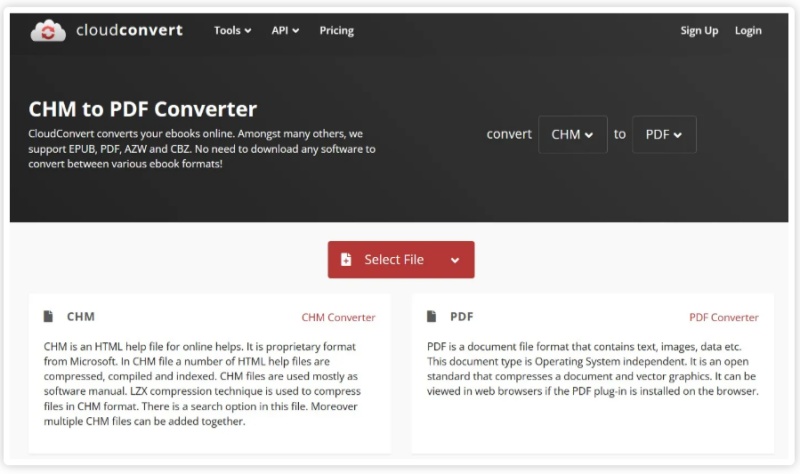
Pros:
- Advanced customization options.
- Secure file processing.
- No ads on the platform.
Cons:
- Limited free conversions per day.
- Requires sign-up for bulk processing.
5. DocHub
With DocHub, you can seamlessly convert CHM to PDF without the need for third-party platforms. Streamline your workflow by creating, editing, converting file types, and sending documents for authorization—all in one convenient platform.
To convert CHM to PDF with DocHub:
- Visit the DocHub page and sign up for a free account or log in.
- Add your file and wait for it to upload in the online editor.
- Start managing the file—add fields, alter text, and make other edits.
- Prepare your file for other contributors to complete.
- Click Done to finalize and convert the CHM file to PDF.
- Send your document to other contributors for approval.
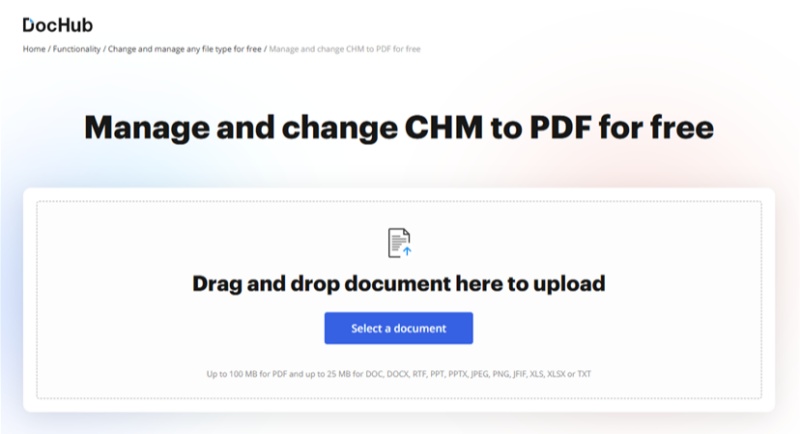
Pros:
- Integrated editing features.
- Cloud-based storage options.
- Free to use with basic features.
Cons:
- Advanced features require a subscription.
- Conversion speeds may vary.
6. ToPDF
The final online tool we'll explore is ToPDF, which supports CHM files along with a variety of other formats. While it has the drawback of only accepting files from local storage (not cloud storage), it does offer batch processing for added convenience.
To convert CHM to PDF with ToPDF:
- Visit the ToPDF CHM to PDF conversion page and click "Upload Files" to add your CHM file.
- ToPDF will automatically upload and convert your CHM file to PDF. Once the process is complete, click the "Download All" button to save your PDF file.
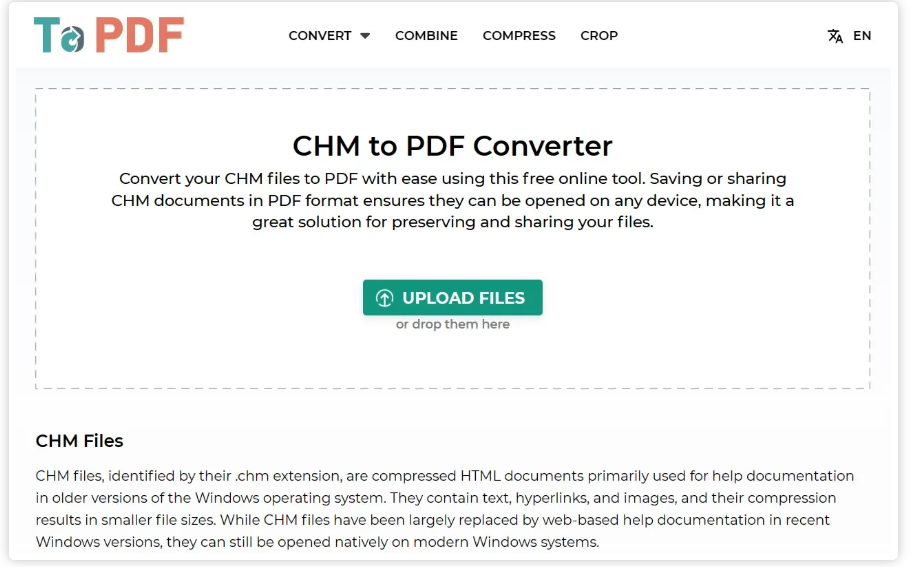
Pros:
- Simple and clean interface.
- No sign-up required.
- Reliable for small files.
Cons:
- Limited file size support.
- Basic functionality compared to competitors.
Extra Tip: The Best PDF Editor/Converter Program – Free Download Now!
For those seeking more robust PDF handling capabilities, PDNob PDF Editor is an outstanding choice. You can use PDNob PDF Editor to convert PDF to Word, Excel, Powerpoint, Image, PDF/A, RTF EPUB, Text and more.
Whether you need to merge multiple files, split large documents, or annotate PDFs for collaboration, PDNob PDF Editor has you covered. Its intuitive interface ensures even beginners can navigate it effortlessly.
Key Features of PDNob PDF Editor
- All-in-One Solution: Convert, edit, merge, split, and compress PDFs with ease.
- User-Friendly Interface: Intuitive navigation for beginners and professionals alike.
- High-Quality Output: Retain the formatting and quality of the original file.
- Batch Processing: Save time by processing multiple files simultaneously.
- Secure and Private: Robust encryption ensures your files remain confidential.
To Convert PDF with PDNob PDF Tool:
- After the PDNob PDF Editor free download, install it on your PC. Select the PDF file from your device and upload it by clicking on Open PDF.
- Once your file is uploaded, input the password to unlock the document. Then, choose the Word format for conversion and click Convert.
- You will then be prompted to select Output format. After that, click Convert. With PDNob PDF Editor, you can quickly and easily convert any PDF to another format.

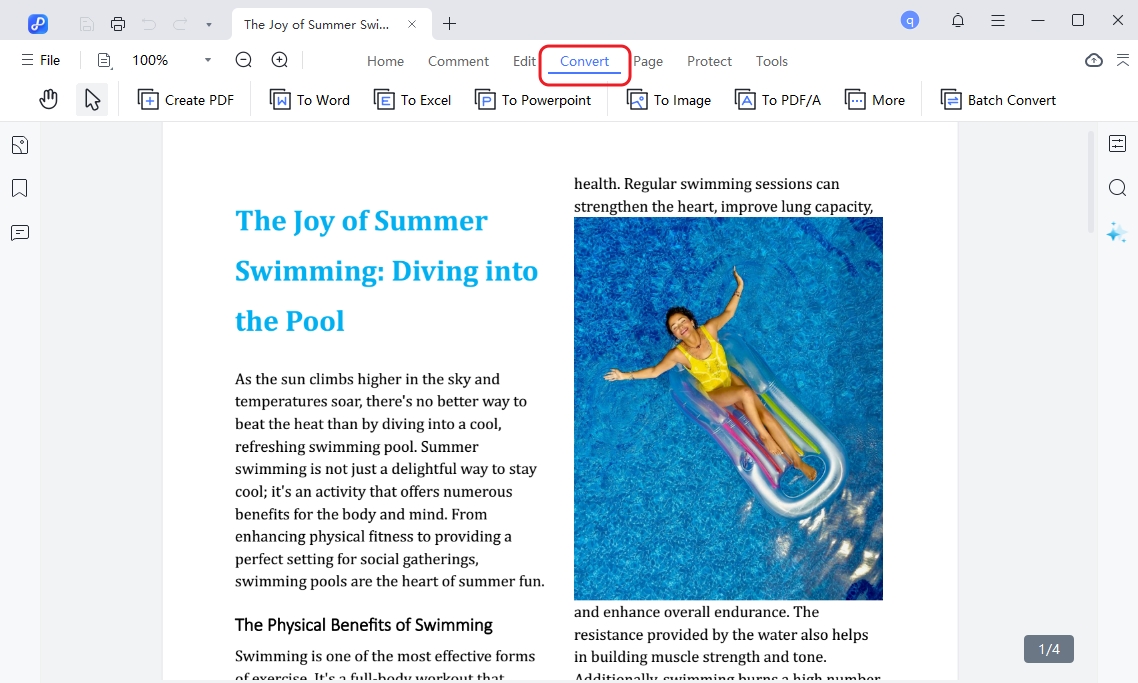
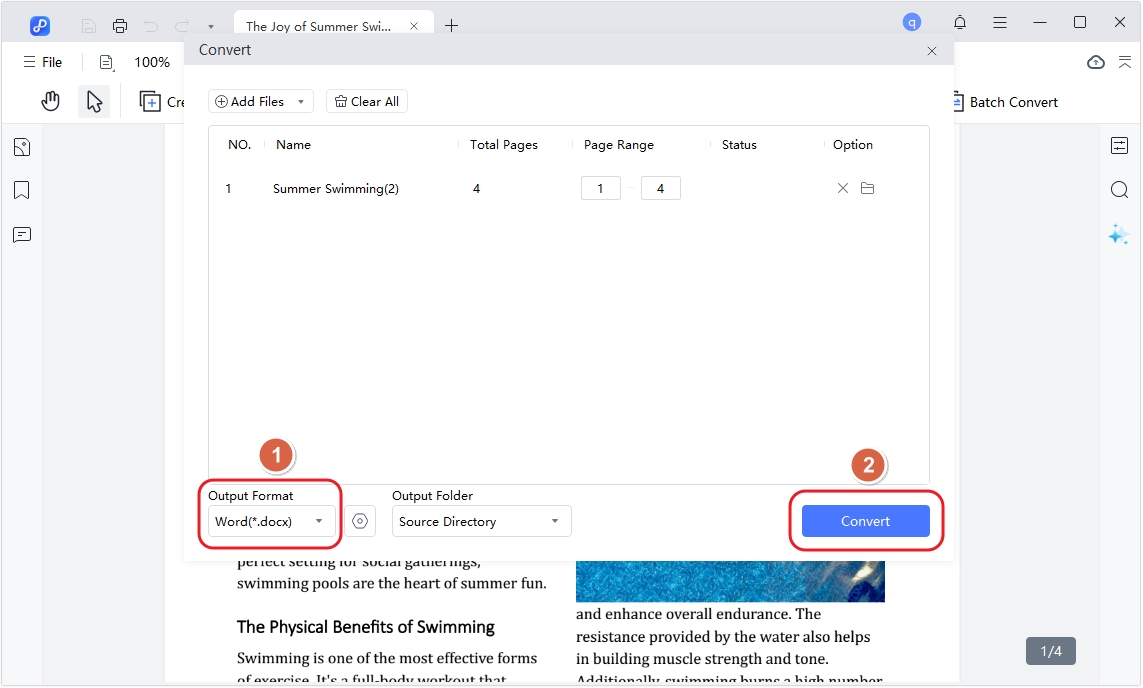
PDNob PDF Editor is a must-have tool for anyone who regularly works with PDFs. Download it now and experience the difference.
Conclusion
Converting CHM to PDFs has never been easier, thanks to the availability of these 6 free online tools.
For users seeking a more comprehensive solution, PDNob PDF Editor stands out as the ultimate choice. Try it today and transform the way you handle documents!
Speak Your Mind
Leave a Comment
Create your review for Tenorshare articles









