Top 5 Best 'PDF Combiner' Online Free Tool, Simplify PDF Merging
Whether you're working on a project, compiling research, or simply organizing your files, a PDF combiner tool can save you time and effort. In this article, we've rounded up the top 5 best free online PDF combiner tools that make the process simple, fast, and secure.
- Part 1. Top 5 Free 'PDF Combiner' Online Tool Recommendations HOT
- Part 2. Comparisions of the 5 PDF Combiner Tool
Part 1. Top 5 Free 'PDF Combiner' Online Tool Recommendations
1. PDNob PDF Online
PDNob PDF Editor Software is a user-friendly tool designed to simplify the process of merging PDF files without the need for any complicated software installation. With PDNob, you can get pdf combine into one in just a few clicks, making it perfect for those looking for a quick and efficient solution. The tool is fully online, which means you can access it from any device with an internet connection, whether you're at home, at work, or on the go.
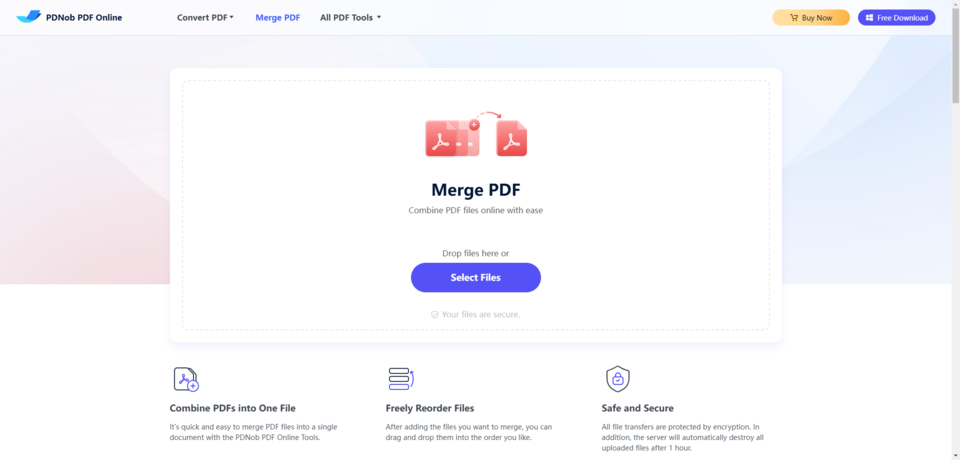
Key Features of PDNob PDF Online:
- Simple Interface: PDNob PDF Online boasts an intuitive and straightforward interface, making it accessible to users of all skill levels.
- No Installation Required: As a fully online tool, there's no need to download any software or create an account.
- Fast Merging: Combine your PDFs quickly and efficiently with minimal wait time.
- No Watermark: Unlike many free tools, PDNob ensures that your merged document remains clean, without any watermarks.
- Secure and Private: PDNob prioritizes your privacy, ensuring that your files are deleted from their servers after merging.
2. Adobe PDF Combiner
Adobe, the creator of the PDF format, offers a reliable and feature-rich online tool for merging PDF files, known as Adobe PDF Combiner. This tool allows users to easily combine multiple PDFs into a single document, maintaining high-quality output and ensuring a smooth user experience. Whether you're a casual user or a professional, Adobe PDF Combiner free provides a secure and efficient way to manage your PDF documents.
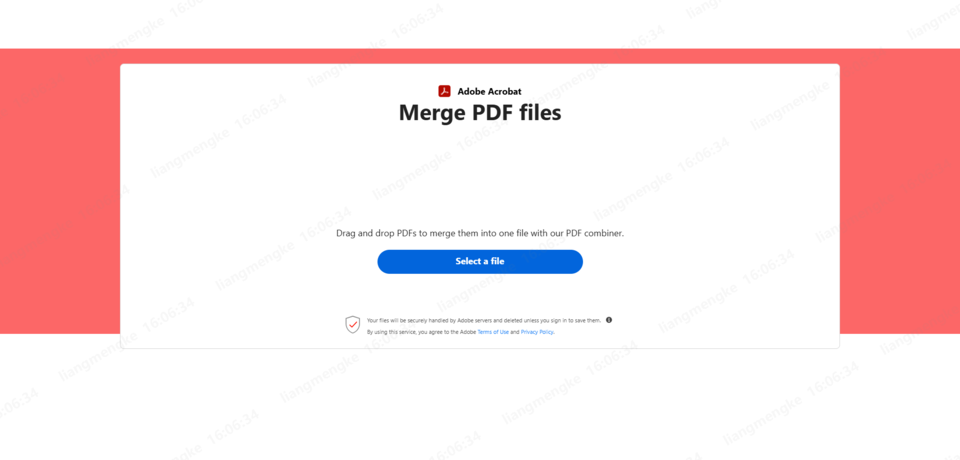
Key Features of Adobe PDF Combiner:
- High-Quality Merging: Adobe's PDF Combiner preserves the formatting, fonts, and layout of your original documents when merging them, ensuring that the final result looks professional.
- Ease of Use: The tool is designed with simplicity in mind. You can easily drag and drop your PDFs into the online interface and merge them with just a few clicks.
- Cloud Integration: Adobe PDF Combiner integrates seamlessly with Adobe Document Cloud, allowing you to access, save, and share your PDFs across devices and platforms.
- Security: With Adobe's trusted security protocols, your files are handled with the highest level of encryption, ensuring privacy and safety.
- No Software Download Needed: As an online tool, there's no need to install any additional software, making it convenient and accessible from any device with an internet connection.
3. Combine PDF
Combine PDF is an easy-to-use online tool designed to help you merge multiple PDF files into a single document. This tool is perfect for users who need a quick and hassle-free solution for combining PDFs without downloading any software. Whether you're dealing with a few documents or need to merge multiple files for a project, Combine PDF offers a fast, secure, and convenient way to get the job done.

Key Features of Combine PDF:
- User-Friendly Interface: Combine PDF features a straightforward and intuitive interface, making it accessible to users of all technical backgrounds.
- Fast and Efficient Merging: Simply upload your PDF files, and the tool will merge them in a matter of seconds, making the process quick and efficient.
- No Software Installation: As an entirely web-based tool, there is no need to install any software or create an account. Just visit the website, upload your files, and merge them instantly.
- Free to Use: Combine PDF offers its basic services for free, making it a cost-effective solution for simple merging tasks.
- Privacy and Security: Combine PDF ensures that your documents are safe during the process, and once your files are merged, they are deleted from the server.
4. Smallpdf
Smallpdf is a popular online PDF tool known for its simplicity and powerful features. It offers a range of PDF-related functions, including the ability to easily combine multiple PDF files into one. Whether you're working on a personal or professional project, Smallpdf makes merging PDFs quick, secure, and hassle-free.
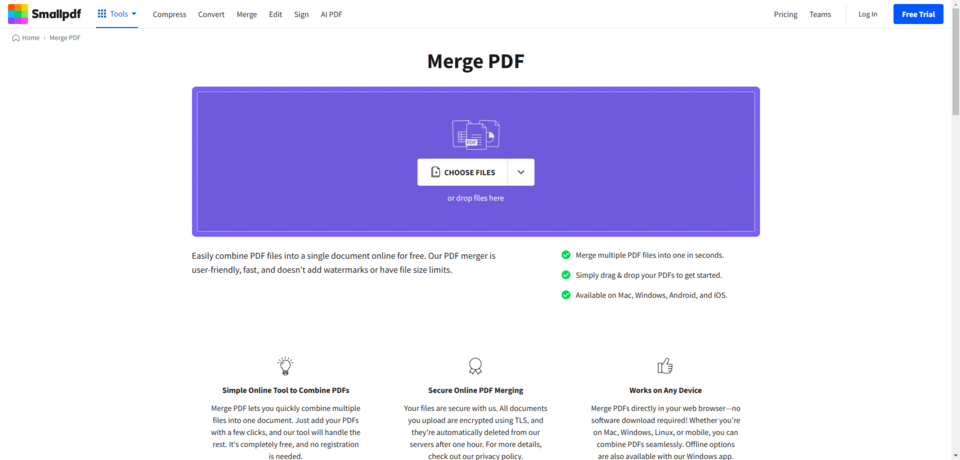
Key Features of Smallpdf:
- Intuitive Interface: Smallpdf's user-friendly design ensures that even beginners can merge PDF files with ease. The drag-and-drop functionality makes it simple to upload files.
- Fast and Efficient Merging: Combine PDF free in just a few clicks, and the tool processes them quickly, saving you time.
- Cloud-Based Convenience: Smallpdf is entirely web-based, so you don't need to install any software. Access the tool from any device with an internet connection.
- Free and Premium Options: Smallpdf offers a free tier with limited daily usage, while the premium version provides access to additional features, such as unlimited merges and other PDF editing tools.
- Compatibility: Smallpdf supports merging PDFs of any size, making it suitable for both small and large documents.
5. ilovepdf
iLovePDF is an all-in-one online PDF tool that simplifies document management by offering a straightforward solution for combining PDF files. Whether you're working on a large project or just need to merge a few PDFs, iLovePDF ensures the process is quick, hassle-free, and accessible from any device. Known for its balance of ease of use and powerful features, iLovePDF stands out as one of the best tools for managing PDF files online.
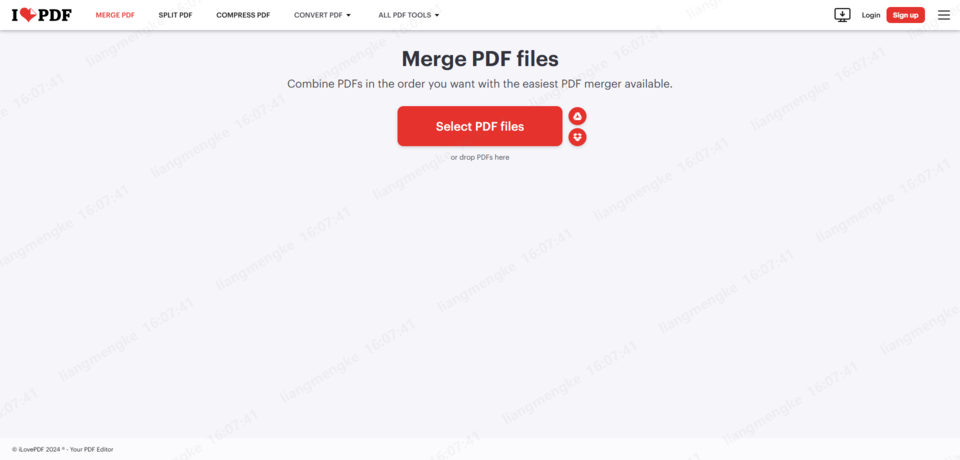
Key Features of iLovePDF:
- Seamless PDF Merging: With just a few clicks, users can easily merge multiple PDF files into a single document without altering the original formatting.
- Batch Merging: iLovePDF allows you to merge a large number of PDF files in one go, making it perfect for bulk processing.
- Order Control: Users can rearrange the pages or PDF files in the preferred order before merging them, ensuring the final document is exactly how they want it.
- Customizable Output: If needed, iLovePDF allows users to remove pages or adjust the merged document's layout for greater flexibility.
- Cross-Device Accessibility: No matter what device you're using, iLovePDF can be accessed directly from any web browser, with no installation required. Simply upload, merge, and download the new file.
- Privacy and File Deletion: iLovePDF guarantees that files are deleted from their servers after one hour, ensuring your documents remain private and secure.
Part 2. Comparisions of the 5 PDF Combiner Tool
To help you choose the best option for merging your PDF files, let's compare the key features and limitations of the top 5 PDF file combiner tools.
| Tool | Key Features | Limitations | Best For |
|---|---|---|---|
| PDNob PDF Online | Free, simple, no watermarks | Limited advanced features | Quick and straightforward merging |
| Adobe PDF Combiner | Secure, professional, cloud integration | File size limits in free version | Professional and secure merging |
| Combine PDF | Easy drag-and-drop, fast merging | Small file size limit (5MB per file) | Basic and lightweight tasks |
| Smallpdf | Additional tools (OCR, compression), user-friendly | Daily usage limits in free version | Merging with extra functionality |
| iLovePDF | Batch merging, PDF editing tools | File size and daily limits for free users | Versatility and advanced editing |
Conclusion
If you're looking for a quick and easy solution for PDF merger, PDNob PDF Online and Combine PDF are great free options with minimal limitations. For users who need extra features and advanced security, Adobe PDF Combiner is a reliable choice. Meanwhile, Smallpdf and iLovePDF shine for their extra tools and flexibility, making them suitable for more complex PDF management tasks.
Speak Your Mind
Leave a Comment
Create your review for Tenorshare articles









