How to Convert PDF to Word Document for Free
PDF files are one of the most commonly used formats for documents due to their versatility, security, and compatibility across different devices. However, when it comes to editing or modifying content, PDFs can be restrictive. Many users need to convert PDF files to Word documents for easy editing, formatting, and content extraction. Fortunately, there are several free and efficient tools available online that allow users to convert PDF files to Word documents. This article will walk you through various methods how to convert PDF to word free using different tools and platforms.
- Part 1: How to Export PDF to Word for Free?
- Part 2: How to Convert PDF to Word on Mac Free?
- Part 3: How to Transfer PDF to Word with PDNob PDF Editor
- Part 4: Comparison of PDNob PDF Editor, Online Tools, and Preview
- Part 5: Conclusion
Part 1: How to Export PDF to Word for Free?
There are multiple tools and online services that allow you to convert PDF files to Word documents at no cost. Below are two of the most popular options:
1. How to Convert PDF to Word Doc Free with iLovePDF
iLovePDF is an online platform offering several free PDF tools, including the ability to convert PDFs to Word documents. The process is straightforward, and here’s how to convert PDF to word document for free:
Step 1: Visit the iLovePDF Website.
Step 2: On the homepage, find and click on the "PDF to Word" tool.
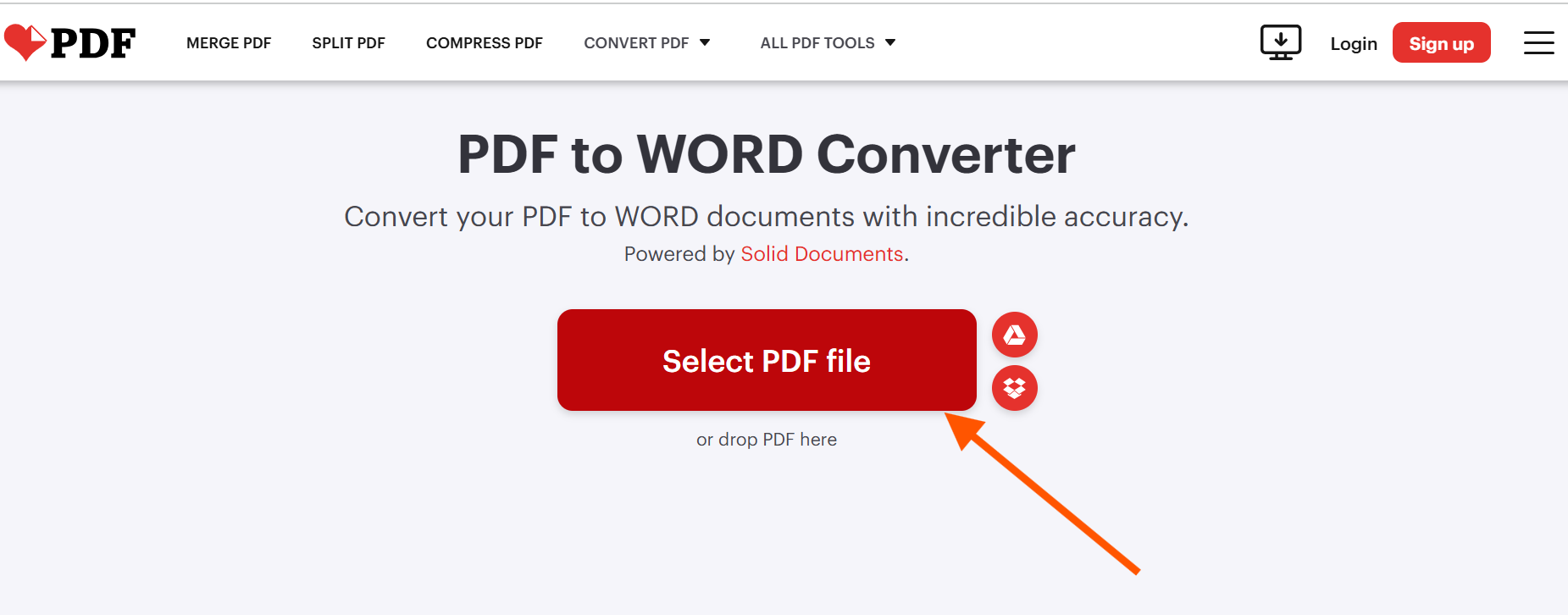
Step 3: Click on the "Select PDF file" button to upload the PDF you want to convert. You can either drag and drop the file or select it from your computer.
Step 4:After uploading the PDF, click the "Convert to Word" button. iLovePDF will process the file and convert it to a Word document.
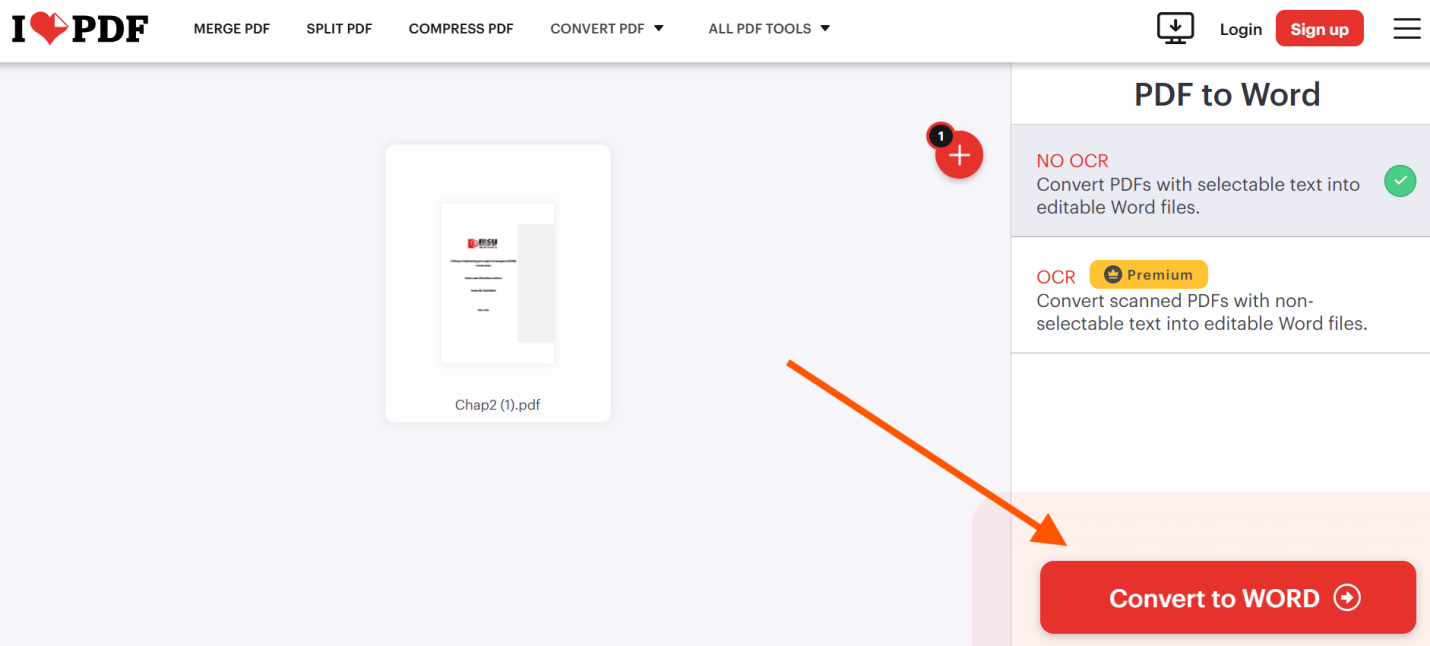
Step 5: Once the conversion is complete, click the "Download Word" button to save your newly converted Word document to your device.

2. How to Convert PDF to Word with Afirstsoft PDF?
Afirstsoft PDF is another excellent online PDF conversion tool that allows you to convert PDF files to Word documents for free. Here is How to export PDF to word for free:
Step 1: Visit the Afirstsoft PDF Website to open the Online PDF to Word Converter tool.
Step 2: Click on the "Upload Files" button to upload the PDF file from your computer.
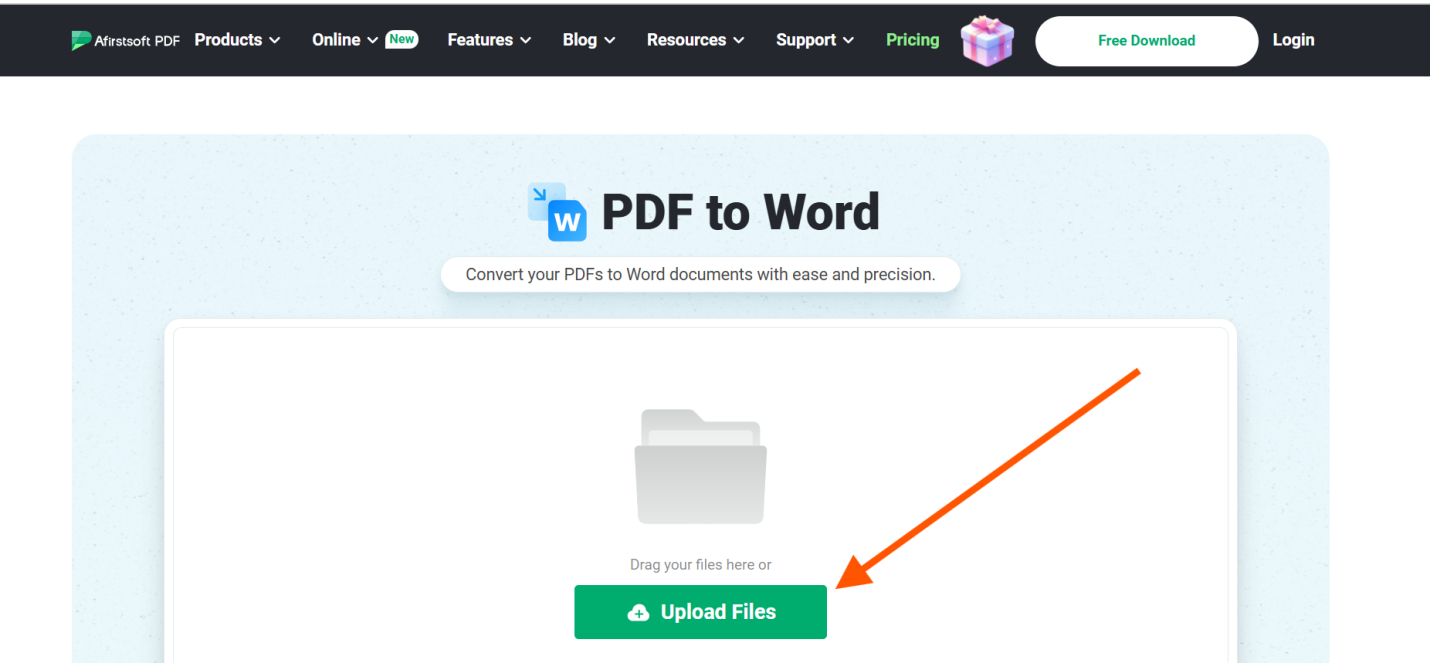
Step 3: Once the file is uploaded, click on the "Convert to Word" button.
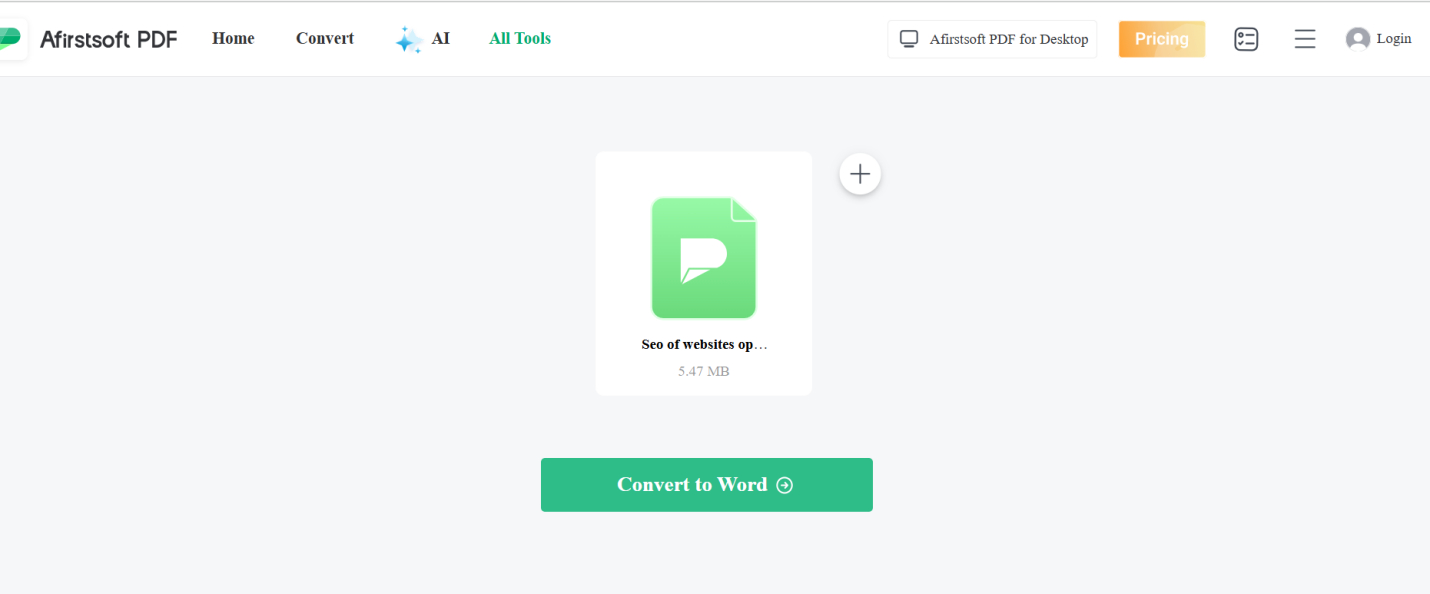
Step 4: The conversion may take a few moments, depending on the size of the PDF.
Step 5: After the conversion is done, click the "Download Word File" button to save your new Word document.
Both tools allow easy conversion from PDF to Word, making them ideal options for quick and hassle-free conversions.
Part 2: How to Convert PDF to Word on Mac Free?
If you are a Mac user, you can convert PDF files to Word documents directly without needing to download third-party apps or use online services. The built-in Preview tool in macOS provides a convenient way to extract text from PDF files and convert them into Word format. Here is how to convert PDF to word doc free with Preview on Mac:
Step 1: Find the PDF file you want to convert and double-click it to open it in Preview (the default PDF reader on Mac).
Step 2: Use your cursor to select the text you want to convert from the PDF. Note that this method is best for text-based PDFs and may not work well for PDFs with heavy graphics or complex layouts.
Step 3: Once you've selected the text, right-click and choose "Copy" or use the keyboard shortcut "Command + C".
Step 4: Open a Word document on your Mac and paste the copied text using "Command + V.
Step 5: After pasting the text, you can edit and format it as needed. Finally, save the document in Word format (.doc or .docx).
This method is completely free and doesn’t require an internet connection, but it may not work for PDFs that contain a lot of images or non-text elements.
Part 3: How to Transfer PDF to Word with PDNob PDF Editor
PDNob PDF Editor Software is a user-friendly, free PDF editing tool that simplifies the process of converting PDF files to Word documents. Below are the steps to help you convert your PDF to a Word document using PDNob PDF Editor.
- Download and Install PDNob PDF Editor
- Open PDNob PDF Editor
- Convert the PDF to Word:
- Start the Conversion:
Click the Download button to download this PDF Editor for your operating system. Once downloaded, install the application.
Launch the PDNob PDF Editor and open the PDF file you wish to convert by clicking on “File” > “Open” and selecting your document.
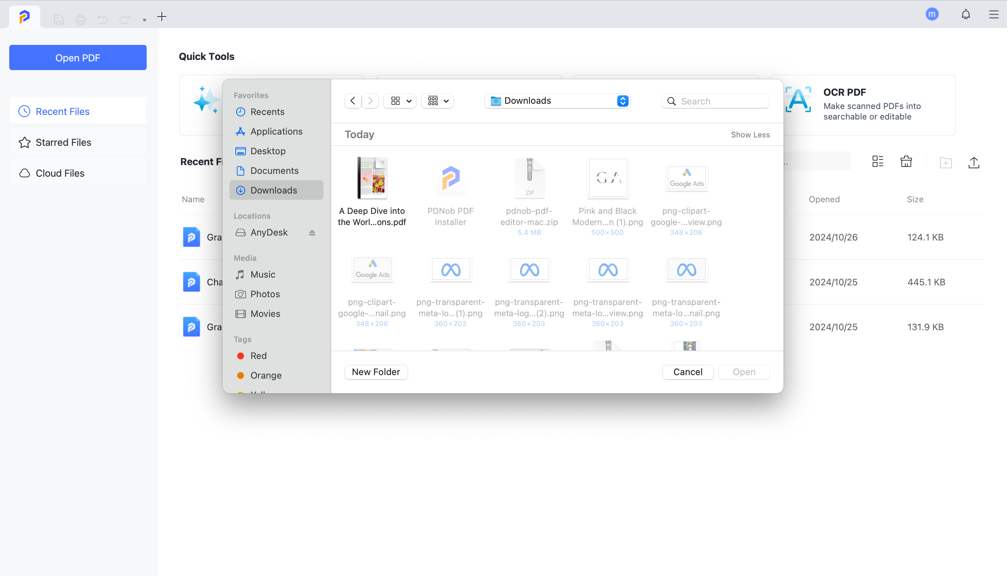
Once the file is open, navigate to the "Convert" option in the toolbar. Choose "PDF to Word" from the available options.
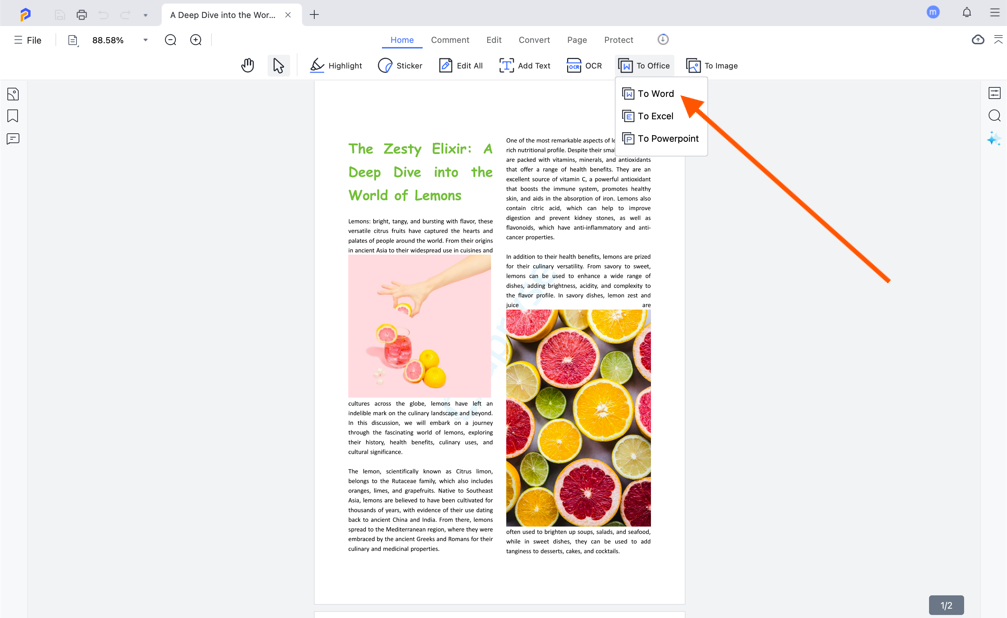
Click on "Convert" to begin the conversion process. And you file will be saved.
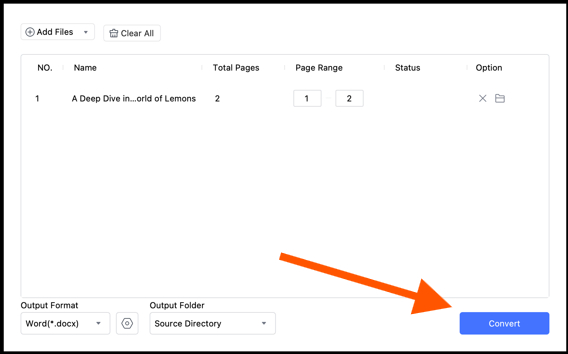
PDNob PDF Editor is a powerful tool that provides more customization options compared to online converters, making it an ideal choice for users who need more control over the conversion process.
Part 4: Comparison of PDNob PDF Editor, Online Tools, and Preview
When choosing a method to convert PDF to Word, it’s important to consider the features, advantages, and drawbacks of each option. Let’s compare PDNob PDF Editor, iLovePDF, and Preview on Mac in terms of ease of use, functionality, and limitations.
PDNob PDF Editor
PDNob PDF Editor is a powerful, free tool that provides advanced features for editing and converting PDFs to Word documents. Ideal for users who want more control over the conversion process, PDNob allows customization and batch processing for greater convenience.
Its Key Features:
- Converts PDF files to Word with high accuracy.
- Offers editing features for adjusting PDF content before conversion.
- Allows batch conversion for multiple files at once.
- Customizes output format and text recognition.
- Supports both Mac and Windows operating systems.
Pros:
- Advanced editing options before conversion.
- Batch conversion for bulk file processing.
- Customizable output formats and layout settings.
- More control over text recognition and formatting.
Cons:
- Requires software installation, unlike online tools.
iLovePDF
iLovePDF is a web-based tool that makes PDF conversion quick and simple. Known for its user-friendly interface, it allows users to convert PDFs to Word, PowerPoint, Excel, and other formats without downloading any software.
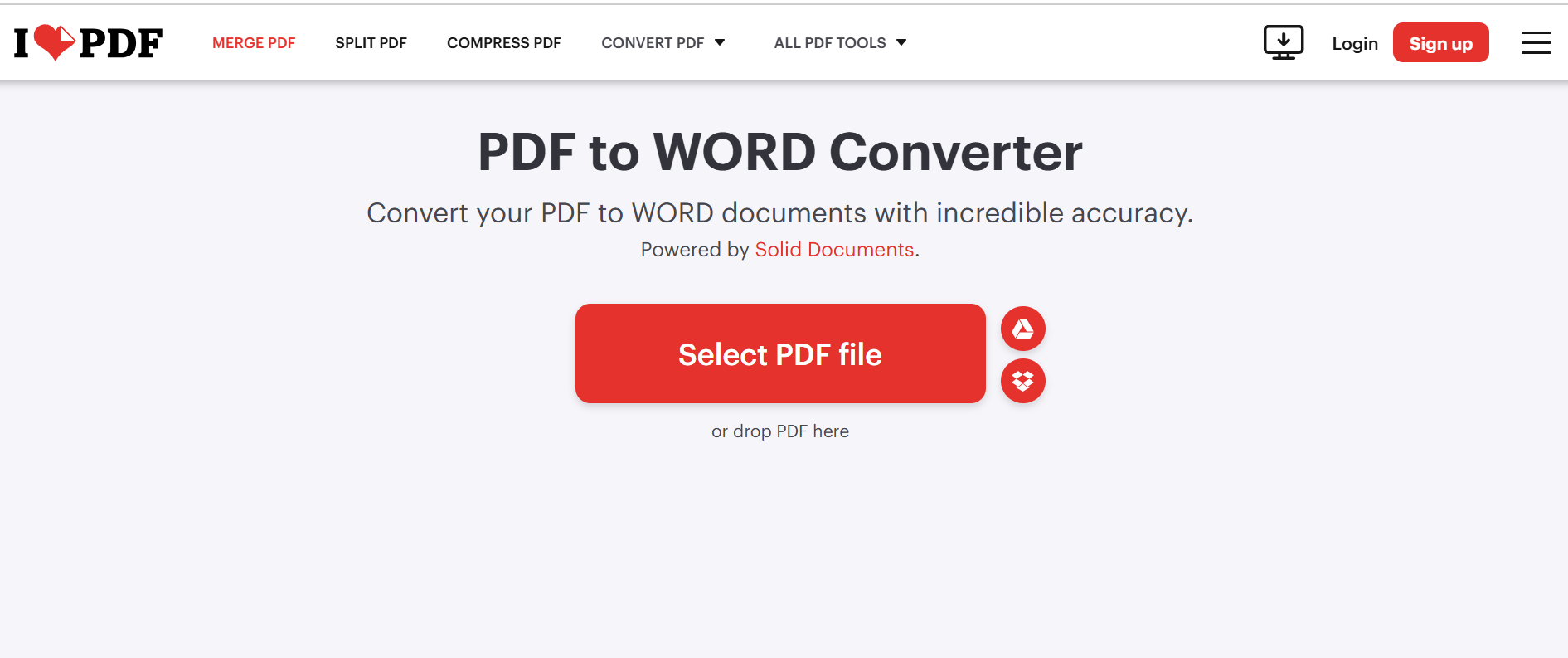
Its Key Features:
- Free and easy to use with no software installation required.
- Converts PDFs to multiple formats, including Word, PowerPoint, and Excel.
- Web-based, accessible on both Windows and Mac.
- Allows basic PDF editing and annotation.
- Offers OCR functionality for text recognition (premium feature).
Pros:
- No need to download or install any software.
- Easy-to-use interface suitable for beginners.
- Works on both Windows and Mac via any browser.
- Supports multiple file formats for conversion.
Cons:
- File size and daily conversion limits for free users.
- Premium subscription required for advanced features like OCR.
- Limited control over the output formatting.
Preview
Preview is a built-in tool for macOS that allows users to view and manage PDFs. While not as feature-rich as dedicated PDF editors, it offers basic PDF-to-Word conversion for users who need a quick solution without third-party software.
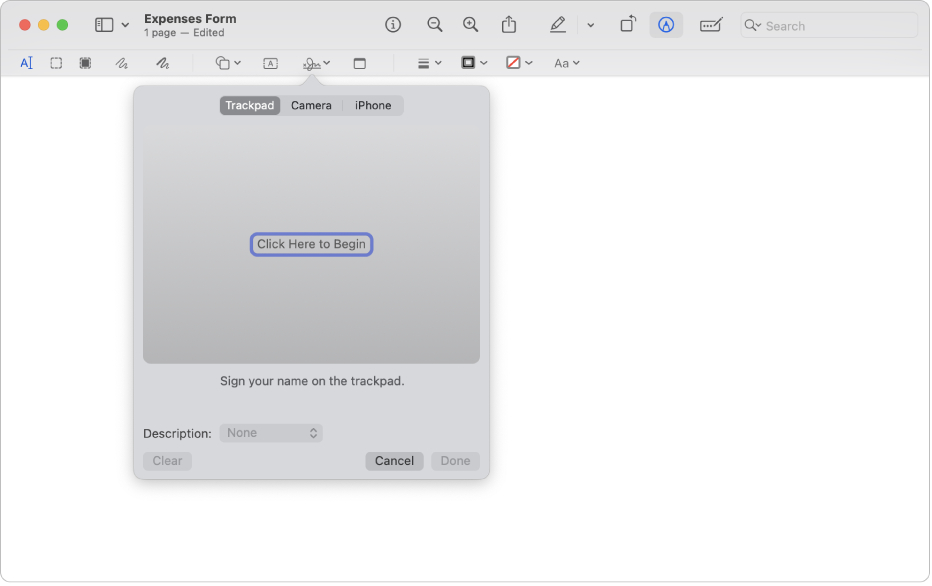
Its Key Features:
- Native macOS application, no installation required.
- Provides basic PDF editing tools like annotation and markup.
- Can export PDFs to Word, though the conversion is limited in functionality.
- Directly integrated with macOS, making it easily accessible.
Pros:
- Free and pre-installed on all Mac devices.
- No need for additional software or internet connection.
- Simple to use for quick conversions.
Cons:
- Limited to basic conversion, not suitable for complex PDFs.
- Lacks advanced features like text recognition or batch processing.
- Cannot handle large or heavily formatted PDF files well.
Part 5: Conclusion:
After valuing how to convert PDF to word free with PDNob PDF Editor, iLovePDF, and Preview on Mac, it's clear that PDNob PDF Editor offers the most comprehensive and versatile solution. While iLovePDF is convenient and free, it has limitations on file size and functionality unless you upgrade to a premium version. Preview, though handy for quick tasks, lacks the advanced features required for higher-quality conversions. PDNob PDF Editor stands out for its advanced editing options, batch conversion, and customization, making it the top choice for users who need a more robust tool for converting PDFs to Word documents.
Speak Your Mind
Leave a Comment
Create your review for Tenorshare articles









