How to Use ChatGPT to Read PDF - Free/Fast/Accurate
PDF documents are essential for sharing information, but reviewing them efficiently can be time-consuming. Thankfully, ChatGPT simplifies this task. By using ChatGPT, you can easily extract, summarize, and analyze content from PDF files. Whether you're working on research, studying, or handling professional documents, ChatGPT can save time and effort.
This article explains how to use ChatGPT to read PDF with multiple methods, including plugins and external tools. We’ll also explore how to use ChatGPT to analyze documents effectively and introduce the best PDF editor as the ultimate companion for fast and accurate analysis.
- Part 1. Can ChatGPT Read PDF
- Part 2. How to Use ChatGPT to Read PDF - 4 Ways
- Part 3. Best Tool to Use ChatGPT to Analyze PDF Documents - Fast & Accurate
Part 1. Can ChatGPT Read PDF
Yes, ChatGPT can read PDF files! However, this capability is primarily available through the paid version of ChatGPT (ChatGPT Plus). Users can upload PDFs directly into the chat interface or provide URLs to online PDFs for analysis.
While it may not be as intuitive as reading standard text documents, ChatGPT's ability to process PDF content allows users to extract valuable insights from their files. Users can ask specific questions about the content, making it a useful tool for summarizing and analyzing documents.
Part 2. How to Use ChatGPT to Read PDF
To effectively use ChatGPT to read PDF documents, there are several methods available. Each method has its own principles and steps that allow you to interact with your PDFs efficiently. Here’s a breakdown of how to use ChatGPT to analyze documents and read PDFs.
Method 1: Direct Uploading of PDFs
Some advanced versions of ChatGPT, such as GPT-4 with Plus subscriptions, allow users to directly upload PDF files. Once uploaded, ChatGPT processes the content and provides summaries, analyses, or answers based on the file’s information. This method is quick and convenient, especially for long or complex documents.
Steps:
- Log In: Access ChatGPT using a GPT-4 Plus subscription.
- Find Upload Option: In the chat interface, locate the PDF upload button (usually under the message input field).
- Upload File: Select the PDF file from your device.
- Give Instructions: Enter a prompt, such as “Can ChatGPT read PDFs and summarize them?” or “How to use ChatGPT to analyze documents in this PDF?”.
- Receive Results: ChatGPT will process the file and provide a response based on your query.
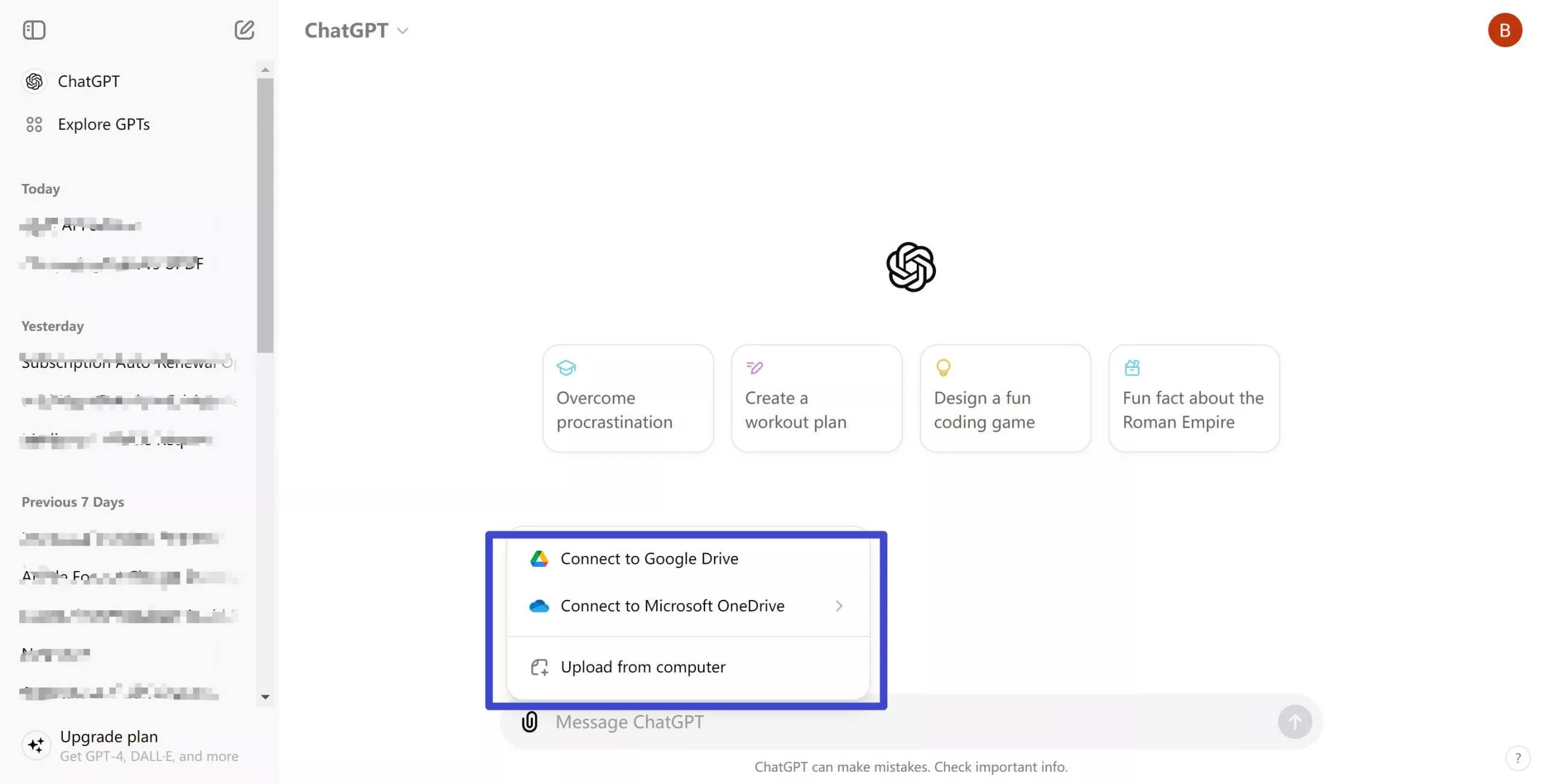
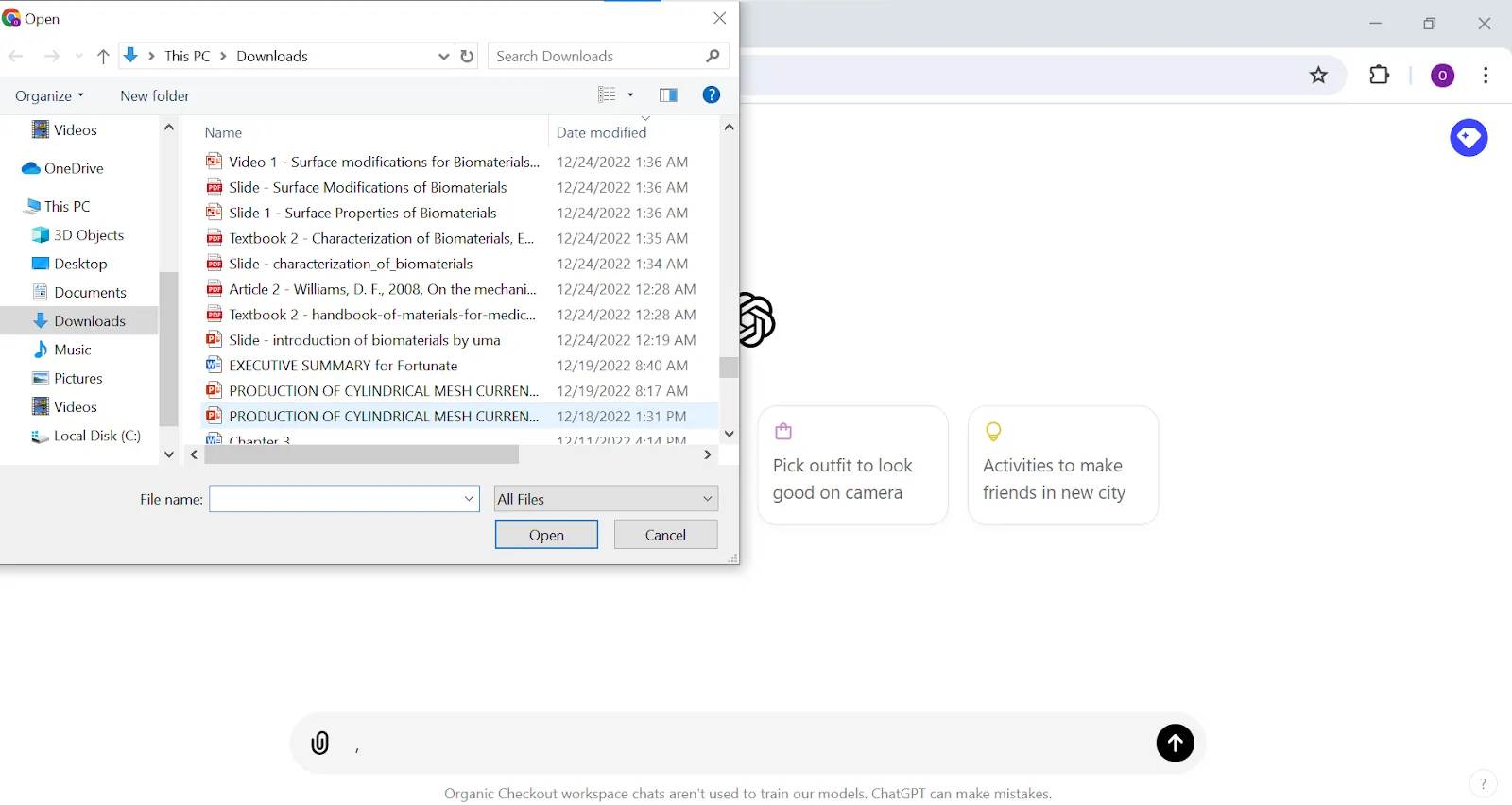
Method 2: Use ChatGPT Read PDF Plugin
The ChatGPT Read PDF plugin extends the tool’s functionality by connecting it to third-party PDF readers. This method allows the AI to handle larger or more complex documents and even work directly with files stored online.
Steps:
- Upgrade Subscription: Ensure you have a ChatGPT Plus account to access plugins.
- Enable Plugins: Go to “Settings” > “Beta Features” > Activate “Plugins.”
- Install Read PDF Plugin: Visit the plugin store and search for “ChatGPT Read PDF Plugin”. Install it.
- Activate Plugin: In the chat, switch to GPT-4, then choose “Plugins” and enable the installed plugin.
- Upload or Link PDF: Either upload your file or provide a URL for an online PDF.
- Enter Prompt: Type a question like “How to make ChatGPT read a PDF?” or “Can ChatGPT summarize a PDF with this plugin?”
- Analyze Results: ChatGPT will use the plugin to analyze the document and respond with details or summaries.
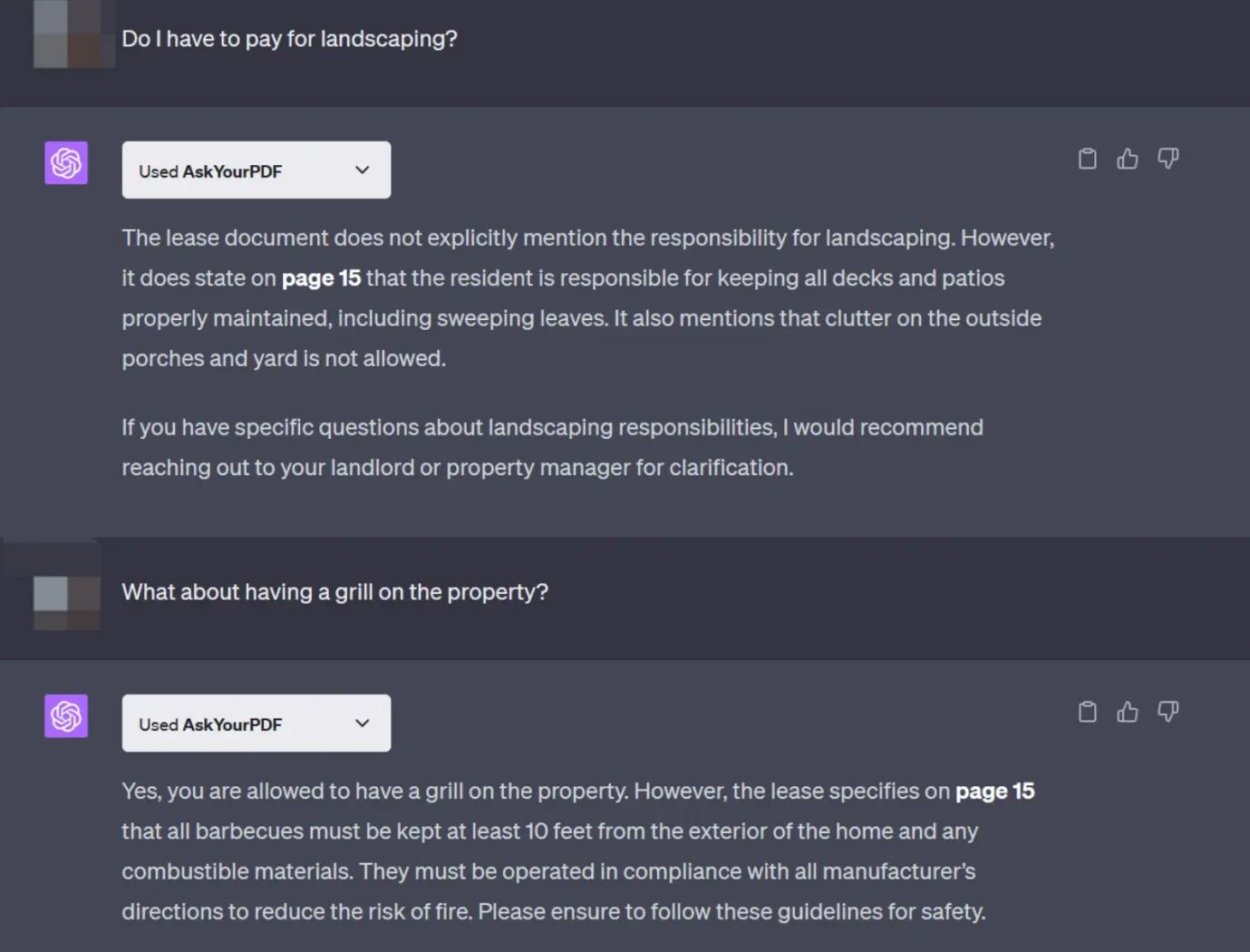
Method 3: Copying Text from PDFs
If you prefer a straightforward approach or don’t have access to advanced features, copying and pasting text from the PDF into ChatGPT is an effective option. This method is free and works well for analyzing smaller sections of a document.
Steps:
- Open PDF: Use a PDF reader like Adobe Acrobat or any browser.
- Highlight and Copy: Select the text you want ChatGPT to process and copy it to your clipboard.
- Paste into ChatGPT: Open a new chat and paste the copied content into the input field.
- Enter Your Query: Ask ChatGPT a question, such as “How to use ChatGPT to analyze documents?” or “Can ChatGPT review this content?”
- Review Response: ChatGPT will analyze the text and provide insights based on your request.
Method 4: Generating Urls for Online PDFs
When dealing with PDFs hosted online, generating a shareable URL allows ChatGPT to access the document directly. This is ideal for analyzing documents stored on platforms like Google Drive or Dropbox.
Steps:
- Upload PDF Online: If your PDF isn’t already online, upload it to a cloud storage service like Google Drive, Dropbox, or OneDrive.
- Generate Public Link: Make the file shareable by generating a public URL. Ensure it doesn’t require login credentials.
- Provide the Link to ChatGPT: Paste the link in ChatGPT and enter a query such as “Can ChatGPT summarize a PDF from this link?”
- Interact with ChatGPT: Specify the type of analysis you need, like summarizing, reviewing, or extracting information.
- Receive Feedback: ChatGPT will process the document through the link and return results.

Part 3. Best Tool to Use ChatGPT to Analyze PDF Documents - Fast & Accurate
Analyzing PDF documents can be a challenge without the right tools. For those asking “Can ChatGPT read PDFs?” or “How to use ChatGPT to analyze documents?”, PDNob PDF Editor Software offers a seamless solution. By bridging the gap between your documents and ChatGPT, PDNob enables fast, accurate analysis with minimal effort.
PDNob PDF Editor enhances the ChatGPT experience by optimizing PDF analysis, ensuring smooth interaction and detailed outputs. Whether you're working with lengthy reports or simple text files, it simplifies the process. The tool integrates with ChatGPT, helping users overcome typical issues like formatting errors and inaccessible text.
![]()
- AI Summarization: Quickly extract key information from lengthy PDFs.
- OCR Technology: Convert scanned documents into editable text.
- Document Editing: Easily modify text, images, and annotations.
- Format Conversion: Convert PDFs to various formats seamlessly.
- Cloud Integration: Access and share documents securely from any device.
- Batch Processing: Handle multiple files at once for efficiency.
- Page Organization: Split, merge, or rearrange pages effortlessly.
How to Use ChatGPT to Analyze PDF Documents via PDNob PDF Editor Software
PDNob PDF Editor offers extensive AI features that allow you to summarize a PDF and ask any questions.
Step 1. Open PDNob PDF Editor and in the main interface, click on PDNob AI. This will prompt you to open the PDF document.
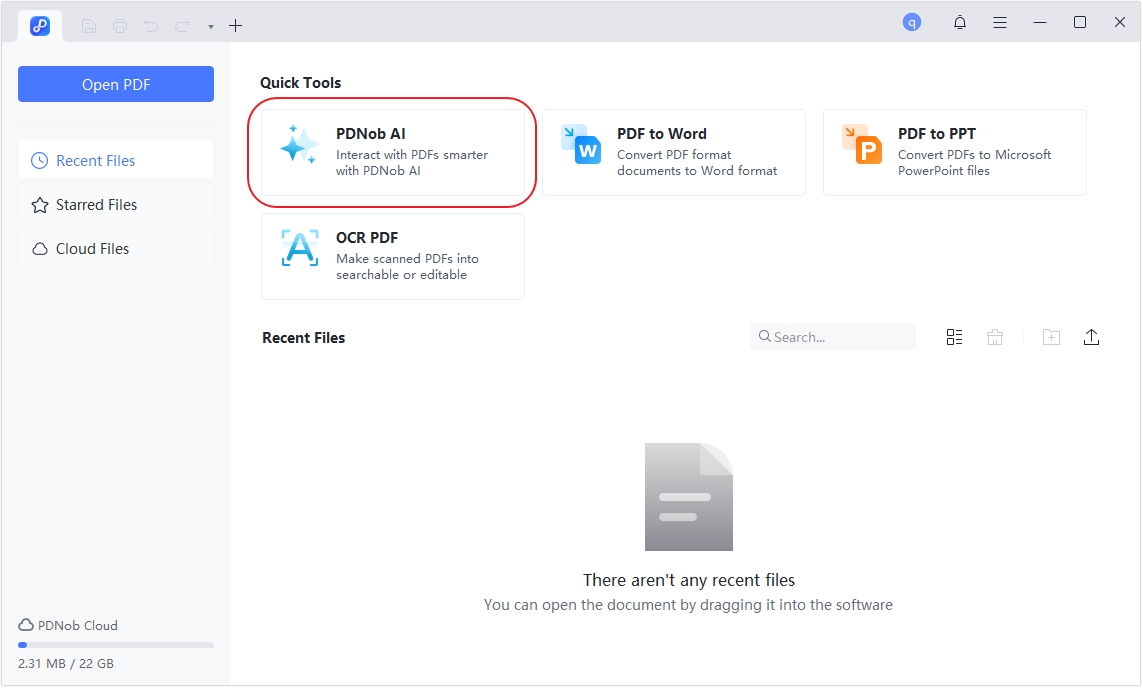
Step 2. Once the document is open, click on the Start button to allow PDNob AI to begin analyzing the document.
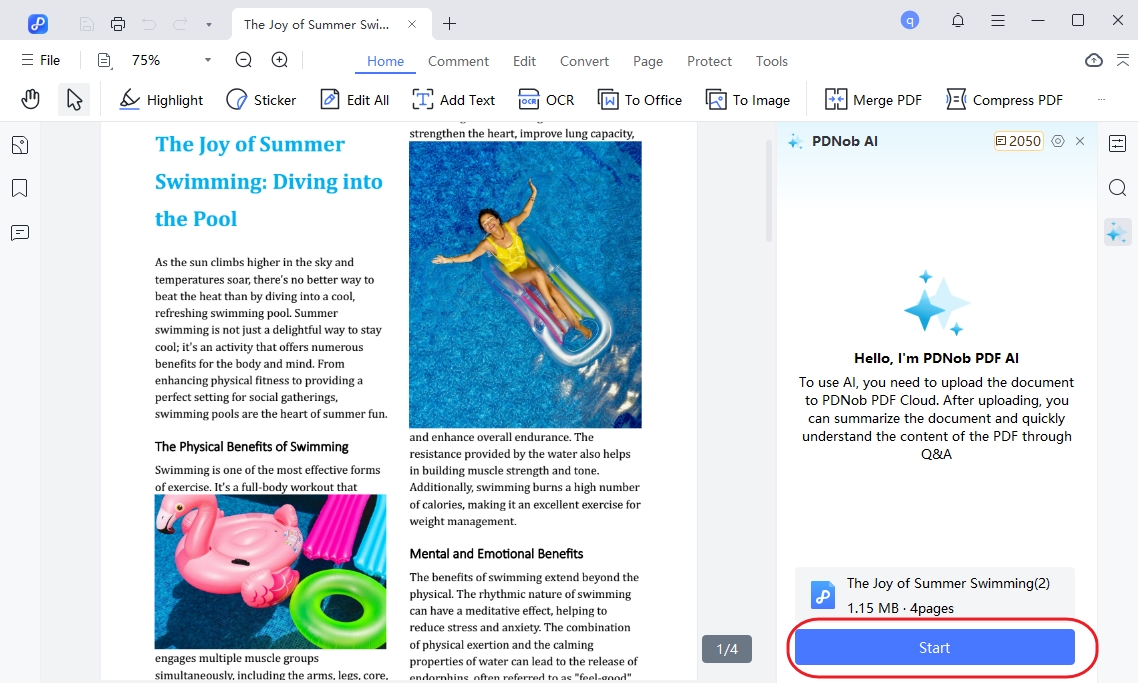
Conclusion
If you're wondering *how to use ChatGPT to read PDFs, there are a variety of methods available to fit your needs. Whether you're uploading PDFs directly, using the ChatGPT Read PDF plugin, copying text from a file, or sharing online PDF links, ChatGPT can help you analyze, summarize, and review PDF documents with ease.
For the best results in analyzing PDFs, consider using PDNob PDF Editor Software Free Download . With its user-friendly interface and seamless integration with ChatGPT, PDNob allows you to efficiently process documents and extract the insights you need. Start using it today and transform the way you read and analyze PDFs.
Speak Your Mind
Leave a Comment
Create your review for Tenorshare articles









